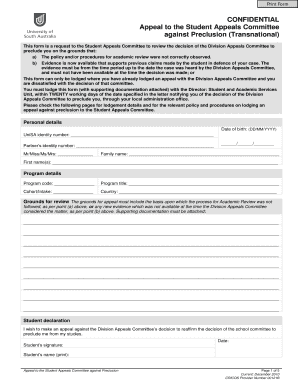
Unisa Appeal 2010


What is the Unisa Appeal
The Unisa appeal is a formal request submitted by students who wish to contest a decision made by the University of South Africa (Unisa), typically regarding admissions or academic matters. This process allows students to present their case for reconsideration, providing an opportunity to address any issues that may have led to their application being rejected or their academic standing being questioned. Understanding the appeal process is crucial for students seeking to navigate their educational journey effectively.
Steps to complete the Unisa Appeal
Completing the Unisa appeal involves several key steps to ensure that the process is handled correctly. Here are the essential steps:
- Review the decision: Understand the reasons behind the rejection or issue.
- Gather supporting documents: Collect any relevant materials that can strengthen your case, such as transcripts, letters of recommendation, or personal statements.
- Draft your appeal letter: Clearly articulate your reasons for the appeal and include any supporting evidence.
- Complete the Unisa appeal form: Fill out the official form accurately, ensuring that all necessary information is included.
- Submit your appeal: Send your completed form and supporting documents to the appropriate department at Unisa, either online or by mail.
Legal use of the Unisa Appeal
The legal use of the Unisa appeal is governed by specific regulations that ensure fairness and transparency in the process. Students must adhere to the guidelines set forth by Unisa, which may include deadlines for submission and the format of the appeal. Understanding these legal parameters is essential for students to ensure their appeal is considered valid and is processed in accordance with university policies.
Required Documents
When submitting a Unisa appeal, certain documents are typically required to support your case. These may include:
- A completed Unisa appeal form.
- A detailed appeal letter outlining your reasons.
- Any relevant academic records or transcripts.
- Letters of recommendation or support.
- Documentation of any extenuating circumstances that may have affected your application.
Eligibility Criteria
To be eligible to submit a Unisa appeal, students must meet specific criteria set by the university. Generally, this includes being a current student or applicant who has received an official decision regarding their admission or academic status. Additionally, students must ensure that their appeal is submitted within the designated timeframe and that all required documentation is provided to support their case.
Form Submission Methods
Students can submit their Unisa appeal through various methods, depending on the university's guidelines. Common submission methods include:
- Online submission through the Unisa portal.
- Mailing the appeal form and documents to the designated department.
- In-person submission at the university's administrative offices.
Examples of using the Unisa Appeal
Examples of situations where a Unisa appeal may be necessary include:
- Appealing a rejection of an application for admission due to insufficient qualifications.
- Contesting a decision regarding academic probation or dismissal.
- Requesting reconsideration for financial aid or scholarship eligibility.
Quick guide on how to complete unisa appeal
Prepare Unisa Appeal effortlessly on any device
Online document management has become increasingly popular among businesses and individuals. It offers an ideal environmentally-friendly substitute for conventional printed and signed documents, as you can easily locate the necessary form and securely keep it online. airSlate SignNow provides you with all the resources you need to create, alter, and electronically sign your documents swiftly without delays. Manage Unisa Appeal on any platform with airSlate SignNow’s Android or iOS applications and enhance any document-driven process today.
The easiest way to modify and electronically sign Unisa Appeal with ease
- Obtain Unisa Appeal and click on Get Form to begin.
- Utilize the tools we provide to complete your form.
- Emphasize important sections of your documents or obscure sensitive information with tools that airSlate SignNow specifically provides for that purpose.
- Generate your eSignature with the Sign tool, which takes seconds and holds the same legal authority as a conventional handwritten signature.
- Review the details and click on the Done button to save your changes.
- Select your preferred method to send your form, whether by email, SMS, or invitation link, or download it to your computer.
Eliminate concerns about lost or misplaced documents, exhaustive form searches, or errors that necessitate printing new copies. airSlate SignNow addresses your needs in document management with just a few clicks from any device of your choice. Modify and electronically sign Unisa Appeal and ensure effective communication at every stage of the document preparation process with airSlate SignNow.
Create this form in 5 minutes or less
Find and fill out the correct unisa appeal
Create this form in 5 minutes!
How to create an eSignature for the unisa appeal
How to create an electronic signature for a PDF online
How to create an electronic signature for a PDF in Google Chrome
How to create an e-signature for signing PDFs in Gmail
How to create an e-signature right from your smartphone
How to create an e-signature for a PDF on iOS
How to create an e-signature for a PDF on Android
People also ask
-
What is the motivation for appeal UNISA?
The motivation for appeal UNISA refers to the reasons and justification students provide when appealing academic decisions. This process is crucial for students who believe their circumstances haven’t been adequately considered. Understanding the motivation for appeal unisa can greatly influence the outcome of the appeal.
-
How can airSlate SignNow assist with my motivation for appeal UNISA?
airSlate SignNow simplifies the document management process when preparing your motivation for appeal UNISA. With features like customizable templates and e-signatures, you can easily create and send your appeal documents securely and efficiently, ensuring the best presentation possible.
-
Is there a cost associated with using airSlate SignNow for my appeal documents?
Yes, airSlate SignNow offers various pricing plans that cater to different needs, making it a cost-effective solution for students working on their motivation for appeal UNISA. You can choose a plan that fits your budget and requirements, enabling you to handle your appeals efficiently without breaking the bank.
-
What features does airSlate SignNow offer that are beneficial for submitting my appeal?
airSlate SignNow includes features like secure document storage, customizable templates, and real-time tracking of document status. These features are particularly beneficial when preparing your motivation for appeal UNISA, as they ensure your documents are well-organized and submitted on time.
-
Can I integrate airSlate SignNow with other applications I use for my studies?
Absolutely! airSlate SignNow offers seamless integrations with popular tools and platforms. This means you can streamline your workflow and enhance your appeal preparation process, making your motivation for appeal UNISA submission as efficient as possible.
-
What are the benefits of using airSlate SignNow for student appeals?
Using airSlate SignNow for student appeals brings numerous benefits, including increased efficiency, document security, and a professional appearance for your motivation for appeal UNISA. By utilizing our platform, you ensure that your appeal is not only well-crafted but also delivered in a timely and secure manner.
-
How can I ensure my appeal documents meet UNISA's requirements?
To ensure your appeal documents meet UNISA's requirements, it’s essential to carefully review their guidelines. Utilizing airSlate SignNow allows you to customize your motivation for appeal UNISA documents based on these specifications, ensuring you include all necessary information for a successful appeal.
Get more for Unisa Appeal
- Mvis form
- Cacfp infant feed preference centers hoodmwrcom form
- Form 8867 rev december irs irs
- Immunization form anoka ramsey community college anokaramsey
- Community service form ks blogs kamehameha schools blogs ksbe
- Retained earnings enterprise fund auditor state oh form
- Columbiana law library99 columbiana wpd ohio auditor of state auditor state oh form
- Behavior for adults mental health contract template form
Find out other Unisa Appeal
- Can I eSign Colorado Real Estate Form
- How To eSign Florida Real Estate Form
- Can I eSign Hawaii Real Estate Word
- How Do I eSign Hawaii Real Estate Word
- How To eSign Hawaii Real Estate Document
- How Do I eSign Hawaii Real Estate Presentation
- How Can I eSign Idaho Real Estate Document
- How Do I eSign Hawaii Sports Document
- Can I eSign Hawaii Sports Presentation
- How To eSign Illinois Sports Form
- Can I eSign Illinois Sports Form
- How To eSign North Carolina Real Estate PDF
- How Can I eSign Texas Real Estate Form
- How To eSign Tennessee Real Estate Document
- How Can I eSign Wyoming Real Estate Form
- How Can I eSign Hawaii Police PDF
- Can I eSign Hawaii Police Form
- How To eSign Hawaii Police PPT
- Can I eSign Hawaii Police PPT
- How To eSign Delaware Courts Form