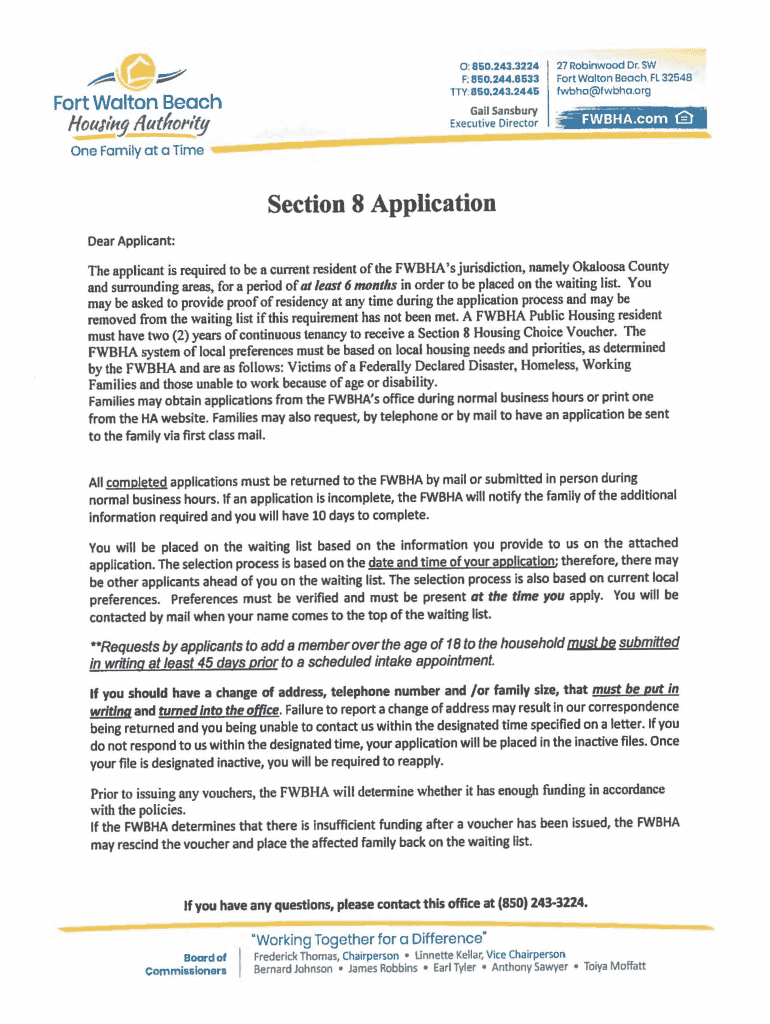
Section 8 Application Fort Walton Beach Housing Authority 2019-2026


Understanding the Section 8 Application for Fort Walton Beach Housing Authority
The Section 8 application, managed by the Fort Walton Beach Housing Authority, is a crucial document for individuals seeking housing assistance. This program provides rental assistance to low-income families, the elderly, and individuals with disabilities. By subsidizing a portion of the rent, the program aims to ensure that participants can afford safe and decent housing in the private market.
Eligibility for the Section 8 program is based on income, family size, and other factors. Applicants must meet specific criteria to qualify for assistance, which includes being a U.S. citizen or having eligible immigration status. Understanding these requirements is essential for a successful application process.
Steps to Complete the Section 8 Application for Fort Walton Beach Housing Authority
Completing the Section 8 application involves several key steps to ensure that all required information is accurately provided. Begin by gathering necessary documentation, which may include proof of income, identification, and family composition details. Once you have the required documents, follow these steps:
- Obtain the application form from the Fort Walton Beach Housing Authority website or office.
- Fill out the application thoroughly, ensuring that all sections are completed.
- Attach the required documents that support your eligibility.
- Submit the application either online, by mail, or in person at the housing authority office.
Double-check your application for completeness before submission to avoid delays in processing.
Obtaining the Section 8 Application for Fort Walton Beach Housing Authority
The Section 8 application can be obtained through multiple channels to accommodate different preferences. Applicants can visit the Fort Walton Beach Housing Authority's official website to download the application form directly. Alternatively, individuals may choose to visit the housing authority office in person to request a physical copy of the application.
For those who prefer digital methods, the application may also be available through email or online submission platforms. It is important to ensure that you are using the most current version of the application to avoid any issues during the submission process.
Key Elements of the Section 8 Application for Fort Walton Beach Housing Authority
The Section 8 application comprises several key elements that applicants must complete. These elements include:
- Personal Information: This section requires basic details such as name, address, and contact information.
- Income Details: Applicants must provide information about all sources of income, including wages, benefits, and any other financial support.
- Family Composition: This section outlines the members of the household, including their ages and relationships to the applicant.
- Housing Preferences: Applicants may indicate preferences for specific types of housing or locations.
Providing accurate and complete information in these sections is vital for determining eligibility and processing the application efficiently.
Eligibility Criteria for the Section 8 Application for Fort Walton Beach Housing Authority
Eligibility for the Section 8 program is determined by several criteria set forth by the Fort Walton Beach Housing Authority. Key factors include:
- Income Limits: Applicants must have a household income that falls below a specific threshold, which varies based on family size and local median income.
- Citizenship Status: Applicants must be U.S. citizens or have eligible immigration status to qualify for assistance.
- Background Checks: The housing authority may conduct background checks to ensure that applicants meet the program's standards.
Understanding these eligibility criteria helps applicants prepare their submissions and increases the likelihood of approval.
Form Submission Methods for the Section 8 Application
Submitting the Section 8 application can be done through various methods, ensuring flexibility for applicants. The available submission methods include:
- Online Submission: Many applicants prefer to submit their applications electronically through the Fort Walton Beach Housing Authority's website.
- Mail: Applicants can print the completed application and send it via postal mail to the housing authority's office.
- In-Person Submission: For those who prefer face-to-face interaction, applications can be submitted directly at the housing authority office.
Choosing the right submission method can enhance the application experience and ensure timely processing.
Quick guide on how to complete section 8 application fort walton beach housing authority
Prepare Section 8 Application Fort Walton Beach Housing Authority effortlessly on any device
Web-based document management has gained popularity among businesses and individuals alike. It serves as a perfect environmentally friendly alternative to traditional printed and signed documents, allowing you to locate the necessary form and securely save it online. airSlate SignNow provides all the tools needed to create, edit, and eSign your documents promptly without any hitches. Handle Section 8 Application Fort Walton Beach Housing Authority on any device using the airSlate SignNow Android or iOS applications and enhance any document-related task today.
The easiest method to modify and eSign Section 8 Application Fort Walton Beach Housing Authority without hassle
- Obtain Section 8 Application Fort Walton Beach Housing Authority and then click Get Form to initiate the process.
- Take advantage of the tools we offer to fill out your form.
- Emphasize important sections of your documents or obscure sensitive details with tools that airSlate SignNow specifically provides for that purpose.
- Create your eSignature using the Sign feature, which takes moments and carries the same legal validity as a conventional wet ink signature.
- Review all the information and then click on the Done button to save your changes.
- Select your preferred method to send your form, whether by email, SMS, invite link, or download it to your computer.
Eliminate concerns about lost or misplaced files, tedious form hunting, or mistakes that necessitate printing new document copies. airSlate SignNow takes care of your document management needs in just a few clicks from any device you choose. Modify and eSign Section 8 Application Fort Walton Beach Housing Authority to ensure exceptional communication at every stage of your form preparation process with airSlate SignNow.
Create this form in 5 minutes or less
Find and fill out the correct section 8 application fort walton beach housing authority
Create this form in 5 minutes!
How to create an eSignature for the section 8 application fort walton beach housing authority
How to create an electronic signature for a PDF online
How to create an electronic signature for a PDF in Google Chrome
How to create an e-signature for signing PDFs in Gmail
How to create an e-signature right from your smartphone
How to create an e-signature for a PDF on iOS
How to create an e-signature for a PDF on Android
People also ask
-
What is fwbha and how does it relate to airSlate SignNow?
FWBHA stands for 'Flexible Workflow Business Handling Automation.' It is a concept that airSlate SignNow embodies by providing businesses with an easy-to-use platform for sending and eSigning documents efficiently. By leveraging fwbha, companies can streamline their document workflows and enhance productivity.
-
What are the pricing options for airSlate SignNow?
AirSlate SignNow offers various pricing plans to accommodate different business needs. The plans are designed to provide flexibility and value, ensuring that users can find a fwbha solution that fits their budget. Each plan includes essential features for document management and eSigning.
-
What features does airSlate SignNow offer?
AirSlate SignNow includes a range of features such as customizable templates, real-time tracking, and secure cloud storage. These features are designed to enhance the fwbha experience by making document handling more efficient and user-friendly. Users can easily manage their documents from anywhere.
-
How can airSlate SignNow benefit my business?
By using airSlate SignNow, businesses can signNowly reduce the time spent on document management and improve overall efficiency. The fwbha approach allows for seamless collaboration and faster turnaround times for contracts and agreements. This leads to better customer satisfaction and increased productivity.
-
Does airSlate SignNow integrate with other software?
Yes, airSlate SignNow offers integrations with various popular software applications, enhancing its fwbha capabilities. This allows users to connect their existing tools and streamline their workflows further. Integrations with CRM systems, cloud storage, and productivity apps make document management even easier.
-
Is airSlate SignNow secure for handling sensitive documents?
Absolutely, airSlate SignNow prioritizes security and compliance, ensuring that all documents are handled safely. The platform employs advanced encryption and security protocols, making it a reliable fwbha solution for businesses dealing with sensitive information. Users can trust that their data is protected.
-
Can I use airSlate SignNow on mobile devices?
Yes, airSlate SignNow is fully optimized for mobile devices, allowing users to manage their documents on the go. The mobile-friendly design supports the fwbha approach by enabling quick access to eSigning and document management features anytime, anywhere. This flexibility is essential for modern businesses.
Get more for Section 8 Application Fort Walton Beach Housing Authority
Find out other Section 8 Application Fort Walton Beach Housing Authority
- eSign Alaska Legal Contract Safe
- How To eSign Alaska Legal Warranty Deed
- eSign Alaska Legal Cease And Desist Letter Simple
- eSign Arkansas Legal LLC Operating Agreement Simple
- eSign Alabama Life Sciences Residential Lease Agreement Fast
- How To eSign Arkansas Legal Residential Lease Agreement
- Help Me With eSign California Legal Promissory Note Template
- eSign Colorado Legal Operating Agreement Safe
- How To eSign Colorado Legal POA
- eSign Insurance Document New Jersey Online
- eSign Insurance Form New Jersey Online
- eSign Colorado Life Sciences LLC Operating Agreement Now
- eSign Hawaii Life Sciences Letter Of Intent Easy
- Help Me With eSign Hawaii Life Sciences Cease And Desist Letter
- eSign Hawaii Life Sciences Lease Termination Letter Mobile
- eSign Hawaii Life Sciences Permission Slip Free
- eSign Florida Legal Warranty Deed Safe
- Help Me With eSign North Dakota Insurance Residential Lease Agreement
- eSign Life Sciences Word Kansas Fast
- eSign Georgia Legal Last Will And Testament Fast