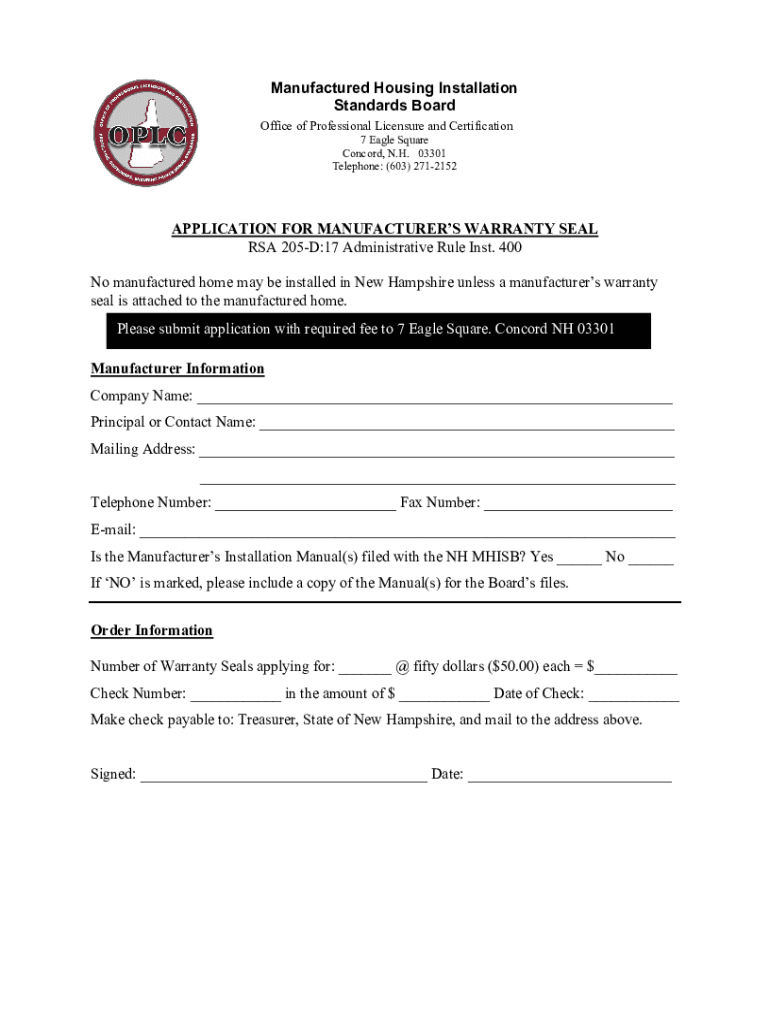
Warranty Seal Application PDF 2022-2026


What is the Warranty Seal Application pdf
The Warranty Seal Application pdf is a formal document used by businesses and individuals to apply for warranty seals on products. This application is essential for ensuring that a product is covered under warranty terms, providing protection against defects and malfunctions. The document typically requires specific information about the product, the purchaser, and the warranty terms. It serves as a record for both the issuer and the applicant, facilitating claims and service requests in the future.
How to use the Warranty Seal Application pdf
Using the Warranty Seal Application pdf involves several straightforward steps. First, download the application from a reliable source. Next, fill in the required fields, which usually include personal information, product details, and warranty terms. After completing the form, review it for accuracy to avoid delays. Finally, submit the application according to the instructions provided, which may include mailing it to a specific address or submitting it electronically.
Steps to complete the Warranty Seal Application pdf
Completing the Warranty Seal Application pdf requires careful attention to detail. Follow these steps to ensure proper submission:
- Download the Warranty Seal Application pdf from a trusted source.
- Open the document using a compatible PDF reader.
- Fill in your personal information, including name, address, and contact details.
- Provide product information, such as the model number and purchase date.
- Include any relevant warranty terms as specified by the manufacturer.
- Review the completed application for accuracy and completeness.
- Submit the application as directed, either by mail or electronically.
Legal use of the Warranty Seal Application pdf
The Warranty Seal Application pdf is legally binding once submitted and accepted. It is important to ensure that all information provided is accurate and truthful to avoid potential legal issues. Misrepresentation or falsification of details can lead to denial of warranty claims or legal repercussions. Understanding the terms and conditions associated with the warranty is crucial to ensure compliance with legal requirements.
Key elements of the Warranty Seal Application pdf
Several key elements must be included in the Warranty Seal Application pdf to ensure it is processed correctly. These elements typically include:
- Applicant Information: Name, address, and contact details of the applicant.
- Product Details: Description, model number, and purchase date of the product.
- Warranty Information: Specific terms and conditions of the warranty.
- Signature: The applicant's signature to validate the application.
Form Submission Methods (Online / Mail / In-Person)
The Warranty Seal Application pdf can be submitted through various methods, depending on the issuer's requirements. Common submission methods include:
- Online Submission: Some companies allow applicants to submit the form electronically through their website.
- Mail: Applicants can print the completed application and mail it to the designated address.
- In-Person: Certain businesses may accept applications in person at specific locations.
Quick guide on how to complete warranty seal application pdf
Easily prepare Warranty Seal Application pdf on any device
Managing documents online has gained popularity among businesses and individuals. It offers an ideal eco-friendly alternative to traditional printed and signed paperwork, allowing you to obtain the necessary form and securely store it online. airSlate SignNow equips you with all the tools you require to create, modify, and eSign your documents swiftly without delays. Handle Warranty Seal Application pdf on any device with airSlate SignNow's Android or iOS applications and streamline any document-related process today.
Edit and eSign Warranty Seal Application pdf effortlessly
- Find Warranty Seal Application pdf and click on Get Form to begin.
- Utilize the tools we provide to complete your document.
- Highlight important sections of the documents or obscure sensitive information using tools specifically designed for that purpose by airSlate SignNow.
- Create your eSignature with the Sign tool, which takes just seconds and carries the same legal validity as a conventional wet ink signature.
- Review the details and click on the Done button to save your changes.
- Select your preferred delivery method for your form, whether by email, text message (SMS), or invite link, or download it to your computer.
Eliminate concerns about lost or misplaced files, cumbersome form searching, or mistakes that necessitate printing new document copies. airSlate SignNow fulfills all your document management needs with just a few clicks from any device you choose. Modify and eSign Warranty Seal Application pdf to ensure excellent communication throughout your form preparation process with airSlate SignNow.
Create this form in 5 minutes or less
Find and fill out the correct warranty seal application pdf
Create this form in 5 minutes!
How to create an eSignature for the warranty seal application pdf
How to create an electronic signature for a PDF online
How to create an electronic signature for a PDF in Google Chrome
How to create an e-signature for signing PDFs in Gmail
How to create an e-signature right from your smartphone
How to create an e-signature for a PDF on iOS
How to create an e-signature for a PDF on Android
People also ask
-
What is a Warranty Seal Application pdf?
A Warranty Seal Application pdf is a digital document that allows businesses to apply for warranty seals efficiently. This format ensures that all necessary information is captured accurately and can be easily shared or stored. Using airSlate SignNow, you can create, send, and eSign your Warranty Seal Application pdf seamlessly.
-
How can I create a Warranty Seal Application pdf using airSlate SignNow?
Creating a Warranty Seal Application pdf with airSlate SignNow is simple. You can start by selecting a template or uploading your own document. Once your document is ready, you can customize it, add fields for signatures, and send it out for eSigning.
-
Is there a cost associated with using the Warranty Seal Application pdf feature?
Yes, airSlate SignNow offers various pricing plans that include the ability to create and manage Warranty Seal Application pdfs. The cost depends on the features you need and the number of users. You can choose a plan that best fits your business requirements.
-
What are the benefits of using airSlate SignNow for Warranty Seal Application pdfs?
Using airSlate SignNow for your Warranty Seal Application pdfs streamlines the application process, saving you time and reducing errors. The platform allows for easy tracking of document status and ensures that all signatures are collected securely. Additionally, it enhances collaboration among team members.
-
Can I integrate airSlate SignNow with other applications for my Warranty Seal Application pdf?
Absolutely! airSlate SignNow offers integrations with various applications, allowing you to connect your workflow seamlessly. Whether you use CRM systems, cloud storage, or other business tools, you can easily integrate them to manage your Warranty Seal Application pdfs more effectively.
-
How secure is the information in my Warranty Seal Application pdf?
Security is a top priority at airSlate SignNow. All Warranty Seal Application pdfs are encrypted and stored securely, ensuring that your sensitive information remains protected. Additionally, the platform complies with industry standards to safeguard your data.
-
Can I track the status of my Warranty Seal Application pdf?
Yes, airSlate SignNow provides real-time tracking for your Warranty Seal Application pdfs. You can easily see who has viewed or signed the document, and receive notifications when actions are taken. This feature helps you stay informed and manage your documents efficiently.
Get more for Warranty Seal Application pdf
Find out other Warranty Seal Application pdf
- Electronic signature Nebraska Finance & Tax Accounting Business Plan Template Online
- Electronic signature Utah Government Resignation Letter Online
- Electronic signature Nebraska Finance & Tax Accounting Promissory Note Template Online
- Electronic signature Utah Government Quitclaim Deed Online
- Electronic signature Utah Government POA Online
- How To Electronic signature New Jersey Education Permission Slip
- Can I Electronic signature New York Education Medical History
- Electronic signature Oklahoma Finance & Tax Accounting Quitclaim Deed Later
- How To Electronic signature Oklahoma Finance & Tax Accounting Operating Agreement
- Electronic signature Arizona Healthcare / Medical NDA Mobile
- How To Electronic signature Arizona Healthcare / Medical Warranty Deed
- Electronic signature Oregon Finance & Tax Accounting Lease Agreement Online
- Electronic signature Delaware Healthcare / Medical Limited Power Of Attorney Free
- Electronic signature Finance & Tax Accounting Word South Carolina Later
- How Do I Electronic signature Illinois Healthcare / Medical Purchase Order Template
- Electronic signature Louisiana Healthcare / Medical Quitclaim Deed Online
- Electronic signature Louisiana Healthcare / Medical Quitclaim Deed Computer
- How Do I Electronic signature Louisiana Healthcare / Medical Limited Power Of Attorney
- Electronic signature Maine Healthcare / Medical Letter Of Intent Fast
- How To Electronic signature Mississippi Healthcare / Medical Month To Month Lease