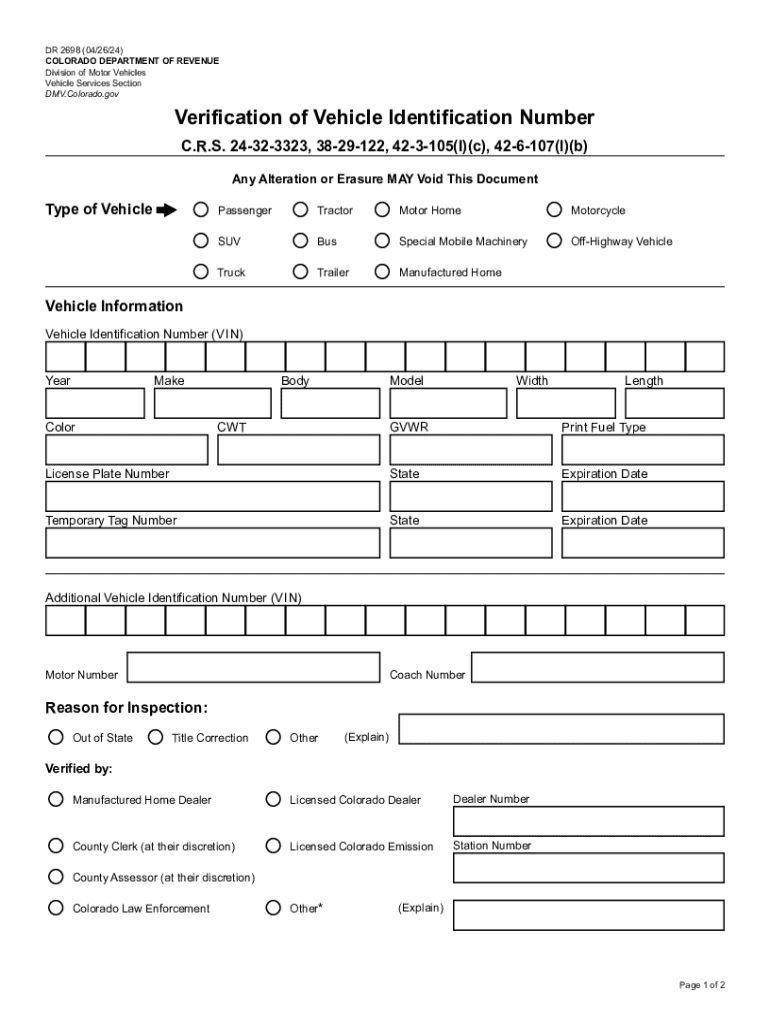
DR 2698 042624 Form


What is the DR 2698?
The DR 2698 is a form issued by the Colorado Department of Revenue, specifically designed for vehicle identification number (VIN) verification. This form is essential for individuals who need to confirm the VIN of a vehicle for various purposes, including registration and titling. The DR 2698 serves as an official document that validates the VIN, ensuring that the vehicle is properly identified within state records.
How to Use the DR 2698
To effectively use the DR 2698, individuals must first obtain the form, which can be filled out manually or digitally. The form requires detailed information about the vehicle, including the VIN, make, model, and year. After completing the form, it must be submitted to the appropriate authorities, such as the Colorado Department of Motor Vehicles (DMV), for processing. This verification is crucial for ensuring that the vehicle's history is accurate and that it complies with state regulations.
Steps to Complete the DR 2698
Completing the DR 2698 involves several key steps:
- Obtain the DR 2698 form from the Colorado Department of Revenue website or a local DMV office.
- Fill in the required vehicle information, including the VIN, make, model, and year.
- Provide your personal information, including your name, address, and contact details.
- Sign and date the form to certify that the information provided is accurate.
- Submit the completed form to the appropriate DMV office, either in person or via mail.
Legal Use of the DR 2698
The DR 2698 is legally recognized as a valid form for VIN verification in Colorado. It is often required when registering a vehicle that has been purchased from a private seller or when a vehicle has been rebuilt or modified. Using this form ensures compliance with state laws regarding vehicle registration and helps prevent issues related to stolen or improperly documented vehicles.
Required Documents for the DR 2698
When submitting the DR 2698, individuals may need to provide additional documentation to support their application. Commonly required documents include:
- A copy of the vehicle title or bill of sale.
- Identification, such as a driver's license or state ID.
- Any previous registration documents, if applicable.
Having these documents ready can streamline the verification process and ensure that all necessary information is provided.
Who Issues the DR 2698?
The DR 2698 is issued by the Colorado Department of Revenue, specifically through its Division of Motor Vehicles. This state agency is responsible for overseeing vehicle registrations, titles, and VIN verifications. By issuing the DR 2698, the department helps maintain accurate records of vehicles within the state, ensuring compliance with legal standards.
Examples of Using the DR 2698
There are several scenarios where the DR 2698 may be utilized:
- When purchasing a used vehicle from a private seller, the buyer may need to verify the VIN to ensure the vehicle's history is legitimate.
- For vehicles that have undergone significant modifications, the DR 2698 can confirm that the VIN matches the vehicle's current state.
- Individuals moving to Colorado with out-of-state vehicles may need to complete the DR 2698 as part of the registration process.
These examples illustrate the form's importance in various vehicle-related transactions and legal requirements.
Quick guide on how to complete dr 2698 042624
Complete DR 2698 042624 effortlessly on any device
Web-based document management has gained popularity among businesses and individuals alike. It serves as an excellent environmentally-friendly alternative to conventional printed and signed documents, allowing you to access the necessary form and securely keep it online. airSlate SignNow provides you with all the tools necessary to create, modify, and eSign your documents swiftly without delays. Manage DR 2698 042624 on any device using airSlate SignNow's Android or iOS applications and enhance any document-related task today.
How to modify and eSign DR 2698 042624 with ease
- Obtain DR 2698 042624 and click Get Form to begin.
- Utilize the tools we provide to complete your document.
- Emphasize pertinent sections of your documents or conceal sensitive information with tools that airSlate SignNow offers specifically for this purpose.
- Create your eSignature using the Sign tool, which takes seconds and carries the same legal validity as a traditional wet ink signature.
- Review all the details and click on the Done button to save your modifications.
- Choose how you want to share your form, whether by email, text message (SMS), invitation link, or download it to your PC.
Eliminate concerns about lost or misplaced documents, cumbersome form navigation, or errors that require new copies to be printed. airSlate SignNow meets your document management needs in just a few clicks from any device of your choice. Modify and eSign DR 2698 042624 and ensure excellent communication at every stage of the document preparation process with airSlate SignNow.
Create this form in 5 minutes or less
Create this form in 5 minutes!
How to create an eSignature for the dr 2698 042624
How to create an electronic signature for a PDF online
How to create an electronic signature for a PDF in Google Chrome
How to create an e-signature for signing PDFs in Gmail
How to create an e-signature right from your smartphone
How to create an e-signature for a PDF on iOS
How to create an e-signature for a PDF on Android
People also ask
-
What is the colorado department of revenue dr 2698 form?
The colorado department of revenue dr 2698 form is a crucial document used for various tax-related purposes in Colorado. It is essential for businesses to understand its requirements to ensure compliance with state regulations. Utilizing airSlate SignNow can streamline the process of filling out and submitting this form.
-
How can airSlate SignNow help with the colorado department of revenue dr 2698?
airSlate SignNow simplifies the process of completing the colorado department of revenue dr 2698 by allowing users to eSign and send documents securely. This platform ensures that all necessary signatures are collected efficiently, reducing the time spent on paperwork. With its user-friendly interface, businesses can manage their documents with ease.
-
What are the pricing options for airSlate SignNow?
airSlate SignNow offers various pricing plans to accommodate different business needs, including options for small businesses and larger enterprises. Each plan provides access to essential features that facilitate the completion of documents like the colorado department of revenue dr 2698. You can choose a plan that best fits your budget and requirements.
-
What features does airSlate SignNow provide for document management?
airSlate SignNow includes features such as customizable templates, real-time tracking, and secure cloud storage, making it ideal for managing documents like the colorado department of revenue dr 2698. These features enhance collaboration and ensure that all parties can access the necessary documents anytime, anywhere. This efficiency can signNowly improve your workflow.
-
Is airSlate SignNow compliant with legal standards for the colorado department of revenue dr 2698?
Yes, airSlate SignNow is compliant with legal standards for electronic signatures, ensuring that documents like the colorado department of revenue dr 2698 are legally binding. This compliance provides peace of mind for businesses when submitting important documents to the Colorado Department of Revenue. You can trust that your eSigned documents will hold up in legal situations.
-
Can I integrate airSlate SignNow with other software?
Absolutely! airSlate SignNow offers integrations with various software applications, enhancing its functionality for users dealing with the colorado department of revenue dr 2698. Whether you use CRM systems, cloud storage, or other business tools, these integrations can streamline your document management process and improve overall efficiency.
-
What are the benefits of using airSlate SignNow for the colorado department of revenue dr 2698?
Using airSlate SignNow for the colorado department of revenue dr 2698 provides numerous benefits, including time savings, increased accuracy, and enhanced security. The platform allows for quick eSigning and document sharing, which can signNowly reduce turnaround times. Additionally, its secure environment protects sensitive information throughout the process.
Get more for DR 2698 042624
Find out other DR 2698 042624
- Can I eSign Alabama Banking PPT
- How Can I eSign California Banking PDF
- How To eSign Hawaii Banking PDF
- How Can I eSign Hawaii Banking Document
- How Do I eSign Hawaii Banking Document
- How Do I eSign Hawaii Banking Document
- Help Me With eSign Hawaii Banking Document
- How To eSign Hawaii Banking Document
- Can I eSign Hawaii Banking Presentation
- Can I Sign Iowa Courts Form
- Help Me With eSign Montana Banking Form
- Can I Sign Kentucky Courts Document
- How To eSign New York Banking Word
- Can I eSign South Dakota Banking PPT
- How Can I eSign South Dakota Banking PPT
- How Do I eSign Alaska Car Dealer Form
- How To eSign California Car Dealer Form
- Can I eSign Colorado Car Dealer Document
- How Can I eSign Colorado Car Dealer Document
- Can I eSign Hawaii Car Dealer Word