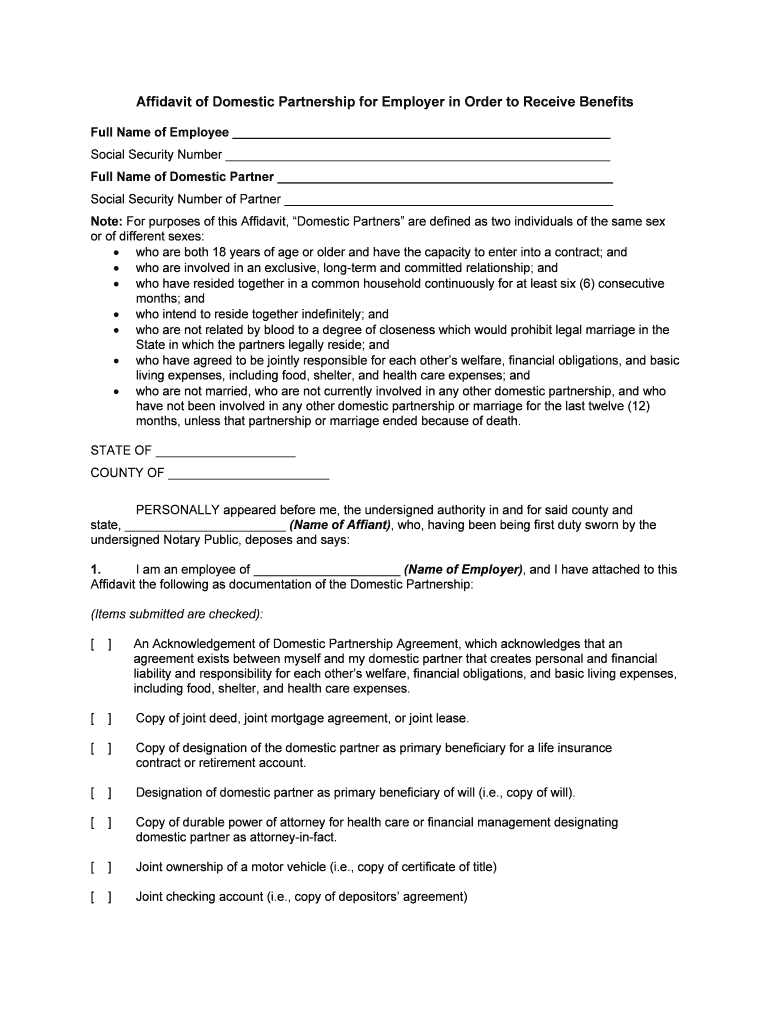
Notarized Affidavit of Domestic Partnership Form


What is the Notarized Affidavit Of Domestic Partnership
The Notarized Affidavit of Domestic Partnership is a legal document that formally recognizes a domestic partnership between two individuals. This affidavit serves as proof of the relationship and is often required for various legal and financial purposes, such as health insurance benefits, tax filings, and estate planning. It typically includes essential information about both partners, such as names, addresses, and the duration of the partnership. By notarizing the affidavit, both parties affirm the authenticity of the information provided, which can be crucial in legal contexts.
How to use the Notarized Affidavit Of Domestic Partnership
This affidavit can be utilized in several scenarios, including applying for domestic partnership benefits through employers, enrolling in health insurance plans, and establishing rights in legal matters such as inheritance. To use the affidavit effectively, individuals should ensure it is completed accurately and notarized. It is advisable to keep multiple copies of the notarized document, as different entities may request it for verification purposes. Additionally, partners may need to present the affidavit when filing taxes jointly or when accessing state-specific domestic partnership benefits.
Steps to complete the Notarized Affidavit Of Domestic Partnership
Completing the Notarized Affidavit of Domestic Partnership involves several key steps:
- Gather necessary information about both partners, including full names, addresses, and dates of birth.
- Fill out the affidavit form, ensuring all details are accurate and complete.
- Sign the affidavit in the presence of a notary public to validate the document.
- Obtain copies of the notarized affidavit for personal records and for submission to relevant parties.
Required Documents
To complete the Notarized Affidavit of Domestic Partnership, specific documents may be required. These typically include:
- Proof of identity for both partners, such as a driver's license or passport.
- Documents demonstrating the shared residence, such as a lease agreement or utility bill.
- Any additional forms or declarations as required by the state or organization requesting the affidavit.
Eligibility Criteria
Eligibility for establishing a domestic partnership and completing the Notarized Affidavit may vary by state. Generally, partners must meet the following criteria:
- Both individuals must be at least eighteen years old.
- Partners must not be related by blood in a way that would prohibit marriage.
- Both partners must be in a committed relationship and share a common residence.
- Neither partner should be currently married or in another domestic partnership.
State-specific rules for the Notarized Affidavit Of Domestic Partnership
Each state in the U.S. may have unique regulations regarding domestic partnerships and the notarized affidavit. It is essential to review the specific laws in your state, as some may require additional documentation or have different eligibility criteria. States may also vary in the recognition of domestic partnerships for legal purposes, including tax benefits and healthcare access. Understanding these state-specific rules can help ensure compliance and proper utilization of the affidavit.
Quick guide on how to complete notarized affidavit of domestic partnership
Prepare Notarized Affidavit Of Domestic Partnership seamlessly on any device
Digital document management has become increasingly popular among businesses and individuals. It offers an ideal eco-friendly alternative to traditional printed and signed documents, allowing you to access the right form and securely store it online. airSlate SignNow provides all the tools necessary to create, modify, and eSign your documents quickly and efficiently. Manage Notarized Affidavit Of Domestic Partnership on any device using the airSlate SignNow Android or iOS applications and enhance any document-related process today.
How to modify and eSign Notarized Affidavit Of Domestic Partnership effortlessly
- Obtain Notarized Affidavit Of Domestic Partnership and click Get Form to begin.
- Utilize the tools we offer to fill out your form.
- Emphasize relevant sections of your documents or obscure sensitive information with tools provided by airSlate SignNow specifically for that purpose.
- Create your signature with the Sign tool, which takes mere seconds and carries the same legal validity as a conventional wet ink signature.
- Review all the information and click the Done button to save your modifications.
- Choose how you want to share your form—via email, text message (SMS), invitation link, or download it to your computer.
Say goodbye to lost or misplaced documents, tedious form searches, or errors that necessitate printing new copies. airSlate SignNow addresses all your document management needs in just a few clicks from any device you prefer. Adjust and eSign Notarized Affidavit Of Domestic Partnership to ensure excellent communication throughout your form preparation journey with airSlate SignNow.
Create this form in 5 minutes or less
Create this form in 5 minutes!
How to create an eSignature for the notarized affidavit of domestic partnership
How to create an electronic signature for a PDF online
How to create an electronic signature for a PDF in Google Chrome
How to create an e-signature for signing PDFs in Gmail
How to create an e-signature right from your smartphone
How to create an e-signature for a PDF on iOS
How to create an e-signature for a PDF on Android
People also ask
-
What is airSlate SignNow and how can it help domestic partners?
airSlate SignNow is an eSignature solution that allows domestic partners to easily send and sign documents online. It streamlines the signing process, making it convenient for couples to manage important paperwork together. With its user-friendly interface, domestic partners can collaborate efficiently on contracts, agreements, and other essential documents.
-
What features does airSlate SignNow offer for domestic partners?
airSlate SignNow provides a range of features tailored for domestic partners, including customizable templates, document sharing, and real-time tracking. These features ensure that both partners can stay informed about the status of their documents. Additionally, the platform supports multiple file formats, making it versatile for various needs.
-
Is airSlate SignNow affordable for domestic partners?
Yes, airSlate SignNow offers competitive pricing plans that are budget-friendly for domestic partners. With various subscription options, couples can choose a plan that fits their needs without breaking the bank. The cost-effective solution ensures that domestic partners can access essential eSigning features without overspending.
-
Can domestic partners integrate airSlate SignNow with other applications?
Absolutely! airSlate SignNow integrates seamlessly with various applications that domestic partners may already be using, such as Google Drive, Dropbox, and Salesforce. This integration allows couples to streamline their workflow and manage documents more efficiently. By connecting with other tools, domestic partners can enhance their overall productivity.
-
What are the benefits of using airSlate SignNow for domestic partners?
Using airSlate SignNow offers numerous benefits for domestic partners, including increased efficiency and reduced paperwork. The platform allows couples to sign documents from anywhere, saving time and effort. Additionally, the secure storage of signed documents ensures that domestic partners can easily access their important files whenever needed.
-
How secure is airSlate SignNow for domestic partners?
airSlate SignNow prioritizes security, making it a safe choice for domestic partners handling sensitive documents. The platform employs advanced encryption and complies with industry standards to protect user data. Domestic partners can confidently sign and store their documents, knowing that their information is secure.
-
Can domestic partners use airSlate SignNow for legal documents?
Yes, domestic partners can use airSlate SignNow for various legal documents, including contracts and agreements. The platform's legally binding eSignatures are recognized in many jurisdictions, providing couples with peace of mind. This capability allows domestic partners to manage their legal paperwork efficiently and effectively.
Get more for Notarized Affidavit Of Domestic Partnership
Find out other Notarized Affidavit Of Domestic Partnership
- How To eSignature Idaho Affidavit of Title
- eSign Wisconsin Real estate forms Secure
- How To eSign California Real estate investment proposal template
- eSignature Oregon Affidavit of Title Free
- eSign Colorado Real estate investment proposal template Simple
- eSign Louisiana Real estate investment proposal template Fast
- eSign Wyoming Real estate investment proposal template Free
- How Can I eSign New York Residential lease
- eSignature Colorado Cease and Desist Letter Later
- How Do I eSignature Maine Cease and Desist Letter
- How Can I eSignature Maine Cease and Desist Letter
- eSignature Nevada Cease and Desist Letter Later
- Help Me With eSign Hawaii Event Vendor Contract
- How To eSignature Louisiana End User License Agreement (EULA)
- How To eSign Hawaii Franchise Contract
- eSignature Missouri End User License Agreement (EULA) Free
- eSign Delaware Consulting Agreement Template Now
- eSignature Missouri Hold Harmless (Indemnity) Agreement Later
- eSignature Ohio Hold Harmless (Indemnity) Agreement Mobile
- eSignature California Letter of Intent Free