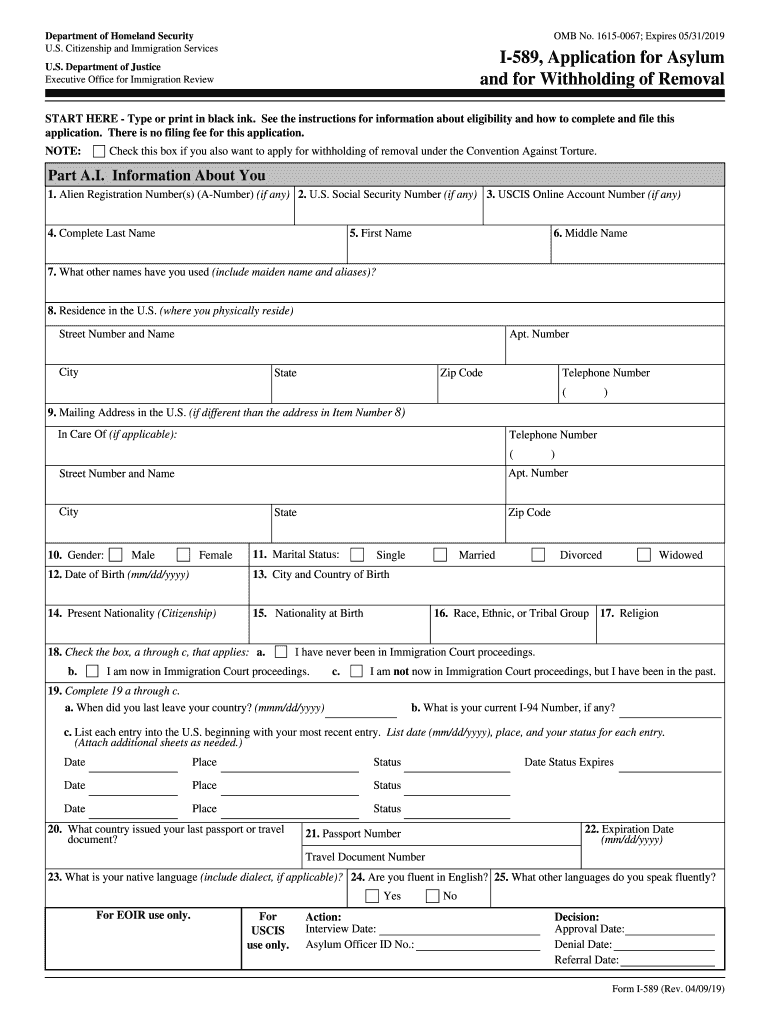
I 589 2019


What is the I-589?
The I-589, officially known as the Application for Asylum and for Withholding of Removal, is a form used by individuals in the United States to apply for asylum. This form is crucial for those seeking protection from persecution in their home countries. It is submitted to the United States Citizenship and Immigration Services (USCIS) and is a key step in the asylum process. The I-589 allows applicants to present their case for asylum and provides the necessary information for USCIS to evaluate their eligibility.
How to Use the I-589
Using the I-589 involves several steps that ensure the application is completed accurately. First, applicants should download the latest version of the form from the USCIS website. It is essential to fill out the form completely and truthfully, as any inaccuracies can lead to delays or denials. After filling out the form, applicants must submit it to USCIS either online or via mail. It is also advisable to keep copies of the completed form and any supporting documents for personal records.
Steps to Complete the I-589
Completing the I-589 requires careful attention to detail. Here are the key steps:
- Download the form: Ensure you have the most recent version of the I-589.
- Personal information: Fill in your personal details, including your name, address, and date of birth.
- Asylum claim: Clearly outline the reasons for your asylum request, detailing any past persecution or fear of future persecution.
- Supporting documents: Gather and attach any necessary documents that support your claim, such as personal statements, witness statements, or country condition reports.
- Review: Double-check the form for accuracy and completeness before submission.
- Submit: Send the completed form to USCIS using the designated method.
Legal Use of the I-589
The I-589 must be used in accordance with U.S. immigration laws. It is essential that applicants understand the legal implications of submitting this form. The information provided must be truthful and complete; failure to do so can result in legal consequences, including denial of the application or removal from the United States. Additionally, applicants should be aware of the deadlines for submission and any specific requirements that may apply to their individual circumstances.
Required Documents
When submitting the I-589, certain documents are required to support the application. These may include:
- Identification: A copy of your passport or other identification documents.
- Evidence of persecution: Documentation that supports your claim of persecution, such as police reports or medical records.
- Affidavits: Statements from witnesses who can corroborate your story.
- Country condition reports: Reports that provide context about the situation in your home country.
Form Submission Methods
The I-589 can be submitted through different methods, depending on the applicant's preference and circumstances. The available submission methods include:
- Online: Applicants may complete and submit the form electronically through the USCIS website.
- Mail: The completed form can be printed and mailed to the appropriate USCIS address.
- In-Person: Some applicants may have the option to submit the form in person at a USCIS office, depending on specific circumstances.
Quick guide on how to complete i 589 application for asylum and for withholding of removal uscis
Complete I 589 effortlessly on any device
Online document management has become increasingly popular among businesses and individuals. It serves as an ideal eco-friendly alternative to conventional printed and signed paperwork, enabling you to access the correct template and securely store it online. airSlate SignNow equips you with all the features necessary to create, modify, and electronically sign your documents efficiently without delays. Manage I 589 on any platform with airSlate SignNow Android or iOS applications and enhance any document-driven operation today.
How to modify and electronically sign I 589 with ease
- Locate I 589 and click Get Form to begin.
- Utilize the tools provided to complete your form.
- Highlight pertinent sections of your documents or obscure sensitive information with specialized tools offered by airSlate SignNow.
- Generate your signature using the Sign feature, which takes only seconds and carries the same legal validity as a traditional handwritten signature.
- Review all details and click on the Done button to save your modifications.
- Choose your preferred method for delivering your form, whether by email, text message (SMS), or invitation link, or download it to your computer.
Eliminate concerns about missing or lost files, tedious form searches, or mistakes that require reprinting new document copies. airSlate SignNow caters to all your document management needs in just a few clicks from any device of your preference. Edit and electronically sign I 589 and ensure outstanding communication throughout your form preparation process with airSlate SignNow.
Create this form in 5 minutes or less
Find and fill out the correct i 589 application for asylum and for withholding of removal uscis
Create this form in 5 minutes!
How to create an eSignature for the i 589 application for asylum and for withholding of removal uscis
How to generate an electronic signature for the I 589 Application For Asylum And For Withholding Of Removal Uscis online
How to make an electronic signature for the I 589 Application For Asylum And For Withholding Of Removal Uscis in Chrome
How to make an eSignature for putting it on the I 589 Application For Asylum And For Withholding Of Removal Uscis in Gmail
How to create an electronic signature for the I 589 Application For Asylum And For Withholding Of Removal Uscis right from your smartphone
How to make an eSignature for the I 589 Application For Asylum And For Withholding Of Removal Uscis on iOS
How to create an electronic signature for the I 589 Application For Asylum And For Withholding Of Removal Uscis on Android devices
People also ask
-
What is the airSlate SignNow platform and how can it help with i589 forms?
airSlate SignNow is a user-friendly platform that allows businesses to send and eSign documents, making it easier to handle important forms like the i589. Knowing how to type into i589 effectively ensures that your submissions are accurate and complete, reducing processing time.
-
How can I type into i589 using airSlate SignNow?
To type into i589 using airSlate SignNow, just upload the form to the platform and use our intuitive editing tools to fill in the required fields. This method streamlines the process and ensures every section is completed properly, thus showing you exactly how to type into i589.
-
What are the pricing options available for airSlate SignNow?
airSlate SignNow offers various pricing plans designed to fit the needs of different users, from individuals to large enterprises. You can identify your required features for filling out forms like i589, allowing you to choose the best plan that fits your budget while learning how to type into i589 efficiently.
-
Can I integrate airSlate SignNow with other applications?
Yes, airSlate SignNow supports integration with numerous applications, including cloud storage solutions and productivity tools. These integrations make it easier to manage your documents and learn how to type into i589 while maximizing your workflow.
-
What features does airSlate SignNow offer for document signing?
airSlate SignNow provides robust features such as customizable templates, audit trails, and advanced security measures for document signing. Understanding how to type into i589 within a secure environment ensures that your sensitive information remains protected.
-
Is there a mobile app for airSlate SignNow?
Yes, airSlate SignNow has a mobile app available for both iOS and Android devices, allowing users to manage their documents on the go. This flexibility means you can learn how to type into i589 from anywhere, adding convenience to your document signing process.
-
What are the benefits of using airSlate SignNow for i589 forms?
Using airSlate SignNow for i589 forms provides clarity and efficiency in document management. The platform helps ensure you know how to type into i589 correctly, simplifying the form-filling process and enhancing overall submission accuracy.
Get more for I 589
- Kansas department of agriculture division of water fema floodmaps fema form
- App 001 info information on appeal procedures for unlimited civil
- Sf1480 self certification affidavit sf1480 self certification affidavit form
- Internachi home inspection agreement revd feb docx form
- Skande 1 frnamn efternamn pers bet form
- Internachi home inspection agreement international nachi form
- Student enrollment form doc
- Event promoter contract template form
Find out other I 589
- eSign Georgia Landlord tenant lease agreement Safe
- Can I eSign Utah Landlord lease agreement
- How Do I eSign Kansas Landlord tenant lease agreement
- How Can I eSign Massachusetts Landlord tenant lease agreement
- eSign Missouri Landlord tenant lease agreement Secure
- eSign Rhode Island Landlord tenant lease agreement Later
- How Can I eSign North Carolina lease agreement
- eSign Montana Lease agreement form Computer
- Can I eSign New Hampshire Lease agreement form
- How To eSign West Virginia Lease agreement contract
- Help Me With eSign New Mexico Lease agreement form
- Can I eSign Utah Lease agreement form
- Can I eSign Washington lease agreement
- Can I eSign Alabama Non disclosure agreement sample
- eSign California Non disclosure agreement sample Now
- eSign Pennsylvania Mutual non-disclosure agreement Now
- Help Me With eSign Utah Non disclosure agreement sample
- How Can I eSign Minnesota Partnership agreements
- eSign Pennsylvania Property management lease agreement Secure
- eSign Hawaii Rental agreement for house Fast