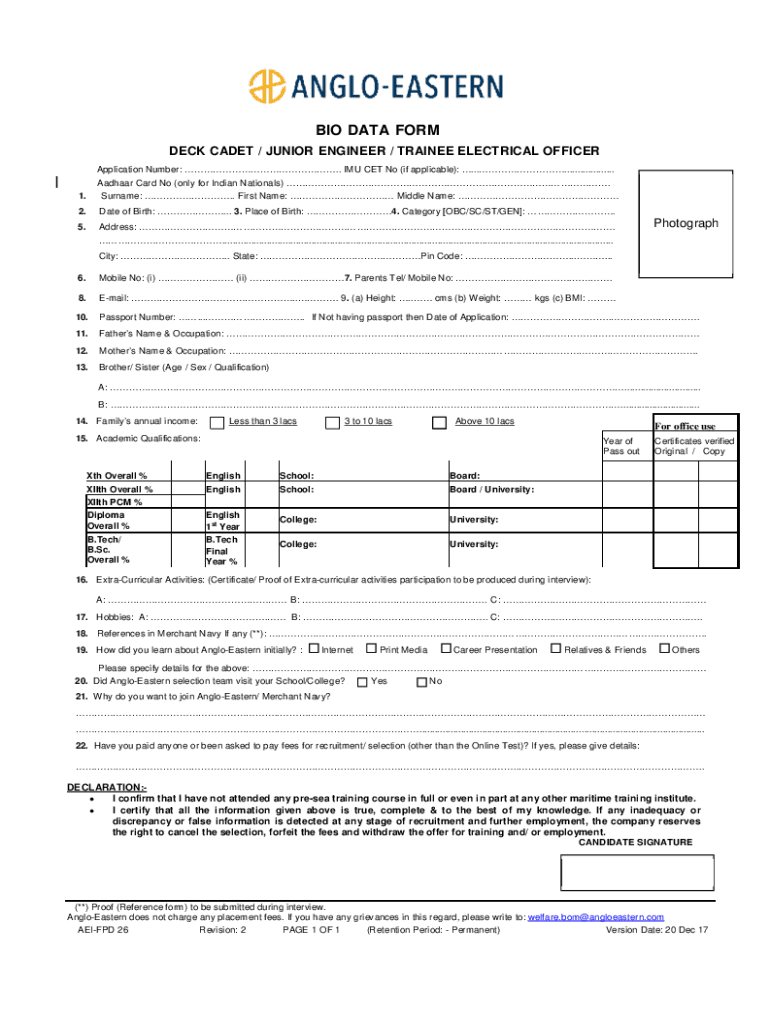
AEI FPD 26 Deck Cadet Junior Engineer Bio Data Form


What is the AEI FPD 26 Deck Cadet Junior Engineer Bio Data Form
The AEI FPD 26 Deck Cadet Junior Engineer Bio Data Form is a specialized document designed for individuals pursuing careers in maritime engineering. This form collects essential personal and professional information, including educational background, certifications, and relevant experience. It serves as a critical tool for maritime organizations to assess candidates for training programs or employment opportunities in the engineering sector.
How to use the AEI FPD 26 Deck Cadet Junior Engineer Bio Data Form
Using the AEI FPD 26 Deck Cadet Junior Engineer Bio Data Form involves several straightforward steps. First, download the form from the appropriate source. Next, fill in your personal details, including your name, contact information, and educational qualifications. Be sure to provide accurate and comprehensive information to enhance your application. Once completed, review the form for any errors, and then submit it according to the specified instructions.
Steps to complete the AEI FPD 26 Deck Cadet Junior Engineer Bio Data Form
Completing the AEI FPD 26 Deck Cadet Junior Engineer Bio Data Form requires attention to detail. Follow these steps:
- Download the form from the designated platform.
- Fill in your personal information, ensuring accuracy.
- Detail your educational background, including degrees and institutions.
- List any relevant certifications or training programs you have completed.
- Include work experience related to maritime engineering, if applicable.
- Review the completed form for any mistakes or omissions.
- Submit the form as directed, either electronically or via mail.
Key elements of the AEI FPD 26 Deck Cadet Junior Engineer Bio Data Form
The AEI FPD 26 Deck Cadet Junior Engineer Bio Data Form includes several key elements that are vital for a comprehensive application. These elements typically encompass:
- Personal identification information, such as name and address.
- Educational qualifications, including degrees and relevant coursework.
- Professional certifications pertinent to engineering roles.
- Work experience, detailing previous positions held and responsibilities.
- References or endorsements from previous employers or educators.
Legal use of the AEI FPD 26 Deck Cadet Junior Engineer Bio Data Form
The AEI FPD 26 Deck Cadet Junior Engineer Bio Data Form must be used in compliance with applicable laws and regulations governing employment and training in the maritime industry. It is essential to ensure that all information provided is truthful and accurate, as false information can lead to legal repercussions. Additionally, organizations using this form should adhere to privacy laws regarding the handling of personal data.
Eligibility Criteria
Eligibility to fill out the AEI FPD 26 Deck Cadet Junior Engineer Bio Data Form typically includes requirements such as being enrolled in or having completed a relevant educational program in maritime engineering or a related field. Candidates may also need to meet specific age and health standards set by the maritime organization or training program. Understanding these criteria is crucial for ensuring that your application is valid and competitive.
Quick guide on how to complete aei fpd 26 deck cadet junior engineer bio data form
Effortlessly Prepare AEI FPD 26 Deck Cadet Junior Engineer Bio Data Form on Any Device
Digital document management has become increasingly favored by companies and individuals alike. It offers an ideal eco-friendly substitute for traditional printed and signed papers, allowing you to obtain the necessary form and store it securely online. airSlate SignNow equips you with all the tools you require to create, edit, and eSign your documents quickly and efficiently. Handle AEI FPD 26 Deck Cadet Junior Engineer Bio Data Form across any platform using the airSlate SignNow Android or iOS applications and enhance your document processes today.
How to Edit and eSign AEI FPD 26 Deck Cadet Junior Engineer Bio Data Form with Ease
- Obtain AEI FPD 26 Deck Cadet Junior Engineer Bio Data Form and click Get Form to begin.
- Utilize the tools we provide to fill out your document.
- Emphasize important sections of the documents or mask sensitive information with tools that airSlate SignNow offers specifically for this purpose.
- Create your signature using the Sign tool, which takes mere seconds and holds the same legal validity as a conventional wet ink signature.
- Review the details and click on the Done button to save your changes.
- Select your preferred method of sending the form, whether by email, text message (SMS), invite link, or by downloading it to your computer.
Eliminate the worry of lost or misplaced files, cumbersome form searches, or mistakes that necessitate printing new document copies. airSlate SignNow meets your document management needs in just a few clicks from any device you choose. Edit and eSign AEI FPD 26 Deck Cadet Junior Engineer Bio Data Form and ensure excellent communication at every stage of your form preparation process with airSlate SignNow.
Create this form in 5 minutes or less
Create this form in 5 minutes!
How to create an eSignature for the aei fpd 26 deck cadet junior engineer bio data form
How to create an electronic signature for a PDF online
How to create an electronic signature for a PDF in Google Chrome
How to create an e-signature for signing PDFs in Gmail
How to create an e-signature right from your smartphone
How to create an e-signature for a PDF on iOS
How to create an e-signature for a PDF on Android
People also ask
-
What is the AEI FPD 26 Deck Cadet Junior Engineer Bio Data Form?
The AEI FPD 26 Deck Cadet Junior Engineer Bio Data Form is a standardized document used to collect essential information from cadets and junior engineers. This form helps streamline the application process for maritime training programs, ensuring that all necessary data is captured efficiently.
-
How can I access the AEI FPD 26 Deck Cadet Junior Engineer Bio Data Form?
You can easily access the AEI FPD 26 Deck Cadet Junior Engineer Bio Data Form through the airSlate SignNow platform. Simply sign up for an account, and you will be able to download or fill out the form online, making the process quick and convenient.
-
What are the benefits of using the AEI FPD 26 Deck Cadet Junior Engineer Bio Data Form?
Using the AEI FPD 26 Deck Cadet Junior Engineer Bio Data Form simplifies the data collection process for maritime institutions. It ensures accuracy and completeness of information, which can enhance the selection process for cadets and junior engineers.
-
Is the AEI FPD 26 Deck Cadet Junior Engineer Bio Data Form customizable?
Yes, the AEI FPD 26 Deck Cadet Junior Engineer Bio Data Form can be customized to meet the specific needs of your organization. With airSlate SignNow, you can modify fields, add logos, and adjust the layout to align with your branding.
-
What integrations are available with the AEI FPD 26 Deck Cadet Junior Engineer Bio Data Form?
The AEI FPD 26 Deck Cadet Junior Engineer Bio Data Form integrates seamlessly with various applications such as Google Drive, Dropbox, and CRM systems. This allows for easy data management and sharing across platforms, enhancing workflow efficiency.
-
How much does it cost to use the AEI FPD 26 Deck Cadet Junior Engineer Bio Data Form?
The cost of using the AEI FPD 26 Deck Cadet Junior Engineer Bio Data Form varies based on the subscription plan you choose with airSlate SignNow. We offer flexible pricing options to accommodate different business sizes and needs, ensuring a cost-effective solution.
-
Can I track submissions of the AEI FPD 26 Deck Cadet Junior Engineer Bio Data Form?
Absolutely! airSlate SignNow provides tracking features for the AEI FPD 26 Deck Cadet Junior Engineer Bio Data Form. You can monitor submissions, view completion statuses, and receive notifications, making it easier to manage your applicant data.
Get more for AEI FPD 26 Deck Cadet Junior Engineer Bio Data Form
- Form register
- 301 alaska form 452348499
- Illinois immunization form health
- Ohio statement continued existence form
- Taxidahogovformsefo0018401052006affidavit regarding limited partnership limited liability
- Form id poa power of attorney and instructions
- Oregon department of revenue tax lien form
- Sales and use tax formsdor
Find out other AEI FPD 26 Deck Cadet Junior Engineer Bio Data Form
- Sign Kansas Insurance Rental Lease Agreement Mobile
- Sign Kansas Insurance Rental Lease Agreement Free
- Sign Kansas Insurance Rental Lease Agreement Fast
- Sign Kansas Insurance Rental Lease Agreement Safe
- How To Sign Kansas Insurance Rental Lease Agreement
- How Can I Sign Kansas Lawers Promissory Note Template
- Sign Kentucky Lawers Living Will Free
- Sign Kentucky Lawers LLC Operating Agreement Mobile
- Sign Louisiana Lawers Quitclaim Deed Now
- Sign Massachusetts Lawers Quitclaim Deed Later
- Sign Michigan Lawers Rental Application Easy
- Sign Maine Insurance Quitclaim Deed Free
- Sign Montana Lawers LLC Operating Agreement Free
- Sign Montana Lawers LLC Operating Agreement Fast
- Can I Sign Nevada Lawers Letter Of Intent
- Sign Minnesota Insurance Residential Lease Agreement Fast
- How Do I Sign Ohio Lawers LLC Operating Agreement
- Sign Oregon Lawers Limited Power Of Attorney Simple
- Sign Oregon Lawers POA Online
- Sign Mississippi Insurance POA Fast