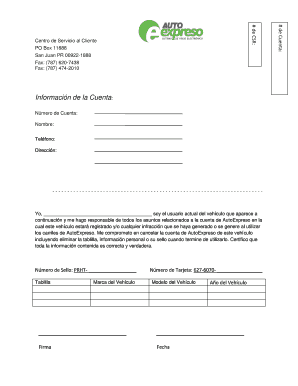
Certificacin De Uso De Vehculo AutoExpreso 2012


What is the Certificacin De Uso De Vehculo AutoExpreso
The Certificacin De Uso De Vehculo AutoExpreso is an official document that certifies the authorized use of a vehicle within specific contexts, such as toll collection or other regulated activities. This certification is essential for ensuring compliance with local regulations and facilitating smooth transactions involving vehicle usage. It serves as proof that the vehicle is registered and that the owner has met all necessary legal requirements for its operation.
How to obtain the Certificacin De Uso De Vehculo AutoExpreso
To obtain the Certificacin De Uso De Vehculo AutoExpreso, individuals typically need to follow a structured process. This may involve visiting a designated government office or agency responsible for vehicle registrations. Applicants may need to provide documentation, such as proof of ownership, identification, and any relevant forms that detail the vehicle's intended use. It is advisable to check specific state requirements, as they can vary significantly.
Steps to complete the Certificacin De Uso De Vehculo AutoExpreso
Completing the Certificacin De Uso De Vehculo AutoExpreso involves several key steps:
- Gather necessary documents, including proof of ownership and identification.
- Complete any required forms accurately, ensuring all information is correct.
- Submit the application to the appropriate agency, either in person or online, depending on local regulations.
- Pay any applicable fees associated with the certification process.
- Await confirmation of approval and receive the certification document.
Legal use of the Certificacin De Uso De Vehculo AutoExpreso
The legal use of the Certificacin De Uso De Vehiculo AutoExpreso is crucial for compliance with transportation laws. This certification allows vehicle owners to operate their vehicles in designated areas, particularly where tolls or specific regulations apply. Failure to possess this certification when required can lead to legal penalties, including fines or restrictions on vehicle use.
Key elements of the Certificacin De Uso De Vehculo AutoExpreso
Key elements of the Certificacin De Uso De Vehiculo AutoExpreso include:
- Vehicle Information: Details about the vehicle, such as make, model, and registration number.
- Owner Information: Name and contact details of the vehicle owner.
- Purpose of Use: Specific reasons for which the vehicle is being certified.
- Expiration Date: The validity period of the certification.
State-specific rules for the Certificacin De Uso De Vehculo AutoExpreso
State-specific rules regarding the Certificacin De Uso De Vehculo AutoExpreso can vary widely. It is important for applicants to familiarize themselves with local regulations, including any unique documentation requirements or processes. Some states may have additional stipulations regarding the types of vehicles eligible for certification or specific uses that are permitted.
Quick guide on how to complete certificacin de uso de vehculo autoexpreso
Effortlessly Prepare Certificacin De Uso De Vehculo AutoExpreso on Any Device
Digital document management has become favored among businesses and individuals. It serves as an ideal eco-friendly alternative to traditional printed and signed forms, as you can easily locate the appropriate document and securely store it online. airSlate SignNow equips you with all the necessary tools to create, modify, and eSign your documents swiftly without holdups. Manage Certificacin De Uso De Vehculo AutoExpreso on any device with airSlate SignNow's Android or iOS applications and simplify any document-centered task today.
The Easiest Way to Edit and eSign Certificacin De Uso De Vehculo AutoExpreso Without Stress
- Obtain Certificacin De Uso De Vehculo AutoExpreso and click on Get Form to begin.
- Utilize the tools we provide to fill out your form.
- Select relevant parts of the documents or obscure sensitive information with tools specifically offered by airSlate SignNow for that purpose.
- Create your eSignature using the Sign tool, which takes mere seconds and carries the same legal validity as a conventional wet ink signature.
- Review all the information and click on the Done button to save your modifications.
- Select how you wish to submit your form, via email, SMS, or invite link, or download it to your computer.
Eliminate concerns about lost or misplaced documents, tedious form searches, or errors that necessitate printing new document copies. airSlate SignNow addresses all your document management needs in just a few clicks from any device you choose. Modify and eSign Certificacin De Uso De Vehculo AutoExpreso and ensure excellent communication at any stage of the form preparation process with airSlate SignNow.
Create this form in 5 minutes or less
Find and fill out the correct certificacin de uso de vehculo autoexpreso
Create this form in 5 minutes!
How to create an eSignature for the certificacin de uso de vehculo autoexpreso
How to create an electronic signature for a PDF online
How to create an electronic signature for a PDF in Google Chrome
How to create an e-signature for signing PDFs in Gmail
How to create an e-signature right from your smartphone
How to create an e-signature for a PDF on iOS
How to create an e-signature for a PDF on Android
People also ask
-
What is Certificacin De Uso De Vehculo AutoExpreso?
Certificacin De Uso De Vehculo AutoExpreso is a certification that verifies the proper use of vehicles within the AutoExpreso system. This certification ensures that vehicles are compliant with local regulations and can be used for electronic toll collection. Understanding this certification is crucial for businesses that rely on vehicle operations.
-
How can airSlate SignNow help with Certificacin De Uso De Vehculo AutoExpreso?
airSlate SignNow streamlines the process of obtaining and managing Certificacin De Uso De Vehculo AutoExpreso by allowing businesses to eSign necessary documents quickly and securely. Our platform simplifies document workflows, ensuring that all certifications are processed efficiently. This helps businesses save time and reduce administrative burdens.
-
What are the pricing options for using airSlate SignNow for Certificacin De Uso De Vehculo AutoExpreso?
airSlate SignNow offers flexible pricing plans that cater to different business needs, including those focused on Certificacin De Uso De Vehculo AutoExpreso. Our plans are designed to be cost-effective, ensuring that businesses can manage their document signing processes without breaking the bank. You can choose a plan that fits your volume of documents and user requirements.
-
What features does airSlate SignNow offer for managing Certificacin De Uso De Vehculo AutoExpreso?
airSlate SignNow provides a range of features that enhance the management of Certificacin De Uso De Vehculo AutoExpreso, including customizable templates, automated workflows, and real-time tracking. These features ensure that all necessary documents are completed accurately and on time. Additionally, our platform supports secure storage and easy retrieval of certifications.
-
What are the benefits of using airSlate SignNow for Certificacin De Uso De Vehculo AutoExpreso?
Using airSlate SignNow for Certificacin De Uso De Vehculo AutoExpreso offers numerous benefits, including increased efficiency, reduced paperwork, and enhanced compliance. Our solution allows businesses to manage their certifications digitally, minimizing the risk of errors and delays. This leads to faster processing times and improved operational effectiveness.
-
Can airSlate SignNow integrate with other tools for Certificacin De Uso De Vehculo AutoExpreso?
Yes, airSlate SignNow can seamlessly integrate with various tools and platforms to enhance the management of Certificacin De Uso De Vehculo AutoExpreso. This includes CRM systems, document management software, and other business applications. These integrations help streamline workflows and ensure that all relevant data is synchronized across platforms.
-
Is airSlate SignNow secure for handling Certificacin De Uso De Vehculo AutoExpreso?
Absolutely, airSlate SignNow prioritizes security when handling Certificacin De Uso De Vehculo AutoExpreso. Our platform employs advanced encryption and security protocols to protect sensitive information. This ensures that all documents are safe from unauthorized access and that your business remains compliant with data protection regulations.
Get more for Certificacin De Uso De Vehculo AutoExpreso
Find out other Certificacin De Uso De Vehculo AutoExpreso
- eSign Hawaii Expense Statement Fast
- eSign Minnesota Share Donation Agreement Simple
- Can I eSign Hawaii Collateral Debenture
- eSign Hawaii Business Credit Application Mobile
- Help Me With eSign California Credit Memo
- eSign Hawaii Credit Memo Online
- Help Me With eSign Hawaii Credit Memo
- How Can I eSign Hawaii Credit Memo
- eSign Utah Outsourcing Services Contract Computer
- How Do I eSign Maryland Interview Non-Disclosure (NDA)
- Help Me With eSign North Dakota Leave of Absence Agreement
- How To eSign Hawaii Acknowledgement of Resignation
- How Can I eSign New Jersey Resignation Letter
- How Do I eSign Ohio Resignation Letter
- eSign Arkansas Military Leave Policy Myself
- How To eSign Hawaii Time Off Policy
- How Do I eSign Hawaii Time Off Policy
- Help Me With eSign Hawaii Time Off Policy
- How To eSign Hawaii Addressing Harassement
- How To eSign Arkansas Company Bonus Letter