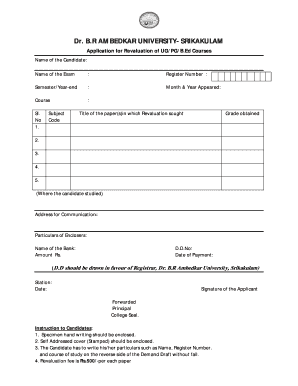
Brau Form


What is the Brau?
The Brau, or B.R.A.U. (Dr. B.R. Ambedkar University), offers a revaluation application process for students seeking to contest their examination results. This process allows students to request a reassessment of their answer sheets, ensuring fairness and accuracy in grading. The Brau revaluation application is essential for students who believe their scores do not reflect their true performance.
Steps to Complete the Brau
Completing the Brau revaluation application involves several straightforward steps:
- Gather necessary documents, including your original mark sheet and identification.
- Access the official revaluation application form, typically available on the university's website.
- Fill out the form with accurate details, including your personal information and the subjects you wish to re-evaluate.
- Submit the completed form along with any required fees to the designated university office.
- Keep a copy of the submitted application for your records.
Required Documents
To successfully submit the Brau revaluation application, students must provide specific documents. These typically include:
- A copy of the original mark sheet.
- Proof of identity, such as a student ID or government-issued ID.
- Any additional documents as specified by the university guidelines.
Form Submission Methods
Students can submit the Brau revaluation application through various methods, ensuring flexibility and convenience:
- Online: Many universities offer an online submission portal where students can upload their completed forms and documents.
- Mail: Students may also send their applications via postal service to the university's examination office.
- In-Person: Submitting the application in person at the university office is another option, allowing for immediate confirmation of receipt.
Eligibility Criteria
To be eligible for the Brau revaluation application, students must meet certain criteria. Generally, these include:
- Being a registered student at Dr. B.R. Ambedkar University.
- Having received a final grade in the subject(s) for which revaluation is being requested.
- Submitting the application within the specified timeframe set by the university.
Application Process & Approval Time
The application process for the Brau revaluation is designed to be efficient. After submission, students can expect the following:
- The university typically reviews applications within a set timeframe, which may vary based on the number of requests.
- Students will receive notification of the outcome, including any changes to their grades, once the revaluation is complete.
Quick guide on how to complete brau
Complete Brau with ease on any gadget
Digital document management has gained traction among businesses and individuals alike. It serves as an ideal eco-conscious alternative to traditional printed and signed documentation, as you can locate the necessary form and securely save it online. airSlate SignNow equips you with all the features required to create, modify, and eSign your documents swiftly and without interruptions. Manage Brau on any device with airSlate SignNow's Android or iOS applications and streamline your document-related processes today.
The easiest way to edit and eSign Brau effortlessly
- Locate Brau and then select Get Form to begin.
- Utilize the features we provide to complete your document.
- Emphasize important parts of the documents or redact sensitive information using tools specifically designed by airSlate SignNow for that purpose.
- Create your eSignature using the Sign tool, which takes mere seconds and holds the same legal validity as a conventional wet ink signature.
- Review the details and click the Done button to finalize your updates.
- Select your preferred method for sharing your form, whether by email, SMS, or an invitation link, or download it to your computer.
Forget about lost or misplaced files, tedious form navigation, or errors that require printing new document copies. airSlate SignNow meets your document management needs in just a few clicks from any device you choose. Modify and eSign Brau to ensure excellent communication throughout your form preparation journey with airSlate SignNow.
Create this form in 5 minutes or less
Create this form in 5 minutes!
How to create an eSignature for the brau
How to create an electronic signature for a PDF online
How to create an electronic signature for a PDF in Google Chrome
How to create an e-signature for signing PDFs in Gmail
How to create an e-signature right from your smartphone
How to create an e-signature for a PDF on iOS
How to create an e-signature for a PDF on Android
People also ask
-
What is the brau revaluation application?
The brau revaluation application is a tool designed to streamline the process of revaluating assets and liabilities within your organization. It simplifies complex calculations and ensures compliance with accounting standards. By using this application, businesses can enhance accuracy and efficiency in their financial reporting.
-
How does the brau revaluation application integrate with existing systems?
The brau revaluation application seamlessly integrates with various accounting and ERP systems, allowing for smooth data transfer and synchronization. This integration helps eliminate manual data entry and reduces the risk of errors. Users can easily connect the application to their existing workflows for enhanced productivity.
-
What are the key features of the brau revaluation application?
Key features of the brau revaluation application include automated asset valuation, customizable reporting, and real-time data analytics. These features empower businesses to make informed decisions based on accurate financial insights. Additionally, the application offers user-friendly interfaces that simplify the revaluation process.
-
Is the brau revaluation application cost-effective?
Yes, the brau revaluation application is designed to be a cost-effective solution for businesses of all sizes. It reduces the need for extensive manual labor and minimizes errors, ultimately saving time and resources. With flexible pricing plans, companies can choose an option that best fits their budget.
-
What benefits can businesses expect from using the brau revaluation application?
Businesses can expect increased accuracy, improved compliance, and enhanced efficiency when using the brau revaluation application. The application helps streamline the revaluation process, allowing teams to focus on strategic tasks rather than manual calculations. This leads to better financial management and decision-making.
-
Can the brau revaluation application be used by small businesses?
Absolutely! The brau revaluation application is suitable for small businesses as well as larger enterprises. Its user-friendly design and scalable features make it accessible for organizations with varying needs. Small businesses can benefit from its cost-effective solutions to manage their asset revaluation efficiently.
-
How secure is the brau revaluation application?
The brau revaluation application prioritizes security by implementing robust encryption and data protection measures. This ensures that sensitive financial information remains confidential and secure. Users can trust that their data is protected while utilizing the application for their revaluation needs.
Get more for Brau
- Oregon oregon adjustments for form 40n and form 40p
- Application to register a change of name adult 18 years or form
- Home infusion travel letter form
- Attendant operator adult entertainment license form
- Irda complaint form
- Villa calangute booking form
- Pfa bursary claim form
- Pfa bursary claim form professional footballers association
Find out other Brau
- How Do I eSign Hawaii Charity Document
- Can I eSign Hawaii Charity Document
- How Can I eSign Hawaii Charity Document
- Can I eSign Hawaii Charity Document
- Help Me With eSign Hawaii Charity Document
- How Can I eSign Hawaii Charity Presentation
- Help Me With eSign Hawaii Charity Presentation
- How Can I eSign Hawaii Charity Presentation
- How Do I eSign Hawaii Charity Presentation
- How Can I eSign Illinois Charity Word
- How To eSign Virginia Business Operations Presentation
- How To eSign Hawaii Construction Word
- How Can I eSign Hawaii Construction Word
- How Can I eSign Hawaii Construction Word
- How Do I eSign Hawaii Construction Form
- How Can I eSign Hawaii Construction Form
- How To eSign Hawaii Construction Document
- Can I eSign Hawaii Construction Document
- How Do I eSign Hawaii Construction Form
- How To eSign Hawaii Construction Form