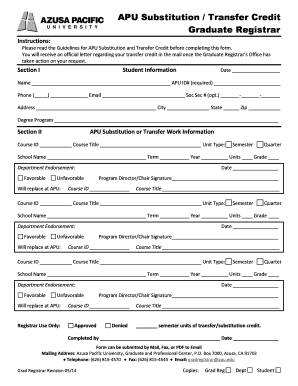
Substitution and Transfer Credit Request Form Azusa Pacific


What is the Substitution and Transfer Credit Request Form Azusa Pacific
The Substitution and Transfer Credit Request Form at Azusa Pacific University is a formal document used by students to request the approval of course substitutions or the transfer of credits from other institutions. This form is essential for ensuring that the courses taken outside of Azusa Pacific align with the university's academic standards and requirements. By submitting this form, students can facilitate the evaluation of their previous coursework to determine its applicability toward their degree program.
How to use the Substitution and Transfer Credit Request Form Azusa Pacific
Using the Substitution and Transfer Credit Request Form involves several key steps. First, students must complete the form with accurate details regarding the courses they wish to substitute or transfer. It is important to include the course descriptions, syllabi, and any additional documentation that supports the request. Once completed, the form should be submitted to the appropriate academic department for review. Students should keep a copy of the submitted form for their records and follow up with the department if they do not receive a response within a reasonable timeframe.
Steps to complete the Substitution and Transfer Credit Request Form Azusa Pacific
Completing the Substitution and Transfer Credit Request Form requires careful attention to detail. Here are the steps to follow:
- Gather Documentation: Collect course descriptions, syllabi, and any other relevant materials from the institution where the credits were earned.
- Fill Out the Form: Provide all necessary information, including personal details, course information, and the rationale for the request.
- Review for Accuracy: Double-check all entries to ensure that the information is complete and accurate.
- Submit the Form: Send the completed form along with any supporting documents to the designated academic office.
- Follow Up: After submission, reach out to the academic department to confirm receipt and inquire about the review timeline.
Key elements of the Substitution and Transfer Credit Request Form Azusa Pacific
Several key elements must be included in the Substitution and Transfer Credit Request Form to ensure a successful submission. These elements typically include:
- Student Information: Name, student ID, and contact details.
- Course Information: Details about the course to be substituted or transferred, including course title, number, and credit hours.
- Supporting Documentation: Attachments such as syllabi and course descriptions from the previous institution.
- Rationale: A clear explanation of why the substitution or transfer is being requested, including how it fits into the degree program.
Eligibility Criteria
To be eligible for approval of the Substitution and Transfer Credit Request Form, students must meet certain criteria. Generally, the courses being transferred must be from an accredited institution and should align with the curriculum at Azusa Pacific. Additionally, students must be in good academic standing and have completed any prerequisite courses required for their degree program. It is advisable for students to consult with an academic advisor to ensure they meet all eligibility requirements before submitting the form.
Form Submission Methods
The Substitution and Transfer Credit Request Form can typically be submitted through various methods, depending on the guidelines set by Azusa Pacific University. Common submission methods include:
- Online Submission: Many universities offer a digital platform for submitting forms directly through their website.
- Mail: Students may also send the completed form and supporting documents via postal mail to the appropriate academic office.
- In-Person Submission: Submitting the form in person allows students to discuss their requests directly with academic staff, which can be beneficial for clarification and follow-up.
Quick guide on how to complete substitution and transfer credit request form azusa pacific
Finalize [SKS] effortlessly on any gadget
Digital document management has gained popularity among businesses and individuals alike. It serves as an ideal environmentally friendly alternative to traditional printed and signed documents, as you can access the correct form and securely retain it online. airSlate SignNow equips you with all the tools necessary to create, edit, and eSign your documents swiftly without any hold-ups. Handle [SKS] on any device with airSlate SignNow Android or iOS applications and simplify any document-related workflow today.
How to modify and eSign [SKS] with ease
- Find [SKS] and click on Get Form to commence.
- Utilize the tools we provide to complete your document.
- Select important sections of your documents or obscure sensitive information with tools that airSlate SignNow supplies specifically for that purpose.
- Create your signature using the Sign tool, which takes mere seconds and has the same legal validity as a conventional wet ink signature.
- Verify all the details and click on the Done button to save your changes.
- Select your preferred method to send your form, via email, text message (SMS), or invite link, or download it to your computer.
Forget about lost or misfiled documents, tedious form searching, or errors that necessitate printing new copies. airSlate SignNow addresses all your document management needs in just a few clicks from any device you prefer. Modify and eSign [SKS] and guarantee effective communication at every stage of the form preparation process with airSlate SignNow.
Create this form in 5 minutes or less
Related searches to Substitution And Transfer Credit Request Form Azusa Pacific
Create this form in 5 minutes!
How to create an eSignature for the substitution and transfer credit request form azusa pacific
How to create an electronic signature for a PDF online
How to create an electronic signature for a PDF in Google Chrome
How to create an e-signature for signing PDFs in Gmail
How to create an e-signature right from your smartphone
How to create an e-signature for a PDF on iOS
How to create an e-signature for a PDF on Android
People also ask
-
What is the Substitution And Transfer Credit Request Form Azusa Pacific?
The Substitution And Transfer Credit Request Form Azusa Pacific is a document that allows students to request the substitution of courses or transfer credits from other institutions. This form is essential for ensuring that your academic progress aligns with your degree requirements at Azusa Pacific University.
-
How can I access the Substitution And Transfer Credit Request Form Azusa Pacific?
You can easily access the Substitution And Transfer Credit Request Form Azusa Pacific through the university's official website or student portal. Once logged in, navigate to the academic resources section to find the form and additional instructions for submission.
-
What are the benefits of using the Substitution And Transfer Credit Request Form Azusa Pacific?
Using the Substitution And Transfer Credit Request Form Azusa Pacific streamlines the process of transferring credits and ensures that you receive the appropriate recognition for your previous coursework. This can save you time and help you stay on track for graduation.
-
Is there a fee associated with the Substitution And Transfer Credit Request Form Azusa Pacific?
There is typically no fee for submitting the Substitution And Transfer Credit Request Form Azusa Pacific. However, it is advisable to check with the university's admissions office for any potential fees related to credit evaluations or other services.
-
How long does it take to process the Substitution And Transfer Credit Request Form Azusa Pacific?
The processing time for the Substitution And Transfer Credit Request Form Azusa Pacific can vary, but it generally takes a few weeks. You will receive notification regarding the status of your request via your university email once it has been reviewed.
-
Can I submit the Substitution And Transfer Credit Request Form Azusa Pacific online?
Yes, the Substitution And Transfer Credit Request Form Azusa Pacific can be submitted online through the university's student portal. This digital submission process is designed to be user-friendly and efficient, allowing for quicker processing.
-
What information do I need to provide on the Substitution And Transfer Credit Request Form Azusa Pacific?
When filling out the Substitution And Transfer Credit Request Form Azusa Pacific, you will need to provide your personal information, details about the courses you wish to substitute or transfer, and any supporting documentation from the previous institution. Make sure to follow the guidelines provided by the university.
Get more for Substitution And Transfer Credit Request Form Azusa Pacific
- In the supreme court of mississippi in the form
- Comes now plaintiff by and through hisher attorney of record with this hisher form
- Price v state of illinois complaint against states attorney form
- Sample response to florida bar complaint form
- Complaint for interpleader and declaratory relief united form
- Substituted trustee form
- Motion to discharge form
- Complaint to interplead form
Find out other Substitution And Transfer Credit Request Form Azusa Pacific
- Help Me With eSignature PPT for Sales Teams
- How Can I eSignature PPT for Sales Teams
- eSignature Presentation for Sales Teams Simple
- eSignature Presentation for Sales Teams Safe
- Electronic signature PDF for HR Online
- Electronic signature PDF for HR Computer
- Electronic signature Word for HR Online
- Electronic signature Word for HR Mobile
- Electronic signature PDF for HR Now
- Electronic signature Document for HR Computer
- Electronic signature Document for HR Online
- Electronic signature Word for HR Later
- Electronic signature Document for HR Myself
- Electronic signature Word for HR Free
- Electronic signature Document for HR Simple
- Electronic signature PDF for HR Free
- Electronic signature Document for HR Safe
- Electronic signature Form for HR Computer
- Electronic signature Word for HR Fast
- Electronic signature Form for HR Mobile