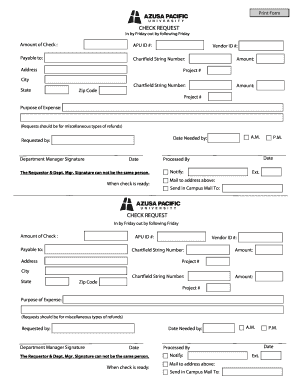
CHECK REQUEST CHECK REQUEST Apu Form


What is the CHECK REQUEST CHECK REQUEST Apu
The CHECK REQUEST CHECK REQUEST Apu is a specific form used primarily for requesting payment or reimbursement within various organizations. This form serves as a formal request to initiate a check issuance, ensuring that all necessary details are documented for financial accountability. It is commonly utilized in both public and private sectors, including educational institutions, government agencies, and businesses.
How to use the CHECK REQUEST CHECK REQUEST Apu
To effectively use the CHECK REQUEST CHECK REQUEST Apu, individuals must first complete the form by providing essential information such as the payee's name, address, and the amount requested. It is important to include a detailed description of the purpose of the payment, along with any relevant invoice numbers or purchase order details. Once completed, the form should be submitted to the appropriate department for processing.
Steps to complete the CHECK REQUEST CHECK REQUEST Apu
Completing the CHECK REQUEST CHECK REQUEST Apu involves several key steps:
- Gather necessary information, including payee details and payment purpose.
- Fill out the form accurately, ensuring all fields are completed.
- Attach any supporting documents, such as invoices or receipts.
- Submit the form to the designated authority for approval.
Legal use of the CHECK REQUEST CHECK REQUEST Apu
The CHECK REQUEST CHECK REQUEST Apu must be used in compliance with organizational policies and relevant legal regulations. This includes ensuring that all payments are justified, documented, and authorized by the appropriate personnel. Misuse of the form can lead to financial discrepancies and potential legal consequences for both the individual and the organization.
Required Documents
When submitting the CHECK REQUEST CHECK REQUEST Apu, it is essential to include supporting documents that validate the request. Commonly required documents may include:
- Invoices or receipts related to the payment.
- Purchase orders or contracts that outline the terms of the transaction.
- Any prior correspondence regarding the payment request.
Form Submission Methods
The CHECK REQUEST CHECK REQUEST Apu can typically be submitted through various methods, depending on the organization's policies. Common submission methods include:
- Online submission through a designated portal.
- Mailing the completed form to the finance department.
- In-person submission at the appropriate office.
Examples of using the CHECK REQUEST CHECK REQUEST Apu
Examples of scenarios where the CHECK REQUEST CHECK REQUEST Apu may be used include:
- Requesting reimbursement for travel expenses incurred during a business trip.
- Initiating payment for services rendered by a contractor.
- Processing refunds for returned merchandise or services.
Quick guide on how to complete check request check request apu
Complete [SKS] effortlessly on any device
Digital document management has become increasingly favored by businesses and individuals alike. It serves as an ideal environmentally friendly substitute for traditional printed and signed paperwork, allowing you to acquire the appropriate form and securely store it online. airSlate SignNow equips you with all the necessary tools to create, modify, and eSign your documents quickly, without any delays. Manage [SKS] on any device using airSlate SignNow Android or iOS applications, and simplify any document-related procedure today.
The simplest way to amend and eSign [SKS] with ease
- Locate [SKS] and click on Get Form to initiate the process.
- Utilize the tools we offer to fill out your form.
- Emphasize relevant sections of your documents or obscure sensitive information with tools that airSlate SignNow provides specifically for that purpose.
- Create your signature using the Sign tool, which takes mere seconds and carries the same legal validity as a conventional wet ink signature.
- Review all the details and click on the Done button to save your changes.
- Select your preferred method for submitting your form—via email, text message (SMS), invitation link, or download it to your computer.
Eliminate the hassle of lost or misplaced documents, tedious form searches, or errors that necessitate printing new document copies. airSlate SignNow addresses your document management needs in just a few clicks from any device of your choice. Modify and eSign [SKS] and ensure excellent communication throughout the form preparation process with airSlate SignNow.
Create this form in 5 minutes or less
Related searches to CHECK REQUEST CHECK REQUEST Apu
Create this form in 5 minutes!
How to create an eSignature for the check request check request apu
How to create an electronic signature for a PDF online
How to create an electronic signature for a PDF in Google Chrome
How to create an e-signature for signing PDFs in Gmail
How to create an e-signature right from your smartphone
How to create an e-signature for a PDF on iOS
How to create an e-signature for a PDF on Android
People also ask
-
What is the CHECK REQUEST CHECK REQUEST Apu feature in airSlate SignNow?
The CHECK REQUEST CHECK REQUEST Apu feature in airSlate SignNow allows users to create and manage check requests efficiently. This feature streamlines the process of requesting checks, ensuring that all necessary information is captured and documented. With airSlate SignNow, you can easily track the status of your check requests in real-time.
-
How does airSlate SignNow handle pricing for CHECK REQUEST CHECK REQUEST Apu?
airSlate SignNow offers competitive pricing for its CHECK REQUEST CHECK REQUEST Apu feature, making it accessible for businesses of all sizes. Pricing plans are designed to fit various budgets, and you can choose a plan that best suits your needs. Additionally, airSlate SignNow provides a free trial, allowing you to explore the CHECK REQUEST CHECK REQUEST Apu feature before committing.
-
What are the key benefits of using CHECK REQUEST CHECK REQUEST Apu?
Using the CHECK REQUEST CHECK REQUEST Apu feature provides several benefits, including increased efficiency and reduced paperwork. It simplifies the check request process, allowing for faster approvals and payments. Moreover, airSlate SignNow ensures that all transactions are secure and compliant with industry standards.
-
Can I integrate CHECK REQUEST CHECK REQUEST Apu with other tools?
Yes, airSlate SignNow allows seamless integration of the CHECK REQUEST CHECK REQUEST Apu feature with various third-party applications. This integration enhances your workflow by connecting with tools you already use, such as accounting software and project management platforms. This ensures a smooth transition and better data management.
-
Is the CHECK REQUEST CHECK REQUEST Apu feature user-friendly?
Absolutely! The CHECK REQUEST CHECK REQUEST Apu feature is designed with user experience in mind. Its intuitive interface makes it easy for anyone to create and manage check requests without extensive training. This user-friendliness contributes to faster adoption across teams.
-
What types of documents can I manage with CHECK REQUEST CHECK REQUEST Apu?
With the CHECK REQUEST CHECK REQUEST Apu feature, you can manage various types of documents related to check requests, including invoices, receipts, and approval forms. This versatility allows you to keep all relevant documentation in one place, simplifying your financial processes. airSlate SignNow ensures that all documents are securely stored and easily accessible.
-
How does airSlate SignNow ensure the security of CHECK REQUEST CHECK REQUEST Apu?
airSlate SignNow prioritizes security for the CHECK REQUEST CHECK REQUEST Apu feature by implementing advanced encryption and compliance measures. All data transmitted through the platform is protected, ensuring that sensitive information remains confidential. Regular security audits and updates further enhance the safety of your check requests.
Get more for CHECK REQUEST CHECK REQUEST Apu
- Complaint against the defendant form
- This day this case came on to be heard on the motion of form
- Show as follows form
- Amended answer to complaint and affirmative defenses form
- Hood ex rel mississippi v bms sanofi et al ms state court form
- Rule 25 substitution of parties miss r civ p 25casetext form
- Circuit clerk rankin county mississippi form
- State defendants response in opposition to plaintiffs motion form
Find out other CHECK REQUEST CHECK REQUEST Apu
- eSign New Hampshire Warranty Deed Fast
- eSign Hawaii Postnuptial Agreement Template Later
- eSign Kentucky Postnuptial Agreement Template Online
- eSign Maryland Postnuptial Agreement Template Mobile
- How Can I eSign Pennsylvania Postnuptial Agreement Template
- eSign Hawaii Prenuptial Agreement Template Secure
- eSign Michigan Prenuptial Agreement Template Simple
- eSign North Dakota Prenuptial Agreement Template Safe
- eSign Ohio Prenuptial Agreement Template Fast
- eSign Utah Prenuptial Agreement Template Easy
- eSign Utah Divorce Settlement Agreement Template Online
- eSign Vermont Child Custody Agreement Template Secure
- eSign North Dakota Affidavit of Heirship Free
- How Do I eSign Pennsylvania Affidavit of Heirship
- eSign New Jersey Affidavit of Residence Free
- eSign Hawaii Child Support Modification Fast
- Can I eSign Wisconsin Last Will and Testament
- eSign Wisconsin Cohabitation Agreement Free
- How To eSign Colorado Living Will
- eSign Maine Living Will Now