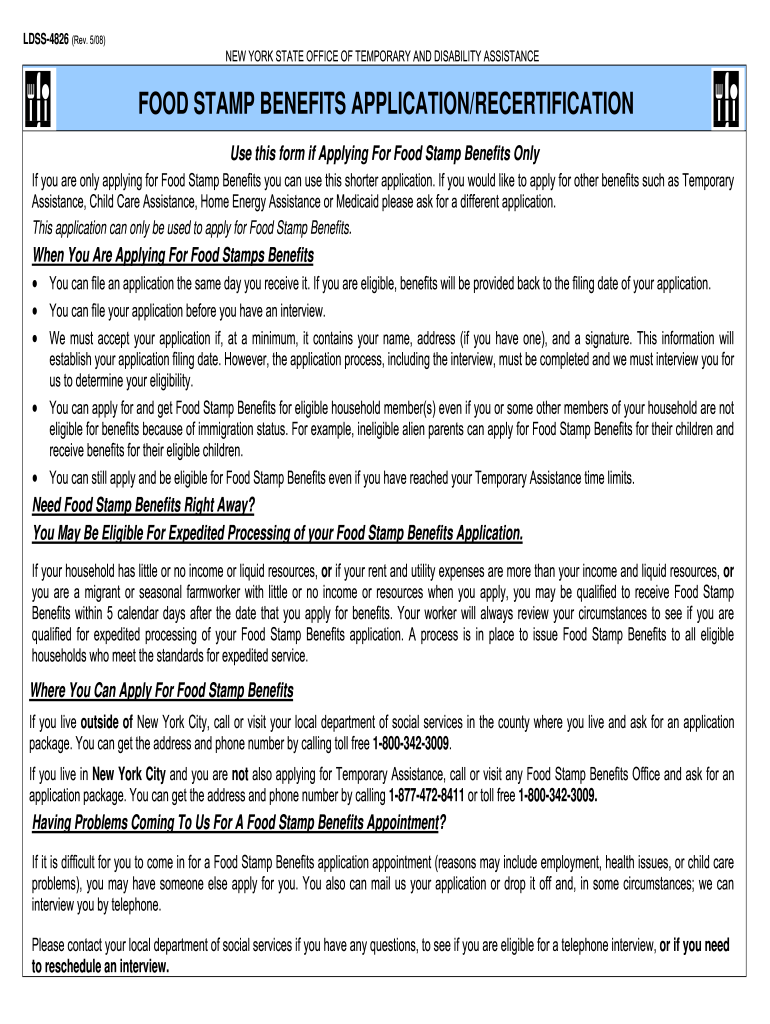
Nevada Division of Welfare and Supportive Services Las Vegas Nv Form 2008


What is the Nevada Division Of Welfare And Supportive Services Las Vegas NV Form
The Nevada Division of Welfare and Supportive Services (DWSS) Las Vegas NV Form is a crucial document used for various welfare and supportive service applications in the state of Nevada. This form is designed to assist individuals and families in accessing essential services, including food assistance, healthcare, and financial aid. The form collects necessary information to determine eligibility for these programs, ensuring that support reaches those in need. Understanding the purpose and function of this form is vital for applicants seeking assistance.
How to Obtain the Nevada Division Of Welfare And Supportive Services Las Vegas NV Form
To obtain the Nevada Division of Welfare and Supportive Services Las Vegas NV Form, individuals can visit the official DWSS website or contact local DWSS offices in Las Vegas. The form is typically available for download in PDF format, allowing applicants to print and fill it out at their convenience. Additionally, individuals may request a physical copy of the form by visiting a local DWSS office or by calling the office directly for assistance. Ensuring you have the correct version of the form is essential for a smooth application process.
Steps to Complete the Nevada Division Of Welfare And Supportive Services Las Vegas NV Form
Completing the Nevada Division of Welfare and Supportive Services Las Vegas NV Form involves several key steps:
- Gather necessary documents, such as identification, proof of income, and residency.
- Download or request the form from the DWSS website or local office.
- Carefully read the instructions provided with the form to understand the requirements.
- Fill out the form accurately, ensuring all required fields are completed.
- Review the form for any errors or missing information before submission.
- Submit the completed form through the designated method, whether online, by mail, or in person.
Legal Use of the Nevada Division Of Welfare And Supportive Services Las Vegas NV Form
The Nevada Division of Welfare and Supportive Services Las Vegas NV Form is legally binding when filled out and submitted according to state regulations. It is essential for applicants to provide truthful and accurate information, as any discrepancies may lead to penalties or denial of services. This form is governed by various state and federal laws to ensure the protection of applicants' rights and the integrity of the welfare system. Understanding the legal implications of the information provided is crucial for all applicants.
Key Elements of the Nevada Division Of Welfare And Supportive Services Las Vegas NV Form
Key elements of the Nevada Division of Welfare and Supportive Services Las Vegas NV Form include:
- Personal Information: Name, address, date of birth, and social security number.
- Income Details: Information about all sources of income, including employment and benefits.
- Household Composition: Details about all individuals living in the household and their relationship to the applicant.
- Eligibility Questions: Specific questions that help determine eligibility for various programs.
- Signature: A declaration that the information provided is accurate and complete.
Form Submission Methods
Applicants can submit the Nevada Division of Welfare and Supportive Services Las Vegas NV Form through various methods:
- Online: Many forms can be submitted electronically through the DWSS online portal.
- By Mail: Completed forms can be mailed to the appropriate DWSS office address.
- In-Person: Individuals can visit local DWSS offices to submit the form directly and receive assistance.
Quick guide on how to complete nevada division of welfare and supportive services las vegas nv 2016 2019 form
Utilize the simpler approach to manage your Nevada Division Of Welfare And Supportive Services Las Vegas Nv Form
The traditional methods of finishing and authorizing documents consume an excessive amount of time compared to contemporary document management systems. Previously, you had to search for suitable forms, print them, fill in all the information, and mail them. With airSlate SignNow, you can acquire, fill out, and sign your Nevada Division Of Welfare And Supportive Services Las Vegas Nv Form in a single web browser tab. Completing your Nevada Division Of Welfare And Supportive Services Las Vegas Nv Form has never been simpler.
Steps to fill out your Nevada Division Of Welfare And Supportive Services Las Vegas Nv Form using airSlate SignNow
- Access the relevant category page and find your state-specific Nevada Division Of Welfare And Supportive Services Las Vegas Nv Form. Alternatively, utilize the search bar.
- Ensure the version of the document is accurate by previewing it.
- Press Get form and enter editing mode.
- Fill in your document with the necessary information using the editing tools.
- Examine the provided information and click the Sign feature to validate your document.
- Select the most suitable method to create your signature: produce it, sketch your signature, or upload an image of it.
- Click DONE to apply changes.
- Download the document to your device or proceed to Sharing settings to send it digitally.
Efficient online tools like airSlate SignNow simplify the process of completing and submitting your documents. Experiment with it to discover how quickly document management and approval processes are meant to occur. You will conserve a substantial amount of time.
Create this form in 5 minutes or less
Find and fill out the correct nevada division of welfare and supportive services las vegas nv 2016 2019 form
Create this form in 5 minutes!
How to create an eSignature for the nevada division of welfare and supportive services las vegas nv 2016 2019 form
How to make an eSignature for the Nevada Division Of Welfare And Supportive Services Las Vegas Nv 2016 2019 Form in the online mode
How to create an eSignature for the Nevada Division Of Welfare And Supportive Services Las Vegas Nv 2016 2019 Form in Google Chrome
How to generate an eSignature for putting it on the Nevada Division Of Welfare And Supportive Services Las Vegas Nv 2016 2019 Form in Gmail
How to generate an eSignature for the Nevada Division Of Welfare And Supportive Services Las Vegas Nv 2016 2019 Form right from your smart phone
How to make an eSignature for the Nevada Division Of Welfare And Supportive Services Las Vegas Nv 2016 2019 Form on iOS devices
How to create an eSignature for the Nevada Division Of Welfare And Supportive Services Las Vegas Nv 2016 2019 Form on Android devices
People also ask
-
What is the Nevada Division Of Welfare And Supportive Services Las Vegas NV Form?
The Nevada Division Of Welfare And Supportive Services Las Vegas NV Form is a crucial document used for various welfare and supportive services applications in Las Vegas. This form helps residents access essential assistance programs, ensuring they receive the support they need. With airSlate SignNow, you can easily complete and eSign this form, streamlining your application process.
-
How does airSlate SignNow facilitate the completion of the Nevada Division Of Welfare And Supportive Services Las Vegas NV Form?
airSlate SignNow offers a user-friendly platform that allows you to fill out the Nevada Division Of Welfare And Supportive Services Las Vegas NV Form digitally. You can add your information, eSign the document, and send it directly to the relevant department, reducing the hassle of traditional paperwork. This not only saves time but also ensures your application is submitted accurately.
-
Is there a cost associated with using airSlate SignNow for the Nevada Division Of Welfare And Supportive Services Las Vegas NV Form?
airSlate SignNow provides a cost-effective solution for handling the Nevada Division Of Welfare And Supportive Services Las Vegas NV Form. While there may be subscription plans available, the platform offers various pricing tiers to fit different needs. You can also take advantage of free trials to assess its value before committing.
-
What features does airSlate SignNow offer for the Nevada Division Of Welfare And Supportive Services Las Vegas NV Form?
airSlate SignNow includes features such as customizable templates, secure eSigning, and cloud storage for the Nevada Division Of Welfare And Supportive Services Las Vegas NV Form. These features enhance user experience, allowing for quick edits and easy access to your documents anytime. Additionally, you can track the status of your submissions for peace of mind.
-
Can I integrate airSlate SignNow with other applications for the Nevada Division Of Welfare And Supportive Services Las Vegas NV Form?
Yes, airSlate SignNow offers seamless integrations with various applications, enhancing your ability to manage the Nevada Division Of Welfare And Supportive Services Las Vegas NV Form. Whether you need to connect with CRM systems or cloud storage solutions, airSlate SignNow makes it easy to streamline your workflow and document management processes.
-
What are the benefits of using airSlate SignNow for the Nevada Division Of Welfare And Supportive Services Las Vegas NV Form?
Using airSlate SignNow for the Nevada Division Of Welfare And Supportive Services Las Vegas NV Form provides numerous benefits, including improved efficiency and reduced processing times. The platform ensures your documents are securely signed and stored, giving you peace of mind. Additionally, it simplifies the application process, making it accessible for everyone.
-
Is airSlate SignNow compliant with legal requirements for the Nevada Division Of Welfare And Supportive Services Las Vegas NV Form?
Yes, airSlate SignNow complies with all legal requirements for eSigning and handling the Nevada Division Of Welfare And Supportive Services Las Vegas NV Form. The platform adheres to industry standards and regulations, ensuring that your signed documents are legally binding and recognized by authorities. This compliance helps protect your rights and interests.
Get more for Nevada Division Of Welfare And Supportive Services Las Vegas Nv Form
- Content form 22020786
- Personal financial form fulton bank
- Uniform residential loan application new tripoli bank newtripolibank
- Uniform managed care
- Subrogation questionnaire form
- Direct deposit form truwest credit union truwest
- Wire transfer request fax form first liberty national bank
- Download our financial statement form here austin bank
Find out other Nevada Division Of Welfare And Supportive Services Las Vegas Nv Form
- How To eSign North Carolina Real Estate PDF
- How Can I eSign Texas Real Estate Form
- How To eSign Tennessee Real Estate Document
- How Can I eSign Wyoming Real Estate Form
- How Can I eSign Hawaii Police PDF
- Can I eSign Hawaii Police Form
- How To eSign Hawaii Police PPT
- Can I eSign Hawaii Police PPT
- How To eSign Delaware Courts Form
- Can I eSign Hawaii Courts Document
- Can I eSign Nebraska Police Form
- Can I eSign Nebraska Courts PDF
- How Can I eSign North Carolina Courts Presentation
- How Can I eSign Washington Police Form
- Help Me With eSignature Tennessee Banking PDF
- How Can I eSignature Virginia Banking PPT
- How Can I eSignature Virginia Banking PPT
- Can I eSignature Washington Banking Word
- Can I eSignature Mississippi Business Operations Document
- How To eSignature Missouri Car Dealer Document