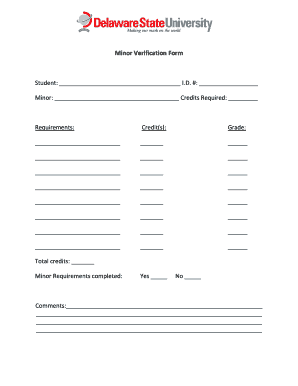
Minor Verification Form Student I D # Minor Desu


What is the Minor Verification Form Student I D # Minor Desu
The Minor Verification Form Student I D # Minor Desu is a document used primarily in educational settings to verify the identity and status of a minor student. This form is essential for institutions to ensure compliance with legal requirements regarding the enrollment and participation of minors in various programs. It typically includes personal information about the minor, such as their name, date of birth, and student identification number, along with signatures from guardians or parents to confirm their consent.
How to use the Minor Verification Form Student I D # Minor Desu
To effectively use the Minor Verification Form Student I D # Minor Desu, begin by gathering all necessary information about the minor. This includes the minor's full name, date of birth, and student ID number. After filling out the form, ensure that a parent or guardian reviews and signs it to provide consent. Once completed, the form should be submitted to the appropriate educational institution or program administrator, either electronically or in person, depending on the institution's requirements.
Steps to complete the Minor Verification Form Student I D # Minor Desu
Completing the Minor Verification Form Student I D # Minor Desu involves several straightforward steps:
- Obtain the form from the educational institution or its website.
- Fill in the minor's personal details, including their name, date of birth, and student ID number.
- Have a parent or guardian review the information for accuracy.
- Secure the necessary signatures from the parent or guardian.
- Submit the completed form to the designated office or administrator.
Key elements of the Minor Verification Form Student I D # Minor Desu
Several key elements are crucial when filling out the Minor Verification Form Student I D # Minor Desu:
- Minor's Information: Full name, date of birth, and student ID number.
- Parent or Guardian Information: Names and contact details of the parent or guardian.
- Signatures: Required signatures from the parent or guardian to validate consent.
- Institution Details: Name and contact information of the educational institution.
Legal use of the Minor Verification Form Student I D # Minor Desu
The legal use of the Minor Verification Form Student I D # Minor Desu is essential for ensuring that educational institutions comply with laws regarding minors. This form helps protect the rights of minors by requiring parental consent for their participation in various activities. It also serves as a record that the institution has verified the minor's identity and eligibility, which is important for legal and administrative purposes.
Required Documents
When submitting the Minor Verification Form Student I D # Minor Desu, certain documents may be required to accompany the form. These typically include:
- A copy of the minor's birth certificate or other identification to verify age.
- Proof of residency, such as a utility bill or lease agreement, to confirm the minor's address.
- Any additional forms or documentation requested by the educational institution.
Quick guide on how to complete minor verification form student i d minor desu
Easily prepare [SKS] on any device
Managing documents online has gained popularity among businesses and individuals. It offers an ideal eco-friendly alternative to conventional printed and signed documents, allowing you to access the necessary forms and securely store them online. airSlate SignNow provides all the tools you need to create, modify, and electronically sign your documents swiftly without delays. Handle [SKS] on any platform with the airSlate SignNow apps for Android or iOS and enhance any document-related process today.
The simplest way to modify and electronically sign [SKS] with ease
- Find [SKS] and click Get Form to begin.
- Use the tools we offer to fill out your form.
- Select important sections of your documents or conceal sensitive information with tools specifically designed for that purpose by airSlate SignNow.
- Create your signature using the Sign tool, which takes mere seconds and carries the same legal validity as a conventional wet ink signature.
- Review all details and click on the Done button to save your modifications.
- Choose how you wish to send your form, via email, text message (SMS), invitation link, or download it to your computer.
Say goodbye to lost or misplaced files, tedious searches for forms, or errors that necessitate printing new copies. airSlate SignNow meets your document management needs in just a few clicks from your chosen device. Edit and electronically sign [SKS] and ensure excellent communication at every stage of the form preparation process with airSlate SignNow.
Create this form in 5 minutes or less
Related searches to Minor Verification Form Student I D # Minor Desu
Create this form in 5 minutes!
How to create an eSignature for the minor verification form student i d minor desu
How to create an electronic signature for a PDF online
How to create an electronic signature for a PDF in Google Chrome
How to create an e-signature for signing PDFs in Gmail
How to create an e-signature right from your smartphone
How to create an e-signature for a PDF on iOS
How to create an e-signature for a PDF on Android
People also ask
-
What is the Minor Verification Form Student I D # Minor Desu?
The Minor Verification Form Student I D # Minor Desu is a document designed to verify the identity of a minor for various administrative purposes. This form ensures that the necessary information is collected and authenticated, making it easier for institutions to manage student records securely.
-
How can I access the Minor Verification Form Student I D # Minor Desu?
You can easily access the Minor Verification Form Student I D # Minor Desu through the airSlate SignNow platform. Simply log in to your account, navigate to the forms section, and search for the Minor Verification Form to begin the process.
-
Is there a cost associated with using the Minor Verification Form Student I D # Minor Desu?
Using the Minor Verification Form Student I D # Minor Desu is part of the airSlate SignNow subscription plans, which are designed to be cost-effective. Pricing varies based on the features you choose, but we offer flexible plans to suit different needs and budgets.
-
What features does the Minor Verification Form Student I D # Minor Desu offer?
The Minor Verification Form Student I D # Minor Desu includes features such as electronic signatures, secure document storage, and real-time tracking. These features streamline the verification process, making it efficient and user-friendly for both students and administrators.
-
How does the Minor Verification Form Student I D # Minor Desu benefit students?
The Minor Verification Form Student I D # Minor Desu benefits students by simplifying the process of identity verification. It allows students to submit their information securely and receive confirmation quickly, reducing the hassle associated with traditional paper forms.
-
Can the Minor Verification Form Student I D # Minor Desu be integrated with other systems?
Yes, the Minor Verification Form Student I D # Minor Desu can be integrated with various systems and applications through airSlate SignNow's API. This integration capability enhances workflow efficiency and ensures that all necessary data is synchronized across platforms.
-
What security measures are in place for the Minor Verification Form Student I D # Minor Desu?
The Minor Verification Form Student I D # Minor Desu is protected by advanced security measures, including encryption and secure access controls. airSlate SignNow prioritizes data security, ensuring that all sensitive information is handled with the utmost care and compliance.
Get more for Minor Verification Form Student I D # Minor Desu
- What constitutes doing business ct form
- State of north dakota hereinafter referred to as the trustor whether one or form
- Revocable living trust and is created in accordance with 59 09 01 et form
- Revocable living trust and is created in accordance with section 59 0901 et seq form
- Revocable living trust and is created in accordance with section 59 0901 et form
- New client information form cbs payroll
- On this day of in the year before form
- On the oath of to be the person who is described in form
Find out other Minor Verification Form Student I D # Minor Desu
- How To Electronic signature Tennessee Franchise Contract
- Help Me With Electronic signature California Consulting Agreement Template
- How To Electronic signature Kentucky Investment Contract
- Electronic signature Tennessee Consulting Agreement Template Fast
- How To Electronic signature California General Power of Attorney Template
- eSignature Alaska Bill of Sale Immovable Property Online
- Can I Electronic signature Delaware General Power of Attorney Template
- Can I Electronic signature Michigan General Power of Attorney Template
- Can I Electronic signature Minnesota General Power of Attorney Template
- How Do I Electronic signature California Distributor Agreement Template
- eSignature Michigan Escrow Agreement Simple
- How Do I Electronic signature Alabama Non-Compete Agreement
- How To eSignature North Carolina Sales Receipt Template
- Can I Electronic signature Arizona LLC Operating Agreement
- Electronic signature Louisiana LLC Operating Agreement Myself
- Can I Electronic signature Michigan LLC Operating Agreement
- How Can I Electronic signature Nevada LLC Operating Agreement
- Electronic signature Ohio LLC Operating Agreement Now
- Electronic signature Ohio LLC Operating Agreement Myself
- How Do I Electronic signature Tennessee LLC Operating Agreement