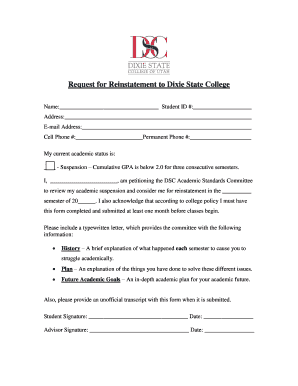
Reinstatement Application Dixie State College Form


What is the Reinstatement Application Dixie State College
The Reinstatement Application for Dixie State College is a formal request submitted by students who wish to regain their enrollment status after having been dismissed or withdrawn from the institution. This application is essential for students who have faced academic challenges or personal circumstances that led to their temporary departure. By completing this application, students demonstrate their commitment to returning to their studies and outline the steps they have taken to address any issues that contributed to their previous academic standing.
Eligibility Criteria
To be eligible for the Reinstatement Application at Dixie State College, students typically must meet specific criteria, which may include:
- Having a minimum GPA requirement as stipulated by the college.
- Providing a valid reason for the previous dismissal or withdrawal.
- Demonstrating improvement in academic readiness or personal circumstances.
- Submitting the application within designated deadlines.
It is advisable for students to review the college's guidelines to ensure they meet all eligibility requirements before applying.
Steps to complete the Reinstatement Application Dixie State College
Completing the Reinstatement Application involves several important steps:
- Gather necessary documentation, including transcripts and any supporting statements.
- Complete the application form accurately, ensuring all required fields are filled out.
- Write a personal statement that explains the reasons for your previous academic difficulties and outlines your plan for success upon reinstatement.
- Submit the application by the specified deadline, either online or in person, as per the college's submission guidelines.
Following these steps carefully can increase the likelihood of a successful reinstatement.
Required Documents
When submitting the Reinstatement Application, students may need to provide various documents to support their request. Commonly required documents include:
- Official transcripts from all post-secondary institutions attended.
- A personal statement detailing the circumstances surrounding the dismissal or withdrawal.
- Any relevant documentation that supports claims of improved circumstances, such as medical records or letters from counselors.
Ensuring that all required documents are included can help streamline the review process.
Form Submission Methods
The Reinstatement Application for Dixie State College can typically be submitted through several methods, including:
- Online submission through the college's official application portal.
- Mailing a printed copy of the application to the designated admissions office.
- In-person submission at the college's admissions office during business hours.
Students should verify the preferred submission method and any associated deadlines to ensure timely processing of their application.
Application Process & Approval Time
Once the Reinstatement Application is submitted, the review process begins. The typical steps include:
- Initial review of the application for completeness and eligibility.
- Evaluation by the academic committee or designated officials.
- Notification of the decision, which may take several weeks depending on the volume of applications.
Students are encouraged to stay informed about their application status and may reach out to the admissions office for updates.
Quick guide on how to complete reinstatement application dixie state college
Complete [SKS] effortlessly on any device
Digital document management has become increasingly popular among businesses and individuals. It offers an ideal eco-friendly alternative to conventional printed and signed documents, allowing you to access the proper form and securely store it online. airSlate SignNow equips you with all the necessary tools to create, modify, and electronically sign your documents swiftly without delays. Handle [SKS] on any device with airSlate SignNow's apps for Android or iOS and streamline any document-related task today.
The easiest way to modify and eSign [SKS] with ease
- Obtain [SKS] and click on Get Form to begin.
- Utilize the tools provided to finalize your document.
- Identify key sections of your documents or redact sensitive information with tools that airSlate SignNow provides specifically for this purpose.
- Create your eSignature with the Sign tool, which takes seconds and carries the same legal validity as a traditional ink signature.
- Review the information and click on the Done button to save your changes.
- Choose how you wish to send your form, via email, text message (SMS), or invitation link, or download it to your computer.
Eliminate concerns about lost or misplaced documents, tedious document searches, or inaccuracies that necessitate printing new copies. airSlate SignNow meets all your document management needs in just a few clicks from any device you prefer. Modify and eSign [SKS] and ensure exceptional communication at every stage of the form preparation process with airSlate SignNow.
Create this form in 5 minutes or less
Related searches to Reinstatement Application Dixie State College
Create this form in 5 minutes!
How to create an eSignature for the reinstatement application dixie state college
How to create an electronic signature for a PDF online
How to create an electronic signature for a PDF in Google Chrome
How to create an e-signature for signing PDFs in Gmail
How to create an e-signature right from your smartphone
How to create an e-signature for a PDF on iOS
How to create an e-signature for a PDF on Android
People also ask
-
What is the Reinstatement Application for Dixie State College?
The Reinstatement Application for Dixie State College is a formal request process for students who wish to regain their enrollment after a period of absence. This application allows students to outline their reasons for reinstatement and demonstrate their readiness to return to academic life.
-
How can airSlate SignNow assist with the Reinstatement Application for Dixie State College?
airSlate SignNow streamlines the submission process for the Reinstatement Application for Dixie State College by allowing students to eSign and send their documents securely. This ensures that all necessary paperwork is completed efficiently and can be tracked easily.
-
What are the costs associated with using airSlate SignNow for the Reinstatement Application?
Using airSlate SignNow for the Reinstatement Application for Dixie State College is cost-effective, with various pricing plans available to suit different needs. You can choose a plan that fits your budget while enjoying the benefits of a comprehensive eSigning solution.
-
What features does airSlate SignNow offer for the Reinstatement Application process?
airSlate SignNow offers features such as customizable templates, secure eSigning, and document tracking, which are essential for the Reinstatement Application for Dixie State College. These features help ensure that your application is completed accurately and submitted on time.
-
Are there any benefits to using airSlate SignNow for my Reinstatement Application?
Yes, using airSlate SignNow for your Reinstatement Application for Dixie State College provides numerous benefits, including increased efficiency, reduced paperwork, and enhanced security. This allows you to focus on your studies rather than administrative tasks.
-
Can I integrate airSlate SignNow with other tools for my Reinstatement Application?
Absolutely! airSlate SignNow offers integrations with various tools and platforms, making it easy to manage your Reinstatement Application for Dixie State College alongside other applications you may be using. This ensures a seamless workflow and better organization.
-
How secure is the Reinstatement Application process with airSlate SignNow?
The Reinstatement Application for Dixie State College is handled with the utmost security when using airSlate SignNow. The platform employs advanced encryption and security protocols to protect your personal information and documents throughout the process.
Get more for Reinstatement Application Dixie State College
- Fourth 211 taxonomy form
- Executor to administer your estate who you will form
- Your spouse does not survive you and who will form
- Has more than one child but only one child resides form
- Article nine this article sets forth powers of your personal representative and is form
- Designed to give broad powers without the requirement that court approval be sought for form
- Civil union partner with no children form
- Civil union with minor children form
Find out other Reinstatement Application Dixie State College
- Electronic signature Virginia Courts Business Plan Template Fast
- How To Electronic signature Utah Courts Operating Agreement
- Electronic signature West Virginia Courts Quitclaim Deed Computer
- Electronic signature West Virginia Courts Quitclaim Deed Free
- Electronic signature Virginia Courts Limited Power Of Attorney Computer
- Can I Sign Alabama Banking PPT
- Electronic signature Washington Sports POA Simple
- How To Electronic signature West Virginia Sports Arbitration Agreement
- Electronic signature Wisconsin Sports Residential Lease Agreement Myself
- Help Me With Sign Arizona Banking Document
- How Do I Sign Arizona Banking Form
- How Can I Sign Arizona Banking Form
- How Can I Sign Arizona Banking Form
- Can I Sign Colorado Banking PPT
- How Do I Sign Idaho Banking Presentation
- Can I Sign Indiana Banking Document
- How Can I Sign Indiana Banking PPT
- How To Sign Maine Banking PPT
- Help Me With Sign Massachusetts Banking Presentation
- Can I Sign Michigan Banking PDF