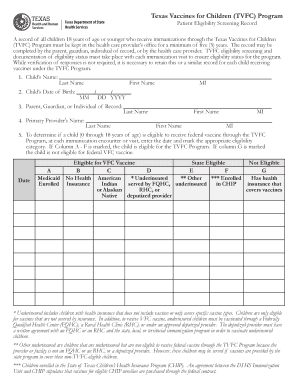
Tvfc Vaccine Forms 2017-2026


What is the TVFC Vaccine Form?
The Texas Vaccines for Children (TVFC) program provides vaccines at no cost to eligible children. The TVFC vaccine forms are essential documents that facilitate the process of obtaining these vaccines. They ensure that parents or guardians give informed consent for their children to receive vaccinations, adhering to state regulations. The vaccine consent form Texas specifically outlines the vaccines available, the benefits and risks associated with immunization, and the rights of the parent or guardian in the decision-making process.
How to Use the TVFC Vaccine Forms
Using the TVFC vaccine forms involves several steps. First, parents or guardians must complete the vaccine consent form Texas, providing necessary information about the child, including their name, date of birth, and insurance details if applicable. Once completed, the form should be submitted to the healthcare provider administering the vaccines. This form serves as a legal document confirming consent for vaccination, ensuring that the healthcare provider has the necessary authorization to proceed.
Key Elements of the TVFC Vaccine Forms
The TVFC vaccine forms include several key elements that are crucial for their validity. These elements typically encompass:
- Child's Information: Name, date of birth, and identifying details.
- Vaccine Information: A list of vaccines being administered, including potential side effects.
- Consent Statement: A declaration that the parent or guardian understands the information provided and consents to the vaccination.
- Signature: The signature of the parent or guardian, affirming their consent.
Steps to Complete the TVFC Vaccine Forms
Completing the TVFC vaccine forms involves a straightforward process. Follow these steps:
- Obtain the vaccine consent form Texas from a healthcare provider or download it from a trusted source.
- Fill in the required information, ensuring accuracy in all details.
- Review the information provided, including the vaccine details and potential side effects.
- Sign and date the form to confirm consent.
- Submit the completed form to the healthcare provider before the scheduled vaccination appointment.
Legal Use of the TVFC Vaccine Forms
The TVFC vaccine forms are legally binding documents that protect both the healthcare provider and the parent or guardian. They comply with state laws regarding immunization consent and ensure that vaccinations are administered only with proper authorization. By using these forms, parents can safeguard their rights while ensuring that their children receive necessary vaccinations in a compliant manner.
State-Specific Rules for the TVFC Vaccine Forms
In Texas, specific rules govern the use of TVFC vaccine forms. These regulations outline eligibility criteria for the program, including age requirements and income guidelines. Additionally, the forms must be completed in accordance with Texas Department of State Health Services standards to ensure compliance. Understanding these state-specific rules is essential for parents seeking to utilize the TVFC program effectively.
Quick guide on how to complete a record of all children 18 years of age or younger who receive immunizations through the texas vaccines for children
Utilize the simpler technique to handle your Tvfc Vaccine Forms
The traditional approaches to finalizing and authorizing documents consume an undue amount of time compared to modern data management systems. Previously, you would search for appropriate forms, print them out, fill in all the required details, and mail them. Nowadays, you can locate, fill out, and sign your Tvfc Vaccine Forms within a single browser tab using airSlate SignNow. Preparing your Tvfc Vaccine Forms has never been easier.
Steps to finalize your Tvfc Vaccine Forms with airSlate SignNow
- Access the category page you need and locate your state-specific Tvfc Vaccine Forms. Alternatively, utilize the search feature.
- Verify that the form version is accurate by reviewing it.
- Click Get form and enter editing mode.
- Fill in your document with the necessary information using the editing tools.
- Review the entered data and click the Sign option to validate your form.
- Choose the most suitable method to create your signature: generate it, draw your signature, or upload an image of it.
- Click DONE to preserve changes.
- Download the document to your device or proceed to Sharing settings to send it digitally.
Robust online tools like airSlate SignNow enhance the process of filling out and submitting your forms. Give it a try to discover how long document management and authorization procedures are genuinely meant to take. You'll save a considerable amount of time.
Create this form in 5 minutes or less
Find and fill out the correct a record of all children 18 years of age or younger who receive immunizations through the texas vaccines for children
FAQs
-
Housing is a major issue for many teens aging out of the justice system. Often, children placed in alternative care settings are not prepared to live on their own when they turn 18 or are released from juvenile custody. How can this be addressed?
I worked for two and a half years at a transitional program for juveniles aging out of foster care or being released from corrections. We simply need more funding for aftercare so these kinds of programs can hire adequate staff and continue the wonderful work they do. Funding is the biggest issue.
-
Transparent Voting: How about this as a concept for voting. to avoid all possibilities of fraud, rigging or incorrect recording why do we not make the whole process completely transparent. put the vote of every single person out there so everyone can view who voted for who and so an accurate peer review total can be come to. instead we have this hush hush approach which consistently approaches the borders of conspiracy and illegal rigging. why not have a site online where all votes are shown. wh
There is a reason we go to a lot of effort to have ballots secret. You don't want people coercing others to vote, or for that matter, buying votes. If your vote is transparent, you can't prevent vote buying.
Create this form in 5 minutes!
How to create an eSignature for the a record of all children 18 years of age or younger who receive immunizations through the texas vaccines for children
How to make an eSignature for the A Record Of All Children 18 Years Of Age Or Younger Who Receive Immunizations Through The Texas Vaccines For Children in the online mode
How to create an eSignature for your A Record Of All Children 18 Years Of Age Or Younger Who Receive Immunizations Through The Texas Vaccines For Children in Google Chrome
How to create an electronic signature for putting it on the A Record Of All Children 18 Years Of Age Or Younger Who Receive Immunizations Through The Texas Vaccines For Children in Gmail
How to make an electronic signature for the A Record Of All Children 18 Years Of Age Or Younger Who Receive Immunizations Through The Texas Vaccines For Children straight from your smart phone
How to generate an electronic signature for the A Record Of All Children 18 Years Of Age Or Younger Who Receive Immunizations Through The Texas Vaccines For Children on iOS
How to make an electronic signature for the A Record Of All Children 18 Years Of Age Or Younger Who Receive Immunizations Through The Texas Vaccines For Children on Android devices
People also ask
-
What are Texas vaccines records and why are they important?
Texas vaccines records are official documents that detail the immunizations a person has received in Texas. They are crucial for school enrollments, employment requirements, and travel documentation, ensuring individuals comply with health regulations and guidelines.
-
How can I access my Texas vaccines record?
You can access your Texas vaccines record through the Texas Department of State Health Services' Immunization Registry. Alternatively, using airSlate SignNow, you can request and manage your vaccination records securely and efficiently without hassle.
-
Is there a cost associated with obtaining my Texas vaccines record through airSlate SignNow?
Using airSlate SignNow to manage your Texas vaccines record is cost-effective and provides transparent pricing. The platform offers various pricing plans suited to your needs, allowing for easy budgeting while accessing essential documentation.
-
Can I use airSlate SignNow to share my Texas vaccines record with others?
Yes, airSlate SignNow enables you to securely share your Texas vaccines record with authorized individuals or organizations. The platform ensures that your documents are transmitted over a secure network, maintaining privacy and compliance with health regulations.
-
What features does airSlate SignNow offer for managing Texas vaccines records?
airSlate SignNow offers a suite of features tailored for managing Texas vaccines records, including eSignatures, document templates, and tracking capabilities. These tools allow for efficient document handling, saving time and reducing errors in the paperwork process.
-
How does airSlate SignNow integrate with other platforms for Texas vaccines records management?
airSlate SignNow seamlessly integrates with various platforms, such as cloud storage services and healthcare management systems, for effective Texas vaccines records management. This integration helps streamline workflows and enhances document accessibility across different applications.
-
What benefits does using airSlate SignNow provide for Texas vaccines records?
Using airSlate SignNow for Texas vaccines records offers numerous benefits, including time savings, enhanced security, and better organization of vital documents. With its user-friendly interface, businesses and individuals can easily manage, sign, and share vaccination records without complications.
Get more for Tvfc Vaccine Forms
- Bottom line personal pdf form
- Regence form 5201wa
- Dxn pdf file form
- Section other scrooge vs the grinch form
- Regularisation form for junior assistant
- 1469 petition for appointment of fiduciary form
- Form 540nr short california nonresident or part year resident income tax return ftb ca
- Fedloan pheaa deferment form pdf
Find out other Tvfc Vaccine Forms
- eSignature North Carolina Legal Cease And Desist Letter Safe
- How Can I eSignature Ohio Legal Stock Certificate
- How To eSignature Pennsylvania Legal Cease And Desist Letter
- eSignature Oregon Legal Lease Agreement Template Later
- Can I eSignature Oregon Legal Limited Power Of Attorney
- eSignature South Dakota Legal Limited Power Of Attorney Now
- eSignature Texas Legal Affidavit Of Heirship Easy
- eSignature Utah Legal Promissory Note Template Free
- eSignature Louisiana Lawers Living Will Free
- eSignature Louisiana Lawers Last Will And Testament Now
- How To eSignature West Virginia Legal Quitclaim Deed
- eSignature West Virginia Legal Lease Agreement Template Online
- eSignature West Virginia Legal Medical History Online
- eSignature Maine Lawers Last Will And Testament Free
- eSignature Alabama Non-Profit Living Will Free
- eSignature Wyoming Legal Executive Summary Template Myself
- eSignature Alabama Non-Profit Lease Agreement Template Computer
- eSignature Arkansas Life Sciences LLC Operating Agreement Mobile
- eSignature California Life Sciences Contract Safe
- eSignature California Non-Profit LLC Operating Agreement Fast