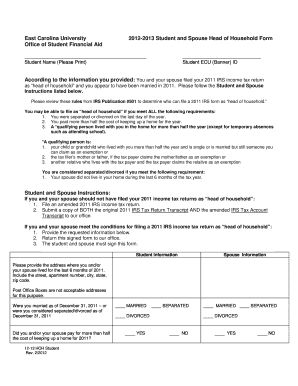
12 13 Student and Spouse Head of Household East Carolina Ecu Form


What is the 12 13 Student And Spouse Head Of Household East Carolina Ecu
The 12 13 Student And Spouse Head Of Household form is a specific document used by students and their spouses at East Carolina University (ECU) to establish their head of household status for financial aid and tax purposes. This form is particularly relevant for those who are enrolled in academic programs and may be seeking financial assistance or benefits associated with their household status. Understanding this form is crucial for students aiming to maximize their financial aid eligibility and navigate their financial responsibilities effectively.
How to use the 12 13 Student And Spouse Head Of Household East Carolina Ecu
To use the 12 13 Student And Spouse Head Of Household form, individuals must first ensure they meet the eligibility criteria set forth by ECU and relevant tax laws. Once eligibility is confirmed, students should accurately complete the form by providing necessary personal information, including income details and household composition. After filling out the form, it should be submitted to the appropriate office at ECU for review, ensuring that all required documentation is attached to support the claims made on the form.
Steps to complete the 12 13 Student And Spouse Head Of Household East Carolina Ecu
Completing the 12 13 Student And Spouse Head Of Household form involves several key steps:
- Gather necessary documentation, including income statements and proof of household members.
- Fill out the form accurately, ensuring all personal information is correct.
- Review the form for completeness and accuracy before submission.
- Submit the form along with any required supporting documents to the designated office at ECU.
- Keep a copy of the submitted form for personal records.
Eligibility Criteria
Eligibility for the 12 13 Student And Spouse Head Of Household form typically includes being a current student at East Carolina University and having a spouse who is part of the household. Additionally, applicants must meet specific income thresholds and household size requirements as outlined by the university and federal guidelines. It is important for students to review these criteria carefully to ensure they qualify before proceeding with the application.
Required Documents
When completing the 12 13 Student And Spouse Head Of Household form, several documents are generally required to validate the information provided. These may include:
- Proof of income for both the student and spouse, such as pay stubs or tax returns.
- Documentation that verifies household members, such as birth certificates or marriage certificates.
- Any additional forms or letters requested by the financial aid office at ECU.
Form Submission Methods
The 12 13 Student And Spouse Head Of Household form can typically be submitted through various methods to accommodate students' preferences. These methods may include:
- Online submission through the ECU financial aid portal.
- Mailing a hard copy of the form to the financial aid office.
- In-person submission at the designated office on campus.
Quick guide on how to complete 12 13 student and spouse head of household east carolina ecu
Finish [SKS] effortlessly on any device
Digital document management has gained traction among businesses and individuals alike. It offers an ideal environmentally friendly substitute to conventional printed and signed paperwork, allowing you to obtain the necessary form and securely keep it online. airSlate SignNow equips you with all the tools required to create, edit, and eSign your documentation rapidly without delays. Handle [SKS] on any platform with airSlate SignNow Android or iOS applications and streamline any document-related procedure today.
The simplest way to modify and eSign [SKS] with ease
- Locate [SKS] and click on Get Form to begin.
- Utilize the tools we provide to complete your document.
- Highlight pertinent sections of the documents or obscure sensitive information with tools that airSlate SignNow offers specifically for that purpose.
- Create your eSignature using the Sign feature, which takes mere seconds and holds the same legal validity as a conventional wet ink signature.
- Review all the details and click on the Done button to save your modifications.
- Choose how you wish to send your form, via email, text message (SMS), invitation link, or download it to your PC.
Eliminate concerns about lost or misplaced documents, tedious form searches, or mistakes that necessitate printing additional document copies. airSlate SignNow meets your document management requirements in just a few clicks from any device you select. Modify and eSign [SKS] and ensure outstanding communication throughout your document preparation process with airSlate SignNow.
Create this form in 5 minutes or less
Related searches to 12 13 Student And Spouse Head Of Household East Carolina Ecu
Create this form in 5 minutes!
How to create an eSignature for the 12 13 student and spouse head of household east carolina ecu
How to create an electronic signature for a PDF online
How to create an electronic signature for a PDF in Google Chrome
How to create an e-signature for signing PDFs in Gmail
How to create an e-signature right from your smartphone
How to create an e-signature for a PDF on iOS
How to create an e-signature for a PDF on Android
People also ask
-
What is the significance of the 12 13 Student And Spouse Head Of Household East Carolina Ecu designation?
The 12 13 Student And Spouse Head Of Household East Carolina Ecu designation is crucial for determining eligibility for financial aid and tax benefits. It helps students and their spouses understand their filing status and potential deductions. This designation can signNowly impact your financial planning while attending East Carolina University.
-
How can airSlate SignNow assist with the 12 13 Student And Spouse Head Of Household East Carolina Ecu documentation?
airSlate SignNow provides a streamlined platform for managing and eSigning important documents related to the 12 13 Student And Spouse Head Of Household East Carolina Ecu status. With our easy-to-use interface, you can quickly send, sign, and store documents securely. This ensures that you stay organized and compliant with all necessary paperwork.
-
What are the pricing options for airSlate SignNow for students at East Carolina University?
airSlate SignNow offers competitive pricing tailored for students, including those with the 12 13 Student And Spouse Head Of Household East Carolina Ecu status. We provide flexible subscription plans that cater to various needs and budgets. Students can take advantage of discounts and special offers to make our services even more affordable.
-
What features does airSlate SignNow offer for managing documents related to the 12 13 Student And Spouse Head Of Household East Carolina Ecu?
Our platform includes features such as customizable templates, real-time tracking, and secure cloud storage, all designed to support the 12 13 Student And Spouse Head Of Household East Carolina Ecu documentation process. You can easily create, edit, and manage documents, ensuring that all necessary information is accurately captured and accessible. This enhances efficiency and reduces the risk of errors.
-
Are there any integrations available with airSlate SignNow for students at East Carolina University?
Yes, airSlate SignNow integrates seamlessly with various applications that students at East Carolina University may already be using. This includes popular tools for education and finance, making it easier to manage your 12 13 Student And Spouse Head Of Household East Carolina Ecu documents. Our integrations help streamline workflows and enhance productivity.
-
What benefits does airSlate SignNow provide for students filing as Head Of Household?
By using airSlate SignNow, students filing as Head Of Household, such as those with the 12 13 Student And Spouse Head Of Household East Carolina Ecu status, can enjoy a more efficient document management process. Our platform simplifies the eSigning and sharing of important documents, saving time and reducing stress. This allows students to focus more on their studies and less on paperwork.
-
How secure is airSlate SignNow for handling sensitive documents related to the 12 13 Student And Spouse Head Of Household East Carolina Ecu?
Security is a top priority at airSlate SignNow. We utilize advanced encryption and security protocols to protect all documents, including those related to the 12 13 Student And Spouse Head Of Household East Carolina Ecu. Our platform ensures that your sensitive information remains confidential and secure throughout the entire document management process.
Get more for 12 13 Student And Spouse Head Of Household East Carolina Ecu
Find out other 12 13 Student And Spouse Head Of Household East Carolina Ecu
- How Can I eSignature Colorado Courts PDF
- Can I eSignature Louisiana Courts Document
- How To Electronic signature Arkansas Banking Document
- How Do I Electronic signature California Banking Form
- How Do I eSignature Michigan Courts Document
- Can I eSignature Missouri Courts Document
- How Can I Electronic signature Delaware Banking PDF
- Can I Electronic signature Hawaii Banking Document
- Can I eSignature North Carolina Courts Presentation
- Can I eSignature Oklahoma Courts Word
- How To Electronic signature Alabama Business Operations Form
- Help Me With Electronic signature Alabama Car Dealer Presentation
- How Can I Electronic signature California Car Dealer PDF
- How Can I Electronic signature California Car Dealer Document
- How Can I Electronic signature Colorado Car Dealer Form
- How To Electronic signature Florida Car Dealer Word
- How Do I Electronic signature Florida Car Dealer Document
- Help Me With Electronic signature Florida Car Dealer Presentation
- Can I Electronic signature Georgia Car Dealer PDF
- How Do I Electronic signature Georgia Car Dealer Document