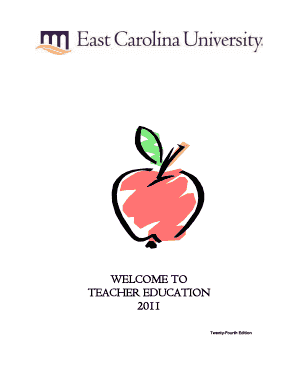
Transfer Credit Form DOC Ecu


What is the Transfer Credit Form doc Ecu
The Transfer Credit Form doc Ecu is a crucial document used by students seeking to transfer academic credits from one educational institution to another. This form facilitates the evaluation of previously earned credits to determine their applicability toward a new degree program. It is essential for students who want to ensure that their prior coursework is recognized and counted toward their new academic goals.
How to use the Transfer Credit Form doc Ecu
Using the Transfer Credit Form doc Ecu involves several straightforward steps. First, students must obtain the form from their current institution or the institution they wish to transfer to. After filling out the required personal and academic information, students should attach relevant transcripts and course descriptions. Once completed, the form can be submitted to the appropriate department for review. This process helps streamline the transfer of credits and ensures that students receive the maximum benefit from their previous studies.
Steps to complete the Transfer Credit Form doc Ecu
Completing the Transfer Credit Form doc Ecu requires careful attention to detail. Here are the steps to follow:
- Obtain the form from your institution's website or academic office.
- Fill in your personal information, including your name, student ID, and contact details.
- Provide details about the courses you wish to transfer, including course titles, credits earned, and grades received.
- Attach official transcripts from your previous institution, along with course syllabi if required.
- Review the completed form for accuracy before submission.
- Submit the form to the designated office, either electronically or in person, as specified by the institution.
Key elements of the Transfer Credit Form doc Ecu
Understanding the key elements of the Transfer Credit Form doc Ecu is vital for successful completion. Important components include:
- Personal Information: This section requires the student's name, contact information, and student identification number.
- Course Information: Details about the courses being transferred, including titles, credit hours, and grades.
- Institution Information: The name and address of the previous institution where the courses were taken.
- Signature: A signature line for the student to certify the accuracy of the information provided.
Eligibility Criteria
Eligibility criteria for the Transfer Credit Form doc Ecu often include factors such as the type of courses being transferred and the grade received. Typically, only courses with a grade of C or higher are eligible for transfer. Additionally, the courses must be from an accredited institution and relevant to the new program of study. Students should consult their academic advisor to confirm specific eligibility requirements based on their situation.
Form Submission Methods
The Transfer Credit Form doc Ecu can usually be submitted through various methods, depending on the institution's policies. Common submission methods include:
- Online Submission: Many institutions offer an online portal for students to upload their forms and supporting documents.
- Mail: Students may also choose to print the form and send it via postal mail to the appropriate department.
- In-Person Submission: Some students prefer to submit the form directly to the academic office, allowing for immediate confirmation of receipt.
Quick guide on how to complete transfer credit form doc ecu
Complete [SKS] effortlessly on any device
Managing documents online has become increasingly popular among businesses and individuals. It offers an ideal eco-friendly alternative to traditional printed and signed paperwork, as you can obtain the necessary form and securely save it online. airSlate SignNow provides all the tools you require to create, edit, and eSign your documents swiftly without delays. Manage [SKS] on any device using the airSlate SignNow Android or iOS applications and simplify any document-related task today.
How to edit and eSign [SKS] with ease
- Locate [SKS] and click Get Form to begin.
- Use the tools we provide to complete your document.
- Emphasize signNow parts of your documents or redact sensitive information with the tools that airSlate SignNow specifically supplies for that purpose.
- Create your signature using the Sign tool, which takes mere seconds and carries the same legal validity as a conventional wet ink signature.
- Review all the details and click the Done button to save your modifications.
- Select how you wish to send your form, via email, SMS, or invitation link, or download it to your computer.
Forget about lost or misplaced documents, cumbersome form searches, or errors that necessitate printing new document copies. airSlate SignNow fulfills all your document management needs in just a few clicks from any device you prefer. Edit and eSign [SKS] and ensure excellent communication at any stage of your form preparation process with airSlate SignNow.
Create this form in 5 minutes or less
Related searches to Transfer Credit Form doc Ecu
Create this form in 5 minutes!
How to create an eSignature for the transfer credit form doc ecu
How to create an electronic signature for a PDF online
How to create an electronic signature for a PDF in Google Chrome
How to create an e-signature for signing PDFs in Gmail
How to create an e-signature right from your smartphone
How to create an e-signature for a PDF on iOS
How to create an e-signature for a PDF on Android
People also ask
-
What is the Transfer Credit Form doc Ecu?
The Transfer Credit Form doc Ecu is a digital document designed to facilitate the transfer of academic credits between institutions. It streamlines the process, ensuring that students can easily submit their requests for credit transfers without unnecessary delays.
-
How can I create a Transfer Credit Form doc Ecu using airSlate SignNow?
Creating a Transfer Credit Form doc Ecu with airSlate SignNow is simple. You can start by selecting a template or creating a new document from scratch, then customize it to meet your specific needs. Once completed, you can easily send it for eSignature.
-
Is there a cost associated with using the Transfer Credit Form doc Ecu?
Yes, there is a cost associated with using the Transfer Credit Form doc Ecu through airSlate SignNow. However, the pricing is competitive and offers various plans to suit different business needs, ensuring you get a cost-effective solution for document management.
-
What features does the Transfer Credit Form doc Ecu offer?
The Transfer Credit Form doc Ecu includes features such as customizable templates, eSignature capabilities, and secure document storage. These features enhance the efficiency of the credit transfer process, making it easier for both students and institutions.
-
How does the Transfer Credit Form doc Ecu benefit students?
The Transfer Credit Form doc Ecu benefits students by simplifying the credit transfer process, reducing paperwork, and minimizing the time spent on administrative tasks. This allows students to focus more on their studies and less on the logistics of transferring credits.
-
Can the Transfer Credit Form doc Ecu be integrated with other software?
Yes, the Transfer Credit Form doc Ecu can be integrated with various software applications, enhancing its functionality. This integration allows for seamless data transfer and improved workflow, making it easier to manage documents across different platforms.
-
What security measures are in place for the Transfer Credit Form doc Ecu?
The Transfer Credit Form doc Ecu is protected by robust security measures, including encryption and secure access controls. airSlate SignNow prioritizes the safety of your documents, ensuring that sensitive information remains confidential and secure.
Get more for Transfer Credit Form doc Ecu
- The lessees breach for non payment of rent and lessor agrees not to terminate said lease until form
- Truly free real estate forms
- Obligation of landlord to approve the form
- Residential lease application amazon s3 form
- Tenants if more than one agree that signature by one tenant suffices for form
- For non payment of rent and lessor agrees not to terminate said lease until the expiration of the form
- First amendment to lease agreement this first amenent to form
- Landlord tenant closing statement to reconcile security form
Find out other Transfer Credit Form doc Ecu
- eSign Mississippi General Power of Attorney Template Free
- How Can I eSignature New Mexico Letter of Intent
- Can I eSign Colorado Startup Business Plan Template
- eSign Massachusetts Startup Business Plan Template Online
- eSign New Hampshire Startup Business Plan Template Online
- How To eSign New Jersey Startup Business Plan Template
- eSign New York Startup Business Plan Template Online
- eSign Colorado Income Statement Quarterly Mobile
- eSignature Nebraska Photo Licensing Agreement Online
- How To eSign Arizona Profit and Loss Statement
- How To eSign Hawaii Profit and Loss Statement
- How To eSign Illinois Profit and Loss Statement
- How To eSign New York Profit and Loss Statement
- How To eSign Ohio Profit and Loss Statement
- How Do I eSign Ohio Non-Compete Agreement
- eSign Utah Non-Compete Agreement Online
- eSign Tennessee General Partnership Agreement Mobile
- eSign Alaska LLC Operating Agreement Fast
- How Can I eSign Hawaii LLC Operating Agreement
- eSign Indiana LLC Operating Agreement Fast