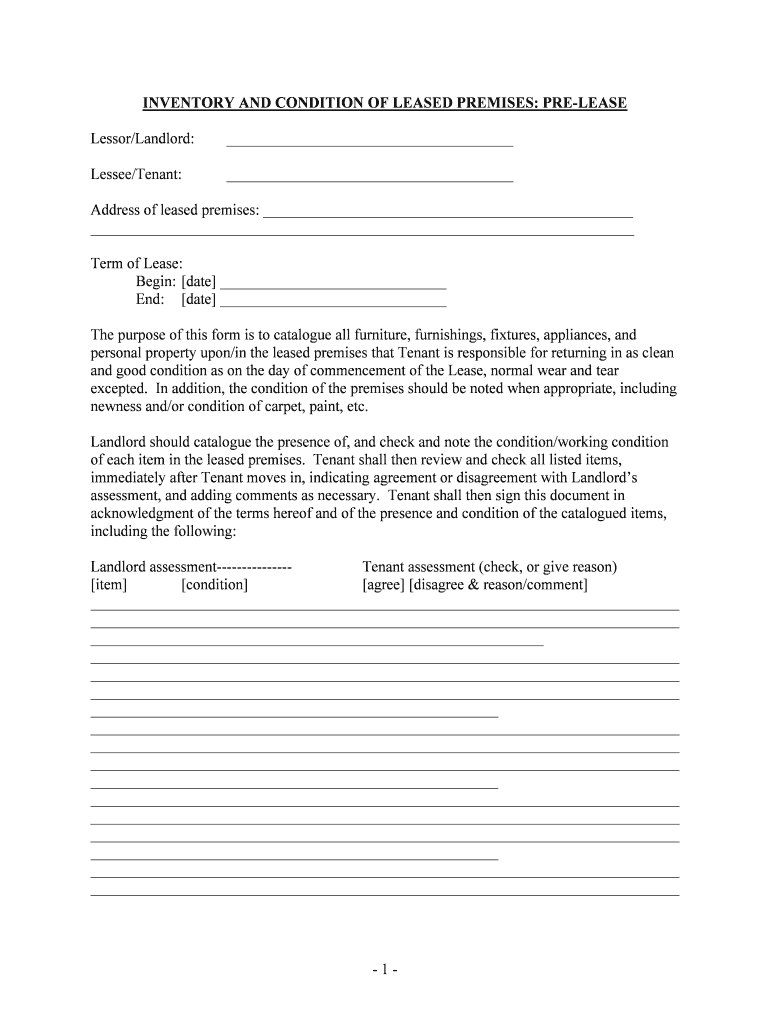
Tenants, If More Than One, Agree that Signature by One Tenant Suffices for Form


What is the Tenants, If More Than One, Agree That Signature By One Tenant Suffices For
The form titled "Tenants, If More Than One, Agree That Signature By One Tenant Suffices For" is a legal document used primarily in rental agreements. This form allows multiple tenants to designate that the signature of one tenant is sufficient for binding the agreement. This provision is particularly useful in situations where not all tenants can be present to sign the document simultaneously, ensuring that the lease can be executed efficiently without delays.
How to use the Tenants, If More Than One, Agree That Signature By One Tenant Suffices For
To utilize this form effectively, all tenants must first agree to the terms outlined in the lease. Once consensus is reached, one tenant can sign the document on behalf of all parties. It is advisable to have a witness present during the signing to strengthen the validity of the agreement. After signing, the completed form should be distributed to all tenants for their records, ensuring transparency and mutual understanding.
Legal use of the Tenants, If More Than One, Agree That Signature By One Tenant Suffices For
This form is legally binding, provided it complies with state laws governing rental agreements. Each state may have specific regulations regarding tenant signatures, so it is essential to consult local laws to ensure compliance. The form's acceptance in legal contexts is supported by the Uniform Electronic Transactions Act (UETA) and the Electronic Signatures in Global and National Commerce Act (ESIGN), which validate electronic signatures under certain conditions.
Key elements of the Tenants, If More Than One, Agree That Signature By One Tenant Suffices For
Key elements of this form include:
- Identification of Tenants: All tenants must be clearly identified.
- Agreement Clause: A statement indicating that all tenants agree to the signature sufficiency.
- Signature Section: Space for the signing tenant's name and date.
- Witness Section: Optional area for a witness to sign, enhancing the form’s credibility.
Steps to complete the Tenants, If More Than One, Agree That Signature By One Tenant Suffices For
Completing the form involves the following steps:
- Gather all tenants to discuss and agree on the lease terms.
- Fill out the form, ensuring all tenant names are included.
- Designate one tenant to sign the document.
- If applicable, have a witness present to sign the form.
- Distribute copies of the signed form to all tenants for their records.
State-specific rules for the Tenants, If More Than One, Agree That Signature By One Tenant Suffices For
Each state may have unique regulations regarding the use of this form. It is important to research local laws to determine if additional provisions or specific wording is required. Some states may require all tenants to sign the lease, while others may allow for the sufficiency of one tenant's signature. Understanding these nuances helps ensure that the agreement is enforceable and compliant with local statutes.
Quick guide on how to complete tenants if more than one agree that signature by one tenant suffices for
Complete Tenants, If More Than One, Agree That Signature By One Tenant Suffices For effortlessly on any device
Digital document management has gained increased traction among businesses and individuals alike. It offers an ideal eco-friendly alternative to conventional printed and signed papers, allowing you to locate the appropriate form and securely store it online. airSlate SignNow provides you with all the resources necessary to create, edit, and eSign your documents swiftly without delays. Manage Tenants, If More Than One, Agree That Signature By One Tenant Suffices For on any platform with airSlate SignNow's Android or iOS applications and streamline any document-related process today.
The easiest way to edit and eSign Tenants, If More Than One, Agree That Signature By One Tenant Suffices For with ease
- Locate Tenants, If More Than One, Agree That Signature By One Tenant Suffices For and then click Get Form to initiate.
- Make use of the tools we provide to complete your document.
- Accentuate important sections of your documents or obscure sensitive data with tools that airSlate SignNow offers specifically for that purpose.
- Generate your signature using the Sign tool, which takes moments and has the same legal validity as a conventional wet ink signature.
- Verify all information and then click on the Done button to save your changes.
- Choose how you would like to send your form, via email, SMS, or invitation link, or download it to your computer.
Forget about lost or misfiled documents, tedious form searching, or mistakes that require printing new document versions. airSlate SignNow takes care of your document management needs in just a few clicks from any device you prefer. Edit and eSign Tenants, If More Than One, Agree That Signature By One Tenant Suffices For and ensure excellent communication at every stage of the form preparation process with airSlate SignNow.
Create this form in 5 minutes or less
Create this form in 5 minutes!
People also ask
-
What does it mean when Tenants, If More Than One, Agree That Signature By One Tenant Suffices For?
This statement indicates that in situations where there are multiple tenants, the agreement allows for just one tenant's signature to be valid. By using airSlate SignNow, this process is simplified, making it easier for tenants to manage their agreements efficiently.
-
How does airSlate SignNow facilitate the signature process for multiple tenants?
airSlate SignNow provides a streamlined platform for document signing, allowing tenants to easily collaborate and authorize documents. When Tenants, If More Than One, Agree That Signature By One Tenant Suffices For, the software ensures that the signing process is quick and legally binding with just one signature required.
-
What are the pricing options available for airSlate SignNow?
airSlate SignNow offers various pricing plans that cater to different business needs. Given the ease of use for situations like Tenants, If More Than One, Agree That Signature By One Tenant Suffices For, the platform provides small businesses and large enterprises flexible pricing suited for any budget.
-
Can airSlate SignNow integrate with other platforms I use?
Yes, airSlate SignNow supports seamless integrations with numerous applications, including CRM and project management tools. This is particularly useful for managing tenant agreements where Tenants, If More Than One, Agree That Signature By One Tenant Suffices For can be handled within a familiar workflow.
-
What security measures does airSlate SignNow provide for document signing?
Security is a top priority for airSlate SignNow, which uses advanced encryption and authentication processes. This ensures that all agreements, especially those involving Tenants, If More Than One, Agree That Signature By One Tenant Suffices For, are safely stored and protected against unauthorized access.
-
How does airSlate SignNow improve the efficiency of signing tenant agreements?
By digitizing the signing process, airSlate SignNow greatly enhances the speed and efficiency of handling tenant agreements. When Tenants, If More Than One, Agree That Signature By One Tenant Suffices For, it minimizes delays and helps in signNowing agreements faster.
-
Is it easy to use airSlate SignNow for individuals unfamiliar with eSigning?
Absolutely, airSlate SignNow is designed with user-friendliness in mind, making it accessible for all users, even those new to electronic signatures. The intuitive interface supports scenarios like Tenants, If More Than One, Agree That Signature By One Tenant Suffices For, making the process straightforward.
Get more for Tenants, If More Than One, Agree That Signature By One Tenant Suffices For
Find out other Tenants, If More Than One, Agree That Signature By One Tenant Suffices For
- How To Sign Kentucky Lease agreement form
- Can I Sign Michigan Lease agreement sample
- How Do I Sign Oregon Lease agreement sample
- How Can I Sign Oregon Lease agreement sample
- Can I Sign Oregon Lease agreement sample
- How To Sign West Virginia Lease agreement contract
- How Do I Sign Colorado Lease agreement template
- Sign Iowa Lease agreement template Free
- Sign Missouri Lease agreement template Later
- Sign West Virginia Lease agreement template Computer
- Sign Nevada Lease template Myself
- Sign North Carolina Loan agreement Simple
- Sign Maryland Month to month lease agreement Fast
- Help Me With Sign Colorado Mutual non-disclosure agreement
- Sign Arizona Non disclosure agreement sample Online
- Sign New Mexico Mutual non-disclosure agreement Simple
- Sign Oklahoma Mutual non-disclosure agreement Simple
- Sign Utah Mutual non-disclosure agreement Free
- Sign Michigan Non disclosure agreement sample Later
- Sign Michigan Non-disclosure agreement PDF Safe