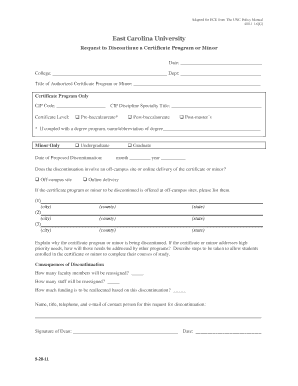
Form to Discontinue a Certificate Program or Minor East Carolina Ecu


What is the Form To Discontinue A Certificate Program Or Minor East Carolina Ecu
The Form To Discontinue A Certificate Program Or Minor at East Carolina University (ECU) is an official document used by students who wish to formally withdraw from a specific certificate program or minor. This form serves to notify the university of the student's decision, ensuring that their academic record reflects the discontinuation of the program. It is essential for students to understand that discontinuing a program may have implications for their academic standing and financial aid eligibility.
How to use the Form To Discontinue A Certificate Program Or Minor East Carolina Ecu
To use the Form To Discontinue A Certificate Program Or Minor, students must first obtain the form from the ECU website or the registrar's office. After filling out the required information, including personal details and the specific program or minor being discontinued, students should review the form for accuracy. Once completed, the form must be submitted to the appropriate department, typically the registrar, either online or in person, depending on university protocols.
Steps to complete the Form To Discontinue A Certificate Program Or Minor East Carolina Ecu
Completing the Form To Discontinue A Certificate Program Or Minor involves several key steps:
- Obtain the form from the ECU website or registrar's office.
- Fill in personal information, including your name, student ID, and contact information.
- Specify the certificate program or minor you wish to discontinue.
- Review the form for any errors or omissions.
- Submit the completed form to the registrar's office, either electronically or in person.
Key elements of the Form To Discontinue A Certificate Program Or Minor East Carolina Ecu
The key elements of the Form To Discontinue A Certificate Program Or Minor include:
- Student Information: Name, student ID, and contact details.
- Program Information: The specific certificate program or minor being discontinued.
- Reason for Discontinuation: A section where students can provide a brief explanation for their decision.
- Signature: The student's signature is often required to validate the request.
Form Submission Methods (Online / Mail / In-Person)
Students have multiple options for submitting the Form To Discontinue A Certificate Program Or Minor. The methods typically include:
- Online Submission: Many universities, including ECU, allow for electronic submission through their student portal.
- Mail: Students can print the completed form and send it via postal service to the registrar's office.
- In-Person: Students may also choose to deliver the form directly to the registrar's office during business hours.
Eligibility Criteria
To be eligible to use the Form To Discontinue A Certificate Program Or Minor, students must be currently enrolled in the program or minor they wish to discontinue. Additionally, they should be in good academic standing and not facing any disciplinary actions that could affect their ability to withdraw from a program. It is advisable for students to consult with an academic advisor before making this decision to understand any potential consequences.
Quick guide on how to complete form to discontinue a certificate program or minor east carolina ecu
Effortlessly Prepare [SKS] on Any Device
Digital document management has surged in popularity among businesses and individuals alike. It serves as an ideal eco-friendly substitute for traditional printed and signed papers, allowing you to locate the necessary form and securely store it online. airSlate SignNow equips you with all the tools required to create, modify, and eSign your documents swiftly without any hold-ups. Manage [SKS] on any device using airSlate SignNow's Android or iOS applications and enhance any document-centric process today.
How to Modify and eSign [SKS] with Ease
- Locate [SKS] and click on Get Form to begin.
- Utilize the tools we offer to fill out your document.
- Highlight important sections of your documents or redact sensitive information with tools that airSlate SignNow provides specifically for that purpose.
- Create your eSignature using the Sign feature, which takes just seconds and holds the same legal authority as a conventional wet ink signature.
- Review all the details and click on the Done button to save your changes.
- Choose how you wish to send your form: via email, text message (SMS), invitation link, or download it to your computer.
Say goodbye to lost or misplaced files, tedious form searches, and mistakes that require printing fresh document copies. airSlate SignNow meets your document management needs in just a few clicks from your preferred device. Modify and eSign [SKS] and ensure excellent communication at any stage of the form preparation process with airSlate SignNow.
Create this form in 5 minutes or less
Related searches to Form To Discontinue A Certificate Program Or Minor East Carolina Ecu
Create this form in 5 minutes!
How to create an eSignature for the form to discontinue a certificate program or minor east carolina ecu
How to create an electronic signature for a PDF online
How to create an electronic signature for a PDF in Google Chrome
How to create an e-signature for signing PDFs in Gmail
How to create an e-signature right from your smartphone
How to create an e-signature for a PDF on iOS
How to create an e-signature for a PDF on Android
People also ask
-
What is the Form To Discontinue A Certificate Program Or Minor East Carolina Ecu?
The Form To Discontinue A Certificate Program Or Minor East Carolina Ecu is a formal document that students must submit to officially withdraw from a certificate program or minor at East Carolina University. This form ensures that the university processes the discontinuation correctly and updates your academic records accordingly.
-
How can I obtain the Form To Discontinue A Certificate Program Or Minor East Carolina Ecu?
You can obtain the Form To Discontinue A Certificate Program Or Minor East Carolina Ecu from the East Carolina University website or the registrar's office. It is typically available in PDF format for easy download and completion.
-
What are the benefits of using airSlate SignNow for the Form To Discontinue A Certificate Program Or Minor East Carolina Ecu?
Using airSlate SignNow for the Form To Discontinue A Certificate Program Or Minor East Carolina Ecu allows for a streamlined eSigning process. It ensures that your form is securely signed and submitted electronically, saving you time and providing a clear audit trail.
-
Is there a fee associated with submitting the Form To Discontinue A Certificate Program Or Minor East Carolina Ecu?
There is typically no fee for submitting the Form To Discontinue A Certificate Program Or Minor East Carolina Ecu itself. However, it's advisable to check with the university for any potential fees related to your specific program or minor.
-
Can I track the status of my Form To Discontinue A Certificate Program Or Minor East Carolina Ecu submission?
Yes, when you use airSlate SignNow to submit your Form To Discontinue A Certificate Program Or Minor East Carolina Ecu, you can easily track the status of your submission. The platform provides notifications and updates, ensuring you are informed throughout the process.
-
What features does airSlate SignNow offer for managing the Form To Discontinue A Certificate Program Or Minor East Carolina Ecu?
airSlate SignNow offers features such as customizable templates, secure eSigning, and document storage for managing the Form To Discontinue A Certificate Program Or Minor East Carolina Ecu. These features enhance efficiency and ensure that your documents are handled securely.
-
How does airSlate SignNow integrate with other tools for the Form To Discontinue A Certificate Program Or Minor East Carolina Ecu?
airSlate SignNow integrates seamlessly with various tools and platforms, allowing you to manage the Form To Discontinue A Certificate Program Or Minor East Carolina Ecu alongside your existing workflows. This integration enhances productivity and simplifies document management.
Get more for Form To Discontinue A Certificate Program Or Minor East Carolina Ecu
- Control number oh 03 79 form
- Lawriter orc 530222 transfer on death deed form ohio
- Control number oh 030 78 form
- Request for ordinary form
- Of record of the following real property located at form
- Ohio as recorded at volume form
- The undersigned being first duly cautioned and sworn state that heshe has personal knowledge form
- Ohio survivorship deed formsdeedscom
Find out other Form To Discontinue A Certificate Program Or Minor East Carolina Ecu
- How To Electronic signature Hawaii Sports Presentation
- How To Electronic signature Massachusetts Police Form
- Can I Electronic signature South Carolina Real Estate Document
- Help Me With Electronic signature Montana Police Word
- How To Electronic signature Tennessee Real Estate Document
- How Do I Electronic signature Utah Real Estate Form
- How To Electronic signature Utah Real Estate PPT
- How Can I Electronic signature Virginia Real Estate PPT
- How Can I Electronic signature Massachusetts Sports Presentation
- How To Electronic signature Colorado Courts PDF
- How To Electronic signature Nebraska Sports Form
- How To Electronic signature Colorado Courts Word
- How To Electronic signature Colorado Courts Form
- How To Electronic signature Colorado Courts Presentation
- Can I Electronic signature Connecticut Courts PPT
- Can I Electronic signature Delaware Courts Document
- How Do I Electronic signature Illinois Courts Document
- How To Electronic signature Missouri Courts Word
- How Can I Electronic signature New Jersey Courts Document
- How Can I Electronic signature New Jersey Courts Document