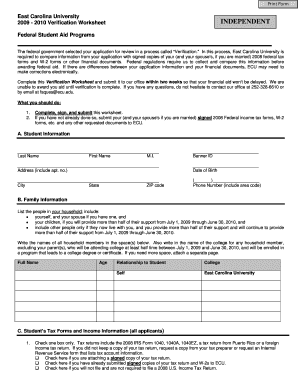
East Carolina University Verification Worksheet Federal Student Aid Programs Ecu Form


Understanding the East Carolina University Verification Worksheet for Federal Student Aid Programs
The East Carolina University Verification Worksheet is a crucial document for students applying for federal student aid. This form is designed to verify the information provided on the Free Application for Federal Student Aid (FAFSA). It ensures that the financial data reported is accurate and complies with federal regulations. The verification process is essential for determining eligibility for various federal student aid programs, including grants, loans, and work-study opportunities.
Steps to Complete the East Carolina University Verification Worksheet
Completing the East Carolina University Verification Worksheet involves several key steps:
- Gather necessary financial documents, such as tax returns, W-2 forms, and bank statements.
- Access the worksheet through the East Carolina University financial aid office or website.
- Fill out the form accurately, ensuring all information matches your FAFSA submission.
- Review the completed worksheet for any errors or omissions.
- Submit the form along with any required supporting documents to the financial aid office.
Required Documents for the East Carolina University Verification Worksheet
When completing the East Carolina University Verification Worksheet, students must provide specific documents to support their financial information. Commonly required documents include:
- IRS tax return transcripts for the previous year.
- W-2 forms from employers.
- Records of untaxed income, such as Social Security benefits or child support.
- Bank statements for checking and savings accounts.
Form Submission Methods for the East Carolina University Verification Worksheet
Students can submit the East Carolina University Verification Worksheet through various methods, ensuring flexibility and convenience. The available submission options include:
- Online submission through the East Carolina University financial aid portal.
- Mailing the completed form and documents to the financial aid office.
- In-person submission at the financial aid office during business hours.
Eligibility Criteria for the East Carolina University Verification Worksheet
To complete the East Carolina University Verification Worksheet, students must meet certain eligibility criteria. These criteria typically include:
- Being enrolled or accepted for enrollment at East Carolina University.
- Completing the FAFSA for the current academic year.
- Being selected for verification by the U.S. Department of Education or the university.
Legal Use of the East Carolina University Verification Worksheet
The East Carolina University Verification Worksheet is used legally to ensure compliance with federal regulations regarding financial aid. By submitting this form, students affirm that the information provided is accurate and complete. Misrepresentation or failure to provide requested information can result in penalties, including loss of financial aid eligibility.
Quick guide on how to complete east carolina university verification worksheet federal student aid programs ecu
Organize [SKS] effortlessly on any device
Digital document management has gained popularity among businesses and individuals. It offers an ideal eco-friendly substitute for traditional printed and signed paperwork, as you can locate the necessary form and securely keep it online. airSlate SignNow equips you with all the tools needed to create, modify, and eSign your documents quickly without delays. Manage [SKS] on any system with airSlate SignNow Android or iOS applications and enhance any document-related process today.
How to modify and eSign [SKS] without hassle
- Obtain [SKS] and click Get Form to begin.
- Utilize the tools we offer to fill out your document.
- Emphasize pertinent sections of the documents or redact sensitive information with tools that airSlate SignNow provides specifically for that purpose.
- Create your signature using the Sign tool, which takes seconds and carries the same legal validity as a conventional wet ink signature.
- Review all the information and click on the Done button to save your modifications.
- Choose how you would like to send your form, via email, text message (SMS), or invitation link, or download it to your computer.
Eliminate the worry of lost or misplaced files, tedious form searching, or errors that necessitate printing new document copies. airSlate SignNow fulfills all your needs in document management in just a few clicks from any device you prefer. Modify and eSign [SKS] and ensure excellent communication at every stage of your form preparation process with airSlate SignNow.
Create this form in 5 minutes or less
Related searches to East Carolina University Verification Worksheet Federal Student Aid Programs Ecu
Create this form in 5 minutes!
How to create an eSignature for the east carolina university verification worksheet federal student aid programs ecu
How to create an electronic signature for a PDF online
How to create an electronic signature for a PDF in Google Chrome
How to create an e-signature for signing PDFs in Gmail
How to create an e-signature right from your smartphone
How to create an e-signature for a PDF on iOS
How to create an e-signature for a PDF on Android
People also ask
-
What is the East Carolina University Verification Worksheet for Federal Student Aid Programs?
The East Carolina University Verification Worksheet for Federal Student Aid Programs is a form required by the federal government to verify the information provided on your FAFSA. Completing this worksheet ensures that you receive the correct amount of financial aid. It is essential for students seeking assistance at East Carolina University.
-
How can airSlate SignNow help with the East Carolina University Verification Worksheet?
airSlate SignNow simplifies the process of completing and submitting the East Carolina University Verification Worksheet for Federal Student Aid Programs. With our eSigning capabilities, you can easily fill out and sign documents online, ensuring a smooth submission process. This saves time and reduces the hassle of paperwork.
-
What are the pricing options for using airSlate SignNow?
airSlate SignNow offers various pricing plans to accommodate different needs, including a free trial for new users. Our plans are designed to be cost-effective, making it easier for students and institutions to manage documents like the East Carolina University Verification Worksheet for Federal Student Aid Programs. Check our website for detailed pricing information.
-
What features does airSlate SignNow offer for document management?
airSlate SignNow provides a range of features including customizable templates, secure eSigning, and document tracking. These features are particularly beneficial for managing the East Carolina University Verification Worksheet for Federal Student Aid Programs, ensuring that all necessary documents are completed accurately and efficiently.
-
Is airSlate SignNow secure for handling sensitive information?
Yes, airSlate SignNow prioritizes security and compliance, making it a safe choice for handling sensitive documents like the East Carolina University Verification Worksheet for Federal Student Aid Programs. We utilize encryption and secure storage to protect your data, ensuring that your information remains confidential.
-
Can airSlate SignNow integrate with other software used by East Carolina University?
Absolutely! airSlate SignNow offers integrations with various software platforms commonly used in educational institutions, including those at East Carolina University. This allows for seamless document management and enhances the overall efficiency of processing the Verification Worksheet for Federal Student Aid Programs.
-
What are the benefits of using airSlate SignNow for students?
Using airSlate SignNow provides students with a user-friendly platform to manage their documents, including the East Carolina University Verification Worksheet for Federal Student Aid Programs. The benefits include faster processing times, reduced paperwork, and the ability to sign documents from anywhere, making it easier for students to focus on their studies.
Get more for East Carolina University Verification Worksheet Federal Student Aid Programs Ecu
- Andname defendantpetitioner 2 have form
- Parenting plan supreme court of ohio ohiogov form
- Divorce with children of marriage packet southeastern ohio form
- The lessees breach for non payment of rent and lessor agrees not to terminate said lease until form
- Truly free real estate forms
- Obligation of landlord to approve the form
- Residential lease application amazon s3 form
- Tenants if more than one agree that signature by one tenant suffices for form
Find out other East Carolina University Verification Worksheet Federal Student Aid Programs Ecu
- eSignature Maryland Insurance Contract Safe
- eSignature Massachusetts Insurance Lease Termination Letter Free
- eSignature Nebraska High Tech Rental Application Now
- How Do I eSignature Mississippi Insurance Separation Agreement
- Help Me With eSignature Missouri Insurance Profit And Loss Statement
- eSignature New Hampshire High Tech Lease Agreement Template Mobile
- eSignature Montana Insurance Lease Agreement Template Online
- eSignature New Hampshire High Tech Lease Agreement Template Free
- How To eSignature Montana Insurance Emergency Contact Form
- eSignature New Jersey High Tech Executive Summary Template Free
- eSignature Oklahoma Insurance Warranty Deed Safe
- eSignature Pennsylvania High Tech Bill Of Lading Safe
- eSignature Washington Insurance Work Order Fast
- eSignature Utah High Tech Warranty Deed Free
- How Do I eSignature Utah High Tech Warranty Deed
- eSignature Arkansas Legal Affidavit Of Heirship Fast
- Help Me With eSignature Colorado Legal Cease And Desist Letter
- How To eSignature Connecticut Legal LLC Operating Agreement
- eSignature Connecticut Legal Residential Lease Agreement Mobile
- eSignature West Virginia High Tech Lease Agreement Template Myself