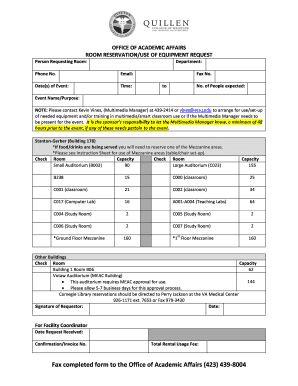
COM Room Reservation Form Etsu


What is the COM Room Reservation Form Etsu
The COM Room Reservation Form Etsu is a specific document used to request the reservation of rooms within the College of Medicine at East Tennessee State University (ETSU). This form facilitates the booking process for students, faculty, and staff who need to utilize various facilities for educational or administrative purposes. By standardizing room reservations, the form helps to ensure that all requests are processed efficiently and that the available spaces are utilized effectively.
How to use the COM Room Reservation Form Etsu
Using the COM Room Reservation Form Etsu involves several straightforward steps. First, individuals must access the form, which can typically be found on the ETSU College of Medicine website or through departmental offices. Once the form is obtained, users should fill in necessary details such as the date and time of the reservation, the specific room requested, and the purpose of the reservation. After completing the form, it should be submitted according to the instructions provided, which may include online submission or physical delivery to a designated office.
Steps to complete the COM Room Reservation Form Etsu
Completing the COM Room Reservation Form Etsu requires careful attention to detail. Here are the key steps:
- Access the form from the official ETSU College of Medicine website.
- Fill in your personal information, including name, contact details, and affiliation with ETSU.
- Specify the desired date and time for the room reservation.
- Indicate the specific room you wish to reserve and the purpose of the reservation.
- Review the form for accuracy before submission.
- Submit the form as directed, either online or in person.
Key elements of the COM Room Reservation Form Etsu
The COM Room Reservation Form Etsu includes several essential elements that ensure all necessary information is collected. Key components typically include:
- Requester Information: Name, contact details, and affiliation.
- Reservation Details: Date, time, and duration of the reservation.
- Room Selection: Specific room or facility requested.
- Purpose of Use: Explanation of how the room will be utilized.
- Signature: Acknowledgment of the terms and conditions related to the reservation.
How to obtain the COM Room Reservation Form Etsu
The COM Room Reservation Form Etsu can be obtained through multiple channels. Users can visit the ETSU College of Medicine website, where the form is often available for download. Alternatively, individuals may request a physical copy from the administrative offices within the College of Medicine. It is advisable to check for the most current version of the form to ensure compliance with any updated procedures or requirements.
Form Submission Methods
Submitting the COM Room Reservation Form Etsu can typically be done through several methods, depending on the preferences of the department. Common submission methods include:
- Online Submission: If available, users can fill out and submit the form electronically through the designated online portal.
- In-Person Submission: Users may choose to print the completed form and deliver it directly to the appropriate office.
- Mail Submission: Some may opt to send the form via postal mail to ensure it reaches the correct department.
Quick guide on how to complete com room reservation form etsu
Effortlessly Complete [SKS] on Any Device
Digital document management has gained popularity among businesses and individuals. It offers a perfect eco-friendly alternative to traditional printed and signed paperwork, allowing you to locate the necessary form and securely store it online. airSlate SignNow provides all the tools you require to create, alter, and eSign your documents swiftly and without obstacles. Manage [SKS] on any device with the airSlate SignNow Android or iOS applications and simplify any document-related process today.
The easiest method to modify and eSign [SKS] with ease
- Obtain [SKS] and click on Get Form to begin.
- Utilize the tools we offer to finish your form.
- Highlight pertinent sections of your documents or conceal sensitive information with specialized tools provided by airSlate SignNow.
- Create your eSignature using the Sign tool, which takes mere seconds and carries the same legal validity as a conventional wet ink signature.
- Review the information and click on the Done button to save your modifications.
- Select your preferred method to deliver your form, via email, SMS, or invitation link, or download it to your computer.
Forget about lost or misplaced documents, tedious form searches, or errors that require reprinting. airSlate SignNow fulfills your document management needs in just a few clicks from any device you prefer. Edit and eSign [SKS] and ensure excellent communication at every stage of your form preparation process with airSlate SignNow.
Create this form in 5 minutes or less
Related searches to COM Room Reservation Form Etsu
Create this form in 5 minutes!
How to create an eSignature for the com room reservation form etsu
How to create an electronic signature for a PDF online
How to create an electronic signature for a PDF in Google Chrome
How to create an e-signature for signing PDFs in Gmail
How to create an e-signature right from your smartphone
How to create an e-signature for a PDF on iOS
How to create an e-signature for a PDF on Android
People also ask
-
What is the COM Room Reservation Form Etsu?
The COM Room Reservation Form Etsu is a digital form designed to streamline the process of reserving rooms at East Tennessee State University. It allows users to easily submit requests for room bookings, ensuring that all necessary information is captured efficiently.
-
How does the COM Room Reservation Form Etsu improve efficiency?
By utilizing the COM Room Reservation Form Etsu, users can eliminate paperwork and reduce the time spent on manual bookings. The form automates the reservation process, allowing for quicker approvals and confirmations, which enhances overall operational efficiency.
-
Is the COM Room Reservation Form Etsu customizable?
Yes, the COM Room Reservation Form Etsu can be customized to meet the specific needs of different departments or events. Users can modify fields, add instructions, and tailor the form to ensure it captures all relevant information for their unique requirements.
-
What are the pricing options for using the COM Room Reservation Form Etsu?
The pricing for the COM Room Reservation Form Etsu varies based on the features and volume of usage. airSlate SignNow offers flexible pricing plans that cater to different budgets, ensuring that organizations can find a cost-effective solution that fits their needs.
-
What features does the COM Room Reservation Form Etsu offer?
The COM Room Reservation Form Etsu includes features such as real-time availability checks, automated notifications, and eSignature capabilities. These features enhance the user experience and ensure that all reservations are processed smoothly and efficiently.
-
Can the COM Room Reservation Form Etsu integrate with other systems?
Absolutely! The COM Room Reservation Form Etsu can integrate seamlessly with various management systems and calendars. This integration helps streamline workflows and ensures that all room bookings are synchronized across platforms.
-
What are the benefits of using the COM Room Reservation Form Etsu for my organization?
Using the COM Room Reservation Form Etsu provides numerous benefits, including reduced administrative workload, improved accuracy in bookings, and enhanced communication among team members. It allows organizations to manage room reservations more effectively and focus on their core activities.
Get more for COM Room Reservation Form Etsu
- With links to web based paternity statutes and resources for rhode island form
- Fillable online courts ri family court forms all documents
- State of rhode island and providence plantations family court form
- Leased property including but not limited to landscaping roof exterior doors and walls form
- Complaint for separate maintenance without form
- This action came on for trial before the court form
- List of amc 6nge8d7rvjlv avis keto buzz forum chat form
- Family court district court form
Find out other COM Room Reservation Form Etsu
- eSign Delaware Courts Operating Agreement Easy
- eSign Georgia Courts Bill Of Lading Online
- eSign Hawaii Courts Contract Mobile
- eSign Hawaii Courts RFP Online
- How To eSign Hawaii Courts RFP
- eSign Hawaii Courts Letter Of Intent Later
- eSign Hawaii Courts IOU Myself
- eSign Hawaii Courts IOU Safe
- Help Me With eSign Hawaii Courts Cease And Desist Letter
- How To eSign Massachusetts Police Letter Of Intent
- eSign Police Document Michigan Secure
- eSign Iowa Courts Emergency Contact Form Online
- eSign Kentucky Courts Quitclaim Deed Easy
- How To eSign Maryland Courts Medical History
- eSign Michigan Courts Lease Agreement Template Online
- eSign Minnesota Courts Cease And Desist Letter Free
- Can I eSign Montana Courts NDA
- eSign Montana Courts LLC Operating Agreement Mobile
- eSign Oklahoma Sports Rental Application Simple
- eSign Oklahoma Sports Rental Application Easy