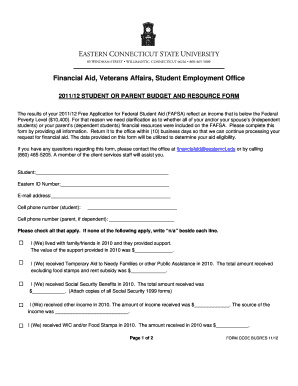
Financial Aid, Veterans Affairs, Student Employment Office Form


What is the Financial Aid, Veterans Affairs, Student Employment Office
The Financial Aid, Veterans Affairs, and Student Employment Office provides essential support for students seeking financial assistance for their education. This office serves as a resource for veterans, active duty service members, and their families, helping them navigate the complexities of financial aid options available through federal and state programs. It also assists students in finding employment opportunities on campus, which can help offset educational costs while gaining valuable work experience.
Eligibility Criteria
To qualify for financial aid through the Financial Aid, Veterans Affairs, and Student Employment Office, students must meet specific eligibility requirements. Generally, applicants must be enrolled or accepted for enrollment in an eligible degree or certificate program. Additionally, students must demonstrate financial need, which is often assessed through the Free Application for Federal Student Aid (FAFSA). For veterans, eligibility may also depend on service length and type, as well as enrollment in approved programs under the GI Bill.
Required Documents
When applying for financial aid, students must submit several documents to the Financial Aid, Veterans Affairs, and Student Employment Office. Commonly required documents include:
- Completed FAFSA form
- Proof of income (e.g., tax returns)
- Verification of enrollment status
- Documentation of military service for veterans
- Any additional forms specific to the institution or program
Gathering these documents ahead of time can streamline the application process and ensure timely consideration for aid.
Steps to Complete the Financial Aid, Veterans Affairs, Student Employment Office Application
Completing the application process for financial aid involves several key steps:
- Gather necessary documents, including tax returns and proof of enrollment.
- Complete the FAFSA online, ensuring all information is accurate.
- Submit any additional forms required by the Financial Aid, Veterans Affairs, and Student Employment Office.
- Monitor your application status and respond promptly to any requests for further information.
- Review your financial aid package once awarded, and accept or decline the offered aid.
Following these steps can help ensure a smooth application experience and maximize potential financial support.
Form Submission Methods
Students can submit their financial aid applications through various methods, depending on the institution's policies. Common submission methods include:
- Online submission via the institution's financial aid portal
- Mailing paper forms to the Financial Aid, Veterans Affairs, and Student Employment Office
- In-person submission at the office during business hours
Each method has its advantages, and students should choose the one that best fits their circumstances, ensuring that all submissions are completed before deadlines.
Application Process & Approval Time
The application process for financial aid typically takes several weeks, depending on the volume of applications and the completeness of submitted documents. After submitting the FAFSA and any required forms, students can expect the following timeline:
- Initial processing of the FAFSA takes about one to two weeks.
- Once processed, students receive a Student Aid Report (SAR) summarizing their financial information.
- The Financial Aid, Veterans Affairs, and Student Employment Office will review applications and notify students of their aid eligibility within four to six weeks.
Students should regularly check their application status and be prepared to provide any additional information as requested to avoid delays.
Quick guide on how to complete financial aid veterans affairs student employment office
Complete [SKS] effortlessly on any device
Digital document management has gained popularity among companies and individuals alike. It offers an ideal environmentally friendly alternative to conventional printed and signed documents, enabling you to access the correct form and securely store it online. airSlate SignNow provides you with all the tools necessary to create, modify, and eSign your documents swiftly without delays. Handle [SKS] on any device using airSlate SignNow Android or iOS applications and simplify any document-related task today.
The easiest way to modify and eSign [SKS] without hassle
- Find [SKS] and click Get Form to begin.
- Utilize the tools we provide to complete your form.
- Emphasize important parts of the documents or redact sensitive information with tools that airSlate SignNow specifically offers for that purpose.
- Create your eSignature using the Sign tool, which takes seconds and carries the same legal significance as a traditional wet ink signature.
- Review all the details and then hit the Done button to save your changes.
- Choose how you wish to submit your form, whether by email, SMS, invitation link, or download it to your computer.
Eliminate the worry of lost or misplaced documents, tedious form searches, or mistakes that require reprinting. airSlate SignNow meets your document management needs in just a few clicks from any device you prefer. Modify and eSign [SKS] to ensure excellent communication throughout your form preparation journey with airSlate SignNow.
Create this form in 5 minutes or less
Related searches to Financial Aid, Veterans Affairs, Student Employment Office
Create this form in 5 minutes!
How to create an eSignature for the financial aid veterans affairs student employment office
How to create an electronic signature for a PDF online
How to create an electronic signature for a PDF in Google Chrome
How to create an e-signature for signing PDFs in Gmail
How to create an e-signature right from your smartphone
How to create an e-signature for a PDF on iOS
How to create an e-signature for a PDF on Android
People also ask
-
What features does airSlate SignNow offer for managing Financial Aid documents?
airSlate SignNow provides a range of features tailored for managing Financial Aid documents, including customizable templates, secure eSigning, and automated workflows. These tools streamline the process, ensuring that all necessary documents are completed efficiently and securely. This is particularly beneficial for institutions dealing with Financial Aid, Veterans Affairs, and Student Employment Office documentation.
-
How does airSlate SignNow integrate with Financial Aid systems?
airSlate SignNow seamlessly integrates with various Financial Aid systems, allowing for easy data transfer and document management. This integration helps institutions maintain compliance with Veterans Affairs requirements and enhances the efficiency of the Student Employment Office. By connecting these systems, users can ensure a smooth workflow and reduce administrative burdens.
-
What is the pricing structure for airSlate SignNow for educational institutions?
airSlate SignNow offers flexible pricing plans designed to accommodate the needs of educational institutions managing Financial Aid, Veterans Affairs, and Student Employment Office processes. Institutions can choose from various subscription options based on their size and usage requirements. This cost-effective solution ensures that schools can access essential features without overspending.
-
Can airSlate SignNow help with compliance for Veterans Affairs documentation?
Yes, airSlate SignNow is designed to help institutions comply with Veterans Affairs documentation requirements. The platform ensures that all eSigned documents are securely stored and easily accessible, which is crucial for audits and compliance checks. By using airSlate SignNow, institutions can confidently manage their Veterans Affairs processes.
-
What benefits does airSlate SignNow provide for the Student Employment Office?
airSlate SignNow offers signNow benefits for the Student Employment Office, including streamlined hiring processes and efficient document management. With features like bulk sending and automated reminders, the office can reduce the time spent on paperwork. This allows staff to focus more on supporting students in their employment journey.
-
Is airSlate SignNow user-friendly for staff managing Financial Aid?
Absolutely! airSlate SignNow is designed with user-friendliness in mind, making it easy for staff managing Financial Aid to navigate the platform. The intuitive interface allows users to quickly create, send, and manage documents without extensive training. This ease of use is particularly beneficial for those in Veterans Affairs and Student Employment Office roles.
-
How does airSlate SignNow enhance collaboration for Financial Aid teams?
airSlate SignNow enhances collaboration for Financial Aid teams by allowing multiple users to access and edit documents in real-time. This feature is essential for teams working on Veterans Affairs and Student Employment Office documentation, as it ensures everyone is on the same page. Improved collaboration leads to faster processing times and better service for students.
Get more for Financial Aid, Veterans Affairs, Student Employment Office
- Local rules davidson county circuit court clerk nashville form
- Page 1 of 82 local rules of practice twenty first form
- Forms ampamp documentsshelby county tn official website
- Name change adult levy county clerk of court form
- The petition filed by in the above captioned matter should be form
- Circuit chancery court tennessee administrative office of form
- Court rules blount county government form
- Now on this the day of 20 the court finds that the petition form
Find out other Financial Aid, Veterans Affairs, Student Employment Office
- Sign Arkansas Construction Executive Summary Template Secure
- How To Sign Arkansas Construction Work Order
- Sign Colorado Construction Rental Lease Agreement Mobile
- Sign Maine Construction Business Letter Template Secure
- Can I Sign Louisiana Construction Letter Of Intent
- How Can I Sign Maryland Construction Business Plan Template
- Can I Sign Maryland Construction Quitclaim Deed
- Sign Minnesota Construction Business Plan Template Mobile
- Sign Construction PPT Mississippi Myself
- Sign North Carolina Construction Affidavit Of Heirship Later
- Sign Oregon Construction Emergency Contact Form Easy
- Sign Rhode Island Construction Business Plan Template Myself
- Sign Vermont Construction Rental Lease Agreement Safe
- Sign Utah Construction Cease And Desist Letter Computer
- Help Me With Sign Utah Construction Cease And Desist Letter
- Sign Wisconsin Construction Purchase Order Template Simple
- Sign Arkansas Doctors LLC Operating Agreement Free
- Sign California Doctors Lease Termination Letter Online
- Sign Iowa Doctors LLC Operating Agreement Online
- Sign Illinois Doctors Affidavit Of Heirship Secure