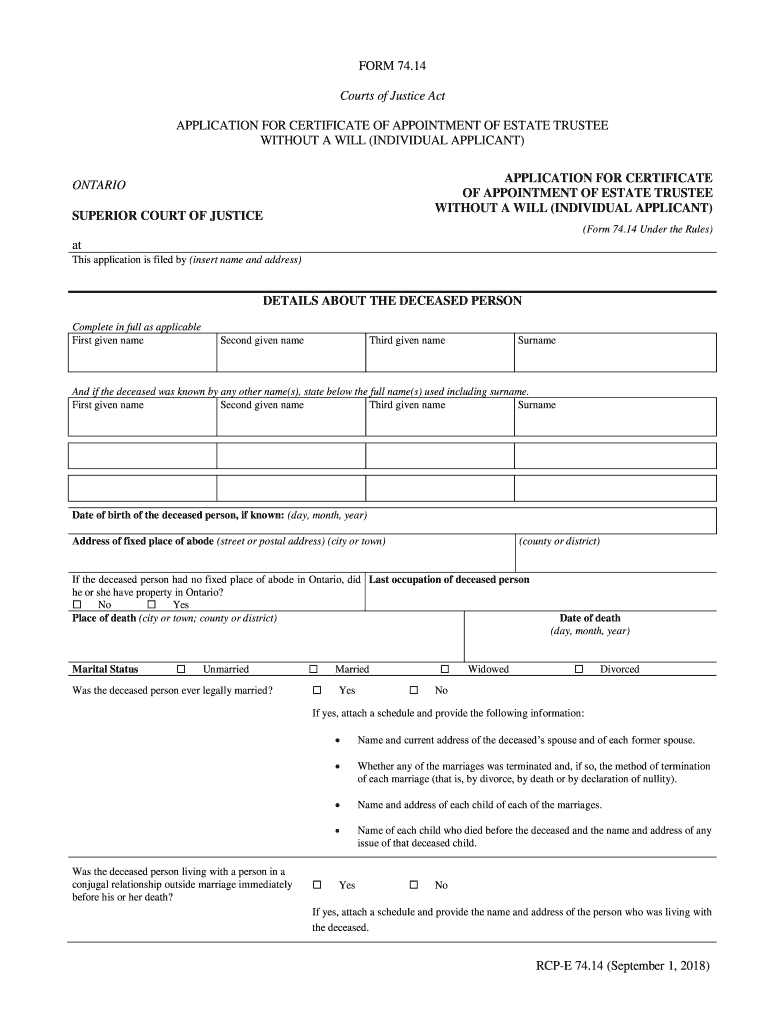
Form 74 14 2018-2026


What is the Form 74 14
The Form 74 14, also known as the 74 14 estates, is a legal document used in Ontario to manage the distribution of a deceased person's estate. This form is essential for individuals who are responsible for settling the affairs of someone who has passed away. It provides a structured way to report the assets and liabilities of the deceased, ensuring that the estate is administered according to legal requirements.
How to use the Form 74 14
To effectively use the Form 74 14, individuals must first gather all necessary information regarding the deceased's assets, debts, and beneficiaries. This includes bank statements, property deeds, and any outstanding bills. Once this information is compiled, the form can be filled out accurately. It is crucial to ensure that all details are correct, as inaccuracies may lead to legal complications or delays in the estate settlement process.
Steps to complete the Form 74 14
Completing the Form 74 14 involves several key steps:
- Gather all relevant information about the deceased's estate, including assets and liabilities.
- Fill out the form with accurate details, ensuring all required fields are completed.
- Review the form for any errors or omissions before submission.
- Submit the completed form to the appropriate Ontario government office.
Legal use of the Form 74 14
The legal use of the Form 74 14 is vital for ensuring that the estate is settled according to the law. This form must be completed and submitted to comply with Ontario's estate administration requirements. Failure to use the form correctly may result in penalties or legal issues for the executor or administrator of the estate.
Key elements of the Form 74 14
Key elements of the Form 74 14 include:
- Identification of the deceased and their estate.
- Detailed listing of assets, including real estate, bank accounts, and personal property.
- Documentation of liabilities, such as debts and taxes owed.
- Information regarding the beneficiaries and their respective shares of the estate.
Required Documents
When completing the Form 74 14, several documents are required to support the information provided. These may include:
- Death certificate of the deceased.
- Will, if available, to determine the distribution of assets.
- Financial statements and records of assets and debts.
- Identification documents for the executor or administrator.
Quick guide on how to complete 7414 ontario court services ontario court services services aux
A brief guide on how to prepare your Form 74 14
Locating the appropriate template can turn into a difficulty when you need to present official international documentation. Even if you possess the necessary form, it could be onerous to swiftly finalize it according to all stipulations if you utilize hard copies instead of handling everything digitally. airSlate SignNow serves as the online electronic signature platform that assists you in navigating all of that. It allows you to obtain your Form 74 14 and promptly fill in and endorse it on-site without needing to reprint documents each time you make an error.
Here are the actions you should take to prepare your Form 74 14 with airSlate SignNow:
- Press the Get Form button to upload your document to our editor instantly.
- Begin with the initial blank space, enter details, and proceed with the Next function.
- Complete the empty fields with the Cross and Check tools from the panel above.
- Select the Highlight or Line options to mark the most essential information.
- Click on Image and upload one if your Form 74 14 requires it.
- Utilize the right-side panel to add additional fields for you or others to complete if necessary.
- Review your responses and confirm the template by clicking Date, Initials, and Sign.
- Sketch, type, upload your eSignature, or capture it using a camera or QR code.
- Conclude editing the form by pressing the Done button and selecting your file-sharing preferences.
Once your Form 74 14 is prepared, you can distribute it however you wish - send it to your recipients via email, SMS, fax, or even print it directly from the editor. You can also securely store all your finished documents in your account, organized in folders per your preferences. Don’t spend time on manual form filling; give airSlate SignNow a try!
Create this form in 5 minutes or less
Find and fill out the correct 7414 ontario court services ontario court services services aux
FAQs
-
There is curfew in my area and Internet service is blocked, how can I fill my exam form as today is the last day to fill it out?
Spend less time using your blocked Internet to ask questions on Quora, andTravel back in time to when there was no curfew and you were playing Super Mario Kart, and instead, fill out your exam form.
Create this form in 5 minutes!
How to create an eSignature for the 7414 ontario court services ontario court services services aux
How to create an electronic signature for your 7414 Ontario Court Services Ontario Court Services Services Aux in the online mode
How to make an eSignature for your 7414 Ontario Court Services Ontario Court Services Services Aux in Google Chrome
How to create an electronic signature for signing the 7414 Ontario Court Services Ontario Court Services Services Aux in Gmail
How to create an eSignature for the 7414 Ontario Court Services Ontario Court Services Services Aux right from your smartphone
How to generate an electronic signature for the 7414 Ontario Court Services Ontario Court Services Services Aux on iOS
How to generate an electronic signature for the 7414 Ontario Court Services Ontario Court Services Services Aux on Android OS
People also ask
-
What is the cost of using airSlate SignNow for 74 14 Ontario?
The pricing for airSlate SignNow services in 74 14 Ontario varies based on subscription plans. Each plan offers different features tailored to meet diverse business needs, making it a cost-effective solution. You can check our website for detailed pricing information and find the best fit for your organization.
-
What features does airSlate SignNow offer to businesses in 74 14 Ontario?
airSlate SignNow provides a range of features for businesses in 74 14 Ontario, including customizable templates, multi-user support, and robust document tracking. These features ensure seamless document handling and facilitate efficient eSigning processes. With airSlate SignNow, you can streamline your workflow signNowly.
-
How can airSlate SignNow benefit my business in 74 14 Ontario?
Using airSlate SignNow can enhance your business operations in 74 14 Ontario by improving efficiency and speeding up document turnaround time. The easy-to-use platform enables quick eSigning, reducing the hassle of traditional paperwork. This can lead to increased productivity and better customer satisfaction.
-
Is airSlate SignNow secure for handling sensitive documents in 74 14 Ontario?
Yes, airSlate SignNow employs industry-standard security measures to protect sensitive documents in 74 14 Ontario. This includes encryption, secure data storage, and compliance with legal standards. You can confidently manage your documents knowing they are kept safe and secure.
-
Can airSlate SignNow integrate with other applications I use for my business in 74 14 Ontario?
Absolutely! airSlate SignNow offers several integrations with popular applications used in 74 14 Ontario, like CRM systems and project management tools. This allows you to streamline workflows and connect various business processes effortlessly.
-
How easy is it to use airSlate SignNow for new users in 74 14 Ontario?
airSlate SignNow is designed with a user-friendly interface, making it accessible for new users in 74 14 Ontario. The platform offers tutorials and customer support to assist you in getting started quickly. Users often find it intuitive, requiring minimal training.
-
What types of documents can be signed using airSlate SignNow in 74 14 Ontario?
You can use airSlate SignNow to sign a wide variety of documents in 74 14 Ontario, including contracts, agreements, and forms. The platform supports both individual and bulk signing, catering to diverse business requirements. This flexibility ensures that you can handle all your document needs efficiently.
Get more for Form 74 14
- Medvantx reviews form
- Ovr form 5721761
- Consent release form duval county public schools duvalschools
- Worksheet 1 3 adding fruit and vegetables pdf food a fact of life foodafactoflife org form
- Colonoscopy consent form valley hospital
- Finding the career that fits your personality fce answers 241572378 form
- Mentor contract template form
- Fixed price build contract template form
Find out other Form 74 14
- Sign Colorado Courts LLC Operating Agreement Mobile
- Sign Connecticut Courts Living Will Computer
- How Do I Sign Connecticut Courts Quitclaim Deed
- eSign Colorado Banking Rental Application Online
- Can I eSign Colorado Banking Medical History
- eSign Connecticut Banking Quitclaim Deed Free
- eSign Connecticut Banking Business Associate Agreement Secure
- Sign Georgia Courts Moving Checklist Simple
- Sign Georgia Courts IOU Mobile
- How Can I Sign Georgia Courts Lease Termination Letter
- eSign Hawaii Banking Agreement Simple
- eSign Hawaii Banking Rental Application Computer
- eSign Hawaii Banking Agreement Easy
- eSign Hawaii Banking LLC Operating Agreement Fast
- eSign Hawaii Banking Permission Slip Online
- eSign Minnesota Banking LLC Operating Agreement Online
- How Do I eSign Mississippi Banking Living Will
- eSign New Jersey Banking Claim Mobile
- eSign New York Banking Promissory Note Template Now
- eSign Ohio Banking LLC Operating Agreement Now