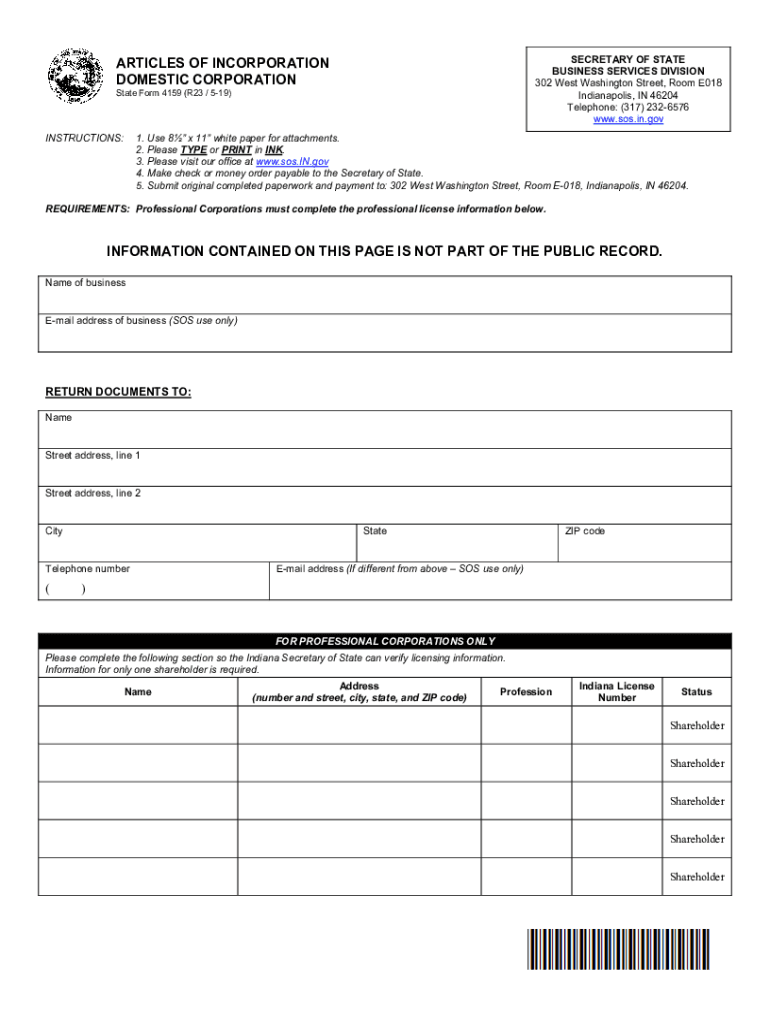
ARTICLES of INCORPORATION DOMESTIC CORPORATION Form


What is the 4159 form?
The 4159 form is an official document used in the United States for specific legal and administrative purposes. It is essential for businesses and organizations that need to establish their corporate structure formally. The form typically includes vital information about the corporation, such as its name, purpose, registered agent, and the number of shares authorized to be issued. Understanding the purpose and requirements of the 4159 form is crucial for compliance with state regulations.
Key elements of the 4159 form
When filling out the 4159 form, several key elements must be included to ensure its validity. These elements typically comprise:
- Corporate Name: The legal name of the corporation as it will appear in official records.
- Registered Agent: The individual or business entity designated to receive legal documents on behalf of the corporation.
- Business Purpose: A brief description of the nature of the business activities the corporation intends to engage in.
- Authorized Shares: The total number of shares that the corporation is allowed to issue to shareholders.
- Incorporators: The names and addresses of the individuals who are forming the corporation.
Steps to complete the 4159 form
Completing the 4159 form involves several important steps to ensure that all necessary information is accurately provided:
- Gather required information, including corporate name, registered agent details, and business purpose.
- Fill out the form legibly, ensuring all sections are completed as per state requirements.
- Review the form for accuracy and completeness to avoid delays in processing.
- Submit the form to the appropriate state agency along with any required filing fees.
How to obtain the 4159 form
The 4159 form can typically be obtained from the state’s Secretary of State website or office. Many states provide downloadable versions of the form, which can be filled out electronically or printed for manual completion. It is important to ensure that you are using the most current version of the form, as requirements may change over time.
Legal use of the 4159 form
The legal use of the 4159 form is crucial for establishing a corporation in compliance with state laws. Filing this form correctly ensures that the corporation is recognized as a legal entity, allowing it to conduct business, enter contracts, and protect its owners from personal liability. Failure to properly file the form may result in penalties or the inability to operate legally.
Filing Deadlines / Important Dates
It is important to be aware of the filing deadlines associated with the 4159 form. Each state may have different timelines for submission, and late filings can lead to additional fees or penalties. Typically, the form should be filed before the corporation begins business operations or within a specified period after incorporation. Checking with the state’s Secretary of State office for specific deadlines is advisable.
Quick guide on how to complete articles of incorporation domestic corporation
Effortlessly create ARTICLES OF INCORPORATION DOMESTIC CORPORATION on any gadget
Digital document management has become increasingly popular among businesses and individuals alike. It offers an ideal eco-friendly substitute for traditional printed and signed papers, allowing you to access the correct forms and securely store them online. airSlate SignNow equips you with all the necessary tools to generate, modify, and eSign your documents swiftly without delays. Manage ARTICLES OF INCORPORATION DOMESTIC CORPORATION on any device with airSlate SignNow's Android or iOS applications and enhance any document-oriented task today.
The simplest way to modify and eSign ARTICLES OF INCORPORATION DOMESTIC CORPORATION effortlessly
- Find ARTICLES OF INCORPORATION DOMESTIC CORPORATION and click on Get Form to begin.
- Utilize the tools available to complete your document.
- Emphasize important sections of your documents or obscure sensitive data with tools that airSlate SignNow specifically provides for this purpose.
- Create your eSignature using the Sign tool, which takes only seconds and carries the same legal validity as a conventional wet ink signature.
- Review all the details and click on the Done button to save your changes.
- Select how you want to send your form, via email, text message (SMS), or invitation link, or download it to your computer.
Eliminate concerns about lost or misplaced documents, tedious form searches, or mistakes that necessitate printing new document copies. airSlate SignNow meets all your document management requirements in just a few clicks from any device you prefer. Edit and eSign ARTICLES OF INCORPORATION DOMESTIC CORPORATION and ensure excellent communication at every stage of the form preparation process with airSlate SignNow.
Create this form in 5 minutes or less
Create this form in 5 minutes!
How to create an eSignature for the articles of incorporation domestic corporation
How to create an electronic signature for a PDF online
How to create an electronic signature for a PDF in Google Chrome
How to create an e-signature for signing PDFs in Gmail
How to create an e-signature right from your smartphone
How to create an e-signature for a PDF on iOS
How to create an e-signature for a PDF on Android
People also ask
-
What is the 4159 form and how is it used?
The 4159 form is a document used for specific administrative purposes, often related to tax or financial reporting. Businesses can utilize the 4159 form to ensure compliance with regulatory requirements. Understanding its use is crucial for accurate documentation and reporting.
-
How can airSlate SignNow help with the 4159 form?
airSlate SignNow provides an efficient platform for sending and eSigning the 4159 form. With its user-friendly interface, you can easily upload, send, and track the status of your 4159 form. This streamlines the process and ensures that your documents are securely signed and stored.
-
What are the pricing options for using airSlate SignNow for the 4159 form?
airSlate SignNow offers various pricing plans to accommodate different business needs when handling the 4159 form. You can choose from monthly or annual subscriptions, with options that scale based on the number of users and features required. This flexibility ensures you only pay for what you need.
-
Are there any integrations available for the 4159 form with airSlate SignNow?
Yes, airSlate SignNow integrates seamlessly with various applications to enhance the workflow for the 4159 form. You can connect it with popular tools like Google Drive, Dropbox, and CRM systems. These integrations help streamline document management and improve efficiency.
-
What features does airSlate SignNow offer for managing the 4159 form?
airSlate SignNow includes features such as customizable templates, automated reminders, and real-time tracking for the 4159 form. These tools help ensure that your documents are completed accurately and on time. Additionally, the platform provides secure storage for all signed documents.
-
Can I use airSlate SignNow on mobile devices for the 4159 form?
Absolutely! airSlate SignNow is fully optimized for mobile devices, allowing you to manage the 4159 form on the go. Whether you need to send, sign, or track documents, the mobile app provides all the necessary functionalities at your fingertips.
-
What are the benefits of using airSlate SignNow for the 4159 form?
Using airSlate SignNow for the 4159 form offers numerous benefits, including increased efficiency, reduced turnaround time, and enhanced security. The platform simplifies the signing process, making it easier for all parties involved. This leads to faster completion of important documents.
Get more for ARTICLES OF INCORPORATION DOMESTIC CORPORATION
- Permitting and compliance detroit form
- Religare kyc form download pdf
- Job shadowing report template form
- Stroke impact scale pdf form
- Pythagorean theorem assignment form
- Anne arundel county zip codes map 246360705 form
- Dichotomous key gizmo worksheet answers form
- Www mow uscourts govwestern district of missouriunited states courts form
Find out other ARTICLES OF INCORPORATION DOMESTIC CORPORATION
- How Can I Sign New York Finance & Tax Accounting Document
- How Can I Sign Ohio Finance & Tax Accounting Word
- Can I Sign Oklahoma Finance & Tax Accounting PPT
- How To Sign Ohio Government Form
- Help Me With Sign Washington Government Presentation
- How To Sign Maine Healthcare / Medical PPT
- How Do I Sign Nebraska Healthcare / Medical Word
- How Do I Sign Washington Healthcare / Medical Word
- How Can I Sign Indiana High Tech PDF
- How To Sign Oregon High Tech Document
- How Do I Sign California Insurance PDF
- Help Me With Sign Wyoming High Tech Presentation
- How Do I Sign Florida Insurance PPT
- How To Sign Indiana Insurance Document
- Can I Sign Illinois Lawers Form
- How To Sign Indiana Lawers Document
- How To Sign Michigan Lawers Document
- How To Sign New Jersey Lawers PPT
- How Do I Sign Arkansas Legal Document
- How Can I Sign Connecticut Legal Document