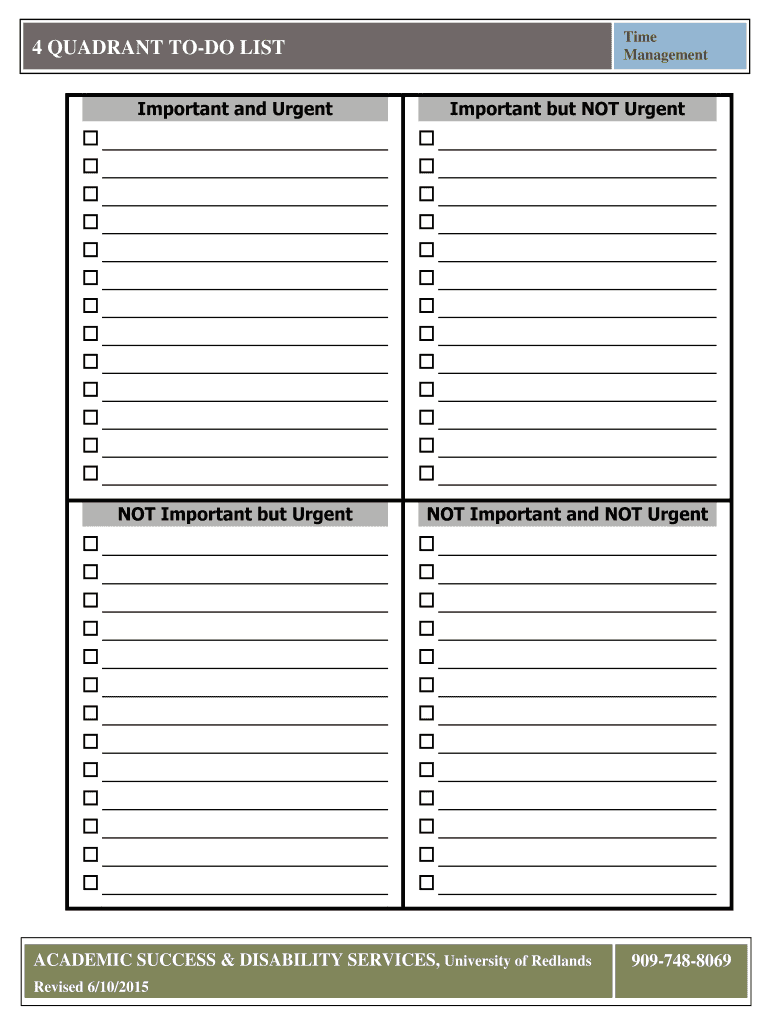
4 QUADRANT to DO LIST Form


Understanding the 4 quadrant to do list
The 4 quadrant to do list is a productivity tool designed to help individuals prioritize tasks based on urgency and importance. This method, popularized by Stephen Covey, divides tasks into four distinct categories:
- Quadrant I: Urgent and Important - tasks that require immediate attention.
- Quadrant II: Not Urgent but Important - tasks that contribute to long-term goals.
- Quadrant III: Urgent but Not Important - tasks that may distract from more significant objectives.
- Quadrant IV: Not Urgent and Not Important - tasks that are often time-wasters.
This structured approach allows users to focus on what truly matters, enhancing productivity and reducing stress.
How to effectively use the 4 quadrant to do list
To utilize the 4 quadrant to do list effectively, begin by listing all tasks that need to be completed. Once you have your list, categorize each task into one of the four quadrants. This process involves evaluating the urgency and importance of each task:
- For tasks in Quadrant I, prioritize immediate action.
- For Quadrant II tasks, schedule time to work on them, as they are crucial for long-term success.
- Quadrant III tasks can often be delegated or minimized.
- Avoid spending time on Quadrant IV tasks, as they do not contribute to your goals.
This method not only clarifies priorities but also helps in managing time more effectively.
Steps to complete the 4 quadrant to do list
Completing the 4 quadrant to do list involves several straightforward steps:
- List all tasks: Write down everything that needs to be done.
- Assess each task: Determine the urgency and importance of each item.
- Categorize tasks: Place each task into the appropriate quadrant.
- Review regularly: Update the list as tasks are completed or new tasks arise.
- Reflect on priorities: Use the list to guide daily activities and focus efforts on Quadrant II tasks.
By following these steps, you can maintain clarity and direction in your daily activities.
Legal considerations for the 4 quadrant to do list
While the 4 quadrant to do list is primarily a personal productivity tool, understanding its legal context is essential when used in professional settings. When documenting tasks that involve compliance or regulatory requirements, ensure that:
- All tasks are clearly defined and categorized to avoid misunderstandings.
- Documentation is maintained for tasks that have legal implications.
- Compliance with relevant laws and regulations is considered when prioritizing tasks.
Using a reliable digital platform, such as signNow, can help ensure that any documents related to these tasks are securely signed and stored, maintaining legal validity.
Key elements of the 4 quadrant to do list
Several key elements contribute to the effectiveness of the 4 quadrant to do list:
- Clarity: Clearly defined tasks help in accurate categorization.
- Flexibility: The ability to adjust tasks as priorities change is crucial.
- Visual organization: A well-structured layout aids in quickly identifying priorities.
- Regular updates: Keeping the list current ensures that it remains a relevant tool for productivity.
Incorporating these elements can enhance the overall effectiveness of the 4 quadrant to do list.
Examples of using the 4 quadrant to do list
Here are some practical examples of how to apply the 4 quadrant to do list in various scenarios:
- Workplace: Prioritize project deadlines and client meetings to ensure timely completion of tasks.
- Personal life: Organize household chores and family commitments to maintain a balanced schedule.
- Academic settings: Manage assignments, exam preparation, and extracurricular activities effectively.
These examples illustrate the versatility of the 4 quadrant to do list across different aspects of life.
Quick guide on how to complete 4 quadrant to do list
Prepare 4 QUADRANT TO DO LIST seamlessly on any device
Web-based document management has gained traction among businesses and individuals alike. It offers an ideal eco-friendly alternative to conventional printed and signed documents, allowing you to locate the appropriate form and securely store it online. airSlate SignNow equips you with all the tools necessary to create, modify, and electronically sign your documents swiftly without delays. Handle 4 QUADRANT TO DO LIST on any device using airSlate SignNow's Android or iOS applications and simplify your document-related processes today.
How to edit and electronically sign 4 QUADRANT TO DO LIST effortlessly
- Obtain 4 QUADRANT TO DO LIST and click on Get Form to begin.
- Utilize the tools we provide to complete your document.
- Emphasize important sections of your documents or redact sensitive information with the tools that airSlate SignNow offers specifically for this purpose.
- Create your eSignature using the Sign tool, which takes mere seconds and carries the same legal validity as a conventional wet ink signature.
- Review the information and click on the Done button to save your changes.
- Select your preferred method to send your form: via email, text message (SMS), invitation link, or download it to your computer.
Eliminate the hassle of lost or misplaced files, painstaking form searches, or mistakes that require reprinting new document copies. airSlate SignNow fulfills all your document management needs with just a few clicks from any device you choose. Edit and electronically sign 4 QUADRANT TO DO LIST and ensure effective communication at every stage of your form preparation process with airSlate SignNow.
Create this form in 5 minutes or less
Create this form in 5 minutes!
How to create an eSignature for the 4 quadrant to do list
How to create an electronic signature for a PDF online
How to create an electronic signature for a PDF in Google Chrome
How to create an e-signature for signing PDFs in Gmail
How to create an e-signature right from your smartphone
How to create an e-signature for a PDF on iOS
How to create an e-signature for a PDF on Android
People also ask
-
What is a 4 quadrant to do list template?
A 4 quadrant to do list template is an organizational tool that helps users prioritize tasks based on urgency and importance. By dividing tasks into four quadrants, you can manage your time more effectively and focus on what truly matters. This approach promotes productivity and helps you achieve your goals efficiently.
-
How can I use the 4 quadrant to do list template for my business?
Using a 4 quadrant to do list template in your business allows you to categorize tasks by priority, ensuring that critical tasks are addressed promptly. This template helps teams stay focused and organized, reducing overwhelm by visualizing their workload. It can streamline project management and improve overall team productivity.
-
Is the 4 quadrant to do list template easy to integrate with other tools?
Yes, the 4 quadrant to do list template is designed to be user-friendly and can easily integrate with various productivity tools and software. Whether you are using project management apps or document management systems, this template can enhance your workflow. By combining it with other tools, you can maximize efficiency and organization.
-
What are the benefits of using a 4 quadrant to do list template?
The primary benefits of using a 4 quadrant to do list template include improved time management, better task prioritization, and enhanced focus on key objectives. This template helps you clarify what needs immediate attention and what can wait, reducing decision fatigue. Ultimately, it fosters a more organized approach to achieving your daily, weekly, and long-term goals.
-
Is there a cost associated with using a 4 quadrant to do list template?
Depending on the provider, many 4 quadrant to do list templates are available for free or as part of a subscription service. airSlate SignNow offers various cost-effective solutions that can complement your productivity tools and enhance the use of such templates. Always check for additional features that may justify any associated costs.
-
Can I customize my 4 quadrant to do list template?
Absolutely! Many 4 quadrant to do list templates offer customization options, allowing you to tailor them to fit your specific needs and preferences. You can modify the categories, add your branding, and adjust the layout, ensuring that the template serves your unique workflow effectively. Customization also increases engagement and usability.
-
What types of tasks can I organize using the 4 quadrant to do list template?
A 4 quadrant to do list template is versatile and can be used to organize a wide range of tasks, including personal, professional, and academic responsibilities. You can categorize anything from daily chores and project deadlines to long-term goals and milestones. This flexibility makes it a valuable tool for anyone looking to improve their time management.
Get more for 4 QUADRANT TO DO LIST
- California contract contractor form
- Renovation contract for contractor california form
- Concrete mason contract for contractor california form
- Demolition contract for contractor california form
- Framing contract for contractor california form
- California contract contractor 497298117 form
- California contract contractor 497298118 form
- Paving contract for contractor california form
Find out other 4 QUADRANT TO DO LIST
- eSignature New Jersey Doctors Permission Slip Mobile
- eSignature Colorado Government Residential Lease Agreement Free
- Help Me With eSignature Colorado Government Medical History
- eSignature New Mexico Doctors Lease Termination Letter Fast
- eSignature New Mexico Doctors Business Associate Agreement Later
- eSignature North Carolina Doctors Executive Summary Template Free
- eSignature North Dakota Doctors Bill Of Lading Online
- eSignature Delaware Finance & Tax Accounting Job Description Template Fast
- How To eSignature Kentucky Government Warranty Deed
- eSignature Mississippi Government Limited Power Of Attorney Myself
- Can I eSignature South Dakota Doctors Lease Agreement Form
- eSignature New Hampshire Government Bill Of Lading Fast
- eSignature Illinois Finance & Tax Accounting Purchase Order Template Myself
- eSignature North Dakota Government Quitclaim Deed Free
- eSignature Kansas Finance & Tax Accounting Business Letter Template Free
- eSignature Washington Government Arbitration Agreement Simple
- Can I eSignature Massachusetts Finance & Tax Accounting Business Plan Template
- Help Me With eSignature Massachusetts Finance & Tax Accounting Work Order
- eSignature Delaware Healthcare / Medical NDA Secure
- eSignature Florida Healthcare / Medical Rental Lease Agreement Safe