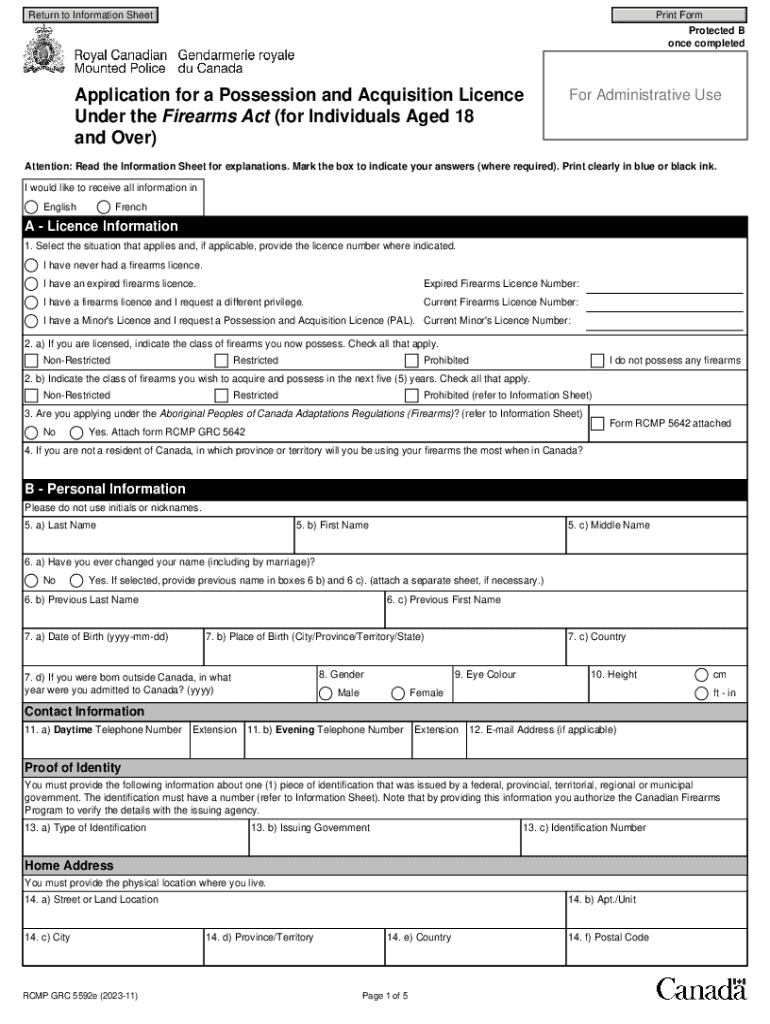
Information Sheet Application for a Carrier Licence 2023-2026


Understanding the Information Sheet Application for a Carrier Licence
The Information Sheet Application for a Carrier Licence is a crucial document for individuals and businesses seeking to operate as carriers in the United States. This form serves as a foundational step in the licensing process, ensuring that applicants meet the necessary criteria set forth by regulatory bodies. It collects essential information about the applicant, including personal details, business structure, and operational plans. Understanding this form is vital for compliance and successful application.
Steps to Complete the Information Sheet Application for a Carrier Licence
Completing the Information Sheet Application for a Carrier Licence involves several key steps:
- Gather necessary documentation, such as identification and business registration details.
- Fill out the application form accurately, ensuring all required fields are completed.
- Review the application for any errors or omissions before submission.
- Submit the application via the preferred method, whether online, by mail, or in person.
Following these steps carefully can streamline the application process and reduce the likelihood of delays.
Required Documents for the Application
When applying for a Carrier Licence, specific documents are required to support your application. Commonly needed documents include:
- Proof of identity, such as a driver's license or passport.
- Business registration documents, including articles of incorporation or partnership agreements.
- Proof of insurance coverage, if applicable.
- Any relevant permits or licenses previously obtained.
Having these documents prepared and organized can facilitate a smoother application process.
Eligibility Criteria for the Carrier Licence
To qualify for a Carrier Licence, applicants must meet certain eligibility criteria. These criteria may include:
- Being at least eighteen years old.
- Having no felony convictions or serious legal infractions related to transportation.
- Possessing a valid driver's license or equivalent identification.
- Demonstrating financial responsibility, such as adequate insurance coverage.
Understanding these criteria is essential for determining your eligibility before starting the application process.
Form Submission Methods
The Information Sheet Application for a Carrier Licence can typically be submitted through various methods, including:
- Online submission through the relevant regulatory authority's website.
- Mailing the completed form to the designated office.
- In-person submission at a local regulatory office.
Choosing the right submission method can depend on personal preference and the specific requirements of the licensing authority.
Legal Use of the Information Sheet Application for a Carrier Licence
The Information Sheet Application for a Carrier Licence must be used in accordance with state and federal regulations. It is essential to ensure that the information provided is accurate and truthful, as any discrepancies can lead to legal repercussions or denial of the application. This form not only initiates the licensing process but also plays a role in maintaining safety and compliance within the transportation industry.
Quick guide on how to complete information sheet application for a carrier licence
Complete Information Sheet Application For A Carrier Licence effortlessly on any device
Managing documents online has become increasingly popular among companies and individuals. It offers a perfect eco-friendly alternative to traditional printed and signed documents, as you can easily find the necessary form and securely store it online. airSlate SignNow provides you with all the tools required to create, modify, and eSign your documents swiftly without delays. Handle Information Sheet Application For A Carrier Licence on any platform using airSlate SignNow Android or iOS applications and enhance any document-related process today.
How to modify and eSign Information Sheet Application For A Carrier Licence with ease
- Find Information Sheet Application For A Carrier Licence and click on Get Form to begin.
- Utilize the tools we provide to complete your document.
- Emphasize relevant sections of your documents or redact sensitive information with tools that airSlate SignNow offers specifically for that purpose.
- Create your eSignature using the Sign feature, which takes just seconds and holds the same legal validity as a conventional wet ink signature.
- Review the information and click on the Done button to save your changes.
- Choose how you want to send your form, via email, SMS, or invitation link, or download it to your computer.
Eliminate the worry of lost or misplaced documents, laborious form searching, or mistakes that necessitate printing new copies. airSlate SignNow meets all your document management needs in just a few clicks from any device of your choice. Modify and eSign Information Sheet Application For A Carrier Licence to ensure excellent communication at any point in your form preparation process with airSlate SignNow.
Create this form in 5 minutes or less
Find and fill out the correct information sheet application for a carrier licence
Create this form in 5 minutes!
How to create an eSignature for the information sheet application for a carrier licence
How to create an electronic signature for a PDF online
How to create an electronic signature for a PDF in Google Chrome
How to create an e-signature for signing PDFs in Gmail
How to create an e-signature right from your smartphone
How to create an e-signature for a PDF on iOS
How to create an e-signature for a PDF on Android
People also ask
-
What is possession acquisition renewal in the context of airSlate SignNow?
Possession acquisition renewal refers to the process of renewing the rights to access and manage documents through airSlate SignNow. This ensures that businesses can continue to utilize our eSigning features without interruption, maintaining compliance and efficiency in their document workflows.
-
How does airSlate SignNow facilitate possession acquisition renewal?
airSlate SignNow simplifies possession acquisition renewal by providing an intuitive platform for managing document access and eSignatures. Users can easily track renewal dates and automate reminders, ensuring that all necessary documents are up-to-date and legally binding.
-
What are the pricing options for possession acquisition renewal with airSlate SignNow?
Our pricing for possession acquisition renewal is competitive and designed to fit various business needs. We offer flexible subscription plans that allow businesses to choose the features they require, ensuring they only pay for what they use while benefiting from our comprehensive eSigning solutions.
-
What features does airSlate SignNow offer for possession acquisition renewal?
airSlate SignNow includes features such as automated reminders for document renewals, customizable templates, and secure cloud storage. These tools help streamline the possession acquisition renewal process, making it easier for businesses to manage their documents efficiently.
-
What are the benefits of using airSlate SignNow for possession acquisition renewal?
Using airSlate SignNow for possession acquisition renewal provides numerous benefits, including increased efficiency, reduced paperwork, and enhanced security. Our platform allows businesses to manage their document workflows seamlessly, ensuring that all renewals are handled promptly and securely.
-
Can airSlate SignNow integrate with other software for possession acquisition renewal?
Yes, airSlate SignNow offers integrations with various software applications to enhance the possession acquisition renewal process. This allows businesses to connect their existing tools and streamline workflows, ensuring a cohesive experience across platforms.
-
Is there customer support available for questions about possession acquisition renewal?
Absolutely! airSlate SignNow provides dedicated customer support to assist with any inquiries regarding possession acquisition renewal. Our team is available to help users navigate the platform and address any concerns they may have.
Get more for Information Sheet Application For A Carrier Licence
Find out other Information Sheet Application For A Carrier Licence
- How To eSignature Vermont Education Residential Lease Agreement
- eSignature Alabama Finance & Tax Accounting Quitclaim Deed Easy
- eSignature West Virginia Education Quitclaim Deed Fast
- eSignature Washington Education Lease Agreement Form Later
- eSignature Missouri Doctors Residential Lease Agreement Fast
- eSignature Wyoming Education Quitclaim Deed Easy
- eSignature Alaska Government Agreement Fast
- How Can I eSignature Arizona Government POA
- How Do I eSignature Nevada Doctors Lease Agreement Template
- Help Me With eSignature Nevada Doctors Lease Agreement Template
- How Can I eSignature Nevada Doctors Lease Agreement Template
- eSignature Finance & Tax Accounting Presentation Arkansas Secure
- eSignature Arkansas Government Affidavit Of Heirship Online
- eSignature New Jersey Doctors Permission Slip Mobile
- eSignature Colorado Government Residential Lease Agreement Free
- Help Me With eSignature Colorado Government Medical History
- eSignature New Mexico Doctors Lease Termination Letter Fast
- eSignature New Mexico Doctors Business Associate Agreement Later
- eSignature North Carolina Doctors Executive Summary Template Free
- eSignature North Dakota Doctors Bill Of Lading Online