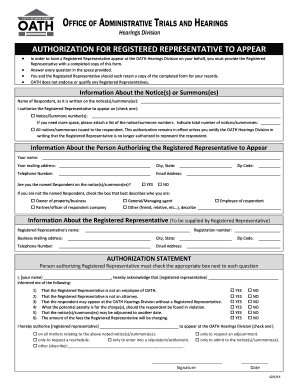
Oath Authorization Form


What is the Oath Authorization Form
The oath authorization form is a legal document that allows individuals to authorize a registered representative to act on their behalf in various legal and administrative matters. This form is commonly used in situations where a person cannot attend a hearing or meeting in person but still wishes to have their interests represented. It ensures that the representative has the authority to make decisions and submit necessary documents on behalf of the individual.
How to Use the Oath Authorization Form
Using the oath authorization form involves several key steps. First, the individual must complete the form by providing their personal information, including name, address, and contact details. Next, the individual should specify the scope of authority granted to the representative, detailing what actions the representative is permitted to take. Finally, both the individual and the representative must sign the form to validate the authorization. It is essential to keep a copy of the completed form for personal records.
Steps to Complete the Oath Authorization Form
Completing the oath authorization form requires careful attention to detail. Here are the steps to follow:
- Provide your full name and contact information.
- Identify the registered representative by including their name and contact details.
- Clearly outline the specific powers granted to the representative.
- Sign and date the form to confirm your authorization.
- Ensure the representative also signs the form, if required.
Legal Use of the Oath Authorization Form
The oath authorization form is legally binding when executed correctly. It must comply with relevant laws and regulations governing such documents. This includes ensuring that both parties understand the implications of the authorization and that the form is signed voluntarily. The use of electronic signatures is generally accepted, provided that they meet the standards set by the ESIGN and UETA Acts in the United States.
Key Elements of the Oath Authorization Form
Several key elements must be included in the oath authorization form for it to be valid:
- Identifying Information: Names and contact details of both the individual and the representative.
- Scope of Authority: A clear description of the actions the representative is authorized to perform.
- Signatures: Signatures of both parties to confirm the agreement.
- Date: The date when the form was completed and signed.
Form Submission Methods
The completed oath authorization form can typically be submitted through various methods, depending on the requirements of the relevant authority. Common submission methods include:
- Online: Many agencies allow for electronic submission via their websites.
- Mail: The form can be printed and sent via postal service to the appropriate office.
- In-Person: Individuals may also choose to deliver the form directly to the relevant agency.
Quick guide on how to complete oath authorization form
Prepare Oath Authorization Form seamlessly on any device
Web-based document management has become highly favored by businesses and individuals alike. It offers an ideal eco-conscious alternative to traditional printed and signed paperwork, allowing you to obtain the correct format and securely preserve it online. airSlate SignNow provides all the tools necessary to create, adjust, and electronically sign your documents rapidly without any hold-ups. Manage Oath Authorization Form from any device using airSlate SignNow’s Android or iOS applications and enhance your document-related processes today.
How to adjust and electronically sign Oath Authorization Form effortlessly
- Acquire Oath Authorization Form and click on Get Form to begin.
- Utilize the tools we provide to complete your form.
- Emphasize important sections of your documents or obscure sensitive information with tools specifically designed by airSlate SignNow for that purpose.
- Create your signature using the Sign tool, which takes just moments and has the same legal validity as a conventional wet ink signature.
- Verify the details and click on the Done button to retain your alterations.
- Select your preferred method to send your form, whether by email, text message (SMS), or invitation link, or download it to your computer.
No more concerns about lost or misplaced documents, tedious form hunting, or errors that necessitate reprinting new copies. airSlate SignNow addresses all your document management needs in just a few clicks from your desired device. Modify and electronically sign Oath Authorization Form to ensure excellent communication at every step of your form preparation journey with airSlate SignNow.
Create this form in 5 minutes or less
Create this form in 5 minutes!
How to create an eSignature for the oath authorization form
How to create an electronic signature for a PDF online
How to create an electronic signature for a PDF in Google Chrome
How to create an e-signature for signing PDFs in Gmail
How to create an e-signature right from your smartphone
How to create an e-signature for a PDF on iOS
How to create an e-signature for a PDF on Android
People also ask
-
What is an oath authorization form and how is it used?
An oath authorization form is a legal document that allows an individual to affirm their identity and authorization to act on behalf of another party. It's commonly used in various business and legal contexts to ensure compliance and credibility. Utilizing the airSlate SignNow platform, you can create, send, and eSign an oath authorization form efficiently.
-
How does airSlate SignNow simplify the process of using an oath authorization form?
airSlate SignNow simplifies the use of an oath authorization form by providing an intuitive platform that facilitates the entire document workflow. With features like templates, eSigning, and real-time tracking, you can streamline the process and reduce the time spent on paperwork. This ensures that your authorization forms are completed quickly and securely.
-
Is there a free trial available for using the oath authorization form feature?
Yes, airSlate SignNow offers a free trial that allows you to explore the features associated with creating and managing an oath authorization form. This trial enables potential customers to evaluate the platform's functionality and ease of use before committing to a subscription plan. Take advantage of this opportunity to see how efficient the process can be.
-
What are the pricing options for using airSlate SignNow for oath authorization forms?
airSlate SignNow provides various pricing plans that cater to different business needs, including options specifically for managing oath authorization forms. Pricing is competitive and designed to be cost-effective for any size organization. Interested users can review the pricing page on the website to find a suitable plan.
-
Can I integrate airSlate SignNow with other applications when using an oath authorization form?
Absolutely! airSlate SignNow offers integration with numerous applications, facilitating a seamless workflow when handling an oath authorization form. This means you can easily connect it with your CRM, cloud storage, or other business tools, enhancing efficiency and productivity.
-
What security measures are in place for using an oath authorization form with airSlate SignNow?
Security is a top priority at airSlate SignNow. The platform ensures that your oath authorization form and other documents are protected through encryption and secure access controls. This gives you peace of mind knowing that your sensitive information is handled safely.
-
How can airSlate SignNow improve compliance when using an oath authorization form?
Using airSlate SignNow for your oath authorization form can signNowly enhance compliance by providing a clear audit trail and timestamping for each signature. This feature helps organizations meet legal requirements and ensures that all parties involved have a verifiable record of transactions. Enhanced compliance reduces risks and fosters trust.
Get more for Oath Authorization Form
- Application for change of name of minor 212pdf fpdf form
- Sworn deposes and says that form
- Ohio fixed rate note installment payments secured by personal property form
- Oh paid up pooling form
- Oh rental pooling form
- Before me a notary public in and for said county personally appeared the above form
- Control number oh p003 pkg form
- Hawaii ge eral durable power of attor ey lawhelporg form
Find out other Oath Authorization Form
- How Can I eSign Hawaii Legal Word
- Help Me With eSign Hawaii Legal Document
- How To eSign Hawaii Legal Form
- Help Me With eSign Hawaii Legal Form
- Can I eSign Hawaii Legal Document
- How To eSign Hawaii Legal Document
- Help Me With eSign Hawaii Legal Document
- How To eSign Illinois Legal Form
- How Do I eSign Nebraska Life Sciences Word
- How Can I eSign Nebraska Life Sciences Word
- Help Me With eSign North Carolina Life Sciences PDF
- How Can I eSign North Carolina Life Sciences PDF
- How Can I eSign Louisiana Legal Presentation
- How To eSign Louisiana Legal Presentation
- Can I eSign Minnesota Legal Document
- How Do I eSign Hawaii Non-Profit PDF
- How To eSign Hawaii Non-Profit Word
- How Do I eSign Hawaii Non-Profit Presentation
- How Do I eSign Maryland Non-Profit Word
- Help Me With eSign New Jersey Legal PDF