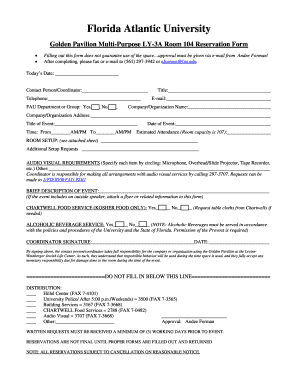
Hillel Room Reservation DOC Form


What is the Hillel Room Reservation doc
The Hillel Room Reservation doc is a formal document used by Hillel organizations to manage the reservation of rooms for various events and activities. This document ensures that all necessary details are captured, including the date, time, purpose of the reservation, and the contact information of the individual or group making the request. The use of this document helps streamline the booking process, ensuring that all parties are informed and that the facilities are used efficiently.
How to use the Hillel Room Reservation doc
To effectively use the Hillel Room Reservation doc, individuals should first obtain the document from the appropriate Hillel office or website. After securing the form, fill it out with accurate details, including the desired date and time, the specific room requested, and a brief description of the event. Once completed, submit the form to the designated Hillel representative, either in person or through the specified electronic method. It is advisable to submit the request well in advance to ensure availability and to allow for any necessary adjustments.
Steps to complete the Hillel Room Reservation doc
Completing the Hillel Room Reservation doc involves several straightforward steps:
- Obtain the Hillel Room Reservation doc from the official source.
- Fill in your name, contact information, and the name of your organization, if applicable.
- Specify the date and time for the room reservation.
- Indicate the purpose of the reservation and any special requirements.
- Review the form for accuracy before submission.
- Submit the completed document to the appropriate Hillel representative.
Key elements of the Hillel Room Reservation doc
The Hillel Room Reservation doc contains several key elements that are essential for processing a room reservation. These elements typically include:
- Contact Information: Details of the individual or organization making the reservation.
- Event Details: A description of the event, including its purpose and expected attendance.
- Date and Time: Specifics about when the reservation is needed.
- Room Preference: The desired room or facility to be reserved.
- Signature: A space for the requester’s signature to confirm the accuracy of the information provided.
Legal use of the Hillel Room Reservation doc
The Hillel Room Reservation doc is designed for lawful use in securing space within Hillel facilities. Users must adhere to any guidelines set forth by the Hillel organization, including compliance with local laws and regulations regarding gatherings and events. Proper use of this document helps protect the rights of both the facility managers and the individuals reserving the space, ensuring that all activities are conducted in a safe and respectful manner.
Examples of using the Hillel Room Reservation doc
There are various scenarios where the Hillel Room Reservation doc can be utilized effectively. For instance:
- A student organization may use the document to reserve a room for a guest speaker event.
- A community group could fill out the form to secure space for a cultural celebration.
- Faculty members might reserve a conference room for a departmental meeting.
Each of these examples highlights the versatility of the Hillel Room Reservation doc in accommodating different types of gatherings while ensuring that the necessary procedures are followed.
Quick guide on how to complete hillel room reservation doc
Effortlessly prepare [SKS] on any device
Digital document management has gained traction among businesses and individuals alike. It serves as an ideal environmentally friendly alternative to traditional printing and signing of documents, allowing you to access the necessary form and securely store it online. airSlate SignNow provides all the resources you need to create, edit, and eSign your documents quickly without any holdups. Handle [SKS] on any platform using airSlate SignNow's Android or iOS applications and enhance any document-centric task today.
Steps to edit and eSign [SKS] effortlessly
- Obtain [SKS] and click Get Form to begin.
- Make use of the tools we provide to complete your form.
- Mark important sections of your documents or obscure sensitive information with the tools that airSlate SignNow specifically offers for that purpose.
- Generate your signature using the Sign tool, which takes just seconds and holds the same legal significance as a conventional wet ink signature.
- Verify the details and click on the Done button to save your modifications.
- Choose how you want to send your form, whether by email, text message (SMS), or invitation link, or download it to your computer.
Eliminate concerns about lost or misplaced files, tedious document searches, or mistakes that necessitate reprinting new copies. airSlate SignNow meets your document management needs in just a few clicks on your preferred device. Edit and eSign [SKS] and ensure outstanding communication throughout your document preparation process with airSlate SignNow.
Create this form in 5 minutes or less
Related searches to Hillel Room Reservation doc
Create this form in 5 minutes!
How to create an eSignature for the hillel room reservation doc
How to create an electronic signature for a PDF online
How to create an electronic signature for a PDF in Google Chrome
How to create an e-signature for signing PDFs in Gmail
How to create an e-signature right from your smartphone
How to create an e-signature for a PDF on iOS
How to create an e-signature for a PDF on Android
People also ask
-
What is the Hillel Room Reservation doc?
The Hillel Room Reservation doc is a specialized document designed to streamline the process of reserving rooms within Hillel facilities. It allows users to easily submit requests, manage bookings, and ensure that all necessary information is captured efficiently.
-
How can I create a Hillel Room Reservation doc?
Creating a Hillel Room Reservation doc is simple with airSlate SignNow. You can start by selecting a template or designing your own document, then customize it to include all relevant details such as date, time, and room specifications.
-
What are the benefits of using the Hillel Room Reservation doc?
Using the Hillel Room Reservation doc offers numerous benefits, including improved organization, reduced booking conflicts, and enhanced communication among users. It ensures that all reservations are documented and easily accessible.
-
Is the Hillel Room Reservation doc customizable?
Yes, the Hillel Room Reservation doc is fully customizable. You can modify fields, add specific requirements, and tailor the document to meet the unique needs of your organization, ensuring a seamless reservation process.
-
What integrations are available with the Hillel Room Reservation doc?
The Hillel Room Reservation doc integrates seamlessly with various platforms, including calendar applications and project management tools. This allows for real-time updates and notifications, making it easier to manage room bookings.
-
How much does it cost to use the Hillel Room Reservation doc?
The cost of using the Hillel Room Reservation doc varies based on the features and volume of usage. airSlate SignNow offers flexible pricing plans to accommodate different needs, ensuring that you get the best value for your investment.
-
Can I track the status of my Hillel Room Reservation doc?
Absolutely! With airSlate SignNow, you can easily track the status of your Hillel Room Reservation doc. You'll receive notifications when your request is approved or if any changes are made, keeping you informed throughout the process.
Get more for Hillel Room Reservation doc
- This trademark license agreement agreement is made as of form
- Application to join security association form
- Distribution request ira beneficiary claim lpl financial form
- Sample performance agreement volunteer lawyers and
- Bailment contract between owner of equipment bailor and prospective form
- Bailment agreement in order to allow inspection of property form
- Contract this contract made and entered into this day of form
- Appeal declination of collegeuniversity admittance form
Find out other Hillel Room Reservation doc
- How To Integrate Sign in Banking
- How To Use Sign in Banking
- Help Me With Use Sign in Banking
- Can I Use Sign in Banking
- How Do I Install Sign in Banking
- How To Add Sign in Banking
- How Do I Add Sign in Banking
- How Can I Add Sign in Banking
- Can I Add Sign in Banking
- Help Me With Set Up Sign in Government
- How To Integrate eSign in Banking
- How To Use eSign in Banking
- How To Install eSign in Banking
- How To Add eSign in Banking
- How To Set Up eSign in Banking
- How To Save eSign in Banking
- How To Implement eSign in Banking
- How To Set Up eSign in Construction
- How To Integrate eSign in Doctors
- How To Use eSign in Doctors