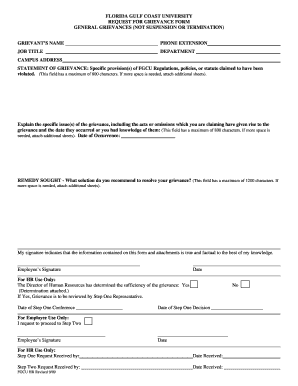
NOT SUSPENSION or TERMINATION Florida Gulf Coast University Form


What is the NOT SUSPENSION OR TERMINATION Florida Gulf Coast University
The NOT SUSPENSION OR TERMINATION form from Florida Gulf Coast University serves as a formal declaration regarding a student's status within the institution. This document is crucial for students who need to clarify their enrollment status, particularly in situations where they may be facing academic or administrative challenges. It ensures that the student's rights and privileges are preserved while they navigate any issues that may arise during their academic journey.
How to use the NOT SUSPENSION OR TERMINATION Florida Gulf Coast University
This form is utilized by students who wish to assert their enrollment status at Florida Gulf Coast University. To effectively use the form, students should carefully complete all required sections, providing accurate personal information and details regarding their academic situation. Once completed, the form should be submitted to the appropriate university office, typically the registrar or student affairs, to ensure proper processing.
Steps to complete the NOT SUSPENSION OR TERMINATION Florida Gulf Coast University
Completing the NOT SUSPENSION OR TERMINATION form involves several key steps:
- Gather necessary personal information, including your student ID and contact details.
- Clearly state the reason for submitting the form, providing any relevant documentation that supports your case.
- Review the form for accuracy and completeness before submission.
- Submit the form to the designated office within Florida Gulf Coast University, either in person or via the university's online submission system.
Legal use of the NOT SUSPENSION OR TERMINATION Florida Gulf Coast University
This form is legally recognized as a means for students to communicate their enrollment status to the university. It is essential for students to understand that submitting this form does not guarantee reinstatement or continuation of enrollment but rather serves as a formal request for consideration. The university will review the submission in accordance with its policies and procedures.
Key elements of the NOT SUSPENSION OR TERMINATION Florida Gulf Coast University
Key elements of this form include:
- Personal identification information of the student.
- A clear statement of the student's current academic status.
- Specific reasons for the request, supported by any necessary documentation.
- Signature of the student, affirming the accuracy of the information provided.
Eligibility Criteria
Eligibility to use the NOT SUSPENSION OR TERMINATION form typically requires that the student is currently enrolled at Florida Gulf Coast University. Additionally, students must be facing circumstances that warrant the need for clarification of their enrollment status, such as academic probation or administrative issues. It is advisable for students to consult with academic advisors or the student affairs office to determine their eligibility before submitting the form.
Quick guide on how to complete not suspension or termination florida gulf coast university
Effortlessly Prepare [SKS] on Any Device
Digital document management has become increasingly popular among businesses and individuals. It offers an ideal eco-friendly substitute to conventional printed and signed paperwork, allowing you to locate the correct form and securely store it online. airSlate SignNow equips you with all the necessary tools to create, modify, and eSign your documents swiftly without delays. Handle [SKS] on any device using airSlate SignNow's Android or iOS applications and streamline any document-related process today.
How to Alter and eSign [SKS] with Ease
- Obtain [SKS] and click on Get Form to begin.
- Utilize the tools we offer to complete your document.
- Emphasize pertinent sections of your documents or redact sensitive information with tools that airSlate SignNow provides specifically for that purpose.
- Create your signature using the Sign feature, which takes mere seconds and holds the same legal validity as a traditional wet signature.
- Review the information and click on the Done button to save your modifications.
- Choose how you wish to send your form, via email, text message (SMS), or invitation link, or download it to your computer.
Eliminate concerns about lost or misplaced documents, tedious form searches, or mistakes that necessitate printing new document copies. airSlate SignNow meets all your document management needs in just a few clicks from any device of your choice. Alter and eSign [SKS] while ensuring excellent communication throughout your form preparation journey with airSlate SignNow.
Create this form in 5 minutes or less
Related searches to NOT SUSPENSION OR TERMINATION Florida Gulf Coast University
Create this form in 5 minutes!
How to create an eSignature for the not suspension or termination florida gulf coast university
How to create an electronic signature for a PDF online
How to create an electronic signature for a PDF in Google Chrome
How to create an e-signature for signing PDFs in Gmail
How to create an e-signature right from your smartphone
How to create an e-signature for a PDF on iOS
How to create an e-signature for a PDF on Android
People also ask
-
What is the significance of NOT SUSPENSION OR TERMINATION Florida Gulf Coast University in document management?
The phrase NOT SUSPENSION OR TERMINATION Florida Gulf Coast University emphasizes the importance of maintaining continuous access to essential documents. With airSlate SignNow, you can ensure that your document workflows remain uninterrupted, allowing for seamless operations and compliance with university policies.
-
How does airSlate SignNow support NOT SUSPENSION OR TERMINATION Florida Gulf Coast University?
airSlate SignNow provides a reliable platform that helps users manage their documents effectively, ensuring that processes are not suspended or terminated unexpectedly. This reliability is crucial for institutions like Florida Gulf Coast University, where timely document handling is essential for academic and administrative functions.
-
What are the pricing options for airSlate SignNow related to NOT SUSPENSION OR TERMINATION Florida Gulf Coast University?
airSlate SignNow offers flexible pricing plans that cater to various needs, ensuring that institutions like Florida Gulf Coast University can find a solution that fits their budget. By investing in our services, you can avoid disruptions related to document management, aligning with the NOT SUSPENSION OR TERMINATION Florida Gulf Coast University principle.
-
What features does airSlate SignNow offer to ensure NOT SUSPENSION OR TERMINATION Florida Gulf Coast University?
Key features of airSlate SignNow include secure eSigning, document tracking, and automated workflows. These features help prevent any suspension or termination of critical processes at Florida Gulf Coast University, ensuring that all stakeholders can access and sign documents without delay.
-
How can airSlate SignNow enhance collaboration at Florida Gulf Coast University while ensuring NOT SUSPENSION OR TERMINATION?
With airSlate SignNow, collaboration is streamlined through shared access to documents and real-time updates. This ensures that all parties involved at Florida Gulf Coast University can work together efficiently, minimizing the risk of suspension or termination of important projects.
-
What integrations does airSlate SignNow offer that support NOT SUSPENSION OR TERMINATION Florida Gulf Coast University?
airSlate SignNow integrates seamlessly with various platforms such as Google Drive, Dropbox, and CRM systems. These integrations help Florida Gulf Coast University maintain uninterrupted workflows, aligning with the NOT SUSPENSION OR TERMINATION principle by ensuring that all tools work together harmoniously.
-
How does airSlate SignNow ensure compliance with NOT SUSPENSION OR TERMINATION Florida Gulf Coast University?
airSlate SignNow is designed to meet compliance standards, which is crucial for institutions like Florida Gulf Coast University. By using our platform, you can ensure that all document processes are compliant, reducing the risk of suspension or termination due to regulatory issues.
Get more for NOT SUSPENSION OR TERMINATION Florida Gulf Coast University
- Sworn statement of identity theft financial institutions form
- 1 affidavit before me the undersigned authority form
- Sworn statement regarding proof of loss for automobile claim form
- Lease release form termination of lease obligation
- State of michigan case no michigan district courts form
- Rood v department of corcase no 11920191219953 form
- Medical information athletic waiver and release for gymnasticsand cheerleader school
- Refusal of employee request for early raise form
Find out other NOT SUSPENSION OR TERMINATION Florida Gulf Coast University
- How To Electronic signature Alabama Business Operations Form
- Help Me With Electronic signature Alabama Car Dealer Presentation
- How Can I Electronic signature California Car Dealer PDF
- How Can I Electronic signature California Car Dealer Document
- How Can I Electronic signature Colorado Car Dealer Form
- How To Electronic signature Florida Car Dealer Word
- How Do I Electronic signature Florida Car Dealer Document
- Help Me With Electronic signature Florida Car Dealer Presentation
- Can I Electronic signature Georgia Car Dealer PDF
- How Do I Electronic signature Georgia Car Dealer Document
- Can I Electronic signature Georgia Car Dealer Form
- Can I Electronic signature Idaho Car Dealer Document
- How Can I Electronic signature Illinois Car Dealer Document
- How Can I Electronic signature North Carolina Banking PPT
- Can I Electronic signature Kentucky Car Dealer Document
- Can I Electronic signature Louisiana Car Dealer Form
- How Do I Electronic signature Oklahoma Banking Document
- How To Electronic signature Oklahoma Banking Word
- How Can I Electronic signature Massachusetts Car Dealer PDF
- How Can I Electronic signature Michigan Car Dealer Document