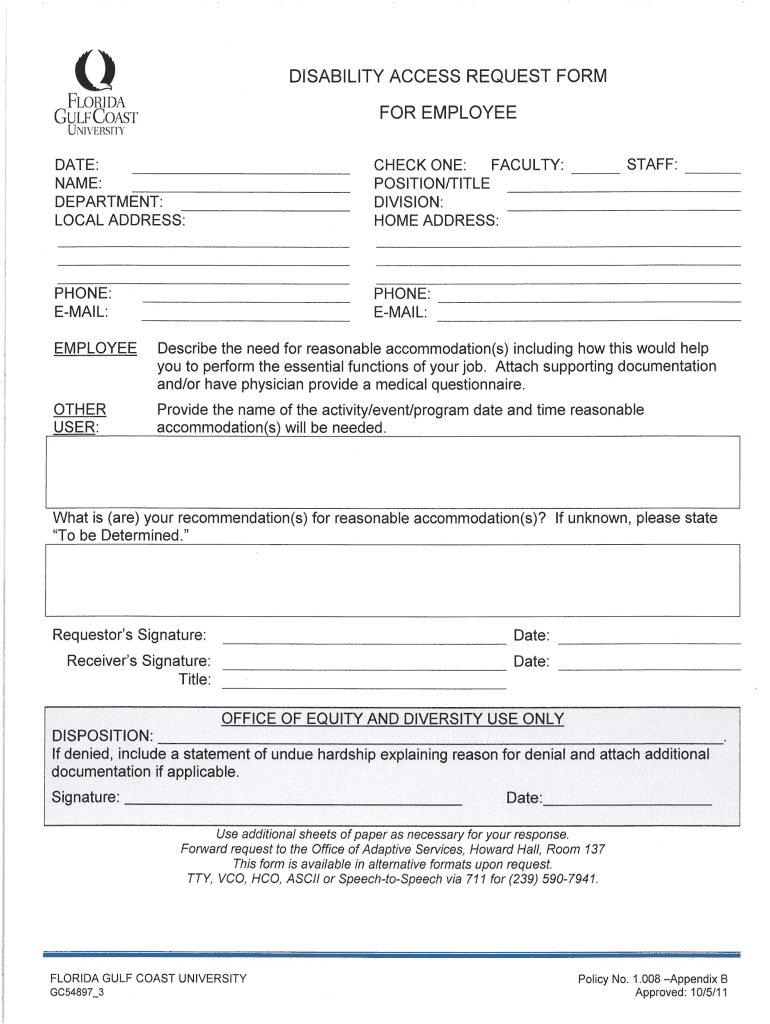
Disability Access Request Form for Employee Florida Gulf Coast Fgcu


What is the Disability Access Request Form For Employee Florida Gulf Coast Fgcu
The Disability Access Request Form for Employee Florida Gulf Coast (FGCU) is a formal document designed to assist employees in requesting accommodations related to their disability. This form is essential for ensuring that employees receive the necessary support to perform their job duties effectively while complying with the Americans with Disabilities Act (ADA). It outlines the types of accommodations that may be requested and provides a structured way for employees to communicate their needs to the employer.
How to use the Disability Access Request Form For Employee Florida Gulf Coast Fgcu
To use the Disability Access Request Form, employees should first obtain the form from the appropriate FGCU department, typically the Human Resources or Disability Services office. After filling out the form with accurate information regarding their disability and the specific accommodations needed, employees should submit it to the designated office. It is important to keep a copy for personal records and to follow up if no response is received within a reasonable timeframe.
Steps to complete the Disability Access Request Form For Employee Florida Gulf Coast Fgcu
Completing the Disability Access Request Form involves several key steps:
- Obtain the form from the FGCU Human Resources or Disability Services office.
- Provide personal information, including your name, employee ID, and contact details.
- Clearly describe your disability and how it affects your work performance.
- List the specific accommodations you are requesting, such as modified work hours or assistive technology.
- Sign and date the form to certify that the information is accurate.
- Submit the completed form to the designated office for review.
Eligibility Criteria
To be eligible for accommodations through the Disability Access Request Form, employees must have a documented disability as defined by the ADA. This includes physical or mental impairments that substantially limit one or more major life activities. Employees may need to provide medical documentation to support their request, ensuring that the accommodations requested are reasonable and necessary for their specific situation.
Form Submission Methods
The Disability Access Request Form can typically be submitted in several ways, depending on the policies of FGCU. Common submission methods include:
- Online submission through the FGCU employee portal.
- Mailing the completed form to the Human Resources office.
- In-person delivery to the appropriate department.
It is advisable to check with the HR department for specific submission guidelines and preferred methods.
Key elements of the Disability Access Request Form For Employee Florida Gulf Coast Fgcu
The key elements of the Disability Access Request Form include:
- Employee identification details (name, ID, contact information).
- A section for detailing the nature of the disability.
- A list of requested accommodations.
- Signature and date fields for verification.
These elements ensure that the form is comprehensive and provides all necessary information for the review process.
Quick guide on how to complete disability access request form for employee florida gulf coast fgcu
Manage [SKS] effortlessly on any device
Digital document management has gained traction among companies and individuals alike. It offers an ideal environmentally friendly substitute for conventional printed and signed documents, allowing you to locate the appropriate form and securely store it online. airSlate SignNow equips you with all the tools necessary to create, edit, and electronically sign your documents promptly without delays. Handle [SKS] on any device with airSlate SignNow's Android or iOS applications and enhance any document-related task today.
The easiest way to edit and electronically sign [SKS] without hassle
- Locate [SKS] and click Get Form to begin.
- Utilize the tools we offer to fill out your document.
- Emphasize relevant sections of your papers or redact sensitive information using tools that airSlate SignNow provides specifically for this purpose.
- Create your eSignature with the Sign tool, which takes seconds and holds the same legal validity as a conventional wet ink signature.
- Review all details and click on the Done button to save your modifications.
- Choose how you wish to send your form, whether by email, text message (SMS), invitation link, or download it to your computer.
Say goodbye to lost or misplaced documents, tedious form searches, or errors that require printing new copies. airSlate SignNow addresses all your document management needs in just a few clicks from any device you prefer. Edit and electronically sign [SKS] to ensure outstanding communication at every stage of your form preparation process with airSlate SignNow.
Create this form in 5 minutes or less
Related searches to Disability Access Request Form For Employee Florida Gulf Coast Fgcu
Create this form in 5 minutes!
How to create an eSignature for the disability access request form for employee florida gulf coast fgcu
How to create an electronic signature for a PDF online
How to create an electronic signature for a PDF in Google Chrome
How to create an e-signature for signing PDFs in Gmail
How to create an e-signature right from your smartphone
How to create an e-signature for a PDF on iOS
How to create an e-signature for a PDF on Android
People also ask
-
What is the Disability Access Request Form For Employee Florida Gulf Coast FGCU?
The Disability Access Request Form For Employee Florida Gulf Coast FGCU is a document designed to help employees request accommodations related to disabilities. This form ensures that employees can communicate their needs effectively and receive the necessary support from the institution.
-
How can I access the Disability Access Request Form For Employee Florida Gulf Coast FGCU?
You can access the Disability Access Request Form For Employee Florida Gulf Coast FGCU through the official FGCU website or by contacting the HR department. The form is typically available in a downloadable format for your convenience.
-
What features does airSlate SignNow offer for the Disability Access Request Form For Employee Florida Gulf Coast FGCU?
airSlate SignNow offers features such as electronic signatures, document tracking, and secure storage for the Disability Access Request Form For Employee Florida Gulf Coast FGCU. These features streamline the process, making it easier for employees to submit their requests and for HR to manage them.
-
Is there a cost associated with using the Disability Access Request Form For Employee Florida Gulf Coast FGCU through airSlate SignNow?
While the Disability Access Request Form For Employee Florida Gulf Coast FGCU itself is free, using airSlate SignNow may involve subscription fees depending on the features you choose. However, the platform is designed to be cost-effective, providing great value for businesses.
-
What are the benefits of using airSlate SignNow for the Disability Access Request Form For Employee Florida Gulf Coast FGCU?
Using airSlate SignNow for the Disability Access Request Form For Employee Florida Gulf Coast FGCU enhances efficiency and reduces paperwork. The platform allows for quick processing and ensures that all requests are securely stored and easily accessible.
-
Can I integrate airSlate SignNow with other tools for the Disability Access Request Form For Employee Florida Gulf Coast FGCU?
Yes, airSlate SignNow offers integrations with various tools and platforms, making it easy to manage the Disability Access Request Form For Employee Florida Gulf Coast FGCU alongside your existing systems. This flexibility helps streamline workflows and improve overall productivity.
-
How does airSlate SignNow ensure the security of the Disability Access Request Form For Employee Florida Gulf Coast FGCU?
airSlate SignNow prioritizes security by employing encryption and secure access protocols for the Disability Access Request Form For Employee Florida Gulf Coast FGCU. This ensures that sensitive employee information is protected throughout the signing and storage process.
Get more for Disability Access Request Form For Employee Florida Gulf Coast Fgcu
- Preamble agreement dated between form
- How to start a 501c3 nonprofit ministrylegalzoom legal info form
- Fundraising requesting donations to rebuild a shelter form
- Settlement agreement and mutual release recitals amazon s3 form
- Divorce letter sample form
- Mortgage release letter sample form
- Foreclosure defenses the lenders failure to comply with form
- Publishing contract including right to license work form
Find out other Disability Access Request Form For Employee Florida Gulf Coast Fgcu
- eSignature PPT for IT Online
- How Can I eSignature Form for IT
- eSignature PPT for IT Computer
- eSignature PPT for IT Free
- eSignature PPT for IT Secure
- eSignature Presentation for Administrative Simple
- Can I eSignature PPT for IT
- eSignature PPT for IT Simple
- eSignature PDF for Sales Teams Computer
- eSignature Presentation for IT Online
- eSignature Presentation for IT Computer
- eSignature Word for Sales Teams Online
- eSignature Presentation for IT Myself
- How To eSignature Word for Sales Teams
- eSignature Word for Sales Teams Mobile
- eSignature Document for Sales Teams Online
- eSignature Word for Sales Teams Simple
- eSignature Form for Sales Teams Fast
- eSignature Document for Sales Teams Safe
- eSignature Form for Sales Teams Safe