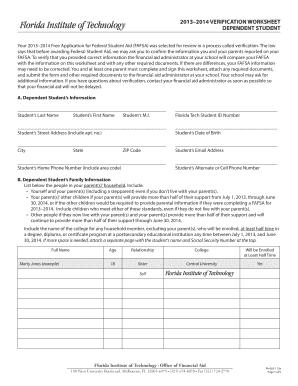
Dependent Verification Worksheet Florida Institute of Form


What is the Dependent Verification Worksheet Florida Institute Of
The Dependent Verification Worksheet Florida Institute Of is a crucial document used to confirm the eligibility of dependents for various benefits offered by the Florida Institute. This form typically requires information about the dependent's relationship to the employee, their date of birth, and other relevant details to ensure compliance with eligibility criteria. It plays a significant role in benefits administration, helping organizations maintain accurate records and manage dependents effectively.
How to use the Dependent Verification Worksheet Florida Institute Of
To use the Dependent Verification Worksheet Florida Institute Of, individuals should first obtain the form from the appropriate administrative office or online portal. After securing the worksheet, fill it out with accurate information regarding each dependent. This includes personal details such as names, birth dates, and relationship to the employee. Once completed, the form should be submitted to the designated benefits coordinator or human resources department for processing.
Steps to complete the Dependent Verification Worksheet Florida Institute Of
Completing the Dependent Verification Worksheet Florida Institute Of involves several key steps:
- Obtain the worksheet from the Florida Institute's official resources.
- Provide personal information for each dependent, including full names and dates of birth.
- Indicate the relationship of each dependent to the employee, such as child or spouse.
- Review the information for accuracy and completeness.
- Submit the completed worksheet to the appropriate department.
Required Documents
When submitting the Dependent Verification Worksheet Florida Institute Of, additional documentation may be required to verify the information provided. This can include:
- Birth certificates for dependents.
- Marriage certificates if listing a spouse.
- Proof of residency for dependents, such as utility bills or lease agreements.
These documents help ensure that all dependents listed meet the eligibility requirements set forth by the Florida Institute.
Eligibility Criteria
Eligibility for including dependents on the Dependent Verification Worksheet Florida Institute Of typically requires that the dependents be legally recognized as such. Common criteria include:
- Children under a certain age, often up to twenty-six years old.
- Spouses, including legally married partners.
- Other dependents who may live with the employee and rely on them for financial support.
It is essential to review the specific guidelines provided by the Florida Institute to ensure compliance with these criteria.
Form Submission Methods
The completed Dependent Verification Worksheet Florida Institute Of can be submitted through various methods, depending on the institution's policies. Common submission options include:
- Online submission through the Florida Institute's benefits portal.
- Mailing the completed form to the human resources department.
- In-person submission at designated administrative offices.
Choosing the appropriate method can facilitate a smoother verification process.
Quick guide on how to complete dependent verification worksheet florida institute of
Complete [SKS] effortlessly on any device
Digital document management has gained traction among businesses and individuals alike. It offers an ideal eco-friendly substitute for traditional printed and signed documents, as you can easily locate the necessary form and securely store it online. airSlate SignNow equips you with all the resources required to create, modify, and eSign your documents swiftly without delays. Manage [SKS] on any device using the airSlate SignNow Android or iOS applications and streamline any document-related task today.
How to modify and eSign [SKS] with ease
- Locate [SKS] and click Get Form to begin.
- Utilize the tools we offer to complete your form.
- Highlight important sections of the documents or obscure sensitive data using tools specifically available from airSlate SignNow.
- Create your signature with the Sign feature, which takes a matter of seconds and holds the same legal validity as a conventional wet ink signature.
- Review all the details and click on the Done button to save your edits.
- Choose how you would like to send your form, whether by email, SMS, or an invitation link, or download it to your computer.
Eliminate the hassle of lost or misplaced files, tedious form searches, or errors that require printing new copies. airSlate SignNow fulfills your document management needs in just a few clicks from any device you prefer. Modify and eSign [SKS] and guarantee outstanding communication at any stage of your form preparation process with airSlate SignNow.
Create this form in 5 minutes or less
Related searches to Dependent Verification Worksheet Florida Institute Of
Create this form in 5 minutes!
How to create an eSignature for the dependent verification worksheet florida institute of
How to create an electronic signature for a PDF online
How to create an electronic signature for a PDF in Google Chrome
How to create an e-signature for signing PDFs in Gmail
How to create an e-signature right from your smartphone
How to create an e-signature for a PDF on iOS
How to create an e-signature for a PDF on Android
People also ask
-
What is the Dependent Verification Worksheet Florida Institute Of?
The Dependent Verification Worksheet Florida Institute Of is a crucial document used to verify the eligibility of dependents for health insurance coverage. This worksheet helps ensure that only eligible dependents are enrolled, which can save costs and streamline the verification process.
-
How can I access the Dependent Verification Worksheet Florida Institute Of?
You can easily access the Dependent Verification Worksheet Florida Institute Of through the Florida Institute's official website or by contacting their HR department. Additionally, airSlate SignNow provides a seamless way to manage and eSign this document online.
-
What are the benefits of using airSlate SignNow for the Dependent Verification Worksheet Florida Institute Of?
Using airSlate SignNow for the Dependent Verification Worksheet Florida Institute Of offers numerous benefits, including easy document management, secure eSigning, and real-time tracking. This solution simplifies the verification process, making it more efficient for both employees and administrators.
-
Is there a cost associated with the Dependent Verification Worksheet Florida Institute Of?
While the Dependent Verification Worksheet Florida Institute Of itself may not have a direct cost, using airSlate SignNow to manage and eSign the document comes with a subscription fee. However, this cost is often outweighed by the time and resources saved through the platform's efficiency.
-
Can I integrate airSlate SignNow with other tools for the Dependent Verification Worksheet Florida Institute Of?
Yes, airSlate SignNow offers integrations with various tools and platforms, enhancing the workflow for the Dependent Verification Worksheet Florida Institute Of. This allows users to connect with HR software, document storage solutions, and more, ensuring a smooth process.
-
What features does airSlate SignNow provide for the Dependent Verification Worksheet Florida Institute Of?
airSlate SignNow provides features such as customizable templates, secure eSigning, and automated reminders for the Dependent Verification Worksheet Florida Institute Of. These features help streamline the process and ensure that all necessary steps are completed efficiently.
-
How does airSlate SignNow ensure the security of the Dependent Verification Worksheet Florida Institute Of?
airSlate SignNow prioritizes security by employing advanced encryption and compliance measures for the Dependent Verification Worksheet Florida Institute Of. This ensures that sensitive information remains protected throughout the signing and verification process.
Get more for Dependent Verification Worksheet Florida Institute Of
- Instructions articles of incorporation for a nonprofit corporation form
- Standard residential lease agreement template form
- In the matter of the guardianship of n a m e form
- Appointment of initial directors and adoption of bylaws of form
- Board of trustees charles stewart mott community college form
- Unincorporated nonprofit association what it is the form
- Waiver of notice and consent to holding of organizational form
- Incorporators of non profit church corporation form
Find out other Dependent Verification Worksheet Florida Institute Of
- Can I Sign Iowa Courts Form
- Help Me With eSign Montana Banking Form
- Can I Sign Kentucky Courts Document
- How To eSign New York Banking Word
- Can I eSign South Dakota Banking PPT
- How Can I eSign South Dakota Banking PPT
- How Do I eSign Alaska Car Dealer Form
- How To eSign California Car Dealer Form
- Can I eSign Colorado Car Dealer Document
- How Can I eSign Colorado Car Dealer Document
- Can I eSign Hawaii Car Dealer Word
- How To eSign Hawaii Car Dealer PPT
- How To eSign Hawaii Car Dealer PPT
- How Do I eSign Hawaii Car Dealer PPT
- Help Me With eSign Hawaii Car Dealer PPT
- How Can I eSign Hawaii Car Dealer Presentation
- How Do I eSign Hawaii Business Operations PDF
- How Can I eSign Hawaii Business Operations PDF
- How To eSign Hawaii Business Operations Form
- How Do I eSign Hawaii Business Operations Form