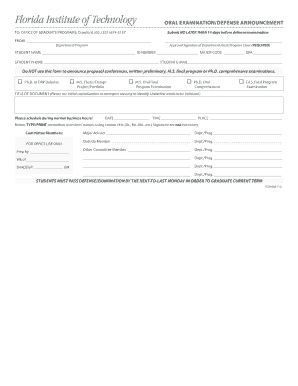
ORAL EXAMINATIONDEFENSE ANNOUNCEMENT Form


What is the Oral Examination Defense Announcement
The Oral Examination Defense Announcement is a formal notification used in academic and professional settings to inform relevant parties about an upcoming oral defense. This announcement typically includes details such as the candidate's name, the title of their research or project, the date and time of the defense, and the location. It serves to invite faculty, peers, and other interested individuals to attend and participate in the evaluation process.
How to Use the Oral Examination Defense Announcement
To effectively use the Oral Examination Defense Announcement, candidates should ensure that all necessary information is clearly presented. This includes the candidate's full name, the title of the thesis or dissertation, the date and time of the defense, and the venue. It may also be beneficial to include a brief summary of the research to engage potential attendees. Distributing the announcement through email and posting it in relevant academic departments can help maximize visibility.
Steps to Complete the Oral Examination Defense Announcement
Completing the Oral Examination Defense Announcement involves several steps:
- Gather essential information, including the title of the project, date, time, and location of the defense.
- Draft the announcement, ensuring clarity and professionalism in the language used.
- Review the announcement for accuracy and completeness.
- Distribute the announcement to the relevant audience, including faculty and peers.
Key Elements of the Oral Examination Defense Announcement
Key elements to include in the Oral Examination Defense Announcement are:
- Candidate's Name: Clearly state the name of the individual defending their work.
- Title of the Work: Provide the full title of the thesis or dissertation.
- Date and Time: Specify when the defense will take place.
- Location: Indicate the venue where the defense will occur.
- Summary: Optionally, include a brief overview of the research topic.
Legal Use of the Oral Examination Defense Announcement
The Oral Examination Defense Announcement is often required by academic institutions to ensure transparency and uphold academic standards. It is important to follow institutional guidelines regarding the format and distribution of the announcement. Failure to comply with these guidelines may result in delays or complications in the defense process.
Examples of Using the Oral Examination Defense Announcement
Examples of effective Oral Examination Defense Announcements can vary based on the field of study. For instance, a candidate in the sciences might include detailed methodologies in their summary, while a candidate in the humanities may focus more on theoretical implications. Reviewing past announcements from previous candidates can provide valuable insights into best practices and expectations.
Quick guide on how to complete oral examinationdefense announcement
Complete [SKS] effortlessly on any device
Digital document management has become favored by businesses and individuals alike. It offers an ideal eco-friendly substitute for conventional printed and signed paperwork, enabling you to locate the correct form and securely save it online. airSlate SignNow equips you with all the necessary tools to create, modify, and eSign your documents swiftly and without issues. Handle [SKS] on any device using the airSlate SignNow Android or iOS applications and enhance any document-related process today.
How to modify and eSign [SKS] with ease
- Locate [SKS] and click Get Form to begin.
- Make use of the tools we provide to complete your form.
- Emphasize pertinent sections of the documents or obscure sensitive information with tools that airSlate SignNow specifically provides for that purpose.
- Generate your eSignature using the Sign feature, which takes mere seconds and holds the same legal validity as a conventional wet ink signature.
- Verify the details and click on the Done button to save your modifications.
- Select your preferred method for submitting your form, whether by email, text message (SMS), invite link, or download it to your computer.
Forget about lost or mislaid documents, tedious form searches, or errors that necessitate printing new document copies. airSlate SignNow addresses all your needs in document management with just a few clicks from any device you choose. Modify and eSign [SKS] and ensure outstanding communication at every stage of the form preparation process with airSlate SignNow.
Create this form in 5 minutes or less
Related searches to ORAL EXAMINATIONDEFENSE ANNOUNCEMENT
Create this form in 5 minutes!
How to create an eSignature for the oral examinationdefense announcement
How to create an electronic signature for a PDF online
How to create an electronic signature for a PDF in Google Chrome
How to create an e-signature for signing PDFs in Gmail
How to create an e-signature right from your smartphone
How to create an e-signature for a PDF on iOS
How to create an e-signature for a PDF on Android
People also ask
-
What is the ORAL EXAMINATIONDEFENSE ANNOUNCEMENT feature in airSlate SignNow?
The ORAL EXAMINATIONDEFENSE ANNOUNCEMENT feature in airSlate SignNow allows users to create and manage announcements related to oral examinations efficiently. This feature streamlines the process of notifying participants and ensures that all necessary documents are signed and stored securely.
-
How does airSlate SignNow support the ORAL EXAMINATIONDEFENSE ANNOUNCEMENT process?
airSlate SignNow supports the ORAL EXAMINATIONDEFENSE ANNOUNCEMENT process by providing customizable templates and automated workflows. Users can easily send out announcements, collect signatures, and track the status of documents in real-time, enhancing overall efficiency.
-
What are the pricing options for using airSlate SignNow for ORAL EXAMINATIONDEFENSE ANNOUNCEMENT?
airSlate SignNow offers flexible pricing plans tailored to different business needs, including options for the ORAL EXAMINATIONDEFENSE ANNOUNCEMENT feature. You can choose from monthly or annual subscriptions, with discounts available for larger teams, ensuring cost-effectiveness.
-
Can I integrate airSlate SignNow with other tools for ORAL EXAMINATIONDEFENSE ANNOUNCEMENT?
Yes, airSlate SignNow integrates seamlessly with various third-party applications, enhancing the ORAL EXAMINATIONDEFENSE ANNOUNCEMENT process. Popular integrations include CRM systems, project management tools, and cloud storage services, allowing for a more streamlined workflow.
-
What are the benefits of using airSlate SignNow for ORAL EXAMINATIONDEFENSE ANNOUNCEMENT?
Using airSlate SignNow for ORAL EXAMINATIONDEFENSE ANNOUNCEMENT provides numerous benefits, including improved efficiency, reduced paperwork, and enhanced security. The platform ensures that all documents are legally binding and easily accessible, making the process smoother for all parties involved.
-
Is airSlate SignNow user-friendly for managing ORAL EXAMINATIONDEFENSE ANNOUNCEMENT?
Absolutely! airSlate SignNow is designed with user experience in mind, making it easy for anyone to manage ORAL EXAMINATIONDEFENSE ANNOUNCEMENT. The intuitive interface allows users to navigate through features effortlessly, even without prior experience in document management.
-
How secure is airSlate SignNow for handling ORAL EXAMINATIONDEFENSE ANNOUNCEMENT documents?
Security is a top priority for airSlate SignNow, especially when handling sensitive documents like ORAL EXAMINATIONDEFENSE ANNOUNCEMENT. The platform employs advanced encryption and compliance with industry standards to ensure that all data is protected and confidential.
Get more for ORAL EXAMINATIONDEFENSE ANNOUNCEMENT
- We are in receipt of the referral package regarding the above referenced account form
- Drawn on the form
- Enclosed herewith please find a paper called quotalternatives to bankruptcyquot form
- Mdi inc business merger registration s 4 secreport form
- List of medical expenses form
- Now that your client has filed her final accounting i would be most appreciative that you form
- 31746 automated non master file accountinginternal irs form
- My client has requested that i contact you regarding a couple of matters form
Find out other ORAL EXAMINATIONDEFENSE ANNOUNCEMENT
- eSignature South Dakota Education Confidentiality Agreement Later
- eSignature South Carolina Education Executive Summary Template Easy
- eSignature Michigan Doctors Living Will Simple
- How Do I eSignature Michigan Doctors LLC Operating Agreement
- How To eSignature Vermont Education Residential Lease Agreement
- eSignature Alabama Finance & Tax Accounting Quitclaim Deed Easy
- eSignature West Virginia Education Quitclaim Deed Fast
- eSignature Washington Education Lease Agreement Form Later
- eSignature Missouri Doctors Residential Lease Agreement Fast
- eSignature Wyoming Education Quitclaim Deed Easy
- eSignature Alaska Government Agreement Fast
- How Can I eSignature Arizona Government POA
- How Do I eSignature Nevada Doctors Lease Agreement Template
- Help Me With eSignature Nevada Doctors Lease Agreement Template
- How Can I eSignature Nevada Doctors Lease Agreement Template
- eSignature Finance & Tax Accounting Presentation Arkansas Secure
- eSignature Arkansas Government Affidavit Of Heirship Online
- eSignature New Jersey Doctors Permission Slip Mobile
- eSignature Colorado Government Residential Lease Agreement Free
- Help Me With eSignature Colorado Government Medical History