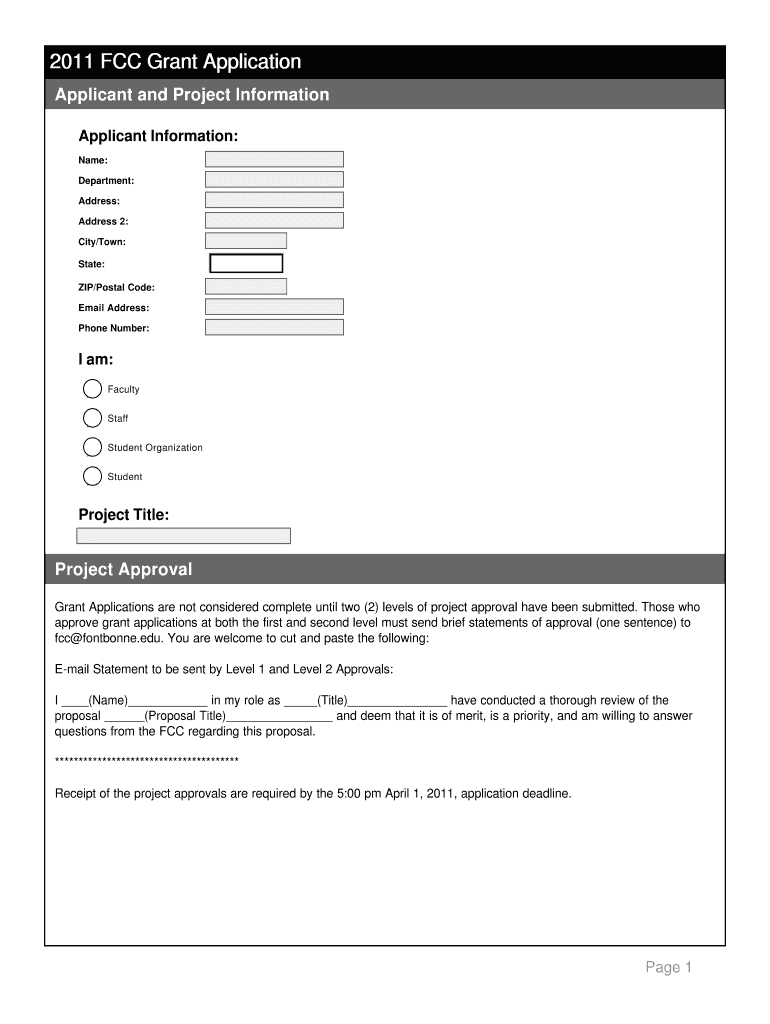
FCC Grant Application Applicant and Project Information Applicant Information Name Department Address Address 2 CityTown 6 State


Key elements of the FCC Grant Application
The FCC Grant Application is a crucial document for individuals and organizations seeking funding for projects that enhance communication services. Key elements include:
- Applicant Information: This section captures essential details about the applicant, including name, department, and contact information.
- Project Information: Applicants must provide a clear description of the project, including its objectives and expected outcomes.
- Address Details: Accurate addresses, including city, state, and ZIP code, are necessary for processing and communication.
- Eligibility Status: Indicating whether the applicant is faculty or staff helps determine eligibility for specific funding categories.
Steps to complete the FCC Grant Application
Completing the FCC Grant Application involves several important steps to ensure all necessary information is accurately provided:
- Gather Required Information: Collect all relevant details such as applicant name, department, and project specifics.
- Fill Out the Application: Enter the information in the designated fields, ensuring clarity and accuracy.
- Review for Completeness: Double-check all entries for any missing or incorrect information.
- Submit the Application: Follow the submission guidelines, whether online or by mail, to ensure timely processing.
How to use the FCC Grant Application
The FCC Grant Application serves as a formal request for funding. To utilize it effectively:
- Understand the funding objectives and how your project aligns with them.
- Complete each section thoroughly, providing detailed information about the project and its impact.
- Ensure all contact information is current to facilitate communication from the FCC.
Eligibility Criteria for the FCC Grant Application
Eligibility for the FCC Grant varies based on the type of project and applicant. Key criteria include:
- Applicants must be affiliated with a recognized institution, such as a university or non-profit organization.
- Projects should aim to improve communication services or access.
- Applicants must demonstrate a clear plan for project implementation and sustainability.
Form Submission Methods
The FCC Grant Application can be submitted through various methods, ensuring flexibility for applicants. Common submission methods include:
- Online Submission: Many applicants prefer to submit their applications electronically for faster processing.
- Mail Submission: Printed applications can be mailed to the designated FCC address, ensuring they are sent well before deadlines.
- In-Person Submission: Some applicants may choose to deliver their applications directly to FCC offices, allowing for immediate confirmation of receipt.
Examples of using the FCC Grant Application
Practical examples of the FCC Grant Application in use can help clarify its application. For instance:
- A university may apply for funding to enhance broadband access in rural areas.
- A non-profit organization could seek support for a project aimed at improving digital literacy among underserved communities.
Quick guide on how to complete fcc grant application applicant and project information applicant information name department address address 2 citytown 6
Easily Prepare [SKS] on Any Device
Digital document management has become increasingly popular among businesses and individuals. It offers an ideal environmentally friendly alternative to traditional printed and signed papers, as you can locate the necessary form and securely store it online. airSlate SignNow provides you with all the tools required to create, modify, and electronically sign your documents quickly without any delays. Manage [SKS] on any device using the airSlate SignNow applications for Android or iOS and enhance your document-related processes today.
How to Modify and Electronically Sign [SKS] Effortlessly
- Obtain [SKS] and click on Get Form to begin.
- Utilize the tools we provide to complete your form.
- Highlight pertinent sections of the documents or redact sensitive information with the tools that airSlate SignNow offers specifically for that purpose.
- Generate your electronic signature using the Sign tool, which takes seconds and holds the same legal validity as a conventional handwritten signature.
- Review the information and click on the Done button to save your changes.
- Choose your preferred method for submitting your form—via email, SMS, invitation link, or download it to your computer.
Say goodbye to lost or misplaced documents, tedious form searches, or errors that require reprinting new copies. airSlate SignNow meets your document management needs in just a few clicks from any device you prefer. Alter and electronically sign [SKS] to ensure effective communication throughout your form preparation process with airSlate SignNow.
Create this form in 5 minutes or less
Related searches to FCC Grant Application Applicant And Project Information Applicant Information Name Department Address Address 2 CityTown 6 State
Create this form in 5 minutes!
How to create an eSignature for the fcc grant application applicant and project information applicant information name department address address 2 citytown 6
How to create an electronic signature for a PDF online
How to create an electronic signature for a PDF in Google Chrome
How to create an e-signature for signing PDFs in Gmail
How to create an e-signature right from your smartphone
How to create an e-signature for a PDF on iOS
How to create an e-signature for a PDF on Android
People also ask
-
What is the FCC Grant Application process?
The FCC Grant Application process involves submitting detailed information about your project and applicant details, including the FCC Grant Application Applicant And Project Information Applicant Information Name Department Address Address 2 CityTown 6 State ZIPPostal Code Email Address Phone Number I Am J K L M N Faculty J K L M N Staff J K L M N. This ensures that your application is complete and meets all necessary requirements.
-
How can airSlate SignNow help with my FCC Grant Application?
airSlate SignNow streamlines the FCC Grant Application process by allowing you to easily fill out and eSign documents. With features that support the FCC Grant Application Applicant And Project Information Applicant Information Name Department Address Address 2 CityTown 6 State ZIPPostal Code Email Address Phone Number I Am J K L M N Faculty J K L M N Staff J K L M N, you can ensure that all necessary information is accurately captured and submitted.
-
What are the pricing options for airSlate SignNow?
airSlate SignNow offers various pricing plans to accommodate different needs, whether you are an individual or part of a larger organization. Each plan provides access to essential features that support the FCC Grant Application Applicant And Project Information Applicant Information Name Department Address Address 2 CityTown 6 State ZIPPostal Code Email Address Phone Number I Am J K L M N Faculty J K L M N Staff J K L M N, ensuring you get the best value for your investment.
-
What features does airSlate SignNow provide for grant applications?
airSlate SignNow includes features such as document templates, eSignature capabilities, and secure storage, all designed to facilitate the FCC Grant Application process. These features help you manage the FCC Grant Application Applicant And Project Information Applicant Information Name Department Address Address 2 CityTown 6 State ZIPPostal Code Email Address Phone Number I Am J K L M N Faculty J K L M N Staff J K L M N efficiently and effectively.
-
Is airSlate SignNow compliant with legal standards?
Yes, airSlate SignNow is compliant with various legal standards, ensuring that your eSigned documents are valid and enforceable. This compliance is crucial when submitting the FCC Grant Application Applicant And Project Information Applicant Information Name Department Address Address 2 CityTown 6 State ZIPPostal Code Email Address Phone Number I Am J K L M N Faculty J K L M N Staff J K L M N, providing peace of mind for your submissions.
-
Can I integrate airSlate SignNow with other applications?
Absolutely! airSlate SignNow offers integrations with numerous applications, enhancing your workflow and productivity. This is particularly beneficial for managing the FCC Grant Application Applicant And Project Information Applicant Information Name Department Address Address 2 CityTown 6 State ZIPPostal Code Email Address Phone Number I Am J K L M N Faculty J K L M N Staff J K L M N seamlessly across different platforms.
-
What support options are available for airSlate SignNow users?
airSlate SignNow provides various support options, including online resources, tutorials, and customer service. This support is essential for users navigating the FCC Grant Application Applicant And Project Information Applicant Information Name Department Address Address 2 CityTown 6 State ZIPPostal Code Email Address Phone Number I Am J K L M N Faculty J K L M N Staff J K L M N, ensuring you have the assistance you need at every step.
Get more for FCC Grant Application Applicant And Project Information Applicant Information Name Department Address Address 2 CityTown 6 State
Find out other FCC Grant Application Applicant And Project Information Applicant Information Name Department Address Address 2 CityTown 6 State
- Help Me With eSign New Jersey Legal PDF
- How To eSign New York Legal Form
- How Can I eSign North Carolina Non-Profit Document
- How To eSign Vermont Non-Profit Presentation
- How Do I eSign Hawaii Orthodontists PDF
- How Can I eSign Colorado Plumbing PDF
- Can I eSign Hawaii Plumbing PDF
- How Do I eSign Hawaii Plumbing Form
- Can I eSign Hawaii Plumbing Form
- How To eSign Hawaii Plumbing Word
- Help Me With eSign Hawaii Plumbing Document
- How To eSign Hawaii Plumbing Presentation
- How To eSign Maryland Plumbing Document
- How Do I eSign Mississippi Plumbing Word
- Can I eSign New Jersey Plumbing Form
- How Can I eSign Wisconsin Plumbing PPT
- Can I eSign Colorado Real Estate Form
- How To eSign Florida Real Estate Form
- Can I eSign Hawaii Real Estate Word
- How Do I eSign Hawaii Real Estate Word