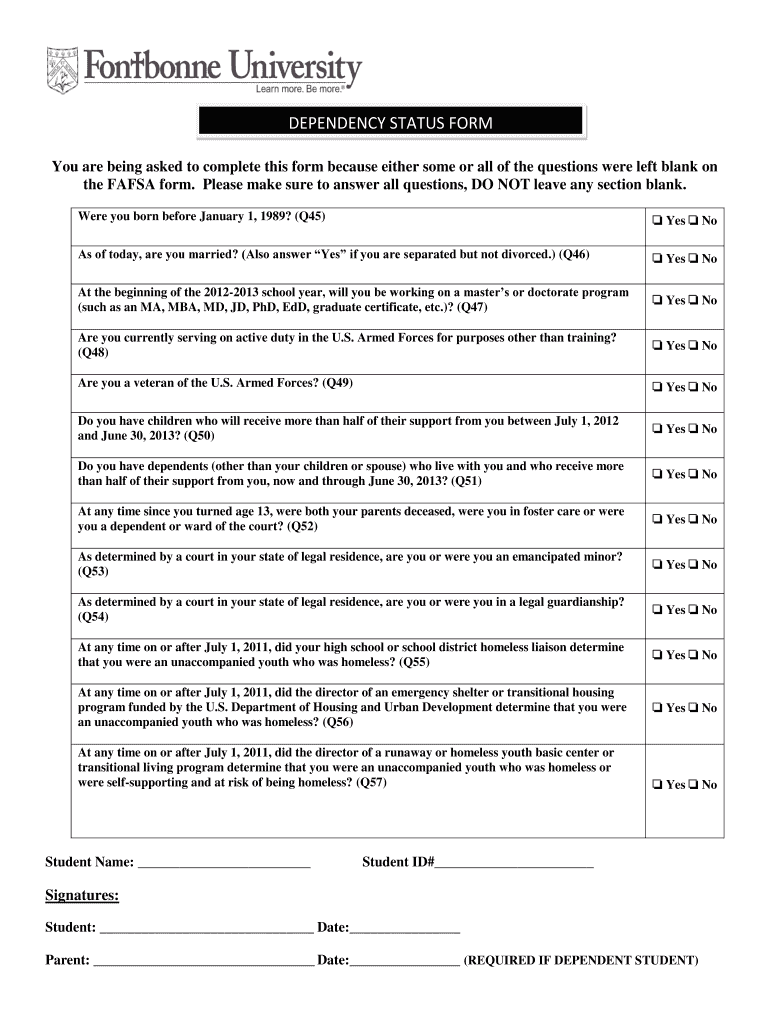
DEPENDENCY STATUS FORM Fontbonne


What is the Dependency Status Form Fontbonne
The Dependency Status Form Fontbonne is a crucial document used primarily by students applying for financial aid at Fontbonne University. This form helps determine a student's dependency status, which affects their eligibility for various types of financial assistance. Understanding whether a student is classified as dependent or independent is essential, as it influences the amount of aid they may receive. The form requires students to provide personal information and details about their financial situation, which the university uses to assess their needs accurately.
How to Use the Dependency Status Form Fontbonne
Using the Dependency Status Form Fontbonne involves several straightforward steps. First, students need to access the form, which can typically be found on the university's financial aid website or student portal. After downloading or printing the form, students should carefully read the instructions provided. Completing the form requires accurate information about the student’s financial situation and family circumstances. Once filled out, the form should be submitted according to the guidelines specified by the university, ensuring that all required documents are included for a complete application.
Steps to Complete the Dependency Status Form Fontbonne
Completing the Dependency Status Form Fontbonne involves a series of clear steps:
- Gather necessary documentation, such as tax returns and financial statements.
- Fill out personal information, including your name, student ID, and contact details.
- Provide information regarding your family’s financial status, including income and assets.
- Indicate any special circumstances that may affect your dependency status, such as homelessness or legal guardianship.
- Review the completed form for accuracy and completeness.
- Submit the form through the designated method, whether online or via mail.
Required Documents
When completing the Dependency Status Form Fontbonne, students must provide several supporting documents to verify their financial situation. Required documents typically include:
- Most recent tax returns for the student and their parents.
- W-2 forms or other income statements.
- Proof of any untaxed income, such as Social Security benefits.
- Documentation of any special circumstances that may affect dependency status.
Eligibility Criteria
To qualify for the Dependency Status Form Fontbonne, students must meet specific eligibility criteria set by the university. Generally, these criteria include:
- Enrollment in a degree program at Fontbonne University.
- Submission of the Free Application for Federal Student Aid (FAFSA).
- Provision of accurate financial information as requested on the form.
Students should ensure they meet these criteria before submitting the form to avoid delays in processing their financial aid applications.
Form Submission Methods
The Dependency Status Form Fontbonne can be submitted through various methods, depending on the university's guidelines. Common submission methods include:
- Online submission via the university's financial aid portal.
- Mailing the completed form to the financial aid office.
- In-person submission at the financial aid office during business hours.
Students should choose the method that is most convenient for them while ensuring that they adhere to any deadlines set by the university.
Quick guide on how to complete dependency status form fontbonne
Complete [SKS] effortlessly on any device
Online document management has become increasingly popular with businesses and individuals. It offers an ideal eco-friendly substitute for conventional printed and signed paperwork, allowing you to locate the appropriate form and securely save it online. airSlate SignNow provides you with all the necessary tools to create, modify, and eSign your documents quickly without any delays. Handle [SKS] on any device using airSlate SignNow Android or iOS applications and streamline any document-related tasks today.
How to modify and eSign [SKS] with ease
- Find [SKS] and click on Get Form to begin.
- Use the tools available to fill out your document.
- Highlight important sections of the documents or obscure confidential information with tools that airSlate SignNow provides specifically for that purpose.
- Create your signature using the Sign tool, which takes just seconds and holds the same legal validity as a traditional wet ink signature.
- Review all the information and click on the Done button to save your changes.
- Select your preferred method to send your form, whether by email, SMS, or invitation link, or download it to your computer.
Eliminate concerns over missing or lost files, tedious form searches, or errors that necessitate printing new document copies. airSlate SignNow meets all your document management needs in just a few clicks from any device of your choice. Modify and eSign [SKS] and ensure excellent communication at every step of the form preparation process with airSlate SignNow.
Create this form in 5 minutes or less
Related searches to DEPENDENCY STATUS FORM Fontbonne
Create this form in 5 minutes!
How to create an eSignature for the dependency status form fontbonne
How to create an electronic signature for a PDF online
How to create an electronic signature for a PDF in Google Chrome
How to create an e-signature for signing PDFs in Gmail
How to create an e-signature right from your smartphone
How to create an e-signature for a PDF on iOS
How to create an e-signature for a PDF on Android
People also ask
-
What is the DEPENDENCY STATUS FORM Fontbonne?
The DEPENDENCY STATUS FORM Fontbonne is a document used to determine a student's dependency status for financial aid purposes. This form helps institutions assess whether a student qualifies for federal financial aid based on their dependency status. Completing this form accurately is crucial for securing the necessary funding for education.
-
How can I access the DEPENDENCY STATUS FORM Fontbonne?
You can easily access the DEPENDENCY STATUS FORM Fontbonne through the airSlate SignNow platform. Simply log in to your account, navigate to the forms section, and search for the DEPENDENCY STATUS FORM Fontbonne. This streamlined process ensures you have the necessary documents at your fingertips.
-
Is there a cost associated with using the DEPENDENCY STATUS FORM Fontbonne?
Using the DEPENDENCY STATUS FORM Fontbonne through airSlate SignNow is part of our cost-effective solution for document management. While there may be subscription fees for the platform, accessing and completing the DEPENDENCY STATUS FORM Fontbonne itself does not incur additional costs. This makes it an affordable option for students and institutions alike.
-
What features does airSlate SignNow offer for the DEPENDENCY STATUS FORM Fontbonne?
airSlate SignNow provides several features for the DEPENDENCY STATUS FORM Fontbonne, including eSignature capabilities, document tracking, and secure storage. These features enhance the efficiency of completing and submitting the form. Additionally, users can collaborate in real-time, ensuring that all necessary parties can review and sign the document promptly.
-
How does the DEPENDENCY STATUS FORM Fontbonne benefit students?
The DEPENDENCY STATUS FORM Fontbonne benefits students by simplifying the financial aid application process. By using airSlate SignNow, students can quickly complete and submit the form, reducing delays in receiving financial aid. This efficiency can signNowly impact a student's ability to fund their education on time.
-
Can I integrate the DEPENDENCY STATUS FORM Fontbonne with other tools?
Yes, airSlate SignNow allows for seamless integration of the DEPENDENCY STATUS FORM Fontbonne with various tools and platforms. This includes popular applications like Google Drive, Dropbox, and CRM systems. Such integrations enhance workflow efficiency and ensure that all documents are easily accessible.
-
What security measures are in place for the DEPENDENCY STATUS FORM Fontbonne?
airSlate SignNow prioritizes the security of your documents, including the DEPENDENCY STATUS FORM Fontbonne. We implement advanced encryption protocols and secure access controls to protect sensitive information. Users can trust that their data is safe while using our platform.
Get more for DEPENDENCY STATUS FORM Fontbonne
Find out other DEPENDENCY STATUS FORM Fontbonne
- Can I eSign Arkansas Life Sciences PDF
- How Can I eSign Arkansas Life Sciences PDF
- Can I eSign Connecticut Legal Form
- How Do I eSign Connecticut Legal Form
- How Do I eSign Hawaii Life Sciences Word
- Can I eSign Hawaii Life Sciences Word
- How Do I eSign Hawaii Life Sciences Document
- How Do I eSign North Carolina Insurance Document
- How Can I eSign Hawaii Legal Word
- Help Me With eSign Hawaii Legal Document
- How To eSign Hawaii Legal Form
- Help Me With eSign Hawaii Legal Form
- Can I eSign Hawaii Legal Document
- How To eSign Hawaii Legal Document
- Help Me With eSign Hawaii Legal Document
- How To eSign Illinois Legal Form
- How Do I eSign Nebraska Life Sciences Word
- How Can I eSign Nebraska Life Sciences Word
- Help Me With eSign North Carolina Life Sciences PDF
- How Can I eSign North Carolina Life Sciences PDF