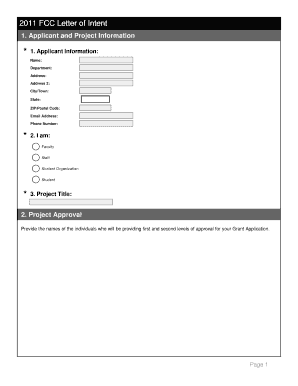
Applicant and Project Information


What is the Applicant And Project Information
The Applicant And Project Information form is a crucial document used in various applications, particularly in contexts such as grant applications, project proposals, and funding requests. This form collects essential details about the applicant, including personal identification information, contact details, and the specifics of the project being proposed. It serves as a foundational element that helps organizations assess the eligibility and viability of projects while ensuring that all necessary information is available for review.
Key elements of the Applicant And Project Information
Understanding the key elements of the Applicant And Project Information form is vital for accurate completion. The form typically includes:
- Applicant Information: Name, address, phone number, and email address of the individual or organization submitting the application.
- Project Title: A concise title that clearly reflects the nature of the project.
- Project Description: A detailed explanation of the project’s objectives, methods, and expected outcomes.
- Funding Requirements: An outline of the financial support needed, including a budget breakdown.
- Timeline: Key milestones and the overall timeframe for project completion.
- Impact Statement: A description of how the project will benefit the community or target audience.
Steps to complete the Applicant And Project Information
Completing the Applicant And Project Information form requires careful attention to detail. Follow these steps for successful completion:
- Gather Required Information: Collect all necessary details about yourself and the project.
- Fill Out Applicant Information: Provide accurate personal or organizational details.
- Describe the Project: Clearly articulate the project’s goals, methods, and expected results.
- Outline Funding Needs: Specify the amount of funding required and provide a budget.
- Set a Timeline: Include a realistic timeline with key milestones.
- Review and Edit: Check for completeness and accuracy before submission.
Legal use of the Applicant And Project Information
The legal use of the Applicant And Project Information form is critical for compliance with various regulations. This form must be completed truthfully and accurately, as any misrepresentation can lead to legal consequences, including denial of funding or legal action. It is essential to understand the legal implications of the information provided, particularly in contexts involving government grants or contracts.
Form Submission Methods
Submitting the Applicant And Project Information form can typically be done through various methods, ensuring flexibility for applicants. Common submission methods include:
- Online Submission: Many organizations allow applicants to complete and submit the form electronically through their websites.
- Mail: Applicants may send a printed version of the completed form via postal service.
- In-Person Submission: Some applicants may choose to deliver the form directly to the relevant office or organization.
Examples of using the Applicant And Project Information
Real-world applications of the Applicant And Project Information form can be seen across various sectors. For instance:
- Grant Applications: Nonprofits often use this form when applying for funding from government agencies or private foundations.
- Research Proposals: Academic institutions may require this form for projects seeking research funding.
- Community Projects: Local governments might request this information for community development initiatives.
Quick guide on how to complete applicant and project information
Handle [SKS] effortlessly on any device
Digital document management has become increasingly popular with companies and individuals alike. It offers an ideal eco-friendly alternative to traditional printed and signed documents, enabling you to find the right form and securely keep it online. airSlate SignNow equips you with all the necessary tools to create, edit, and eSign your documents promptly without delays. Manage [SKS] on any platform using airSlate SignNow’s Android or iOS applications and enhance any document-related process today.
How to edit and eSign [SKS] effortlessly
- Find [SKS] and click Get Form to begin.
- Utilize the tools we provide to complete your document.
- Emphasize important sections of your documents or obscure sensitive information with tools specifically designed for that purpose, available through airSlate SignNow.
- Create your eSignature using the Sign tool, which takes only seconds and holds the same legal validity as a conventional wet ink signature.
- Review the information carefully and click on the Done button to save your modifications.
- Select your preferred method for delivering your form—via email, SMS, or an invitation link—or download it to your computer.
Say goodbye to lost or misplaced documents, tedious form searches, and errors that necessitate printing new copies. airSlate SignNow meets your document management needs in just a few clicks from whichever device you choose. Edit and eSign [SKS] to ensure outstanding communication at any stage of the form preparation process with airSlate SignNow.
Create this form in 5 minutes or less
Related searches to Applicant And Project Information
Create this form in 5 minutes!
How to create an eSignature for the applicant and project information
How to create an electronic signature for a PDF online
How to create an electronic signature for a PDF in Google Chrome
How to create an e-signature for signing PDFs in Gmail
How to create an e-signature right from your smartphone
How to create an e-signature for a PDF on iOS
How to create an e-signature for a PDF on Android
People also ask
-
What is airSlate SignNow and how does it handle Applicant And Project Information?
airSlate SignNow is a powerful eSignature solution that allows businesses to manage Applicant And Project Information efficiently. It streamlines the document signing process, ensuring that all necessary information is captured accurately and securely. With its user-friendly interface, users can easily send, sign, and store documents related to applicants and projects.
-
How can airSlate SignNow improve the management of Applicant And Project Information?
By utilizing airSlate SignNow, businesses can enhance the management of Applicant And Project Information through automated workflows and templates. This reduces manual errors and speeds up the document processing time. Additionally, the platform provides real-time tracking of document status, ensuring that all parties are informed throughout the signing process.
-
What are the pricing options for airSlate SignNow regarding Applicant And Project Information?
airSlate SignNow offers flexible pricing plans tailored to different business needs, including those focused on managing Applicant And Project Information. Each plan includes essential features for document management and eSigning, allowing businesses to choose the best option based on their volume and requirements. You can find detailed pricing information on our website.
-
Does airSlate SignNow integrate with other tools for managing Applicant And Project Information?
Yes, airSlate SignNow seamlessly integrates with various applications to enhance the management of Applicant And Project Information. Popular integrations include CRM systems, project management tools, and cloud storage services. This connectivity allows users to streamline their workflows and maintain a centralized repository for all applicant and project-related documents.
-
What security measures does airSlate SignNow implement for Applicant And Project Information?
airSlate SignNow prioritizes the security of Applicant And Project Information by employing advanced encryption and compliance with industry standards. All documents are securely stored and transmitted, ensuring that sensitive information remains protected. Additionally, the platform offers features like two-factor authentication to further safeguard user accounts.
-
Can airSlate SignNow help with compliance related to Applicant And Project Information?
Absolutely! airSlate SignNow is designed to assist businesses in maintaining compliance with regulations concerning Applicant And Project Information. The platform provides audit trails and secure storage, which are essential for meeting legal requirements. This ensures that all signed documents are verifiable and accessible when needed.
-
What features does airSlate SignNow offer for managing Applicant And Project Information?
airSlate SignNow includes a variety of features specifically designed for managing Applicant And Project Information. Key features include customizable templates, bulk sending options, and automated reminders for signers. These tools help streamline the document workflow, making it easier for businesses to handle applicant and project documentation efficiently.
Get more for Applicant And Project Information
- Fin 490 certificate of exemption general form
- Employee onboarding vs orientation why you need both form
- Outside professional work for compensation form 1460
- Service site report form
- Limited liability company hereinafter company and applicable laws a form
- The heros journey the call to adventure thoughtco form
- System upgrade request form
- Performance appraisals ampampamp phrases for dummies cheat sheet
Find out other Applicant And Project Information
- eSignature Florida Healthcare / Medical Rental Lease Agreement Safe
- eSignature Nebraska Finance & Tax Accounting Business Letter Template Online
- Help Me With eSignature Indiana Healthcare / Medical Notice To Quit
- eSignature New Jersey Healthcare / Medical Credit Memo Myself
- eSignature North Dakota Healthcare / Medical Medical History Simple
- Help Me With eSignature Arkansas High Tech Arbitration Agreement
- eSignature Ohio Healthcare / Medical Operating Agreement Simple
- eSignature Oregon Healthcare / Medical Limited Power Of Attorney Computer
- eSignature Pennsylvania Healthcare / Medical Warranty Deed Computer
- eSignature Texas Healthcare / Medical Bill Of Lading Simple
- eSignature Virginia Healthcare / Medical Living Will Computer
- eSignature West Virginia Healthcare / Medical Claim Free
- How To eSignature Kansas High Tech Business Plan Template
- eSignature Kansas High Tech Lease Agreement Template Online
- eSignature Alabama Insurance Forbearance Agreement Safe
- How Can I eSignature Arkansas Insurance LLC Operating Agreement
- Help Me With eSignature Michigan High Tech Emergency Contact Form
- eSignature Louisiana Insurance Rental Application Later
- eSignature Maryland Insurance Contract Safe
- eSignature Massachusetts Insurance Lease Termination Letter Free