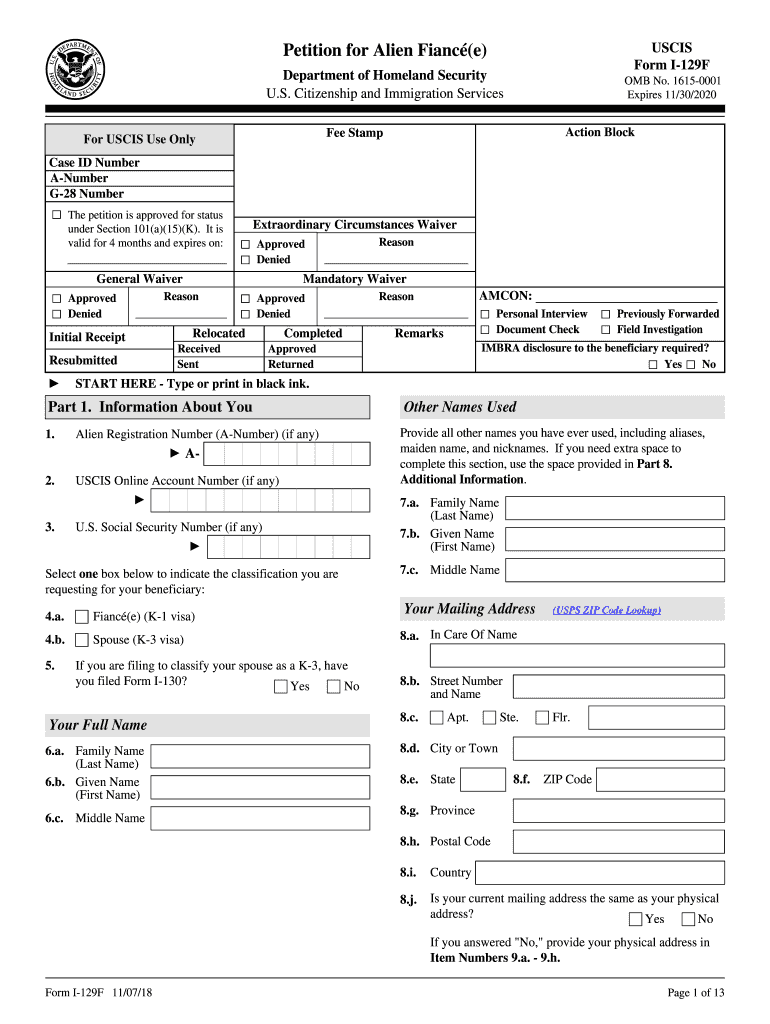
Form I 129f 2018


What is the Form I-129F
The Form I-129F, also known as the Petition for Alien Fiancé(e), is a legal document used by U.S. citizens to bring their foreign fiancé(e) to the United States for marriage. This form is essential for initiating the visa process for a fiancé(e) who is outside the U.S. It allows the U.S. citizen to request that their fiancé(e) be granted a K-1 visa, which permits entry into the country for the purpose of marrying the petitioner within 90 days of arrival.
How to obtain the Form I-129F
The Form I-129F can be obtained directly from the U.S. Citizenship and Immigration Services (USCIS) website. It is available for download in PDF format, allowing users to print and complete it. Additionally, it is advisable to ensure that the most recent version of the form is being used, as outdated versions may not be accepted by immigration authorities.
Steps to complete the Form I-129F
Completing the Form I-129F involves several important steps:
- Gather necessary information, including personal details of both the petitioner and the fiancé(e).
- Fill out the form accurately, ensuring all required fields are completed.
- Attach supporting documents, such as proof of citizenship and evidence of the relationship.
- Review the form for completeness and accuracy before submission.
- Sign and date the form to validate it.
Legal use of the Form I-129F
The legal use of the Form I-129F is crucial for ensuring that the petition is processed correctly. It must be filed by a U.S. citizen and is intended solely for the purpose of bringing a foreign fiancé(e) to the U.S. for marriage. Misuse of the form, such as filing it for individuals who do not meet the eligibility criteria, can lead to legal consequences and denial of the petition.
Required Documents
When submitting the Form I-129F, several supporting documents are required to establish the legitimacy of the relationship and the eligibility of the petitioner. Key documents include:
- Proof of U.S. citizenship (e.g., birth certificate, passport).
- Evidence of the relationship (e.g., photographs, correspondence).
- Proof of intent to marry within 90 days of arrival.
- Form G-325A, Biographic Information, for both the petitioner and the fiancé(e).
Form Submission Methods
The Form I-129F can be submitted through various methods, depending on the guidelines provided by USCIS. The primary submission methods include:
- Mailing the completed form and supporting documents to the appropriate USCIS address.
- In some cases, electronic submission may be available, allowing for a faster processing time.
Quick guide on how to complete form i 129f 2018 2019
Uncover the most efficient method to complete and sign your Form I 129f
Are you still spending time preparing your official documents on paper instead of doing it online? airSlate SignNow offers a superior way to finalize and sign your Form I 129f and related forms for public services. Our advanced eSignature solution provides everything you need to handle paperwork swiftly and in accordance with formal standards - comprehensive PDF editing, managing, securing, signing, and sharing features all accessible through an intuitive interface.
Only a few steps are needed to finalize and sign your Form I 129f:
- Upload the editable template to the editor using the Get Form button.
- Verify the information you need to include in your Form I 129f.
- Navigate between the fields using the Next option to ensure nothing is overlooked.
- Utilize Text, Check, and Cross tools to fill in the spaces with your information.
- Enhance the content with Text boxes or Images from the top toolbar.
- Emphasize what is essential or Obscure areas that are no longer relevant.
- Click on Sign to create a legally binding eSignature using any method you prefer.
- Add the Date next to your signature and conclude your work by hitting the Done button.
Store your completed Form I 129f in the Documents folder within your profile, download it, or export it to your chosen cloud storage. Our solution also provides flexible file sharing. There's no need to print your forms when you can submit them to the relevant public office - do it via email, fax, or by requesting a USPS “snail mail” delivery from your account. Give it a try today!
Create this form in 5 minutes or less
Find and fill out the correct form i 129f 2018 2019
FAQs
-
Which ITR form should an NRI fill out for AY 2018–2019 to claim the TDS deducted by banks only?
ITR form required to be submitted depends upon nature of income. As a NRI shall generally have income from other sources like interest, rental income therefore s/he should file ITR 2.
-
Which ITR form should an NRI fill out for AY 2018–2019 for salary income?
File ITR 2 and for taking credit of foreign taxes fill form 67 before filling ITR.For specific clarifications / legal advice feel free to write to dsssvtax[at]gmail or call/WhatsApp: 9052535440.
-
Can I fill the form for the SSC CGL 2018 which will be held in June 2019 and when will the form for 2019 come out?
No, you can’t fill the form for SSC CGL 2018 as application process has been long over.SSC CGL 2019 : No concrete information at this time. Some update should come by August-September 2019.Like Exambay on facebook for all latest updates on SSC CGL 2018 , SSC CGL 2019 and other upcoming exams
-
How do I fill out the IIFT 2018 application form?
Hi!IIFT MBA (IB) Application Form 2018 – The last date to submit the Application Form of IIFT 2018 has been extended. As per the initial notice, the last date to submit the application form was September 08, 2017. However, now the candidates may submit it untill September 15, 2017. The exam date for IIFT 2018 has also been shifted to December 03, 2017. The candidates will only be issued the admit card, if they will submit IIFT application form and fee in the prescribed format. Before filling the IIFT application form, the candidates must check the eligibility criteria because ineligible candidates will not be granted admission. The application fee for candidates is Rs. 1550, however, the candidates belonging to SC/STPWD category only need to pay Rs. 775. Check procedure to submit IIFT Application Form 2018, fee details and more information from the article below.Latest – Last date to submit IIFT application form extended until September 15, 2017.IIFT 2018 Application FormThe application form of IIFT MBA 2018 has only be released online, on http://tedu.iift.ac.in. The candidates must submit it before the laps of the deadline, which can be checked from the table below.Application form released onJuly 25, 2017Last date to submit Application form(for national candidates)September 08, 2017 September 15, 2017Last date to submit the application form(by Foreign National and NRI)February 15, 2018IIFT MBA IB entrance exam will be held onNovember 26, 2017 December 03, 2017IIFT 2018 Application FeeThe candidates should take note of the application fee before submitting the application form. The fee amount is as given below and along with it, the medium to submit the fee are also mentioned.Fee amount for IIFT 2018 Application Form is as given below:General/OBC candidatesRs 1550SC/ST/PH candidatesRs 775Foreign National/NRI/Children of NRI candidatesUS$ 80 (INR Rs. 4500)The medium to submit the application fee of IIFT 2018 is as below:Credit CardsDebit Cards (VISA/Master)Demand Draft (DD)Candidates who will submit the application fee via Demand Draft will be required to submit a DD, in favour of Indian Institute of Foreign Trade, payable at New Delhi.Procedure to Submit IIFT MBA Application Form 2018Thank you & Have a nice day! :)
Create this form in 5 minutes!
How to create an eSignature for the form i 129f 2018 2019
How to generate an eSignature for your Form I 129f 2018 2019 online
How to generate an electronic signature for the Form I 129f 2018 2019 in Chrome
How to make an electronic signature for signing the Form I 129f 2018 2019 in Gmail
How to generate an eSignature for the Form I 129f 2018 2019 right from your mobile device
How to generate an electronic signature for the Form I 129f 2018 2019 on iOS devices
How to generate an electronic signature for the Form I 129f 2018 2019 on Android
People also ask
-
What is the i129f form and why is it important?
The i129f form is a petition for a foreign fiancé(e) to apply for a visa to enter the United States. It is essential for couples who want to unite in the U.S., as it starts the legal process for obtaining a K-1 visa. Understanding the i129f form is crucial for ensuring your application is completed correctly, which can potentially shorten the waiting time.
-
How can airSlate SignNow help with the i129f form process?
airSlate SignNow streamlines the process of completing and signing the i129f form through its user-friendly interface. With features like document templates and electronic signatures, you can efficiently prepare your application while ensuring all required fields are filled accurately. This makes it easier for both parties to submit the form without delays.
-
What are the costs associated with the i129f form?
While the i129f form itself has a filing fee set by USCIS, airSlate SignNow offers an affordable solution for managing your documents electronically. By using our platform, you can reduce costs associated with printing, mailing, and delays from traditional signing methods. Check our pricing plans to find the most cost-effective option for your needs.
-
Does airSlate SignNow provide templates for the i129f form?
Yes, airSlate SignNow offers customizable templates specifically for the i129f form. These templates guide you through the necessary sections and ensure compliance with the latest requirements from USCIS. This feature helps you save time and decreases the likelihood of errors in your submission.
-
What features does airSlate SignNow include for managing the i129f form?
airSlate SignNow provides several features including electronic signatures, document tracking, and secure storage for your i129f form. These tools facilitate a smooth workflow, allowing users to monitor progress and ensure that all necessary documents are signed in a timely manner. Additionally, our platform promotes collaboration between all parties involved.
-
Is the i129f form available for international users?
Absolutely! The i129f form can be used by international users who are petitioning for their foreign fiancé(e). airSlate SignNow accommodates users from different countries, allowing them to complete and sign the document online, regardless of their location. This flexibility helps streamline the petitioning process across borders.
-
Can I integrate airSlate SignNow with other applications for the i129f form?
Yes, airSlate SignNow supports various integrations that can enhance your experience with the i129f form. You can seamlessly connect our platform with tools such as Google Drive, Dropbox, and more for easier document management and sharing. These integrations help you maintain organized workflows and keep all relevant information easily accessible.
Get more for Form I 129f
- Parts reconciliation form
- Affordacare form
- Michelle hyman sample nutrition chart form using
- Ecrv worksheet there are additional form
- Lm burney form
- The parental consent form wake county public school system wcpss
- Military lease termination letter example 45979682 form
- Administration contract template form
Find out other Form I 129f
- Sign Nebraska Real Estate Limited Power Of Attorney Mobile
- How Do I Sign New Mexico Sports Limited Power Of Attorney
- Sign Ohio Sports LLC Operating Agreement Easy
- Sign New Jersey Real Estate Limited Power Of Attorney Computer
- Sign New Mexico Real Estate Contract Safe
- How To Sign South Carolina Sports Lease Termination Letter
- How Can I Sign New York Real Estate Memorandum Of Understanding
- Sign Texas Sports Promissory Note Template Online
- Sign Oregon Orthodontists Last Will And Testament Free
- Sign Washington Sports Last Will And Testament Free
- How Can I Sign Ohio Real Estate LLC Operating Agreement
- Sign Ohio Real Estate Quitclaim Deed Later
- How Do I Sign Wisconsin Sports Forbearance Agreement
- How To Sign Oregon Real Estate Resignation Letter
- Can I Sign Oregon Real Estate Forbearance Agreement
- Sign Pennsylvania Real Estate Quitclaim Deed Computer
- How Do I Sign Pennsylvania Real Estate Quitclaim Deed
- How Can I Sign South Dakota Orthodontists Agreement
- Sign Police PPT Alaska Online
- How To Sign Rhode Island Real Estate LLC Operating Agreement