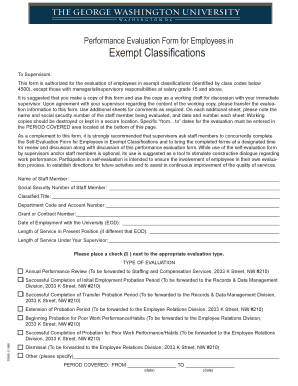
20950 HRS Exempt Eval George Washington University Form


Understanding the 20950 HRS Exempt Eval at George Washington University
The 20950 HRS Exempt Eval is a specific evaluation form used by George Washington University to assess the eligibility of employees for exempt status under the Fair Labor Standards Act (FLSA). This form is essential for determining whether an employee meets the criteria for exemption from overtime pay. The evaluation considers various factors, including job duties and responsibilities, salary level, and the nature of the work performed. Proper completion of this form ensures compliance with federal regulations and helps the university maintain accurate employment classifications.
Steps to Complete the 20950 HRS Exempt Eval
Completing the 20950 HRS Exempt Eval involves several key steps:
- Gather necessary information about the employee's job duties and responsibilities.
- Review the criteria for exempt status as outlined by the FLSA.
- Fill out the form accurately, ensuring all sections are completed.
- Submit the form to the appropriate department for review and approval.
It is important to ensure that all information is accurate and up-to-date to avoid potential compliance issues.
Eligibility Criteria for the 20950 HRS Exempt Eval
To qualify for exempt status under the 20950 HRS Exempt Eval, employees must meet specific eligibility criteria. These include:
- Job duties that primarily involve executive, administrative, or professional tasks.
- A salary that meets or exceeds the minimum threshold established by the FLSA.
- Responsibilities that require independent judgment and discretion.
Understanding these criteria is crucial for both employers and employees to ensure proper classification and compliance with labor laws.
Required Documents for Submission
When submitting the 20950 HRS Exempt Eval, certain documents may be required to support the evaluation process. These documents typically include:
- A detailed job description outlining the employee's duties and responsibilities.
- Evidence of the employee's salary and compensation structure.
- Any additional supporting documentation that demonstrates the employee's qualifications for exempt status.
Having these documents ready can facilitate a smoother evaluation process and help ensure compliance with university policies.
Legal Use of the 20950 HRS Exempt Eval
The 20950 HRS Exempt Eval must be used in accordance with federal and state labor laws. It serves as a formal record of the university's determination regarding an employee's exempt status. Proper usage includes:
- Adhering to the guidelines set forth by the FLSA.
- Maintaining confidentiality of employee information throughout the evaluation process.
- Ensuring that all evaluations are conducted fairly and consistently across the university.
Compliance with these legal requirements is essential to avoid potential disputes or penalties.
How to Obtain the 20950 HRS Exempt Eval
The 20950 HRS Exempt Eval can be obtained through the Human Resources department at George Washington University. Employees or supervisors seeking to complete the evaluation should:
- Contact the Human Resources office directly for access to the form.
- Check the university's internal resources or employee portal for downloadable versions.
- Request assistance from HR personnel if there are questions about the completion process.
Obtaining the form through official channels ensures that the most current version is used and that all necessary guidelines are followed.
Quick guide on how to complete 20950 hrs exempt eval george washington university
Effortlessly Prepare [SKS] on Any Device
Digital document management has become increasingly popular among companies and individuals. It serves as an ideal eco-friendly alternative to traditional printed and signed documents, allowing you to access the necessary forms and securely store them online. airSlate SignNow equips you with all the tools required to create, modify, and eSign your documents swiftly without delays. Handle [SKS] on any platform with airSlate SignNow's Android or iOS applications and simplify your document-related processes today.
The Simplest Way to Alter and eSign [SKS] Without Stress
- Locate [SKS] and click on Get Form to begin.
- Use the tools we offer to complete your document.
- Highlight relevant sections of the documents or conceal sensitive information with tools that airSlate SignNow provides specifically for that purpose.
- Create your electronic signature using the Sign tool, which only takes seconds and holds the same legal validity as a traditional handwritten signature.
- Review the information and click on the Done button to save your changes.
- Select how you would like to send your form, whether by email, SMS, invitation link, or download it to your computer.
Say goodbye to lost or misplaced documents, tedious form searches, or mistakes that require printing new copies. airSlate SignNow addresses all your document management needs in just a few clicks from any device you prefer. Modify and eSign [SKS] and ensure excellent communication throughout all stages of your document preparation process with airSlate SignNow.
Create this form in 5 minutes or less
Related searches to 20950 HRS Exempt Eval George Washington University
Create this form in 5 minutes!
How to create an eSignature for the 20950 hrs exempt eval george washington university
How to create an electronic signature for a PDF online
How to create an electronic signature for a PDF in Google Chrome
How to create an e-signature for signing PDFs in Gmail
How to create an e-signature right from your smartphone
How to create an e-signature for a PDF on iOS
How to create an e-signature for a PDF on Android
People also ask
-
What is the 20950 HRS Exempt Eval at George Washington University?
The 20950 HRS Exempt Eval at George Washington University is a specific evaluation process designed for exempt employees. This evaluation helps ensure compliance with university policies and provides a structured approach to performance assessment. Utilizing airSlate SignNow can streamline the document signing process for these evaluations.
-
How can airSlate SignNow assist with the 20950 HRS Exempt Eval process?
airSlate SignNow simplifies the 20950 HRS Exempt Eval process by allowing users to easily send, sign, and manage evaluation documents electronically. This not only saves time but also enhances the overall efficiency of the evaluation process. With its user-friendly interface, airSlate SignNow makes it easy for both evaluators and employees to complete necessary paperwork.
-
What are the pricing options for using airSlate SignNow for the 20950 HRS Exempt Eval?
airSlate SignNow offers flexible pricing plans that cater to various business needs, including those related to the 20950 HRS Exempt Eval at George Washington University. Pricing is competitive and designed to provide value for organizations looking to streamline their document management processes. You can choose from monthly or annual subscriptions based on your usage requirements.
-
What features does airSlate SignNow offer for the 20950 HRS Exempt Eval?
Key features of airSlate SignNow for the 20950 HRS Exempt Eval include customizable templates, secure eSignature capabilities, and real-time tracking of document status. These features ensure that the evaluation process is efficient and compliant with university standards. Additionally, users can easily integrate with other tools to enhance their workflow.
-
What are the benefits of using airSlate SignNow for the 20950 HRS Exempt Eval?
Using airSlate SignNow for the 20950 HRS Exempt Eval provides numerous benefits, including increased efficiency, reduced paperwork, and enhanced security. The platform allows for quick turnaround times on evaluations, ensuring that all necessary documents are signed and processed promptly. This ultimately leads to a more streamlined evaluation experience for both employees and administrators.
-
Can airSlate SignNow integrate with other systems for the 20950 HRS Exempt Eval?
Yes, airSlate SignNow offers seamless integrations with various systems that can be beneficial for the 20950 HRS Exempt Eval at George Washington University. This includes integration with HR management systems and other document management tools. Such integrations help create a cohesive workflow, making it easier to manage evaluations and related documentation.
-
Is airSlate SignNow secure for handling the 20950 HRS Exempt Eval documents?
Absolutely, airSlate SignNow prioritizes security and compliance, making it a safe choice for handling the 20950 HRS Exempt Eval documents. The platform employs advanced encryption and security protocols to protect sensitive information. Users can trust that their evaluation documents are secure and compliant with university regulations.
Get more for 20950 HRS Exempt Eval George Washington University
- Confidentiality agreement 3par inc and dell inc form
- On information about a prospect
- Confidentiality and non disclosure agreementeason form
- Master joint venture agreement sec form
- Letter confirming nonconfidentiality of proposal form
- C5 84 sample consulting agreement iowa state university form
- Escrow agreement with deposit of earnest money with escrow form
- Form of escrow agent agreement secgov
Find out other 20950 HRS Exempt Eval George Washington University
- How To Integrate Sign in Banking
- How To Use Sign in Banking
- Help Me With Use Sign in Banking
- Can I Use Sign in Banking
- How Do I Install Sign in Banking
- How To Add Sign in Banking
- How Do I Add Sign in Banking
- How Can I Add Sign in Banking
- Can I Add Sign in Banking
- Help Me With Set Up Sign in Government
- How To Integrate eSign in Banking
- How To Use eSign in Banking
- How To Install eSign in Banking
- How To Add eSign in Banking
- How To Set Up eSign in Banking
- How To Save eSign in Banking
- How To Implement eSign in Banking
- How To Set Up eSign in Construction
- How To Integrate eSign in Doctors
- How To Use eSign in Doctors