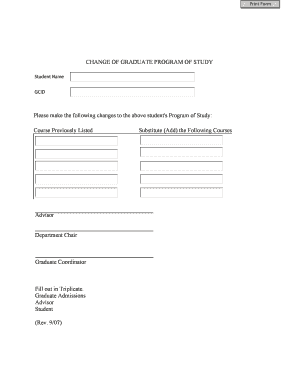
Graduate Program of Study Change Form


What is the Graduate Program Of Study Change Form
The Graduate Program Of Study Change Form is a crucial document used by students pursuing graduate studies to formally request changes to their academic program. This form allows students to switch their major, adjust their course load, or modify their degree requirements. It is essential for maintaining accurate academic records and ensuring that students meet their educational goals. By submitting this form, students can communicate their intentions to the academic administration, which facilitates a smooth transition within their program.
How to use the Graduate Program Of Study Change Form
Using the Graduate Program Of Study Change Form involves several straightforward steps. First, students should obtain the form from their institution's website or academic office. After acquiring the form, students need to fill it out completely, providing all required information, such as personal details, current program, and the desired changes. Once completed, the form should be submitted to the appropriate administrative office, which may vary by institution. It is important to keep a copy of the submitted form for personal records.
Steps to complete the Graduate Program Of Study Change Form
Completing the Graduate Program Of Study Change Form requires careful attention to detail. Here are the steps to follow:
- Download or request the form from your academic institution.
- Fill in your personal information, including your name, student ID, and contact details.
- Indicate your current program and the program you wish to change to.
- Provide a rationale for the change, if required.
- Obtain any necessary signatures from academic advisors or department heads.
- Submit the form to the designated office, whether online, by mail, or in person.
Required Documents
When submitting the Graduate Program Of Study Change Form, students may need to include additional documentation. Commonly required documents include:
- Transcripts from previous academic work.
- Letters of recommendation, if applicable.
- A personal statement outlining the reasons for the program change.
- Any forms specific to the new program that may be required by the institution.
Form Submission Methods
The Graduate Program Of Study Change Form can typically be submitted through various methods, depending on the institution's policies. Common submission methods include:
- Online submission via the institution's student portal.
- Mailing the completed form to the designated academic office.
- Delivering the form in person to the appropriate administrative office.
Eligibility Criteria
Eligibility to submit the Graduate Program Of Study Change Form usually depends on the student's academic standing and the specific requirements of the new program. Generally, students must be in good academic standing and meet any prerequisites set by the program they wish to enter. It is advisable for students to consult with their academic advisor to ensure they meet all eligibility criteria before submitting the form.
Quick guide on how to complete graduate program of study change form
Complete [SKS] effortlessly on any device
Digital document management has gained popularity among businesses and individuals alike. It serves as an ideal environmentally friendly alternative to traditional printed and signed documents, allowing you to locate the appropriate form and securely store it online. airSlate SignNow provides all the tools necessary to create, modify, and eSign your documents quickly and without delays. Manage [SKS] on any platform using the airSlate SignNow Android or iOS apps and enhance any document-based workflow today.
The simplest method to alter and eSign [SKS] with ease
- Locate [SKS] and click Get Form to begin.
- Utilize the tools provided to fill out your form.
- Emphasize pertinent sections of the documents or redact sensitive information with the specialized tools offered by airSlate SignNow.
- Generate your eSignature using the Sign tool, which takes mere seconds and holds the same legal significance as a conventional wet ink signature.
- Review the details and click on the Done button to save your changes.
- Choose how you prefer to submit your form, via email, SMS, or an invitation link, or download it to your computer.
Say goodbye to lost or misplaced files, cumbersome form searches, or errors that require printing new copies. airSlate SignNow manages all your document administration needs in just a few clicks from any device of your choice. Modify and eSign [SKS] and ensure excellent communication at every stage of the form preparation process with airSlate SignNow.
Create this form in 5 minutes or less
Related searches to Graduate Program Of Study Change Form
Create this form in 5 minutes!
How to create an eSignature for the graduate program of study change form
How to create an electronic signature for a PDF online
How to create an electronic signature for a PDF in Google Chrome
How to create an e-signature for signing PDFs in Gmail
How to create an e-signature right from your smartphone
How to create an e-signature for a PDF on iOS
How to create an e-signature for a PDF on Android
People also ask
-
What is the Graduate Program Of Study Change Form?
The Graduate Program Of Study Change Form is a document that allows students to officially request changes to their academic program. This form is essential for ensuring that your academic records reflect your current study path. By using airSlate SignNow, you can easily fill out and eSign this form, streamlining the process.
-
How can I access the Graduate Program Of Study Change Form?
You can access the Graduate Program Of Study Change Form through your institution's website or directly via airSlate SignNow. Our platform provides a user-friendly interface that allows you to locate and complete the form quickly. Simply log in, search for the form, and start the process.
-
Is there a fee associated with submitting the Graduate Program Of Study Change Form?
Typically, there is no fee for submitting the Graduate Program Of Study Change Form, but this can vary by institution. Using airSlate SignNow, you can submit the form electronically without any additional costs. Always check with your academic advisor for specific details regarding fees.
-
What features does airSlate SignNow offer for the Graduate Program Of Study Change Form?
airSlate SignNow offers several features for the Graduate Program Of Study Change Form, including eSigning, document tracking, and secure storage. These features ensure that your form is completed efficiently and safely. Additionally, you can collaborate with advisors and peers directly through the platform.
-
How does airSlate SignNow enhance the submission process for the Graduate Program Of Study Change Form?
airSlate SignNow enhances the submission process for the Graduate Program Of Study Change Form by providing a seamless eSigning experience. You can fill out the form, sign it, and submit it all in one place, reducing the time and effort required. This efficiency helps you focus more on your studies.
-
Can I track the status of my Graduate Program Of Study Change Form submission?
Yes, with airSlate SignNow, you can easily track the status of your Graduate Program Of Study Change Form submission. Our platform provides real-time updates, so you know exactly where your form is in the approval process. This transparency helps you stay informed and reduces anxiety about your submission.
-
What are the benefits of using airSlate SignNow for the Graduate Program Of Study Change Form?
Using airSlate SignNow for the Graduate Program Of Study Change Form offers numerous benefits, including convenience, speed, and security. You can complete and submit your form from anywhere, at any time, which is perfect for busy students. Additionally, our platform ensures that your information is protected throughout the process.
Get more for Graduate Program Of Study Change Form
Find out other Graduate Program Of Study Change Form
- How Can I Electronic signature Oklahoma Doctors Document
- How Can I Electronic signature Alabama Finance & Tax Accounting Document
- How To Electronic signature Delaware Government Document
- Help Me With Electronic signature Indiana Education PDF
- How To Electronic signature Connecticut Government Document
- How To Electronic signature Georgia Government PDF
- Can I Electronic signature Iowa Education Form
- How To Electronic signature Idaho Government Presentation
- Help Me With Electronic signature Hawaii Finance & Tax Accounting Document
- How Can I Electronic signature Indiana Government PDF
- How Can I Electronic signature Illinois Finance & Tax Accounting PPT
- How To Electronic signature Maine Government Document
- How To Electronic signature Louisiana Education Presentation
- How Can I Electronic signature Massachusetts Government PDF
- How Do I Electronic signature Montana Government Document
- Help Me With Electronic signature Louisiana Finance & Tax Accounting Word
- How To Electronic signature Pennsylvania Government Document
- Can I Electronic signature Texas Government PPT
- How To Electronic signature Utah Government Document
- How To Electronic signature Washington Government PDF