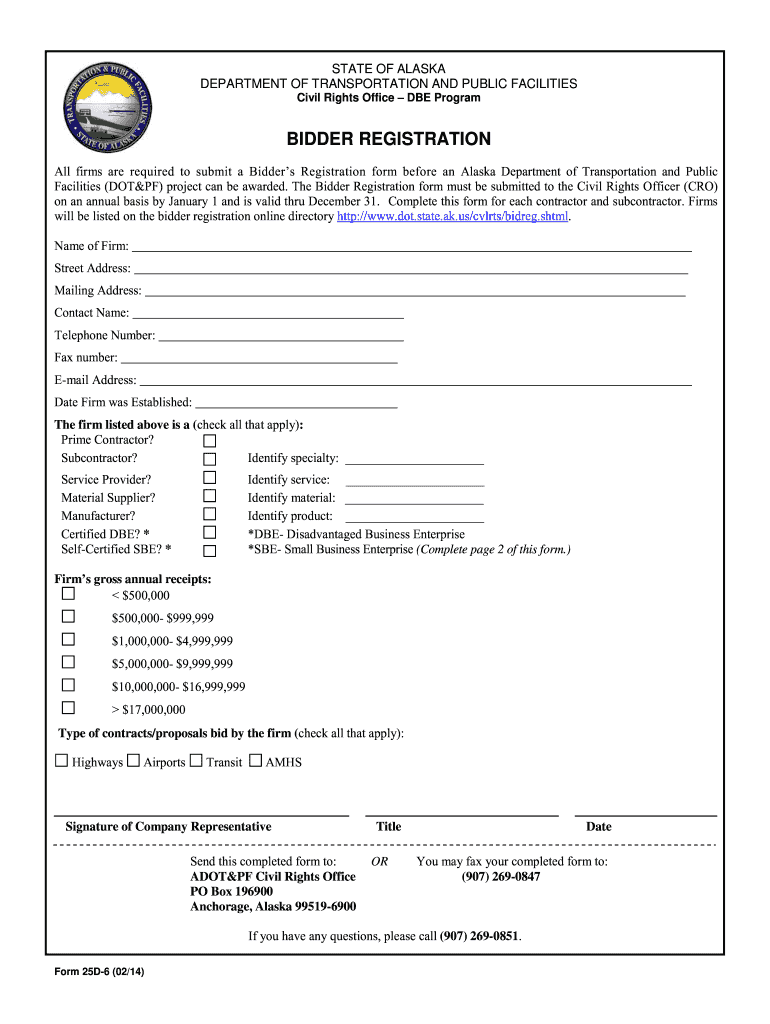
State of Alaska Bidders Registration Form 2014


What is the State Of Alaska Bidders Registration Form
The State Of Alaska Bidders Registration Form is a crucial document for businesses looking to participate in state contracts and procurements. This form enables vendors to register with the state, ensuring they are eligible to bid on various projects. The registration process helps maintain a transparent bidding environment and allows the state to keep track of potential suppliers. By completing this form, businesses can demonstrate their commitment to compliance with state regulations and enhance their chances of securing contracts.
How to use the State Of Alaska Bidders Registration Form
Using the State Of Alaska Bidders Registration Form involves several straightforward steps. First, obtain the form from the appropriate state agency or website. Next, fill out the required fields accurately, providing all necessary information about your business, including its legal name, address, and contact details. Once completed, review the form for any errors or omissions. Finally, submit the form through the designated submission method, which may include online submission or mailing it to the appropriate office.
Steps to complete the State Of Alaska Bidders Registration Form
Completing the State Of Alaska Bidders Registration Form requires careful attention to detail. Follow these steps for a successful submission:
- Download the form from the official state website or obtain a physical copy.
- Provide your business's legal name and address in the designated fields.
- Include contact information, such as phone numbers and email addresses.
- Detail your business structure, including whether you are a sole proprietorship, partnership, or corporation.
- Sign and date the form to certify the accuracy of the information provided.
- Submit the completed form according to the instructions provided, ensuring it reaches the correct office.
Legal use of the State Of Alaska Bidders Registration Form
The legal use of the State Of Alaska Bidders Registration Form is essential for compliance with state procurement laws. By registering, businesses affirm their eligibility to participate in bidding processes and agree to adhere to all relevant regulations. It is important to ensure that all information provided is accurate and up to date, as any discrepancies may lead to disqualification from bidding opportunities. Additionally, businesses must remain aware of any changes in state laws that could affect their registration status.
Key elements of the State Of Alaska Bidders Registration Form
The State Of Alaska Bidders Registration Form includes several key elements that are vital for proper registration. These elements typically consist of:
- Business Information: Legal name, address, and contact details.
- Business Structure: Type of entity, such as LLC, corporation, or partnership.
- Tax Identification Number: Essential for tax purposes and compliance.
- Signature: Certification of the accuracy of the information provided.
Form Submission Methods
Submitting the State Of Alaska Bidders Registration Form can be done through various methods, depending on the preferences of the business and the requirements of the state. Common submission methods include:
- Online Submission: Many state agencies offer a digital platform for submitting forms, which can streamline the process.
- Mail: Businesses can print the completed form and send it to the designated office via postal service.
- In-Person Submission: Some businesses may choose to deliver the form directly to the appropriate agency office.
Quick guide on how to complete state of alaska bidders registration 2014 2019 form
Manage State Of Alaska Bidders Registration Form anytime, anywhere
Your daily organizational tasks may demand additional focus when handling state-specific business documents. Reclaim your work hours and reduce the paper costs linked to document-focused processes with airSlate SignNow. airSlate SignNow provides you with a wide variety of pre-uploaded business documents, such as State Of Alaska Bidders Registration Form, which you can utilize and distribute to your business associates. Manage your State Of Alaska Bidders Registration Form effortlessly with robust editing and eSignature features and send it directly to your recipients.
How to obtain State Of Alaska Bidders Registration Form in a few clicks:
- Select a form pertinent to your state.
- Click Learn More to view the document and confirm its accuracy.
- Choose Get Form to start using it.
- State Of Alaska Bidders Registration Form will automatically appear in the editor. No further actions are necessary.
- Utilize airSlate SignNow’s advanced editing tools to complete or modify the form.
- Click the Sign option to create your unique signature and eSign your document.
- When you are ready, click Done, save your changes, and access your document.
- Share the form via email or SMS, or use a link-to-fill option with partners or allow them to download the files.
airSlate SignNow signNowly streamlines your time spent managing State Of Alaska Bidders Registration Form and enables you to locate essential documents in one place. A comprehensive library of forms is organized and designed to address critical business processes essential for your organization. The sophisticated editor minimizes the chance of errors, as you can swiftly amend mistakes and review your documents on any device before sending them out. Begin your free trial today to discover all the benefits of airSlate SignNow for your daily business workflows.
Create this form in 5 minutes or less
Find and fill out the correct state of alaska bidders registration 2014 2019 form
FAQs
-
I forgot to fill the final registration form of AIIMS 2019. What should I do?
What Should I do? — Start preparing to appear next year.I don't know how could you forget such an important thing, maybe you had some more important things to take care of but now my friend, we can't do anything.Still if you want to try you can email the concerned authorities and wait for their reply. It's the only thing i can suggest you right now.Please don't repeat such things again in your life .
-
I forgot to fill the final registration form of AIIMS 2019 for UG course. What should I do?
Dear Applicant, It’s your good luck!!!AIIMS has reopened the facility of generation of code and final registration for students who have completed their basic registration. Students are advised to complete registration process for AIIMS MBBS 2019 before due date.AIIMS MBBS Reopening - 19th March 2019AIIMS MBBS Generation of Code & Final Registration last date - 25th March 2019Complete AIIMS Registration 2019 here - AIIMS LoginThanks!
-
How do I fill out a CLAT 2019 application form?
Hi thereFirst of all, let me tell you some important points:CLAT 2019 has gone OFFLINE this yearBut the application forms for CLAT 2019 have to be filled ONLINEThe payment of the application fees also should be made onlineNow, kindly note the important dates:Note the details regarding the application fees:Here, if you want the Previous Year Question papers, Rs.500 would be added to the application fees.Apart from this, there would be bank transaction charges added to the application fees.The application fees is non-refundable.Note one important point here that before you fill the application form, check for your eligibility.To know the complete details of filling the application form along with other information like the eligibility - in terms of age, educational qualification, list of NLUs participating and the seats offered under each category, CLAT Reservation policies, CLAT exam pattern, marking scheme, syllabus, important documents required to be kept ready before filling the form, kindly go to the link below:How to fill CLAT 2019 Application form? Registration OPEN | All you need to knowTo know how to prepare for one of the very important section of CLAT exam, GK and Current Affairs, kindly go to the link below:How to prepare GK & Current Affairs for CLAT 2019To practice, daily MCQs on Current Affairs, kindly go to the link below:#CLAT2019 | #AILET2019 | #DULLB2019 | GK and Current Affairs Series: 5 in 10 Series: Day 12For any other queries, kindly write to us at mailateasyway@gmail.comThanks & Regards!
-
Can I fill out the CPT form and the registration in ICAI before the examination of 12th class? How?
First of all I would like to say that CPT is now converted into CA Foundation. I have qualified CPT exam in 2012 and many things have changed now. So, despite giving my openion and suggestion, I am sharing here the link of ICAI for your all queries related to CA course The Institute of Chartered Accountants of IndiaI am also attaching relevant pdf uploaded on ICAI for your convenience.https://resource.cdn.icai.org/45...https://resource.cdn.icai.org/45...Hope! it’ll help you :)
-
I have created a registration form in HTML. When someone fills it out, how do I get the filled out form sent to my email?
Are you assuming that the browser will send the email? That is not the way it is typically done. You include in your registration form a and use PHP or whatever on the server to send the email. In PHP it is PHP: mail - Manual But if you are already on the server it seems illogical to send an email. Just register the user immediately.
-
What is the procedure to fill the CS foundation course registration form for 2019, and how to get study materials for that?
Go to icsi.edu over there you will get apply for cs course then in a window just fill up the form and upload the nessesary documents and now you will get a payment options pay from there and now you are enrolled for this courseApplication for bookGo to icsi ekart after you have reset your password given by icsi then login over thereNow go to ekart over there you will get the options isbn no or publication or study materialSecondly over there you can apply for books which each costs two hundred per book so it's payment is online and cod is not enabled over there so put a order over there and in a week you will get your books and registration number from icsiIf any doubt you can contact the institute for any guidance which is easily available on Google as icsi toll free or email them to support@icsi.eduThank you
Create this form in 5 minutes!
How to create an eSignature for the state of alaska bidders registration 2014 2019 form
How to create an eSignature for your State Of Alaska Bidders Registration 2014 2019 Form in the online mode
How to make an eSignature for your State Of Alaska Bidders Registration 2014 2019 Form in Chrome
How to generate an eSignature for signing the State Of Alaska Bidders Registration 2014 2019 Form in Gmail
How to make an electronic signature for the State Of Alaska Bidders Registration 2014 2019 Form straight from your mobile device
How to generate an eSignature for the State Of Alaska Bidders Registration 2014 2019 Form on iOS
How to create an electronic signature for the State Of Alaska Bidders Registration 2014 2019 Form on Android OS
People also ask
-
What is the State Of Alaska Bidders Registration Form?
The State Of Alaska Bidders Registration Form is a required document for individuals and businesses looking to bid on state contracts in Alaska. By completing this form, bidders ensure compliance with state regulations and can participate in the bidding process effectively.
-
How can I access the State Of Alaska Bidders Registration Form?
You can easily access the State Of Alaska Bidders Registration Form online through the official Alaska government website or platforms that facilitate bid registrations. The form is typically available in a downloadable PDF format for easy printing and submission.
-
What are the benefits of using airSlate SignNow for the State Of Alaska Bidders Registration Form?
airSlate SignNow provides a fast and secure way to complete and eSign the State Of Alaska Bidders Registration Form. With features like cloud storage and automated reminders, users can efficiently manage their submissions and signNowly reduce processing time.
-
Is there a cost associated with the State Of Alaska Bidders Registration Form?
Accessing the State Of Alaska Bidders Registration Form is generally free; however, businesses may incur costs related to the submission process or services like airSlate SignNow that assist with eSigning and document management.
-
Can I integrate airSlate SignNow with other tools when submitting the State Of Alaska Bidders Registration Form?
Yes, airSlate SignNow offers various integrations with popular productivity and document management tools. This allows you to streamline the submission process for the State Of Alaska Bidders Registration Form by connecting it with your existing software solutions.
-
What features does airSlate SignNow offer for completing the State Of Alaska Bidders Registration Form?
airSlate SignNow includes essential features like electronic signatures, document templates, and real-time tracking, enabling you to manage the State Of Alaska Bidders Registration Form efficiently. These features enhance your workflow, making it easy to complete and submit the necessary documents.
-
How does airSlate SignNow ensure the security of my State Of Alaska Bidders Registration Form?
airSlate SignNow prioritizes security by employing industry-standard encryption and strict access controls. This ensures that your State Of Alaska Bidders Registration Form and all associated data remain confidential and protected throughout the signing process.
Get more for State Of Alaska Bidders Registration Form
- 8692 form print
- South africa mind map form
- Agreement of sale release and distribution of deposit money form
- Main sail cover form
- Sample certificate for translated documents notary utah gov notary utah form
- Agile software development contract template form
- Agile social contract template form
- Employee contract template form
Find out other State Of Alaska Bidders Registration Form
- How Do I eSignature Mississippi Insurance Separation Agreement
- Help Me With eSignature Missouri Insurance Profit And Loss Statement
- eSignature New Hampshire High Tech Lease Agreement Template Mobile
- eSignature Montana Insurance Lease Agreement Template Online
- eSignature New Hampshire High Tech Lease Agreement Template Free
- How To eSignature Montana Insurance Emergency Contact Form
- eSignature New Jersey High Tech Executive Summary Template Free
- eSignature Oklahoma Insurance Warranty Deed Safe
- eSignature Pennsylvania High Tech Bill Of Lading Safe
- eSignature Washington Insurance Work Order Fast
- eSignature Utah High Tech Warranty Deed Free
- How Do I eSignature Utah High Tech Warranty Deed
- eSignature Arkansas Legal Affidavit Of Heirship Fast
- Help Me With eSignature Colorado Legal Cease And Desist Letter
- How To eSignature Connecticut Legal LLC Operating Agreement
- eSignature Connecticut Legal Residential Lease Agreement Mobile
- eSignature West Virginia High Tech Lease Agreement Template Myself
- How To eSignature Delaware Legal Residential Lease Agreement
- eSignature Florida Legal Letter Of Intent Easy
- Can I eSignature Wyoming High Tech Residential Lease Agreement