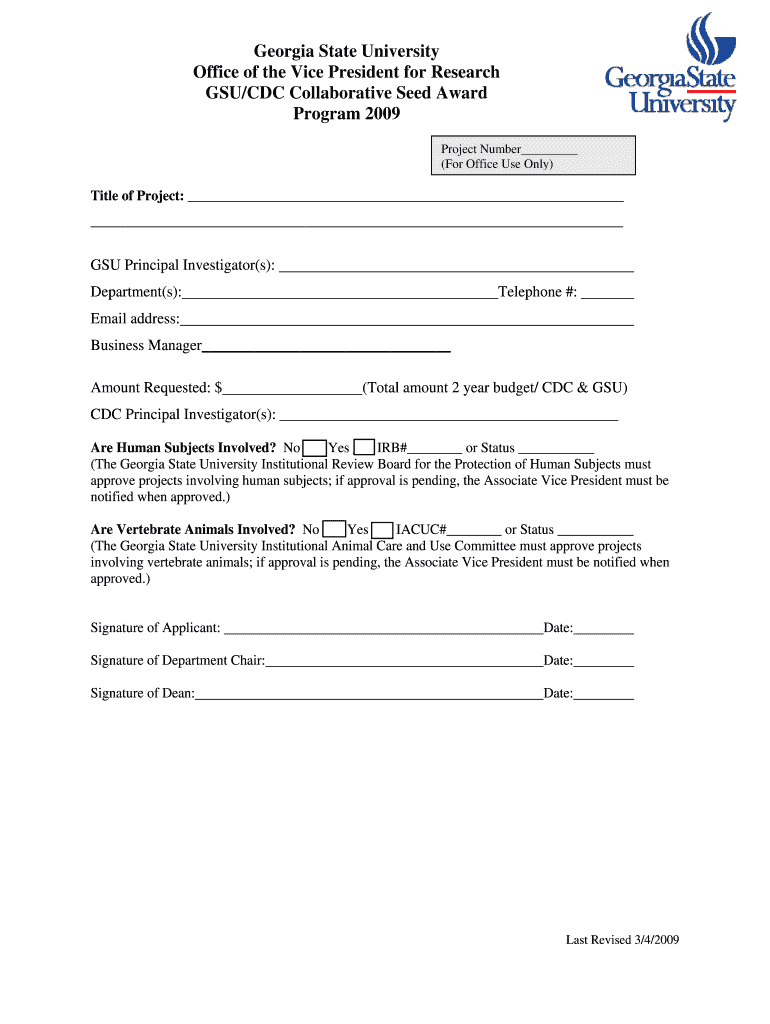
Enterprise Risk Management Annual Report GSU Finance Form


Understanding the Enterprise Risk Management Annual Report GSU Finance
The Enterprise Risk Management Annual Report GSU Finance is a comprehensive document that outlines the risk management strategies and practices implemented by Georgia State University’s finance department. This report serves as a critical tool for stakeholders, providing insights into potential risks, mitigation strategies, and the overall risk landscape within the institution. It typically includes sections on risk identification, assessment, and management, ensuring transparency and accountability in financial operations.
Steps to Complete the Enterprise Risk Management Annual Report GSU Finance
Completing the Enterprise Risk Management Annual Report involves several key steps:
- Data Collection: Gather relevant data on financial operations, risk assessments, and previous reports.
- Risk Identification: Identify potential risks that could impact financial stability, including operational, financial, and compliance risks.
- Risk Assessment: Evaluate the likelihood and impact of identified risks to prioritize them effectively.
- Mitigation Strategies: Develop strategies to manage and mitigate identified risks, detailing actions to minimize their impact.
- Report Compilation: Compile findings into a structured report format, ensuring clarity and coherence.
- Review and Approval: Submit the report for review by relevant stakeholders and obtain necessary approvals.
Key Elements of the Enterprise Risk Management Annual Report GSU Finance
The key elements of the Enterprise Risk Management Annual Report include:
- Executive Summary: A brief overview of the report's findings and recommendations.
- Risk Profile: A detailed analysis of the current risk environment, including identified risks and their potential impacts.
- Risk Management Strategies: An outline of the strategies employed to address identified risks.
- Performance Metrics: Metrics used to measure the effectiveness of risk management efforts.
- Future Outlook: Projections regarding potential risks and the evolving risk landscape.
How to Obtain the Enterprise Risk Management Annual Report GSU Finance
To obtain the Enterprise Risk Management Annual Report, interested parties can typically follow these steps:
- Visit the GSU Finance Website: Access the official Georgia State University finance department website to find the report.
- Contact the Finance Department: Reach out directly to the finance department via email or phone for specific inquiries regarding the report.
- Request Access: If the report is not publicly available, submit a formal request for access, detailing the purpose of your inquiry.
Legal Use of the Enterprise Risk Management Annual Report GSU Finance
The Enterprise Risk Management Annual Report is a legally significant document that must adhere to various compliance requirements. It is essential for stakeholders to understand the legal implications of the report, including:
- Regulatory Compliance: Ensure that the report meets all applicable federal and state regulations regarding financial reporting and risk management.
- Confidentiality: Maintain confidentiality of sensitive information contained within the report, sharing it only with authorized individuals.
- Accountability: The report serves as a record of the institution's commitment to risk management and accountability to stakeholders.
Quick guide on how to complete enterprise risk management annual report gsu finance
Effortlessly Prepare [SKS] on Any Device
Digital document management has become increasingly popular among companies and individuals. It offers a perfect environmentally friendly substitute for traditional printed and signed paperwork, allowing you to obtain the right form and securely store it online. airSlate SignNow provides you with all the tools you require to create, modify, and electronically sign your documents quickly without delays. Manage [SKS] on any device with airSlate SignNow's Android or iOS applications and simplify any document-driven procedure today.
The easiest way to modify and electronically sign [SKS] effortlessly
- Obtain [SKS] and then click Get Form to initiate.
- Use the tools we provide to complete your document.
- Emphasize key sections of the documents or hide sensitive information with tools that airSlate SignNow specifically provides for that purpose.
- Create your signature using the Sign tool, which takes mere seconds and holds the same legal validity as a conventional wet ink signature.
- Review all the details and then click the Done button to save your modifications.
- Choose how you wish to send your form: via email, SMS, or invite link, or download it to your computer.
Eliminate concerns about lost or misplaced documents, tiresome form searches, or errors that necessitate printing new document copies. airSlate SignNow meets your document management needs in just a few clicks from any device you prefer. Modify and electronically sign [SKS] and ensure seamless communication at any stage of the form preparation process with airSlate SignNow.
Create this form in 5 minutes or less
Related searches to Enterprise Risk Management Annual Report GSU Finance
Create this form in 5 minutes!
How to create an eSignature for the enterprise risk management annual report gsu finance
How to create an electronic signature for a PDF online
How to create an electronic signature for a PDF in Google Chrome
How to create an e-signature for signing PDFs in Gmail
How to create an e-signature right from your smartphone
How to create an e-signature for a PDF on iOS
How to create an e-signature for a PDF on Android
People also ask
-
What is the Enterprise Risk Management Annual Report GSU Finance?
The Enterprise Risk Management Annual Report GSU Finance provides a comprehensive overview of the financial risks faced by the institution. It outlines strategies for mitigating these risks and ensures compliance with regulatory requirements. This report is essential for stakeholders to understand the financial health and risk exposure of GSU Finance.
-
How can airSlate SignNow assist with the Enterprise Risk Management Annual Report GSU Finance?
airSlate SignNow streamlines the process of sending and eSigning the Enterprise Risk Management Annual Report GSU Finance. With its user-friendly interface, you can easily manage document workflows, ensuring timely approvals and secure storage. This enhances collaboration among stakeholders involved in the report.
-
What are the pricing options for using airSlate SignNow for the Enterprise Risk Management Annual Report GSU Finance?
airSlate SignNow offers flexible pricing plans tailored to meet the needs of businesses handling the Enterprise Risk Management Annual Report GSU Finance. You can choose from monthly or annual subscriptions, with options for additional features as needed. This cost-effective solution ensures you only pay for what you use.
-
What features does airSlate SignNow offer for managing the Enterprise Risk Management Annual Report GSU Finance?
airSlate SignNow includes features such as customizable templates, automated workflows, and real-time tracking for the Enterprise Risk Management Annual Report GSU Finance. These tools help streamline the document management process, making it easier to gather signatures and approvals efficiently. Additionally, the platform ensures compliance with industry standards.
-
What are the benefits of using airSlate SignNow for the Enterprise Risk Management Annual Report GSU Finance?
Using airSlate SignNow for the Enterprise Risk Management Annual Report GSU Finance provides numerous benefits, including increased efficiency and reduced turnaround times. The platform enhances security with encrypted document storage and ensures that all signatures are legally binding. This allows your team to focus on analyzing risks rather than managing paperwork.
-
Can airSlate SignNow integrate with other tools for the Enterprise Risk Management Annual Report GSU Finance?
Yes, airSlate SignNow offers seamless integrations with various tools and platforms that can enhance the management of the Enterprise Risk Management Annual Report GSU Finance. This includes CRM systems, cloud storage solutions, and project management tools. These integrations help create a cohesive workflow that improves productivity.
-
Is airSlate SignNow secure for handling the Enterprise Risk Management Annual Report GSU Finance?
Absolutely, airSlate SignNow prioritizes security, making it a reliable choice for handling the Enterprise Risk Management Annual Report GSU Finance. The platform employs advanced encryption methods and complies with industry standards to protect sensitive information. You can trust that your documents are safe and secure throughout the signing process.
Get more for Enterprise Risk Management Annual Report GSU Finance
- This summons is directed to form
- How to file an answer to a complaint in the superior court of form
- Department of health record of divorce or annulment form
- Statement of confidential information vermont judiciary
- An acknowledgement is a sentence notary rotary form
- Before me personally appeared name of form
- Vermont personal planning forms general us legal forms
- Power of attorney revocation answers form
Find out other Enterprise Risk Management Annual Report GSU Finance
- Electronic signature Louisiana Healthcare / Medical Quitclaim Deed Online
- Electronic signature Louisiana Healthcare / Medical Quitclaim Deed Computer
- How Do I Electronic signature Louisiana Healthcare / Medical Limited Power Of Attorney
- Electronic signature Maine Healthcare / Medical Letter Of Intent Fast
- How To Electronic signature Mississippi Healthcare / Medical Month To Month Lease
- Electronic signature Nebraska Healthcare / Medical RFP Secure
- Electronic signature Nevada Healthcare / Medical Emergency Contact Form Later
- Electronic signature New Hampshire Healthcare / Medical Credit Memo Easy
- Electronic signature New Hampshire Healthcare / Medical Lease Agreement Form Free
- Electronic signature North Dakota Healthcare / Medical Notice To Quit Secure
- Help Me With Electronic signature Ohio Healthcare / Medical Moving Checklist
- Electronic signature Education PPT Ohio Secure
- Electronic signature Tennessee Healthcare / Medical NDA Now
- Electronic signature Tennessee Healthcare / Medical Lease Termination Letter Online
- Electronic signature Oklahoma Education LLC Operating Agreement Fast
- How To Electronic signature Virginia Healthcare / Medical Contract
- How To Electronic signature Virginia Healthcare / Medical Operating Agreement
- Electronic signature Wisconsin Healthcare / Medical Business Letter Template Mobile
- Can I Electronic signature Wisconsin Healthcare / Medical Operating Agreement
- Electronic signature Alabama High Tech Stock Certificate Fast