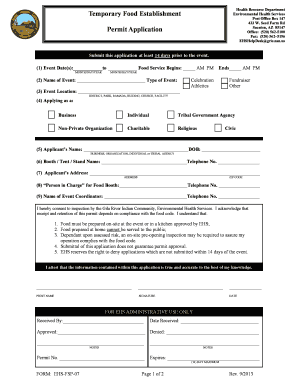
Temporary Food Establishment Permit Application Rawhide 2013-2026


Understanding the Temporary Food Establishment Permit Application
The Temporary Food Establishment Permit Application is essential for businesses planning to operate a temporary food service in the United States. This application ensures that food vendors comply with health and safety regulations set by local authorities. It typically includes details about the food being served, the location of the event, and the duration of the operation. Understanding the requirements of this application is crucial for any business looking to engage in temporary food service, as it helps in maintaining public health standards.
Steps to Complete the Temporary Food Establishment Permit Application
Completing the Temporary Food Establishment Permit Application involves several key steps:
- Gather necessary information about your business, including the type of food you will serve and your operational plans.
- Fill out the application form accurately, ensuring all required fields are completed.
- Attach any required documents, such as proof of food safety training or a menu of items to be served.
- Submit the application by the specified method, which may include online submission, mailing, or in-person delivery.
- Pay any applicable fees associated with the permit application.
Key Elements of the Temporary Food Establishment Permit Application
When filling out the Temporary Food Establishment Permit Application, several key elements must be included:
- Business Information: Name, address, and contact details of the applicant.
- Event Details: Date, location, and duration of the temporary food service.
- Menu: A list of food items that will be served, including any special dietary options.
- Food Safety Practices: Description of how food will be stored, prepared, and served safely.
Who Issues the Temporary Food Establishment Permit Application
The Temporary Food Establishment Permit Application is typically issued by local health departments or regulatory agencies. These authorities are responsible for ensuring that food service operations comply with health codes and safety regulations. It is important to check with your local health department for specific requirements and procedures, as they can vary by jurisdiction.
Legal Use of the Temporary Food Establishment Permit Application
The legal use of the Temporary Food Establishment Permit Application is governed by state and local health regulations. Businesses must ensure that they complete the application accurately and submit it within the required time frame to avoid penalties. Operating without a valid permit can result in fines, closure of the food service, or other legal repercussions. Therefore, understanding the legal implications of the application process is crucial for compliance.
Application Process & Approval Time
The application process for the Temporary Food Establishment Permit can vary in duration depending on the local health department's workload and specific regulations. Generally, it is advisable to submit the application at least two to four weeks before the planned event to allow sufficient time for processing. Upon submission, the health department will review the application and may conduct an inspection before granting approval. Timely submission and adherence to all requirements can help expedite the approval process.
Quick guide on how to complete temporary food establishment permit application rawhide
Oversee Temporary Food Establishment Permit Application Rawhide from anywhere, at any time
Your daily organizational routines may necessitate additional attention when handling state-specific business documents. Regain your work hours and minimize the costs associated with document-driven processes using airSlate SignNow. airSlate SignNow offers you a variety of pre-uploaded business documents, including Temporary Food Establishment Permit Application Rawhide, which you can utilize and share with your business associates. Administer your Temporary Food Establishment Permit Application Rawhide seamlessly with powerful editing and eSignature capabilities, and send it directly to your recipients.
Methods to acquire Temporary Food Establishment Permit Application Rawhide in a few clicks:
- Select a document pertinent to your state.
- Click on Learn More to view the document and ensure it is correct.
- Select Get Form to commence using it.
- Temporary Food Establishment Permit Application Rawhide will instantly load in the editor. No additional steps are necessary.
- Utilize airSlate SignNow’s sophisticated editing functions to complete or modify the document.
- Locate the Sign tool to create your personal signature and eSign your document.
- Once everything is ready, click on Done, save changes, and access your document.
- Send the document via email or text, or use a link-to-fill option with your partners or allow them to download the files.
airSlate SignNow greatly enhances your efficiency when handling Temporary Food Establishment Permit Application Rawhide and enables you to locate vital documents in one place. An extensive collection of documents is organized and designed to address crucial business processes that are essential for your operations. The advanced editor minimizes the chance of errors, as you can quickly rectify mistakes and review your documents on any device before sending them out. Start your free trial today to explore all the advantages of airSlate SignNow for your everyday business workflows.
Create this form in 5 minutes or less
Find and fill out the correct temporary food establishment permit application rawhide
FAQs
-
How do I fill out an application form to open a bank account?
I want to believe that most banks nowadays have made the process of opening bank account, which used to be cumbersome, less cumbersome. All you need to do is to approach the bank, collect the form, and fill. However if you have any difficulty in filling it, you can always call on one of the banks rep to help you out.
-
How many application forms does a person need to fill out in his/her lifetime?
As many as you want to !
-
How do I write qualification details in order to fill out the AIIMS application form if a student is appearing in 12th standard?
There must be provision in the form for those who are taking 12 th board exam this year , so go through the form properly before filling it .
Create this form in 5 minutes!
How to create an eSignature for the temporary food establishment permit application rawhide
How to create an electronic signature for your Temporary Food Establishment Permit Application Rawhide online
How to generate an eSignature for the Temporary Food Establishment Permit Application Rawhide in Google Chrome
How to make an electronic signature for putting it on the Temporary Food Establishment Permit Application Rawhide in Gmail
How to generate an electronic signature for the Temporary Food Establishment Permit Application Rawhide from your smartphone
How to make an electronic signature for the Temporary Food Establishment Permit Application Rawhide on iOS devices
How to create an eSignature for the Temporary Food Establishment Permit Application Rawhide on Android OS
People also ask
-
What is an EHS form and how can airSlate SignNow assist in its management?
An EHS form, or Environmental Health and Safety form, is a vital document for ensuring compliance in workplace safety. airSlate SignNow simplifies the creation, distribution, and eSigning of EHS forms, allowing organizations to streamline their health and safety processes efficiently.
-
How does airSlate SignNow improve the efficiency of processing EHS forms?
airSlate SignNow enhances the efficiency of processing EHS forms by automating the workflow, reducing paperwork, and facilitating real-time collaboration. With its user-friendly interface, employees can easily fill out and sign forms electronically, thereby speeding up the overall approval process.
-
What features does airSlate SignNow offer specifically for EHS form management?
airSlate SignNow offers features such as custom templates for EHS forms, electronic signatures, detailed audit trails, and secure document storage. These functionality enhancements help organizations manage their EHS forms in a compliant and organized manner.
-
Are there any integration options for EHS forms with airSlate SignNow?
Yes, airSlate SignNow integrates seamlessly with various third-party applications, allowing easy access to create and manage EHS forms. Popular integrations include Google Drive, Salesforce, and Microsoft Office, enabling teams to work within their preferred platforms.
-
Is there a free trial available for testing airSlate SignNow's EHS form capabilities?
Absolutely! airSlate SignNow offers a free trial that allows users to explore its EHS form capabilities without commitment. This trial enables potential customers to evaluate how well the solution fits their organizational needs before making a purchase.
-
How much does airSlate SignNow cost for managing EHS forms?
Pricing for airSlate SignNow varies based on the selected plan and features. Businesses can choose from several pricing tiers, which are designed to provide a cost-effective solution for managing EHS forms while catering to different organizational requirements.
-
Can airSlate SignNow help in maintaining compliance with EHS regulations?
Yes, by using airSlate SignNow for EHS forms, organizations can enhance compliance with regulations. The platform ensures that all documents are properly signed and stored, providing an audit trail that can be vital during compliance checks and inspections.
Get more for Temporary Food Establishment Permit Application Rawhide
- Bloodborne pathogens worksheet form
- Hics 205 form
- Rental enquiry form clifton real estate
- Hpha interprofessional practice model form
- How to fill in cp37 form
- Statement of pay record form rev 5 20 10 docx tax exempt declaration for nonresident dealers
- His t o r y co r n e r form
- Public records request columbia county florida form
Find out other Temporary Food Establishment Permit Application Rawhide
- How Can I Electronic signature Wyoming Life Sciences Word
- How To Electronic signature Utah Legal PDF
- How Do I Electronic signature Arkansas Real Estate Word
- How Do I Electronic signature Colorado Real Estate Document
- Help Me With Electronic signature Wisconsin Legal Presentation
- Can I Electronic signature Hawaii Real Estate PPT
- How Can I Electronic signature Illinois Real Estate Document
- How Do I Electronic signature Indiana Real Estate Presentation
- How Can I Electronic signature Ohio Plumbing PPT
- Can I Electronic signature Texas Plumbing Document
- How To Electronic signature Michigan Real Estate Form
- How To Electronic signature Arizona Police PDF
- Help Me With Electronic signature New Hampshire Real Estate PDF
- Can I Electronic signature New Hampshire Real Estate Form
- Can I Electronic signature New Mexico Real Estate Form
- How Can I Electronic signature Ohio Real Estate Document
- How To Electronic signature Hawaii Sports Presentation
- How To Electronic signature Massachusetts Police Form
- Can I Electronic signature South Carolina Real Estate Document
- Help Me With Electronic signature Montana Police Word