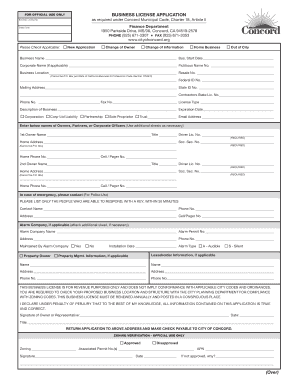
Ca Concord Business License 2017-2026


What is the CA Concord Business License
The CA Concord business license is a legal document that permits individuals or companies to operate a business within the city of Concord, California. This license is essential for compliance with local regulations and is required for various business activities, including retail, services, and manufacturing. Obtaining a business license ensures that the business adheres to zoning laws and safety regulations, thereby contributing to the overall welfare of the community.
How to Obtain the CA Concord Business License
To obtain a CA Concord business license, applicants must complete several steps. First, they need to determine the type of business entity they are operating, such as a sole proprietorship, partnership, or corporation. Next, they should gather the necessary documentation, which may include proof of identity, business address, and any required permits specific to their industry. Once all documents are prepared, applicants can submit their application to the City of Concord's Business License Division, either online or in person.
Steps to Complete the CA Concord Business License
Completing the CA Concord business license application involves several key steps:
- Identify the business structure and ensure compliance with local zoning laws.
- Gather required documents, including identification and business address proof.
- Fill out the business license application form accurately.
- Submit the application along with the applicable fees to the City of Concord.
- Await approval and any potential follow-up requests from the licensing authority.
Key Elements of the CA Concord Business License
The CA Concord business license includes several key elements that are crucial for its validity. These elements typically consist of the business name, address, owner’s name, type of business activity, and the license number assigned by the city. Additionally, the license may specify the duration of validity and any special conditions that apply to the business operation. It is important for business owners to keep this information up to date to ensure compliance with local regulations.
Required Documents
When applying for a CA Concord business license, several documents are typically required to support the application. These may include:
- A completed business license application form.
- Proof of identity, such as a driver’s license or state ID.
- Documentation of the business address, such as a lease agreement or utility bill.
- Any industry-specific permits or licenses, if applicable.
Penalties for Non-Compliance
Failure to obtain a CA Concord business license or to renew it on time can result in penalties. These penalties may include fines, late fees, or even legal action against the business. Additionally, operating without a valid license can lead to the suspension of business activities and negative impacts on the business's reputation. It is essential for business owners to remain aware of their licensing obligations to avoid these consequences.
Quick guide on how to complete business license application over city of concord
Manage Ca Concord Business License anytime, anywhere
Your everyday business tasks may necessitate additional attention when working with region-specific business documents. Reclaim your work hours and reduce the costs associated with paper-based procedures using airSlate SignNow. airSlate SignNow provides a vast array of pre-uploaded business documents, including Ca Concord Business License, which you can utilize and share with your business associates. Handle your Ca Concord Business License conveniently with robust editing and eSignature features and send it directly to your recipients.
How to obtain Ca Concord Business License in just a few clicks:
- Select a document relevant to your region.
- Simply click Learn More to access the document and verify its accuracy.
- Choose Get Form to start using it.
- Ca Concord Business License will instantly open in the editor. No additional actions are required.
- Utilize airSlate SignNow’s advanced editing features to complete or modify the document.
- Locate the Sign tool to create your personal signature and eSign your document.
- When ready, click Done, save changes, and access your document.
- Distribute the form via email or SMS, or utilize a link-to-fill option with partners or allow them to download the document.
airSlate SignNow signNowly reduces the time you spend managing Ca Concord Business License and enables you to find important documents in one place. A comprehensive collection of forms is organized and designed to address essential business activities necessary for your organization. The advanced editor minimizes the likelihood of mistakes, allowing you to easily fix errors and review your documents on any device before sending them out. Start your free trial today to discover all the advantages of airSlate SignNow for your daily business workflows.
Create this form in 5 minutes or less
Find and fill out the correct business license application over city of concord
FAQs
-
How can I fill out the online application form of JVM Shyamli Ranchi?
Go to Jawahar Vidiya Mandir website
-
How do I fill out an application form to open a bank account?
I want to believe that most banks nowadays have made the process of opening bank account, which used to be cumbersome, less cumbersome. All you need to do is to approach the bank, collect the form, and fill. However if you have any difficulty in filling it, you can always call on one of the banks rep to help you out.
-
What is the last date to fill out the application form of the Indian Navy?
Hello VinayThe last date for filling the form has already gone. It was March 4, 2018. Kindly wait for the next application date to come.RegardsAnkita
-
With a BITSAT score of 270, is it advisable to fill out the application form?
My answer is based on applying for a B.E.(hons) degree from BITS.To be frank if I was in your position I would think :I know there's 0.00001% chances but still let's hope for a miracle, and let's apply.Now coming to giving a fair advice -Based on previous cutoffs its advisable not to apply unless you belive in miracles of such kind.(A pic to support my reasoning)Hope you understand.Remember I'm no expert but can surely say there's a tough chance with such score.
Create this form in 5 minutes!
How to create an eSignature for the business license application over city of concord
How to generate an eSignature for your Business License Application Over City Of Concord online
How to generate an electronic signature for your Business License Application Over City Of Concord in Chrome
How to create an eSignature for putting it on the Business License Application Over City Of Concord in Gmail
How to create an eSignature for the Business License Application Over City Of Concord right from your mobile device
How to make an eSignature for the Business License Application Over City Of Concord on iOS
How to create an eSignature for the Business License Application Over City Of Concord on Android OS
People also ask
-
What is a Concord business license?
A Concord business license is a permit required for businesses operating within Concord, California. It ensures compliance with local regulations and allows the city to collect business taxes. Obtaining this license is essential for legal operation and may vary based on the type of business.
-
How do I apply for a Concord business license?
To apply for a Concord business license, you need to complete an application form available on the city's website. You may also need to provide information about your business activities, ownership, and location. After submitting your application, you will receive instructions regarding the payment of fees and any additional requirements.
-
What are the fees associated with obtaining a Concord business license?
The fees for a Concord business license vary depending on the nature of your business and its size. Typically, there is an initial application fee, and some businesses may have additional renewal fees each year. It’s important to check the city’s official website for the most up-to-date fee structure related to your specific business type.
-
What features does airSlate SignNow provide to help manage business licenses?
airSlate SignNow offers various features that simplify the document management process, including eSigning, templates, and secure storage. These tools help you manage your Concord business license documents efficiently and keep track of important renewals and deadlines. Additionally, the platform promotes collaboration among team members for streamlined operations.
-
How can airSlate SignNow benefit my Concord business?
airSlate SignNow can greatly benefit your Concord business by providing a cost-effective solution for electronic signatures and document management. It helps streamline the permit application process for your Concord business license, ensuring that all paperwork is completed efficiently. Furthermore, you can access essential documents from anywhere, promoting flexibility and productivity.
-
Does airSlate SignNow integrate with other software tools I might use for my Concord business license?
Yes, airSlate SignNow seamlessly integrates with a variety of software tools such as CRM systems, cloud storage solutions, and project management applications. This interoperability can enhance your workflow when managing your Concord business license and other essential documentation. By integrating these tools, you can further automate processes and reduce administrative burdens.
-
What security measures does airSlate SignNow have in place for my business licenses?
airSlate SignNow implements robust security measures, including encryption and secure access controls, to protect your sensitive documents, including your Concord business license. Compliance with industry standards ensures that your data remains confidential and secure. You can trust that your business documentation is safely stored and transmitted.
Get more for Ca Concord Business License
- Condominium sale prohibition covenant washington form
- Abc thought log form
- Permit preventwildfireca org form
- Exhibit 16 u notice of potential claim caltrans state of california dot ca form
- Form ct 222 underpayment of estimated tax by a corporation tax year 772083723
- Academy admission form
- Financial contract template form
- Financial loan contract template form
Find out other Ca Concord Business License
- How Do I Sign Montana Legal IOU
- How Do I Sign Montana Legal Quitclaim Deed
- Sign Missouri Legal Separation Agreement Myself
- How Do I Sign Nevada Legal Contract
- Sign New Jersey Legal Memorandum Of Understanding Online
- How To Sign New Jersey Legal Stock Certificate
- Sign New Mexico Legal Cease And Desist Letter Mobile
- Sign Texas Insurance Business Plan Template Later
- Sign Ohio Legal Last Will And Testament Mobile
- Sign Ohio Legal LLC Operating Agreement Mobile
- Sign Oklahoma Legal Cease And Desist Letter Fast
- Sign Oregon Legal LLC Operating Agreement Computer
- Sign Pennsylvania Legal Moving Checklist Easy
- Sign Pennsylvania Legal Affidavit Of Heirship Computer
- Sign Connecticut Life Sciences Rental Lease Agreement Online
- Sign Connecticut Life Sciences Affidavit Of Heirship Easy
- Sign Tennessee Legal LLC Operating Agreement Online
- How To Sign Tennessee Legal Cease And Desist Letter
- How Do I Sign Tennessee Legal Separation Agreement
- Sign Virginia Insurance Memorandum Of Understanding Easy