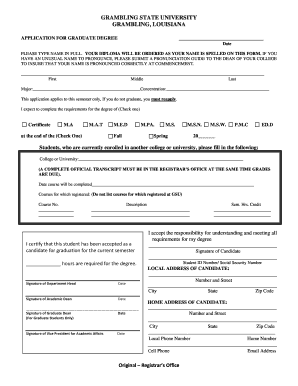
Application for Graduate Degree Grambling State University Gram Form


What is the Application For Graduate Degree Grambling State University Gram
The Application For Graduate Degree at Grambling State University is a formal document that prospective students must complete to apply for admission into graduate programs. This application collects essential information about the applicant, including personal details, academic history, and program of interest. It serves as the first step in the admissions process, allowing the university to evaluate candidates based on their qualifications and fit for the desired program.
Steps to complete the Application For Graduate Degree Grambling State University Gram
Completing the Application For Graduate Degree involves several key steps to ensure a successful submission:
- Gather required documents: Collect transcripts, letters of recommendation, a statement of purpose, and any other necessary materials.
- Complete the application form: Fill out personal and academic information accurately. Pay attention to details to avoid delays.
- Review your application: Double-check all entries for accuracy and completeness before submission.
- Submit the application: Follow the instructions for submission, whether online or via mail, ensuring that all components are included.
How to obtain the Application For Graduate Degree Grambling State University Gram
The Application For Graduate Degree can be obtained directly from Grambling State University's official website or the graduate school office. It is typically available in a downloadable format, allowing applicants to fill it out electronically or print it for manual entry. Additionally, prospective students can request a physical copy by contacting the admissions office if they prefer traditional methods.
Key elements of the Application For Graduate Degree Grambling State University Gram
Several key elements are essential to the Application For Graduate Degree:
- Personal Information: Name, contact details, and demographic information.
- Academic History: Previous degrees, institutions attended, and GPA.
- Program Selection: The specific graduate program the applicant wishes to pursue.
- Supporting Documents: Transcripts, letters of recommendation, and personal statements.
Eligibility Criteria
To be eligible for admission through the Application For Graduate Degree, applicants must meet specific criteria set by Grambling State University. These typically include holding a bachelor's degree from an accredited institution, meeting minimum GPA requirements, and providing standardized test scores if required by the program. Additionally, applicants must demonstrate a commitment to their field of study through relevant experiences or coursework.
Form Submission Methods (Online / Mail / In-Person)
The Application For Graduate Degree can be submitted through various methods, providing flexibility for applicants:
- Online Submission: Many applicants prefer to submit their applications electronically through the university's online portal, which allows for immediate confirmation of receipt.
- Mail Submission: Applicants can print the completed application and send it via postal service to the admissions office.
- In-Person Submission: For those who prefer face-to-face interaction, applications can be submitted directly at the admissions office during business hours.
Quick guide on how to complete application for graduate degree grambling state university gram
Prepare [SKS] seamlessly on any gadget
Digital document management has become increasingly popular among companies and individuals. It offers an ideal eco-friendly alternative to conventional printed and signed papers, enabling you to access the correct form and securely save it online. airSlate SignNow equips you with all the tools necessary to create, edit, and eSign your documents swiftly without delays. Manage [SKS] on any gadget with airSlate SignNow Android or iOS applications and simplify any document-related task today.
The simplest method to modify and eSign [SKS] effortlessly
- Locate [SKS] and click Get Form to begin.
- Use the tools we offer to fill out your form.
- Highlight pertinent sections of the documents or conceal sensitive information with tools that airSlate SignNow provides specifically for that purpose.
- Create your signature with the Sign tool, which takes just seconds and carries the same legal validity as a conventional wet ink signature.
- Review the information and click on the Done button to save your changes.
- Select how you wish to send your form, via email, SMS, or invitation link, or download it to your computer.
Forget about lost or misfiled documents, tedious form searches, or mistakes that require reprinting new document copies. airSlate SignNow meets your needs in document management in just a few clicks from any device of your choice. Edit and eSign [SKS] and ensure excellent communication at every step of the form preparation process with airSlate SignNow.
Create this form in 5 minutes or less
Related searches to Application For Graduate Degree Grambling State University Gram
Create this form in 5 minutes!
How to create an eSignature for the application for graduate degree grambling state university gram
How to create an electronic signature for a PDF online
How to create an electronic signature for a PDF in Google Chrome
How to create an e-signature for signing PDFs in Gmail
How to create an e-signature right from your smartphone
How to create an e-signature for a PDF on iOS
How to create an e-signature for a PDF on Android
People also ask
-
What is the process for submitting an Application For Graduate Degree at Grambling State University?
To submit your Application For Graduate Degree at Grambling State University, you need to complete the online application form available on their website. Ensure that you gather all required documents, such as transcripts and letters of recommendation, before submission. Once submitted, you will receive a confirmation email with further instructions.
-
What are the fees associated with the Application For Graduate Degree at Grambling State University?
The Application For Graduate Degree at Grambling State University typically requires a non-refundable application fee. This fee varies depending on the program you are applying to, so it's best to check the university's official website for the most accurate and up-to-date information regarding costs.
-
What features does airSlate SignNow offer for managing my Application For Graduate Degree?
airSlate SignNow provides a user-friendly platform to eSign and manage your Application For Graduate Degree documents efficiently. With features like document templates, real-time tracking, and secure storage, you can streamline your application process and ensure all necessary documents are signed and submitted on time.
-
How can airSlate SignNow benefit my Application For Graduate Degree process?
Using airSlate SignNow for your Application For Graduate Degree at Grambling State University can save you time and reduce stress. The platform allows you to easily send, sign, and manage documents electronically, ensuring a smooth and efficient application experience. Plus, you can access your documents from anywhere, making it convenient for busy applicants.
-
Are there any integrations available with airSlate SignNow for my Application For Graduate Degree?
Yes, airSlate SignNow offers various integrations with popular applications that can enhance your Application For Graduate Degree process. You can connect it with tools like Google Drive, Dropbox, and Microsoft Office to easily manage your documents and streamline your workflow.
-
What support options are available for issues related to the Application For Graduate Degree?
If you encounter any issues with your Application For Graduate Degree at Grambling State University, airSlate SignNow provides comprehensive support options. You can access a detailed help center, contact customer support via email or chat, and find resources to guide you through any challenges you may face.
-
Can I track the status of my Application For Graduate Degree using airSlate SignNow?
Absolutely! airSlate SignNow allows you to track the status of your Application For Graduate Degree documents in real-time. You will receive notifications when your documents are viewed, signed, or completed, giving you peace of mind throughout the application process.
Get more for Application For Graduate Degree Grambling State University Gram
- Child support guidelines shared parenting worksheet appendix ix d child support guidelines shared parenting worksheet appendix form
- Cwm referral form
- Title ii ada procedures for form
- Los procedimientos del form
- Taxpayer complaint local property tax nj courts form
- Asegrese de haber adjuntado todos los siguientes documentos form
- Facility intake form for professional imaging mobile dysphagia consult
- Medication clarification order apd form
Find out other Application For Graduate Degree Grambling State University Gram
- eSignature Virginia Car Dealer Cease And Desist Letter Online
- eSignature Virginia Car Dealer Lease Termination Letter Easy
- eSignature Alabama Construction NDA Easy
- How To eSignature Wisconsin Car Dealer Quitclaim Deed
- eSignature California Construction Contract Secure
- eSignature Tennessee Business Operations Moving Checklist Easy
- eSignature Georgia Construction Residential Lease Agreement Easy
- eSignature Kentucky Construction Letter Of Intent Free
- eSignature Kentucky Construction Cease And Desist Letter Easy
- eSignature Business Operations Document Washington Now
- How To eSignature Maine Construction Confidentiality Agreement
- eSignature Maine Construction Quitclaim Deed Secure
- eSignature Louisiana Construction Affidavit Of Heirship Simple
- eSignature Minnesota Construction Last Will And Testament Online
- eSignature Minnesota Construction Last Will And Testament Easy
- How Do I eSignature Montana Construction Claim
- eSignature Construction PPT New Jersey Later
- How Do I eSignature North Carolina Construction LLC Operating Agreement
- eSignature Arkansas Doctors LLC Operating Agreement Later
- eSignature Tennessee Construction Contract Safe