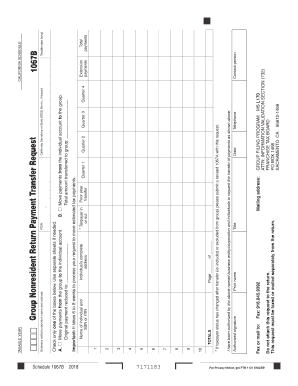
1067b 2018


What is the 1067b?
The CA Form 1067b, also known as the California Nonresident Return Payment Transfer Request, is a tax form used by nonresident individuals who need to request the transfer of payments related to their California income tax obligations. This form is essential for ensuring that nonresidents can properly manage their tax responsibilities while complying with state regulations. It provides a structured way to report income earned in California and request any necessary adjustments or transfers of payments.
How to use the 1067b
To effectively use the CA Form 1067b, individuals must first gather all relevant financial information, including income earned in California and any applicable deductions. The form requires specific details about the taxpayer, such as name, address, and Social Security number. Once the form is filled out, it can be submitted electronically through a secure platform, ensuring compliance with California tax laws. Utilizing an electronic signature solution can streamline the process, making it easier to manage and submit the form accurately.
Steps to complete the 1067b
Completing the CA Form 1067b involves several key steps:
- Gather Information: Collect all necessary documents, including income statements and previous tax returns.
- Fill Out the Form: Enter personal information and details regarding income earned in California.
- Review for Accuracy: Double-check all entries to ensure there are no errors.
- Sign and Submit: Use a reliable eSignature solution to sign the form digitally and submit it through the appropriate channels.
Legal use of the 1067b
The CA Form 1067b is legally recognized by the California Franchise Tax Board. It must be completed accurately and submitted within the designated time frame to avoid penalties. The form is designed to comply with state tax laws, allowing nonresidents to fulfill their tax obligations effectively. Utilizing electronic signatures on this form is accepted under the ESIGN Act, ensuring that digital submissions hold the same legal weight as traditional handwritten signatures.
Filing Deadlines / Important Dates
It is crucial for taxpayers to be aware of the filing deadlines associated with the CA Form 1067b. Typically, the form must be submitted by the same deadlines as other California tax returns, which is usually April 15 for most individuals. However, extensions may be available under certain circumstances. Keeping track of these important dates helps ensure compliance and avoids potential late fees or penalties.
Required Documents
When completing the CA Form 1067b, several documents are required to support the information provided:
- Income statements from California sources.
- Previous year's tax returns, if applicable.
- Any relevant documentation for deductions or credits claimed.
Having these documents readily available can facilitate the completion of the form and ensure that all information is accurate and verifiable.
Quick guide on how to complete 2018 form 1067b nonresident return payment transfer request 2018 form 1067b nonresident return payment transfer request
Your assistance manual on how to prepare your 1067b
If you’re wondering how to finalize and submit your 1067b, here are a few quick pointers on how to streamline tax reporting.
Initially, you simply need to create your airSlate SignNow account to revolutionize how you manage documents online. airSlate SignNow is an incredibly user-friendly and powerful document solution that enables you to modify, create, and complete your tax documents effortlessly. With its editor, you can toggle between text, check boxes, and eSignatures, allowing you to revisit and amend responses as necessary. Enhance your tax administration with advanced PDF editing, eSigning, and intuitive sharing.
Follow the instructions below to finalize your 1067b in minutes:
- Set up your account and start working on PDFs within minutes.
- Utilize our directory to locate any IRS tax form; browse through versions and schedules.
- Click Get form to open your 1067b in our editor.
- Complete the necessary fillable fields with your information (text entries, numbers, checkmarks).
- Employ the Sign Tool to affix your legally-binding eSignature (if required).
- Review your document and rectify any mistakes.
- Save changes, print your copy, send it to your recipient, and download it to your device.
Utilize this guide to file your taxes electronically with airSlate SignNow. Be aware that submitting on paper can increase return errors and delay refunds. Of course, before e-filing your taxes, consult the IRS website for filing regulations in your state.
Create this form in 5 minutes or less
Find and fill out the correct 2018 form 1067b nonresident return payment transfer request 2018 form 1067b nonresident return payment transfer request
Create this form in 5 minutes!
How to create an eSignature for the 2018 form 1067b nonresident return payment transfer request 2018 form 1067b nonresident return payment transfer request
How to generate an electronic signature for your 2018 Form 1067b Nonresident Return Payment Transfer Request 2018 Form 1067b Nonresident Return Payment Transfer Request online
How to generate an electronic signature for the 2018 Form 1067b Nonresident Return Payment Transfer Request 2018 Form 1067b Nonresident Return Payment Transfer Request in Google Chrome
How to generate an eSignature for putting it on the 2018 Form 1067b Nonresident Return Payment Transfer Request 2018 Form 1067b Nonresident Return Payment Transfer Request in Gmail
How to create an electronic signature for the 2018 Form 1067b Nonresident Return Payment Transfer Request 2018 Form 1067b Nonresident Return Payment Transfer Request right from your smartphone
How to make an eSignature for the 2018 Form 1067b Nonresident Return Payment Transfer Request 2018 Form 1067b Nonresident Return Payment Transfer Request on iOS
How to create an eSignature for the 2018 Form 1067b Nonresident Return Payment Transfer Request 2018 Form 1067b Nonresident Return Payment Transfer Request on Android devices
People also ask
-
What is the CA Form 1067B, and why is it important?
The CA Form 1067B is a crucial document for businesses operating in California, designed to report certain tax information. Understanding this form helps ensure compliance with state tax regulations, making it essential for any business owner. airSlate SignNow simplifies the process of filling out and submitting the CA Form 1067B electronically.
-
How does airSlate SignNow facilitate the completion of the CA Form 1067B?
airSlate SignNow provides easy-to-use templates and tools specifically for the CA Form 1067B. Users can fill out the form digitally, add necessary signatures, and submit it directly to the relevant authorities, streamlining a typically cumbersome process. This efficiency saves valuable time and reduces the risk of errors.
-
What are the pricing options for using airSlate SignNow for the CA Form 1067B?
airSlate SignNow offers multiple pricing plans tailored to fit various business needs, starting with a free trial. Each plan provides access to features that facilitate the easy completion of forms like the CA Form 1067B. For small businesses, this cost-effective solution can signNowly enhance operational efficiency.
-
Can I integrate airSlate SignNow with other software for managing the CA Form 1067B?
Yes, airSlate SignNow seamlessly integrates with numerous applications such as Salesforce, Google Drive, and Microsoft Office. This integration allows users to manage their CA Form 1067B alongside other important documents and workflows, enhancing productivity. Streamlining these processes together saves time and minimizes manual input.
-
What features does airSlate SignNow offer for electronic signatures on the CA Form 1067B?
airSlate SignNow includes a robust electronic signature feature that ensures the CA Form 1067B is signed securely and legally. It provides multiple signing options and tracks document status, offering peace of mind throughout the signing process. This enhances both efficiency and compliance with state regulations.
-
Is airSlate SignNow secure for handling sensitive documents like the CA Form 1067B?
Absolutely, airSlate SignNow meets high security standards, including data encryption and strict access controls. This ensures that sensitive documents, such as the CA Form 1067B, are securely handled and protected from unauthorized access. Trusting airSlate SignNow helps businesses focus on their operations without compromising data security.
-
How can airSlate SignNow improve the efficiency of managing the CA Form 1067B?
By using airSlate SignNow, businesses can automate the process of filling out and submitting the CA Form 1067B, reducing manual tasks and errors. The platform’s user-friendly interface allows for quick access to templates and signatory options, leading to faster turnaround times. This signNow efficiency improvement allows teams to allocate resources to other priority areas.
Get more for 1067b
- Telguard registration form
- Form 1257
- Lithium ion battery section ii declaration form
- Provider rounding form bluestone physician services
- Commercial credit application for oil and gas companies form
- Contribution forms gone wild civicrm
- Appendix contract template form
- Appearance contract template form
Find out other 1067b
- Sign Oregon High Tech POA Free
- Sign South Carolina High Tech Moving Checklist Now
- Sign South Carolina High Tech Limited Power Of Attorney Free
- Sign West Virginia High Tech Quitclaim Deed Myself
- Sign Delaware Insurance Claim Online
- Sign Delaware Insurance Contract Later
- Sign Hawaii Insurance NDA Safe
- Sign Georgia Insurance POA Later
- How Can I Sign Alabama Lawers Lease Agreement
- How Can I Sign California Lawers Lease Agreement
- Sign Colorado Lawers Operating Agreement Later
- Sign Connecticut Lawers Limited Power Of Attorney Online
- Sign Hawaii Lawers Cease And Desist Letter Easy
- Sign Kansas Insurance Rental Lease Agreement Mobile
- Sign Kansas Insurance Rental Lease Agreement Free
- Sign Kansas Insurance Rental Lease Agreement Fast
- Sign Kansas Insurance Rental Lease Agreement Safe
- How To Sign Kansas Insurance Rental Lease Agreement
- How Can I Sign Kansas Lawers Promissory Note Template
- Sign Kentucky Lawers Living Will Free