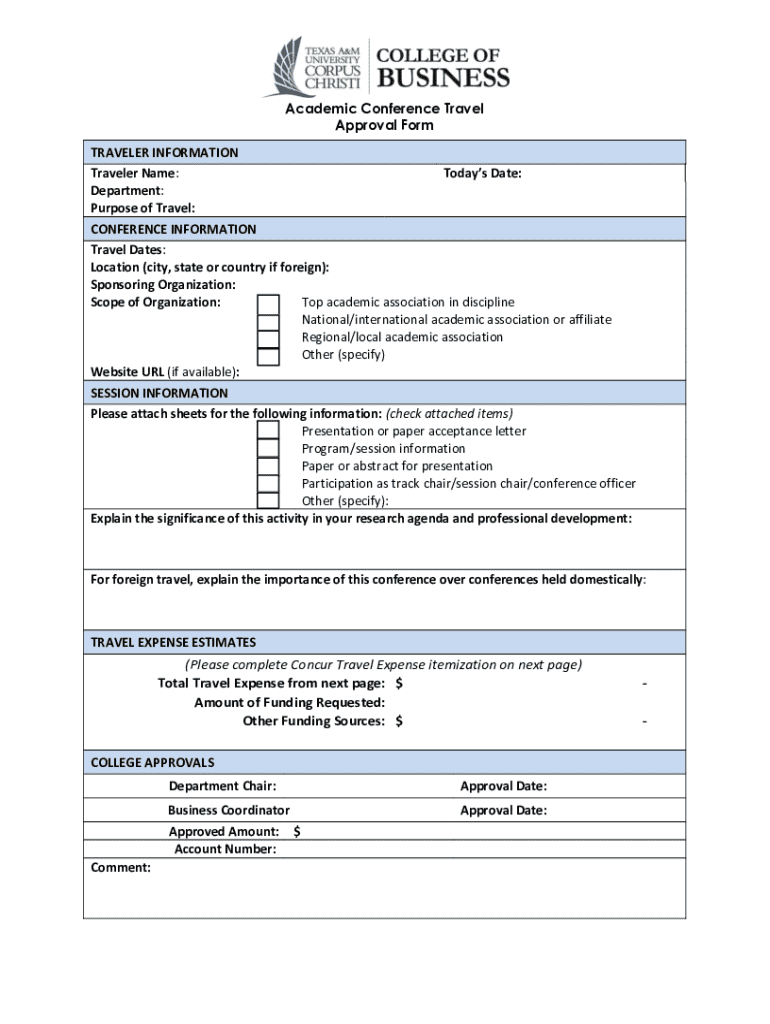
Academic Conference Travel Approval Form TRAVELER 2022-2026


What is the Academic Conference Travel Approval Form TRAVELER
The Academic Conference Travel Approval Form TRAVELER is a document used by individuals seeking approval for travel related to academic conferences. This form ensures that the travel is pre-approved by the relevant authorities within an educational institution or organization. It typically includes details such as the traveler's name, the purpose of the trip, destination, and estimated expenses. By obtaining approval, travelers can ensure compliance with institutional policies and secure funding for their travel expenses.
How to use the Academic Conference Travel Approval Form TRAVELER
Using the Academic Conference Travel Approval Form TRAVELER involves several straightforward steps. First, download the form from your institution's website or request it from the administrative office. Fill in the required fields, including personal information, conference details, and a breakdown of anticipated costs. After completing the form, submit it to your department head or designated approver for review. Ensure to keep a copy for your records. Once approved, you will receive confirmation, allowing you to proceed with your travel arrangements.
Steps to complete the Academic Conference Travel Approval Form TRAVELER
Completing the Academic Conference Travel Approval Form TRAVELER requires careful attention to detail. Follow these steps:
- Download the form: Obtain the latest version of the form from your institution.
- Fill in personal details: Include your name, position, and contact information.
- Provide conference information: Specify the conference name, location, and dates.
- Outline expenses: List estimated costs for travel, accommodation, and registration fees.
- Obtain necessary approvals: Submit the form to your supervisor or department for signature.
- Keep a copy: Retain a copy of the completed form for your records.
Key elements of the Academic Conference Travel Approval Form TRAVELER
The Academic Conference Travel Approval Form TRAVELER consists of several key elements that are essential for proper submission. These include:
- Traveler's Information: Name, title, and contact details of the individual requesting approval.
- Conference Details: Name, location, and dates of the conference.
- Budget Breakdown: Itemized list of expected expenses, including travel, lodging, and registration fees.
- Approval Signatures: Required signatures from the traveler’s supervisor and any other necessary authorities.
Form Submission Methods
The Academic Conference Travel Approval Form TRAVELER can typically be submitted through various methods, depending on institutional preferences. Common submission methods include:
- Online Submission: Many institutions offer a digital platform for submitting forms electronically.
- Email: The completed form can be sent via email to the appropriate approver.
- In-Person Submission: Some institutions may require the form to be submitted directly to the administrative office.
Eligibility Criteria
Eligibility to use the Academic Conference Travel Approval Form TRAVELER generally depends on the traveler's affiliation with the institution. Typically, eligible individuals include:
- Faculty members attending conferences relevant to their field of study.
- Graduate students presenting research or participating in academic discussions.
- Staff members involved in professional development opportunities.
Quick guide on how to complete academic conference travel approval form traveler
Complete Academic Conference Travel Approval Form TRAVELER effortlessly on any device
Web-based document management has gained popularity among enterprises and individuals. It serves as an ideal environmentally friendly substitute for traditional printed and signed documents, allowing you to access the correct form and securely keep it online. airSlate SignNow equips you with all the tools necessary to create, modify, and eSign your documents swiftly without delays. Manage Academic Conference Travel Approval Form TRAVELER across any platform using the airSlate SignNow Android or iOS applications and enhance any document-driven operation today.
The simplest method to modify and eSign Academic Conference Travel Approval Form TRAVELER without hassle
- Obtain Academic Conference Travel Approval Form TRAVELER and then click Get Form to initiate.
- Utilize the tools we provide to complete your form.
- Emphasize relevant sections of the documents or conceal sensitive information with tools that airSlate SignNow offers specifically for that purpose.
- Generate your eSignature using the Sign tool, which only takes seconds and carries the same legal validity as a conventional handwritten signature.
- Review the details and then click the Done button to save your modifications.
- Select your preferred method of delivering your form, whether by email, text message (SMS), invitation link, or downloading it to your computer.
Forget about lost or misplaced files, tedious form searching, or errors that require printing new document copies. airSlate SignNow addresses all your document management needs in just a few clicks from any device of your choice. Edit and eSign Academic Conference Travel Approval Form TRAVELER and ensure exceptional communication throughout the form preparation process with airSlate SignNow.
Create this form in 5 minutes or less
Find and fill out the correct academic conference travel approval form traveler
Create this form in 5 minutes!
How to create an eSignature for the academic conference travel approval form traveler
How to create an electronic signature for a PDF online
How to create an electronic signature for a PDF in Google Chrome
How to create an e-signature for signing PDFs in Gmail
How to create an e-signature right from your smartphone
How to create an e-signature for a PDF on iOS
How to create an e-signature for a PDF on Android
People also ask
-
What is the Academic Conference Travel Approval Form TRAVELER?
The Academic Conference Travel Approval Form TRAVELER is a customizable document designed to streamline the approval process for academic travel. It allows institutions to manage travel requests efficiently, ensuring that all necessary approvals are obtained before travel arrangements are made.
-
How does the Academic Conference Travel Approval Form TRAVELER improve the approval process?
By utilizing the Academic Conference Travel Approval Form TRAVELER, organizations can automate the approval workflow, reducing delays and enhancing communication. This form allows for easy tracking of requests and ensures that all stakeholders are informed throughout the process.
-
Is the Academic Conference Travel Approval Form TRAVELER easy to integrate with existing systems?
Yes, the Academic Conference Travel Approval Form TRAVELER can be easily integrated with various systems such as CRM and project management tools. This flexibility allows organizations to maintain their current workflows while enhancing their travel approval processes.
-
What are the pricing options for the Academic Conference Travel Approval Form TRAVELER?
Pricing for the Academic Conference Travel Approval Form TRAVELER varies based on the features and number of users required. airSlate SignNow offers competitive pricing plans that cater to different organizational needs, ensuring that you get the best value for your investment.
-
Can I customize the Academic Conference Travel Approval Form TRAVELER?
Absolutely! The Academic Conference Travel Approval Form TRAVELER is fully customizable, allowing you to tailor it to your institution's specific requirements. You can add fields, modify workflows, and adjust settings to fit your unique approval process.
-
What benefits does the Academic Conference Travel Approval Form TRAVELER provide?
The Academic Conference Travel Approval Form TRAVELER offers numerous benefits, including increased efficiency, reduced paperwork, and enhanced compliance. By digitizing the approval process, organizations can save time and resources while ensuring that all travel requests are properly vetted.
-
How secure is the Academic Conference Travel Approval Form TRAVELER?
The Academic Conference Travel Approval Form TRAVELER is built with security in mind, featuring encryption and secure access controls. This ensures that sensitive travel information is protected, giving users peace of mind when submitting and approving travel requests.
Get more for Academic Conference Travel Approval Form TRAVELER
Find out other Academic Conference Travel Approval Form TRAVELER
- Electronic signature Indiana Construction Business Plan Template Simple
- Electronic signature Wisconsin Charity Lease Agreement Mobile
- Can I Electronic signature Wisconsin Charity Lease Agreement
- Electronic signature Utah Business Operations LLC Operating Agreement Later
- How To Electronic signature Michigan Construction Cease And Desist Letter
- Electronic signature Wisconsin Business Operations LLC Operating Agreement Myself
- Electronic signature Colorado Doctors Emergency Contact Form Secure
- How Do I Electronic signature Georgia Doctors Purchase Order Template
- Electronic signature Doctors PDF Louisiana Now
- How To Electronic signature Massachusetts Doctors Quitclaim Deed
- Electronic signature Minnesota Doctors Last Will And Testament Later
- How To Electronic signature Michigan Doctors LLC Operating Agreement
- How Do I Electronic signature Oregon Construction Business Plan Template
- How Do I Electronic signature Oregon Construction Living Will
- How Can I Electronic signature Oregon Construction LLC Operating Agreement
- How To Electronic signature Oregon Construction Limited Power Of Attorney
- Electronic signature Montana Doctors Last Will And Testament Safe
- Electronic signature New York Doctors Permission Slip Free
- Electronic signature South Dakota Construction Quitclaim Deed Easy
- Electronic signature Texas Construction Claim Safe