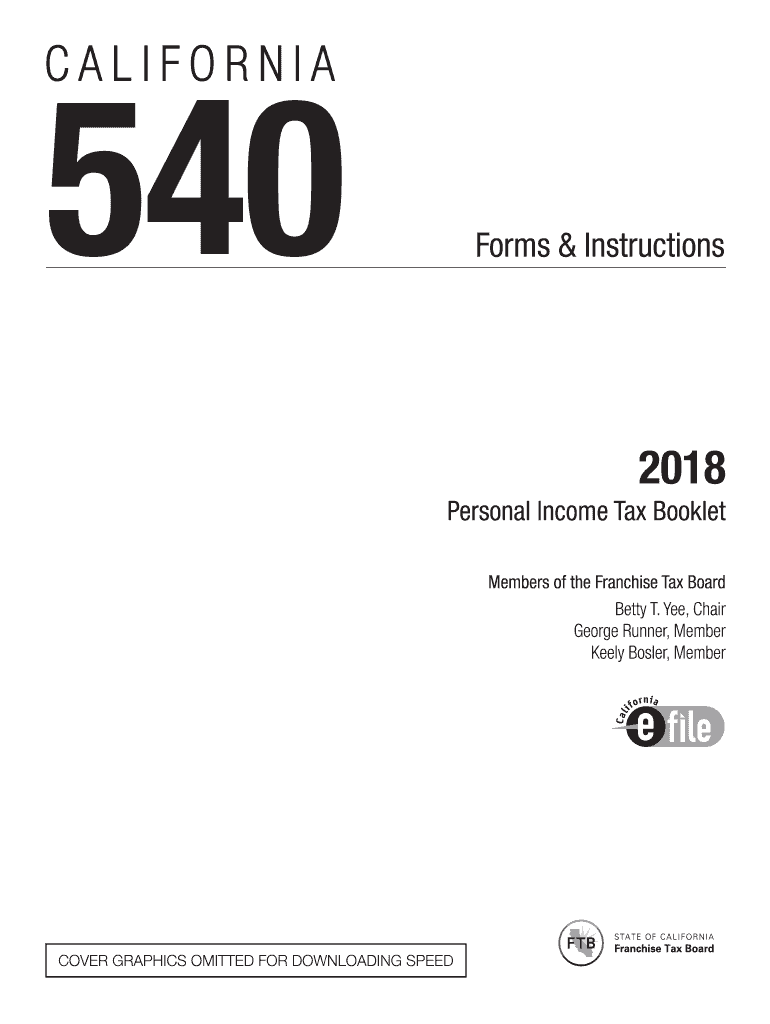
California Form 540 PDF Filler 2018


Understanding the California Form 540 PDF Filler
The California Form 540 PDF filler is a digital tool designed to assist taxpayers in completing their state income tax returns efficiently. This form is essential for residents of California who need to report their income, claim deductions, and calculate their tax liability. The PDF filler allows users to input their information directly into the form, ensuring that all required fields are completed accurately. This digital format is particularly beneficial as it minimizes the risk of errors associated with handwritten submissions.
Steps to Complete the California Form 540 PDF Filler
Completing the California Form 540 using the PDF filler involves several straightforward steps:
- Download the Form: Access the California Form 540 PDF from a reliable source.
- Open the PDF Filler: Use a compatible PDF editor to open the downloaded form.
- Input Personal Information: Fill in your name, address, and Social Security number in the designated fields.
- Report Income: Enter your total income from various sources, including wages, interest, and dividends.
- Claim Deductions: Identify and input any deductions you qualify for, such as standard or itemized deductions.
- Calculate Tax Liability: Follow the instructions to compute your total tax owed based on the information provided.
- Review and Save: Double-check all entries for accuracy before saving the completed form.
Legal Use of the California Form 540 PDF Filler
The California Form 540 PDF filler is legally recognized for filing state income tax returns. By utilizing this digital format, taxpayers can ensure compliance with California tax laws. The form must be filled out accurately to avoid penalties or delays in processing. Additionally, eSignatures are accepted, allowing for a legally binding submission without the need for physical signatures. This feature enhances the convenience and security of filing taxes digitally.
Filing Deadlines and Important Dates
It is crucial to be aware of the filing deadlines associated with the California Form 540 to avoid penalties. Typically, the deadline for filing your state income tax return is April 15 of the following year. If this date falls on a weekend or holiday, the due date may be extended to the next business day. Taxpayers should also consider the deadlines for making estimated tax payments if applicable. Keeping track of these dates ensures timely submission and compliance with state regulations.
Form Submission Methods
Taxpayers have several options for submitting the completed California Form 540. The form can be filed electronically through the California Franchise Tax Board's e-file system, which is a secure and efficient method. Alternatively, taxpayers may choose to mail their completed forms to the appropriate address provided by the Franchise Tax Board. In-person submissions at designated locations are also an option for those who prefer face-to-face assistance. Each method has its advantages, and taxpayers should select the one that best suits their needs.
Required Documents for Filing
When completing the California Form 540, certain documents are necessary to ensure accurate reporting. Taxpayers should gather the following:
- W-2 forms from employers, detailing income earned.
- 1099 forms for additional income sources, such as freelance work or investment income.
- Documentation for any deductions claimed, including receipts and statements.
- Records of estimated tax payments made throughout the year.
Having these documents ready will streamline the process of filling out the form and help avoid potential discrepancies.
Quick guide on how to complete state tax return form california 2018 2019
Your assistance manual on how to prepare your California Form 540 Pdf Filler
If you’re wondering how to complete and submit your California Form 540 Pdf Filler, here are some brief guidelines to make tax processing easier.
To begin, you simply need to create your airSlate SignNow account to change the way you manage documents online. airSlate SignNow is an incredibly intuitive and effective document solution that enables you to modify, generate, and finalize your tax forms effortlessly. With its editor, you can shift between text, checkboxes, and eSignatures, and return to modify answers when necessary. Streamline your tax administration with advanced PDF editing, electronic signing, and straightforward sharing.
Follow these steps to complete your California Form 540 Pdf Filler in just a few minutes:
- Create your account and start working on PDFs within moments.
- Utilize our directory to locate any IRS tax form; navigate through versions and schedules.
- Click Get form to access your California Form 540 Pdf Filler in our editor.
- Enter the necessary fields with your information (text, numbers, checkmarks).
- Employ the Sign Tool to insert your legally-recognized eSignature (if necessary).
- Review your document and correct any errors.
- Save modifications, print your copy, submit it to your recipient, and download it to your device.
Use this manual to submit your taxes electronically with airSlate SignNow. Keep in mind that submitting on paper can lead to increased errors and delayed refunds. Certainly, before e-filing your taxes, verify the IRS website for filing regulations in your state.
Create this form in 5 minutes or less
Find and fill out the correct state tax return form california 2018 2019
FAQs
-
How can I fill out the income tax return of the year 2016-17 in 2018?
There is no option to file online return but you can prepare an offline return and went to the officer of your jurisdiction income tax commissioner and after his permission you can file the return with his office.
-
How could the federal government and state governments make it easier to fill out tax returns?
Individuals who don't own businesses spend tens of billions of dollars each year (in fees and time) filing taxes. Most of this is unnecessary. The government already has most of the information it asks us to provide. It knows what are wages are, how much interest we earn, and so on. It should provide the information it has on the right line of an electronic tax return it provides us or our accountant. Think about VISA. VISA doesn't send you a blank piece of paper each month, and ask you to list all your purchases, add them up and then penalize you if you get the wrong number. It sends you a statement with everything it knows on it. We are one of the only countries in the world that makes filing so hard. Many companies send you a tentative tax return, which you can adjust. Others have withholding at the source, so the average citizen doesn't file anything.California adopted a form of the above -- it was called ReadyReturn. 98%+ of those who tried it loved it. But the program was bitterly opposed by Intuit, makers of Turbo Tax. They went so far as to contribute $1 million to a PAC that made an independent expenditure for one candidate running for statewide office. The program was also opposed by Rush Limbaugh and Grover Norquist. The stated reason was that the government would cheat taxpayers. I believe the real reason is that they want tax filing to be painful, since they believe that acts as a constraint on government programs.
-
I am filling income tax return for AY 2018–19. How do I download ITR-1 form?
You can fill it online ate-Filing Home Page, Income Tax Department, Government of IndiaCreate a user id and file all your returns from here only. No need to do offline
-
How the new Form 16 will change income tax return filing this FY 2018-19 (AY 2019-20)?
The new format of the Form 16 and the ITR for AY 2019–20 will allow the tax department to view a detailed break up of the salary and tax exemptions claimed by an employee. Any discrepancy in the Form 16 versus the ITR filed by the person will be easily traced by the tax department.Hence, the salary part of the ITR will need to be carefully filed to provide all details such that there is no mismatch with the Form 16 and the Form 26AS. Any discrepancy could result in a notice situation.
-
Is it okay to submit a Form 67 after filling out my tax return?
As per the law, Form 67 is required for claiming Foreign Tax Credits by an assessee and it should be done along with the return of income.It is possible to file Form 67 before filing the return.The question is whether the Form can be filed after filing the return of income. While the requirement is procedural, a return may be termed as incomplete if the form is not filed along with the returns and an officer can deny foreign tax credits.However, for all intents and purposes if you file Form 67 before the completion of assessment or even with an application u/s 154 once the assessment is completed, it cannot be denied if the facts have been already disclosed in the return and teh form in itself is only completing a process.However, to avoid adventures with the department and unwanted litigation, it is always prudent to file the form with the return of income so that it is not missed out or forgotten.
-
What can happen to me if I mistakenly file a resident state tax return form 540 in California instead of a non-resident form 540NR?
California will tax you on you worldwide income, this may be a higher tax rate that you could have in the other state. Your withholding from the other state won't be counted against those CA taxes, resulting in a higher CA balance due. The other state will take exception to you not paying taxes on the income earned in that state, and you'll eventually end up paying that state's tax, plus penalty and interest. Then you'll have to do amendments to the CA returns you filed, to avoid now being taxed in both states.
-
I live in Romania and I have opened an LLC in California and obtained EIN without SSN. How should I fill the tax return forms without SSN?
This would have been covered by the attorney or accountant you consulted before deciding to form a California LLC. Look at your notes from that consultation. If you've forgotten or can't read your notes, contact them.If you decided to form a California LLC without consulting a qualified professional, that was silly of you and you should fix that immediately. You will not save money by trying to replace professional advice with vague internet questions; quite the contrary.
Create this form in 5 minutes!
How to create an eSignature for the state tax return form california 2018 2019
How to create an electronic signature for your State Tax Return Form California 2018 2019 online
How to make an electronic signature for the State Tax Return Form California 2018 2019 in Chrome
How to create an eSignature for signing the State Tax Return Form California 2018 2019 in Gmail
How to make an electronic signature for the State Tax Return Form California 2018 2019 from your smartphone
How to generate an electronic signature for the State Tax Return Form California 2018 2019 on iOS
How to make an electronic signature for the State Tax Return Form California 2018 2019 on Android
People also ask
-
What are the main features of the airSlate SignNow platform related to 2017 540 instructions?
The airSlate SignNow platform offers features such as easy document creation, customizable templates, and real-time tracking of document status, making it ideal for managing 2017 540 instructions. Users can also benefit from the simplicity of eSigning, allowing for quick approvals directly aligned with tax requirements. This streamlines the process, reduces errors, and ensures compliance with current regulations.
-
How does airSlate SignNow simplify the process of following 2017 540 instructions?
airSlate SignNow simplifies the 2017 540 instructions by allowing users to electronically sign and send important documents seamlessly. With its user-friendly interface, individuals can easily navigate the requirements of the 2017 540 form without confusion. This efficiency not only saves time but also enhances the accuracy of submissions.
-
Are there any costs associated with using airSlate SignNow for 2017 540 instructions?
airSlate SignNow offers a variety of pricing plans to suit different business needs, making it affordable for handling 2017 540 instructions. The platform provides a free trial, allowing users to explore its features before committing to a subscription. This ensures that businesses can find the right plan based on their document management requirements.
-
Can airSlate SignNow integrate with other software to assist with 2017 540 instructions?
Yes, airSlate SignNow integrates with various software solutions, enhancing the experience of managing 2017 540 instructions. Users can connect it with CRM systems, cloud storage services, and accounting software to streamline workflows. This integration ensures that all relevant documents are accessible and organized efficiently.
-
What benefits does airSlate SignNow provide for users dealing with 2017 540 instructions?
Users of airSlate SignNow benefit from a secure and organized method of handling 2017 540 instructions, as the platform prioritizes data protection and compliance. The ease of use reduces the learning curve for those unfamiliar with the signing process. Moreover, the ability to track document status in real-time improves accountability and oversight.
-
How does airSlate SignNow cater to remote teams for 2017 540 instructions?
airSlate SignNow is designed with remote teams in mind, allowing multiple users to access and manage 2017 540 instructions from different locations. Its cloud-based functionality means that documents can be signed and shared instantly, no matter where team members are located. This flexibility is essential for maintaining productivity and collaboration in remote work environments.
-
Is there customer support available for inquiries about 2017 540 instructions using airSlate SignNow?
Absolutely! airSlate SignNow provides dedicated customer support to assist users with any questions related to 2017 540 instructions. Whether you need help with the platform's features or navigating specific tax requirements, their support team is available via multiple channels to ensure you get the assistance you need.
Get more for California Form 540 Pdf Filler
Find out other California Form 540 Pdf Filler
- eSignature Courts Word Oregon Secure
- Electronic signature Indiana Banking Contract Safe
- Electronic signature Banking Document Iowa Online
- Can I eSignature West Virginia Sports Warranty Deed
- eSignature Utah Courts Contract Safe
- Electronic signature Maine Banking Permission Slip Fast
- eSignature Wyoming Sports LLC Operating Agreement Later
- Electronic signature Banking Word Massachusetts Free
- eSignature Wyoming Courts Quitclaim Deed Later
- Electronic signature Michigan Banking Lease Agreement Computer
- Electronic signature Michigan Banking Affidavit Of Heirship Fast
- Electronic signature Arizona Business Operations Job Offer Free
- Electronic signature Nevada Banking NDA Online
- Electronic signature Nebraska Banking Confidentiality Agreement Myself
- Electronic signature Alaska Car Dealer Resignation Letter Myself
- Electronic signature Alaska Car Dealer NDA Mobile
- How Can I Electronic signature Arizona Car Dealer Agreement
- Electronic signature California Business Operations Promissory Note Template Fast
- How Do I Electronic signature Arkansas Car Dealer Claim
- Electronic signature Colorado Car Dealer Arbitration Agreement Mobile