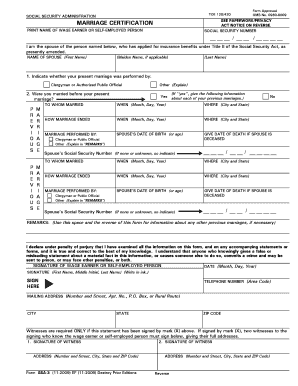
Social Security Papers 2015
Quick guide on how to complete social security papers
Easily Prepare Social Security Papers on Any Device
Managing documents online has gained signNow traction among businesses and individuals. It offers an excellent eco-friendly substitute for traditional printed and signed documents, as you can easily access the correct form and securely save it online. airSlate SignNow equips you with all the necessary tools to create, edit, and electronically sign your documents quickly and efficiently. Handle Social Security Papers on any platform using airSlate SignNow’s Android or iOS applications and enhance any document-related process today.
The Easiest Way to Edit and Electronically Sign Social Security Papers
- Find Social Security Papers and click Get Form to begin.
- Make use of the provided tools to fill in your form.
- Highlight important sections of the documents or conceal sensitive information with the specific tools that airSlate SignNow offers for that purpose.
- Generate your eSignature using the Sign feature, which takes only seconds and carries the same legal validity as a conventional wet ink signature.
- Review the information and click the Done button to save your changes.
- Select your preferred method to distribute your form, via email, SMS, or invitation link, or download it to your computer.
Say goodbye to lost or misplaced documents, tedious form searches, or mistakes that necessitate reprinting new document copies. airSlate SignNow meets all your document management needs in just a few clicks from any device you choose. Modify and electronically sign Social Security Papers and ensure seamless communication at every stage of the form preparation process with airSlate SignNow.
Create this form in 5 minutes or less
Find and fill out the correct social security papers
Create this form in 5 minutes!
How to create an eSignature for the social security papers
How to create an electronic signature for a PDF online
How to create an electronic signature for a PDF in Google Chrome
How to create an e-signature for signing PDFs in Gmail
How to create an e-signature right from your smartphone
How to create an e-signature for a PDF on iOS
How to create an e-signature for a PDF on Android
People also ask
-
What is airSlate SignNow and how does it help with social security paperwork?
airSlate SignNow is a user-friendly eSignature solution that simplifies the process of managing social security paperwork. It allows users to send, sign, and store documents securely, ensuring compliance and efficiency. With its intuitive interface, businesses can streamline their workflows related to social security documentation.
-
How much does airSlate SignNow cost for managing social security paperwork?
airSlate SignNow offers flexible pricing plans that cater to different business needs, making it cost-effective for handling social security paperwork. Plans start at a competitive rate, allowing businesses to choose the best option based on their volume of documents. Additionally, a free trial is available to explore its features before committing.
-
What features does airSlate SignNow offer for social security paperwork?
airSlate SignNow includes features such as customizable templates, automated workflows, and secure cloud storage specifically designed for social security paperwork. Users can easily create, edit, and manage documents, ensuring that all necessary information is captured accurately. The platform also supports real-time collaboration among team members.
-
Can I integrate airSlate SignNow with other tools for social security paperwork?
Yes, airSlate SignNow seamlessly integrates with various applications, enhancing your ability to manage social security paperwork. Popular integrations include Google Drive, Salesforce, and Microsoft Office, allowing for a more streamlined workflow. This connectivity ensures that all your documents are easily accessible and organized.
-
Is airSlate SignNow secure for handling sensitive social security paperwork?
Absolutely, airSlate SignNow prioritizes security, making it a reliable choice for handling sensitive social security paperwork. The platform employs advanced encryption and complies with industry standards to protect your data. Users can trust that their documents are safe and secure throughout the signing process.
-
How does airSlate SignNow improve the efficiency of social security paperwork processing?
airSlate SignNow signNowly improves the efficiency of social security paperwork processing by automating repetitive tasks and reducing manual errors. With features like bulk sending and reminders, users can ensure timely completion of documents. This leads to faster turnaround times and improved productivity for businesses.
-
What support options are available for users managing social security paperwork with airSlate SignNow?
airSlate SignNow provides comprehensive support options for users managing social security paperwork. Customers can access a knowledge base, video tutorials, and live chat support to resolve any issues quickly. This ensures that users can maximize the platform's capabilities without delays.
Get more for Social Security Papers
- Adult probation reporting form york county wybpd
- How to change bennificiary at liberty lofe insurance form
- Barking and dagenham housing register form
- Akc cgc approved evaluator application evaluator application form
- Texas uniform health status update 335194639
- Non resident form
- On breaking saml be whoever you want to be form
- Grades 2 12 baltimore independent school council c form
Find out other Social Security Papers
- How To Electronic signature Tennessee Franchise Contract
- Help Me With Electronic signature California Consulting Agreement Template
- How To Electronic signature Kentucky Investment Contract
- Electronic signature Tennessee Consulting Agreement Template Fast
- How To Electronic signature California General Power of Attorney Template
- eSignature Alaska Bill of Sale Immovable Property Online
- Can I Electronic signature Delaware General Power of Attorney Template
- Can I Electronic signature Michigan General Power of Attorney Template
- Can I Electronic signature Minnesota General Power of Attorney Template
- How Do I Electronic signature California Distributor Agreement Template
- eSignature Michigan Escrow Agreement Simple
- How Do I Electronic signature Alabama Non-Compete Agreement
- How To eSignature North Carolina Sales Receipt Template
- Can I Electronic signature Arizona LLC Operating Agreement
- Electronic signature Louisiana LLC Operating Agreement Myself
- Can I Electronic signature Michigan LLC Operating Agreement
- How Can I Electronic signature Nevada LLC Operating Agreement
- Electronic signature Ohio LLC Operating Agreement Now
- Electronic signature Ohio LLC Operating Agreement Myself
- How Do I Electronic signature Tennessee LLC Operating Agreement