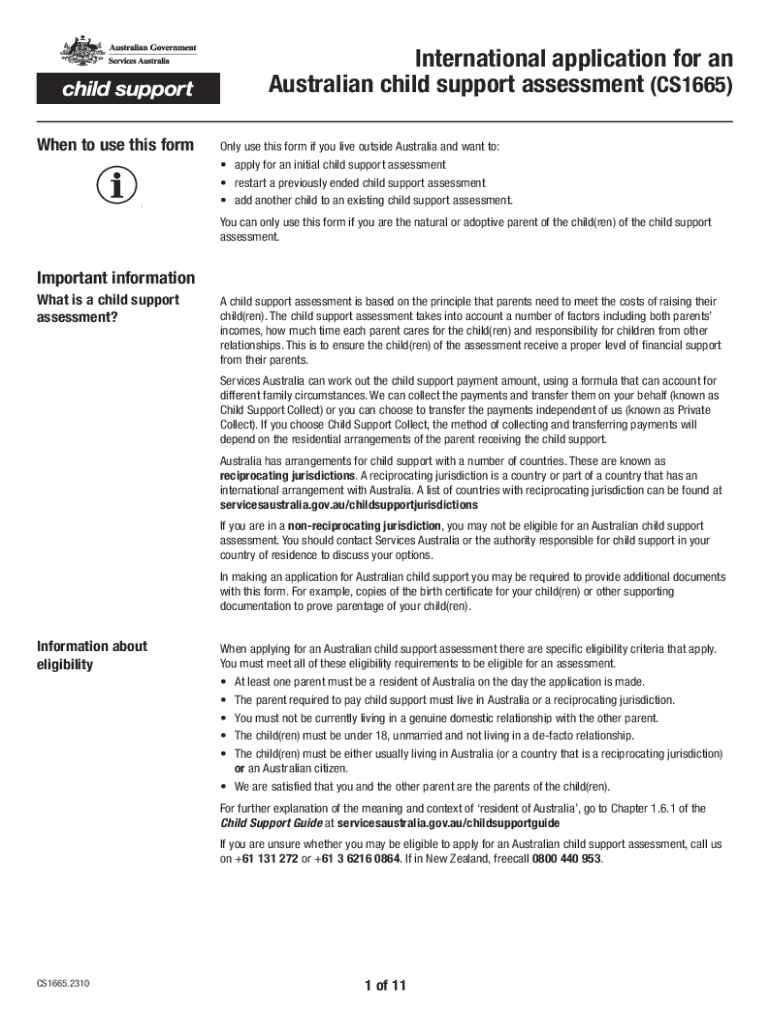
International Application for an Australian Child Support 2023-2026


What is the application child support assessment form?
The application child support assessment form is a legal document used to determine the amount of child support that one parent must pay to another. This form is essential for establishing financial responsibilities in cases of divorce or separation. It collects information about the income, expenses, and needs of both parents and the child involved. The assessment helps ensure that the child's welfare is prioritized and that support payments are fair and equitable.
Key elements of the application child support assessment form
Understanding the key elements of the application child support assessment form is crucial for accurate completion. The form typically includes sections for:
- Personal Information: Names, addresses, and contact details of both parents.
- Income Details: Information about wages, bonuses, and other income sources for both parents.
- Expenses: Monthly expenses related to the child’s care, such as education, healthcare, and childcare costs.
- Child’s Needs: Specific needs of the child, including any special requirements or considerations.
Providing accurate and comprehensive information in these sections is vital for a fair assessment.
Steps to complete the application child support assessment form
Completing the application child support assessment form involves several important steps:
- Gather necessary documents, including proof of income, expense records, and any relevant legal documents.
- Fill out the personal information section accurately, ensuring all names and contact details are correct.
- Detail your income sources, including salaries, bonuses, and any additional income streams.
- List all monthly expenses related to the child, providing a clear picture of financial responsibilities.
- Review the completed form for accuracy and completeness before submission.
Following these steps can help streamline the assessment process and reduce the likelihood of delays.
Eligibility criteria for the application child support assessment form
Eligibility to use the application child support assessment form generally depends on specific criteria, including:
- Legal parentage: Both parties must be the legal parents of the child for whom support is being requested.
- Residency: The parents must reside in the same jurisdiction or have a legal connection to the area where the assessment is being made.
- Current custody arrangements: The form is applicable when there are established custody or visitation agreements.
Meeting these criteria is essential for the form to be valid and for the assessment process to proceed smoothly.
Form submission methods for the application child support assessment form
The application child support assessment form can typically be submitted through various methods, allowing for flexibility based on individual circumstances:
- Online Submission: Many jurisdictions offer online portals for submitting the form electronically, which can expedite processing times.
- Mail: The completed form can be printed and mailed to the appropriate child support agency.
- In-Person Submission: Parents may also choose to deliver the form in person at designated offices, allowing for immediate confirmation of receipt.
Choosing the appropriate submission method can help ensure that the application is processed efficiently.
Legal use of the application child support assessment form
The application child support assessment form serves a significant legal purpose in family law. It is used by courts and child support agencies to:
- Establish baseline child support obligations based on the financial circumstances of both parents.
- Modify existing child support agreements when there are changes in income or expenses.
- Facilitate legal proceedings related to custody and support disputes.
Understanding the legal implications of this form can help parents navigate the complexities of child support assessments effectively.
Quick guide on how to complete international application for an australian child support
Complete International Application For An Australian Child Support effortlessly on any device
Managing documents online has become increasingly popular among businesses and individuals. It offers an ideal eco-friendly alternative to traditional printed and signed documents, allowing you to access the correct form and securely store it online. airSlate SignNow equips you with all the tools necessary to create, modify, and electronically sign your documents swiftly without delays. Manage International Application For An Australian Child Support on any device with airSlate SignNow's Android or iOS applications and enhance any document-centric process today.
The easiest way to edit and eSign International Application For An Australian Child Support seamlessly
- Locate International Application For An Australian Child Support and click on Get Form to begin.
- Utilize the tools provided to complete your form.
- Highlight signNow sections of your documents or obscure sensitive information with tools that airSlate SignNow offers for this purpose.
- Create your electronic signature using the Sign feature, which takes moments and holds the same legal validity as a conventional ink signature.
- Review the information and click the Done button to retain your changes.
- Select your preferred method to send your form, either via email, SMS, or an invitation link, or download it to your computer.
Eliminate concerns over lost or misfiled documents, tedious form searches, or errors that necessitate printing new copies. airSlate SignNow fulfills all your document management requirements in just a few clicks from any device you choose. Edit and eSign International Application For An Australian Child Support and guarantee effective communication at every step of the form preparation process with airSlate SignNow.
Create this form in 5 minutes or less
Find and fill out the correct international application for an australian child support
Create this form in 5 minutes!
How to create an eSignature for the international application for an australian child support
How to create an electronic signature for a PDF online
How to create an electronic signature for a PDF in Google Chrome
How to create an e-signature for signing PDFs in Gmail
How to create an e-signature right from your smartphone
How to create an e-signature for a PDF on iOS
How to create an e-signature for a PDF on Android
People also ask
-
What is the application child support assessment form?
The application child support assessment form is a legal document used to determine the financial support obligations of a parent. It collects essential information about income, expenses, and other relevant factors to ensure fair child support calculations. Using airSlate SignNow, you can easily fill out and eSign this form, streamlining the process.
-
How can airSlate SignNow help with the application child support assessment form?
airSlate SignNow simplifies the process of completing the application child support assessment form by providing an intuitive platform for document management. You can easily fill out the form, add signatures, and send it securely to all parties involved. This saves time and reduces the hassle of traditional paperwork.
-
Is there a cost associated with using airSlate SignNow for the application child support assessment form?
Yes, airSlate SignNow offers various pricing plans to accommodate different needs. You can choose a plan that fits your budget while gaining access to features that enhance the completion of the application child support assessment form. The cost is competitive, especially considering the time and resources saved.
-
What features does airSlate SignNow offer for the application child support assessment form?
airSlate SignNow provides features such as customizable templates, secure eSigning, and real-time tracking for the application child support assessment form. These tools ensure that your documents are completed accurately and efficiently. Additionally, you can collaborate with others seamlessly within the platform.
-
Can I integrate airSlate SignNow with other applications for the application child support assessment form?
Absolutely! airSlate SignNow offers integrations with various applications, allowing you to streamline your workflow when handling the application child support assessment form. Whether you use CRM systems or cloud storage solutions, you can connect them to enhance your document management process.
-
What are the benefits of using airSlate SignNow for the application child support assessment form?
Using airSlate SignNow for the application child support assessment form provides numerous benefits, including increased efficiency, reduced errors, and enhanced security. The platform allows for quick access and easy sharing of documents, ensuring that all parties can review and sign without delays. This ultimately leads to faster resolution of child support matters.
-
Is airSlate SignNow secure for handling the application child support assessment form?
Yes, airSlate SignNow prioritizes security and compliance, making it a safe choice for handling the application child support assessment form. The platform employs advanced encryption and authentication measures to protect your sensitive information. You can trust that your documents are secure throughout the signing process.
Get more for International Application For An Australian Child Support
Find out other International Application For An Australian Child Support
- How To eSign Washington Doctors Confidentiality Agreement
- Help Me With eSign Kansas Education LLC Operating Agreement
- Help Me With eSign West Virginia Doctors Lease Agreement Template
- eSign Wyoming Doctors Living Will Mobile
- eSign Wyoming Doctors Quitclaim Deed Free
- How To eSign New Hampshire Construction Rental Lease Agreement
- eSign Massachusetts Education Rental Lease Agreement Easy
- eSign New York Construction Lease Agreement Online
- Help Me With eSign North Carolina Construction LLC Operating Agreement
- eSign Education Presentation Montana Easy
- How To eSign Missouri Education Permission Slip
- How To eSign New Mexico Education Promissory Note Template
- eSign New Mexico Education Affidavit Of Heirship Online
- eSign California Finance & Tax Accounting IOU Free
- How To eSign North Dakota Education Rental Application
- How To eSign South Dakota Construction Promissory Note Template
- eSign Education Word Oregon Secure
- How Do I eSign Hawaii Finance & Tax Accounting NDA
- eSign Georgia Finance & Tax Accounting POA Fast
- eSign Georgia Finance & Tax Accounting POA Simple