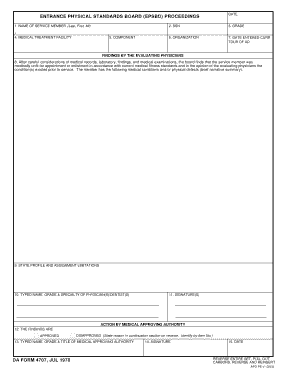
Imm 4707 PDF Form


What is the Imm 4707 PDF
The Imm 4707 PDF is a form used in the immigration process in Canada. It serves as a declaration of the applicant's intent to apply for permanent residency under specific immigration categories. This form collects essential information about the applicant, including personal details, background, and the reasons for seeking residency. Understanding the purpose of the Imm 4707 PDF is crucial for applicants to ensure they provide accurate information and comply with immigration regulations.
How to Obtain the Imm 4707 PDF
To obtain the Imm 4707 PDF, individuals can visit the official website of the Government of Canada or the immigration department. The form is typically available for download in a PDF format, allowing applicants to print and fill it out. It is essential to ensure that the latest version of the form is used, as outdated forms may not be accepted. Applicants should also verify any specific instructions or requirements associated with the form on the official website.
Steps to Complete the Imm 4707 PDF
Completing the Imm 4707 PDF involves several key steps:
- Download the latest version of the form from the official website.
- Read the instructions carefully to understand the required information.
- Fill in personal details accurately, including name, date of birth, and contact information.
- Provide background information, including education and work history.
- Review the completed form for accuracy before submission.
Ensuring that all sections are filled out completely and correctly is vital to avoid delays in the immigration process.
Key Elements of the Imm 4707 PDF
The Imm 4707 PDF includes several key elements that applicants must pay attention to:
- Personal Information: This section requires basic details such as name, address, and contact information.
- Immigration Category: Applicants must specify the immigration category under which they are applying.
- Background Information: This includes education, employment history, and any previous immigration applications.
- Signature: The form must be signed and dated by the applicant to validate the information provided.
Legal Use of the Imm 4707 PDF
The Imm 4707 PDF is a legally binding document in the immigration process. Providing false or misleading information on this form can lead to serious consequences, including denial of the application or legal penalties. It is important for applicants to ensure that all information is truthful and complete. Consulting with a legal expert in immigration can provide additional guidance on the proper use of this form.
Form Submission Methods
Once the Imm 4707 PDF is completed, applicants can submit the form through various methods:
- Online Submission: Some applicants may have the option to submit the form electronically through the immigration department's website.
- Mail: The completed form can be printed and mailed to the designated immigration office, as specified in the instructions.
- In-Person: In certain cases, applicants may be able to submit the form in person at a local immigration office.
It is essential to follow the specific submission guidelines to ensure that the application is processed efficiently.
Quick guide on how to complete imm 4707 pdf
Complete Imm 4707 Pdf seamlessly on any device
Digital document management has become increasingly favored by businesses and individuals alike. It serves as an ideal environmentally-friendly alternative to conventional printed and signed documents, as you can obtain the correct format and securely keep it online. airSlate SignNow provides you with all the tools necessary to create, modify, and electronically sign your documents swiftly without delays. Handle Imm 4707 Pdf on any device with airSlate SignNow's Android or iOS applications and enhance any document-driven process today.
How to modify and eSign Imm 4707 Pdf effortlessly
- Obtain Imm 4707 Pdf and click on Get Form to begin.
- Use the tools we supply to complete your form.
- Highlight important sections of your documents or redact sensitive information with tools specifically provided by airSlate SignNow for that purpose.
- Create your signature using the Sign tool, which takes only seconds and holds the same legal significance as a conventional ink signature.
- Verify the details and click on the Done button to save your modifications.
- Choose how you wish to send your form, whether by email, text message (SMS), invitation link, or download it to your computer.
Forget about lost or misplaced documents, tedious form searches, or errors that necessitate printing new document copies. airSlate SignNow fulfills all your document management needs in just a few clicks from any device of your choice. Modify and eSign Imm 4707 Pdf and ensure outstanding communication at every stage of the form preparation process with airSlate SignNow.
Create this form in 5 minutes or less
Create this form in 5 minutes!
How to create an eSignature for the imm 4707 pdf
How to create an electronic signature for a PDF online
How to create an electronic signature for a PDF in Google Chrome
How to create an e-signature for signing PDFs in Gmail
How to create an e-signature right from your smartphone
How to create an e-signature for a PDF on iOS
How to create an e-signature for a PDF on Android
People also ask
-
What is the imm 4707 pdf and how can airSlate SignNow help?
The imm 4707 pdf is a form used for immigration purposes in Canada. airSlate SignNow simplifies the process of filling out and signing this document electronically, ensuring that you can complete your immigration paperwork efficiently and securely.
-
Is there a cost associated with using airSlate SignNow for the imm 4707 pdf?
Yes, airSlate SignNow offers various pricing plans that cater to different needs. You can choose a plan that fits your budget while enjoying the benefits of eSigning and document management for the imm 4707 pdf.
-
What features does airSlate SignNow offer for the imm 4707 pdf?
airSlate SignNow provides features such as customizable templates, secure eSigning, and document tracking specifically for the imm 4707 pdf. These features enhance the user experience and streamline the completion of your immigration forms.
-
Can I integrate airSlate SignNow with other applications for the imm 4707 pdf?
Absolutely! airSlate SignNow integrates seamlessly with various applications, allowing you to manage your imm 4707 pdf alongside other tools you use. This integration helps improve workflow efficiency and document management.
-
How does airSlate SignNow ensure the security of my imm 4707 pdf?
Security is a top priority at airSlate SignNow. We use advanced encryption and secure cloud storage to protect your imm 4707 pdf and other sensitive documents, ensuring that your information remains confidential and safe.
-
Can I access the imm 4707 pdf on mobile devices using airSlate SignNow?
Yes, airSlate SignNow is mobile-friendly, allowing you to access and manage your imm 4707 pdf from any device. This flexibility ensures that you can complete your immigration paperwork on the go.
-
What are the benefits of using airSlate SignNow for the imm 4707 pdf?
Using airSlate SignNow for the imm 4707 pdf offers numerous benefits, including time savings, reduced paperwork, and enhanced accuracy. Our platform simplifies the signing process, making it easier for you to focus on your immigration journey.
Get more for Imm 4707 Pdf
Find out other Imm 4707 Pdf
- How To Sign Delaware Orthodontists PPT
- How Can I Sign Massachusetts Plumbing Document
- How To Sign New Hampshire Plumbing PPT
- Can I Sign New Mexico Plumbing PDF
- How To Sign New Mexico Plumbing Document
- How To Sign New Mexico Plumbing Form
- Can I Sign New Mexico Plumbing Presentation
- How To Sign Wyoming Plumbing Form
- Help Me With Sign Idaho Real Estate PDF
- Help Me With Sign Idaho Real Estate PDF
- Can I Sign Idaho Real Estate PDF
- How To Sign Idaho Real Estate PDF
- How Do I Sign Hawaii Sports Presentation
- How Do I Sign Kentucky Sports Presentation
- Can I Sign North Carolina Orthodontists Presentation
- How Do I Sign Rhode Island Real Estate Form
- Can I Sign Vermont Real Estate Document
- How To Sign Wyoming Orthodontists Document
- Help Me With Sign Alabama Courts Form
- Help Me With Sign Virginia Police PPT