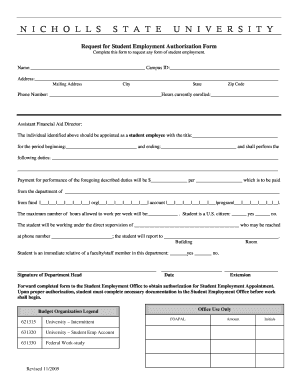
Student Employment Authorization Form Nicholls State University Nicholls


What is the Student Employment Authorization Form Nicholls State University Nicholls
The Student Employment Authorization Form at Nicholls State University is a crucial document designed for students seeking employment on campus. This form serves to ensure that students meet the eligibility criteria for employment while maintaining their academic responsibilities. It outlines the necessary approvals required from both the student and the university, facilitating a smooth hiring process for part-time positions available to students.
How to use the Student Employment Authorization Form Nicholls State University Nicholls
To use the Student Employment Authorization Form, students must first complete the necessary sections, including personal information and job details. Once filled out, the form requires signatures from both the student and their supervisor. This document must then be submitted to the appropriate department for processing. Utilizing this form correctly ensures compliance with university policies and helps streamline the employment process for students.
Steps to complete the Student Employment Authorization Form Nicholls State University Nicholls
Completing the Student Employment Authorization Form involves several key steps:
- Gather personal information, including your student ID and contact details.
- Provide details about the employment position, such as job title and department.
- Obtain the necessary signatures from your supervisor and any other required personnel.
- Submit the completed form to the designated office for approval.
Following these steps carefully will help ensure that your application is processed without delays.
Eligibility Criteria
To be eligible for employment under the Student Employment Authorization Form at Nicholls State University, students must maintain a minimum GPA and be enrolled in a specified number of credit hours. Additionally, students must not have any outstanding financial obligations to the university. Meeting these criteria is essential for securing on-campus employment.
Required Documents
When submitting the Student Employment Authorization Form, students may need to provide additional documentation. This can include:
- A copy of their current class schedule.
- Proof of enrollment, such as a transcript or enrollment verification.
- Any other documents specified by the hiring department.
Having these documents ready can expedite the approval process.
Form Submission Methods
The Student Employment Authorization Form can typically be submitted through various methods, including:
- Online submission via the university's employment portal.
- Mailing the completed form to the designated office.
- In-person submission at the human resources or student employment office.
Students should choose the method that best suits their circumstances to ensure timely processing.
Quick guide on how to complete student employment authorization form nicholls state university nicholls
Complete [SKS] effortlessly on any device
Online document management has gained popularity among businesses and individuals. It offers a fantastic eco-friendly alternative to conventional printed and signed papers, allowing you to obtain the right form and securely store it online. airSlate SignNow provides you with all the tools necessary to create, edit, and eSign your documents quickly without delays. Handle [SKS] on any device with airSlate SignNow's Android or iOS applications and enhance any document-related workflow today.
How to edit and eSign [SKS] with ease
- Obtain [SKS] and click on Get Form to begin.
- Utilize the tools we offer to complete your form.
- Emphasize pertinent sections of your documents or redact sensitive information with tools that airSlate SignNow provides specifically for that purpose.
- Generate your eSignature using the Sign tool, which takes mere seconds and carries the same legal validity as a conventional wet ink signature.
- Review all the information and click on the Done button to save your modifications.
- Select your preferred method of delivering your form, whether by email, SMS, invite link, or download it to your computer.
Eliminate concerns about lost or misplaced documents, tedious form searches, or errors that require printing new document copies. airSlate SignNow meets your document management needs in just a few clicks from any device you choose. Edit and eSign [SKS] and ensure excellent communication at any stage of your form preparation process with airSlate SignNow.
Create this form in 5 minutes or less
Related searches to Student Employment Authorization Form Nicholls State University Nicholls
Create this form in 5 minutes!
How to create an eSignature for the student employment authorization form nicholls state university nicholls
How to create an electronic signature for a PDF online
How to create an electronic signature for a PDF in Google Chrome
How to create an e-signature for signing PDFs in Gmail
How to create an e-signature right from your smartphone
How to create an e-signature for a PDF on iOS
How to create an e-signature for a PDF on Android
People also ask
-
What is the Student Employment Authorization Form Nicholls State University Nicholls?
The Student Employment Authorization Form Nicholls State University Nicholls is a document required for students seeking employment on campus. This form ensures that students meet the eligibility criteria and provides necessary information to the university's employment office. Completing this form is essential for students to begin their work-study positions.
-
How can I access the Student Employment Authorization Form Nicholls State University Nicholls?
You can access the Student Employment Authorization Form Nicholls State University Nicholls through the Nicholls State University website or the student portal. It is typically available in the financial aid or student employment sections. Make sure to download the latest version to ensure compliance with university requirements.
-
What features does airSlate SignNow offer for the Student Employment Authorization Form Nicholls State University Nicholls?
airSlate SignNow offers features such as electronic signatures, document templates, and secure storage for the Student Employment Authorization Form Nicholls State University Nicholls. These features streamline the signing process, making it easier for students and administrators to manage employment documentation efficiently. Additionally, the platform allows for real-time tracking of document status.
-
Is there a cost associated with using airSlate SignNow for the Student Employment Authorization Form Nicholls State University Nicholls?
Yes, there is a cost associated with using airSlate SignNow, but it is designed to be a cost-effective solution for students and institutions. Pricing plans vary based on features and usage, ensuring that you can find an option that fits your needs. Investing in this service can save time and resources in managing employment forms.
-
What are the benefits of using airSlate SignNow for the Student Employment Authorization Form Nicholls State University Nicholls?
Using airSlate SignNow for the Student Employment Authorization Form Nicholls State University Nicholls offers numerous benefits, including increased efficiency and reduced paperwork. The platform allows for quick electronic signatures, which speeds up the approval process. Additionally, it enhances security and compliance, ensuring that sensitive information is protected.
-
Can I integrate airSlate SignNow with other tools for the Student Employment Authorization Form Nicholls State University Nicholls?
Yes, airSlate SignNow offers integrations with various tools and platforms, making it easy to manage the Student Employment Authorization Form Nicholls State University Nicholls alongside other applications. This includes integration with popular CRM systems, cloud storage services, and productivity tools. These integrations help streamline workflows and improve overall efficiency.
-
How does airSlate SignNow ensure the security of the Student Employment Authorization Form Nicholls State University Nicholls?
airSlate SignNow prioritizes security by implementing advanced encryption and compliance measures for the Student Employment Authorization Form Nicholls State University Nicholls. All documents are securely stored and transmitted, ensuring that sensitive student information remains confidential. The platform also complies with industry standards to protect user data.
Get more for Student Employment Authorization Form Nicholls State University Nicholls
Find out other Student Employment Authorization Form Nicholls State University Nicholls
- eSignature North Carolina Car Dealer NDA Now
- eSignature Missouri Charity Living Will Mobile
- eSignature New Jersey Business Operations Memorandum Of Understanding Computer
- eSignature North Dakota Car Dealer Lease Agreement Safe
- eSignature Oklahoma Car Dealer Warranty Deed Easy
- eSignature Oregon Car Dealer Rental Lease Agreement Safe
- eSignature South Carolina Charity Confidentiality Agreement Easy
- Can I eSignature Tennessee Car Dealer Limited Power Of Attorney
- eSignature Utah Car Dealer Cease And Desist Letter Secure
- eSignature Virginia Car Dealer Cease And Desist Letter Online
- eSignature Virginia Car Dealer Lease Termination Letter Easy
- eSignature Alabama Construction NDA Easy
- How To eSignature Wisconsin Car Dealer Quitclaim Deed
- eSignature California Construction Contract Secure
- eSignature Tennessee Business Operations Moving Checklist Easy
- eSignature Georgia Construction Residential Lease Agreement Easy
- eSignature Kentucky Construction Letter Of Intent Free
- eSignature Kentucky Construction Cease And Desist Letter Easy
- eSignature Business Operations Document Washington Now
- How To eSignature Maine Construction Confidentiality Agreement